In this digital age, a lot of people spend most of their time working on a computer. Specifically, this work is done through web browsers like Chrome. It can be dangerous when you do your work online as there are plenty of possible sources of distractions. From social media to news websites, it is easy to get sidetracked and waste time without getting anything done. The advent of Chrome extensions, then, is a huge relief for those who would like to boost their productivity.
Check out the top 6 Chrome extensions that you can add to your browser if you need to have a great, productive day at work.
Google Keep
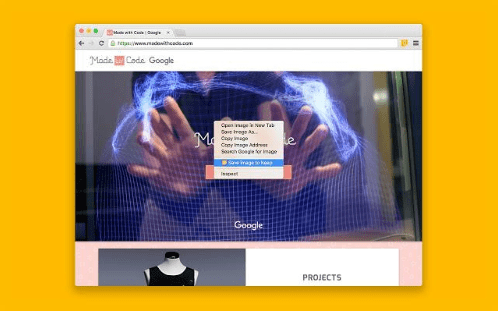
This is one of the best Google Chrome extensions around for those who want to get organized. This extension enables you to organize your work neatly and keep it in one place. Among the primary functions you can use with this extension is the ability to write notes or to-do lists. You can also use this extension to note any images or pages you find online. If it is easier for you, you can also add notes using voice memos. This is your one-stop extension for organizing your ideas, to-do lists, and other tasks.
Google Keep has the capacity to create location-based reminders. This will prompt the to-do list to show up the moment you arrive at your location. This is an excellent tool if you have a long to-do list and want to single out the ones you need at that particular moment. Save yourself the time of searching through items on your to-do list. For more organization, you can even mark the notes with labels!
Noisli
When talking about improving productivity, there is one Chrome extension you should not be without: Noisli. This tool allows you to select the sound that inspires you to become productive while doing your work. This is different for every person, so you get to choose according to what suits you best. By choosing the right background sound, you will be able to feel motivated and inspired to perform your tasks. The extension offers an extensive list of sound options so you can find exactly what you want.
This is a useful extension for those working in an office as there are lots of distracting background noises. The use of the sound will enable you to drown out those noises with sounds that make you comfortable and motivated.
StayFocusd
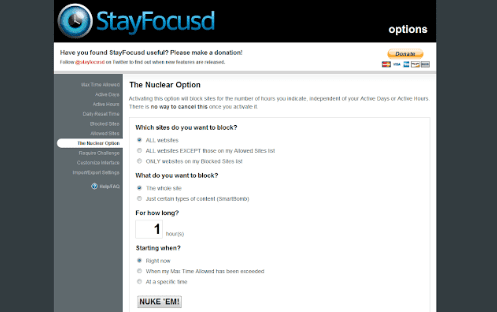
Do you find yourself browsing Facebook or Youtube in between your work? While it is good to take a little break once in a while, you could spend hours on these websites without even realizing it. This is the main reason why the StayFocusd extension was developed for Chrome users. It does not entirely block you from using these websites; instead, it limits the amount of time you spend on each.
For example, you want to set aside 10 minutes a day to check your Facebook account. The extension will automatically block Facebook from your browser for that day once you have reached the 10-minute limit. This is true for any other website that you specify in the extension. The best thing about StayFocused is that you won’t be able to change the settings on a blocked website once your time is up. You won’t be tempted to go back to browsing Facebook again and you can focus on your task instead.
Boomerang for Gmail
If you spend a good chunk of your time each day responding to emails, this Chrome extension is for you. This productivity extension makes it easier to respond to emails efficiently. It allows you to write your email response earlier, then send it out automatically later. It is a convenient way to batch your tasks, such that you can respond to all of your emails at once. Once you have set the emails to be sent later, you can resume your other tasks.
How often have you spent more time writing an email than you had to in the past? Or, how many times have you forgotten to send an email you should have sent at a specific time? You can overcome these problems by using the Boomerang extension for Gmail. There is also an AI functionality that analyzes your emails and determines if you will get a response or not.
Papier
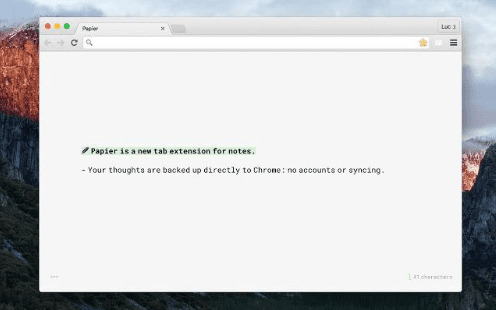
Do you work with a team? It might be difficult to find a tool that allows you to collaborate on ideas and your work output. This Chrome extension provides the answer to this particular dilemma. You can use this extension for your brainstorming sessions. Use it to take notes when doing your research so you can consult with it later.
To use Papier, simply install this extension on your Chrome browser. When you open a new tab, you will be provided an editor to write down your thoughts and ideas. The extension will automatically save everything that you wrote down as notes. Basic formatting is also applied to make it clear and organized. It features a user-friendly interface so you will not have trouble figuring out how to use this extension.
Win the Day
If you constantly miss your deadlines, you need to install the Win the Day extension on Chrome. This web browser chrome extension converts your browser to a goal-setting tool. Use the extension to set goals and their corresponding deadlines. You can also set sub-goals for each goal so you can tackle them gradually. You can even use the extension to keep track of your progress. Once you see how much work you have accomplished, you will become even more motivated to work harder towards that goal. It is a simple concept but great for letting you stay on top of things.
There are more Chrome extensions out there that are designed for increasing productivity. The ones listed above are designed to help you tackle the common roadblocks to your work. Once you overcome these roadblocks, you will find that you can do more in the same amount of time.


