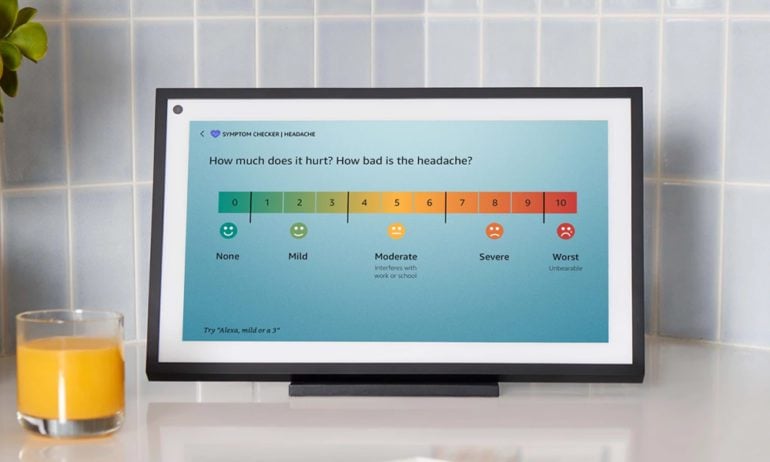The next time you start to feel a little sick, you can ask Alexa to help you check your symptoms and determine what might be causing the issue. In addition, Amazon recently partnered with one of the largest telehealth companies, so you can now ask Alexa to connect you to a doctor for free. Here’s everything you need to know about how to use Alexa to check your medical symptoms and how to talk to a doctor with Alexa.
How to Check Your Symptoms with Alexa
In the most recent Alexa update, Amazon added a feature that gives you medical guidance when you ask, “Alexa, check my symptoms.” Then you will then need to answer a series of questions to narrow down your symptoms, so you can get accurate information about potential causes and treatments.
Amazon says the feature is a “conversational experience,” and it actually does feel pretty natural. While you might have to answer a lot of questions, you don’t have to say “Alexa” every time you answer. And, if you have an Echo Show smart display, you can use your touchscreen to answer any questions instead.
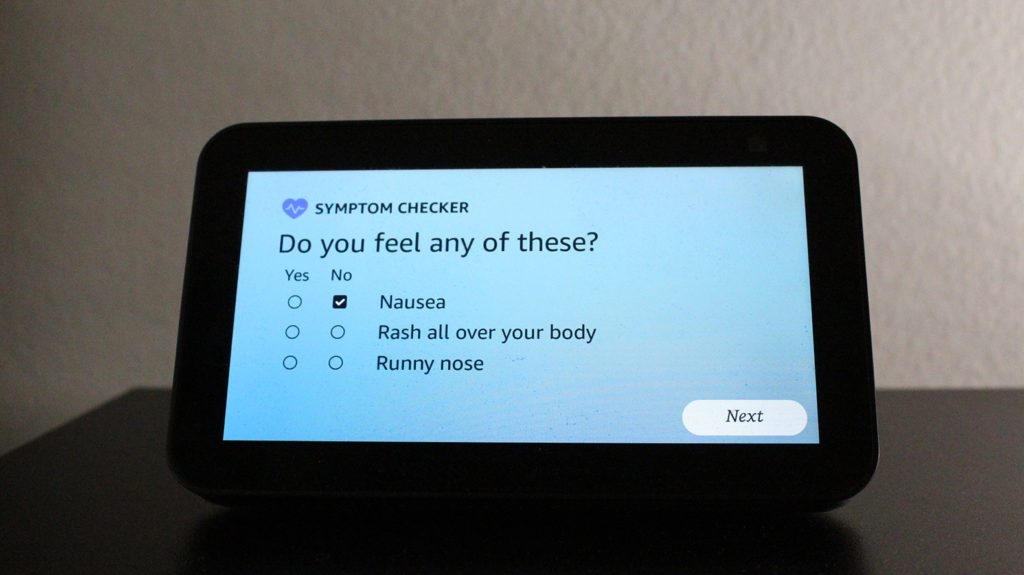
Once you have answered all the questions, Alexa will present a list of possible causes for your symptoms. These causes are listed in order of probability, and they are color-coded to help you understand the severity of each cause.
To help you protect your privacy, check out our step-by-step guide on how to delete Alexa history and recordings.
Amazon says the symptom checker was developed by medical experts using clinical care guidelines provided by Amazon Care. However, the tech giant also warns that this new feature is “not a substitute for professional medical advice.” Instead, the symptom checker was only designed to provide “possible medical conditions for common ailments like fever, rash, stomachache, runny nose, and headaches.”
How to Access a Doctor Through Alexa
Amazon recently partnered with Teladoc Health to launch a “first of its kind experience” with a new voice-activated at-home health care service. That means you can ask certain Echo devices, “Alexa, I want to talk to a doctor,” and you will be connected to a US board-certified Teladoc physician 24/7.
According to Teladoc Health, this Alexa command will actually connect you to their call center. Then you will have to wait to get a call back from a Teladoc Health doctor for a virtual visit. This new feature launched with audio services only, but the company said that video visits will also be available soon.

Teladoc says that this service is only intended for non-emergency health needs, like symptoms of a cold, flu, or allergies. If you have valid insurance, you could pay as little as $0 for the service. However, if you don’t have insurance, the cost per visit could be up to $75.
If you don’t just want to talk to a doctor, you can also use Amazon Care to see a doctor in the comfort of your home.
What Is Amazon Care?
Amazon Care was launched in 2019 as a way to provide health care services to Amazon employees and their family members in Seattle. Since then, the service has expanded to other companies in several cities across the country. With Amazon Care, eligible patients can connect to doctors and nurses virtually or in-person.
According to Amazon, you can connect to a doctor from your smartphone within 60 seconds, or you can message a doctor or nurse to get answers to medical questions 24/7. If you need additional care, Amazon will send a licensed doctor or nurse to your door, so you can get testing, immunizations, blood draws, and more from the comfort of your home.
While Amazon Care is mostly used by large companies, you can also use the service if you live in an eligible area. It’s free to enroll, but a visit will still cost you “around the same price as a typical co-pay,” and the payment will be processed through your Amazon account. So, if you want your insurance to cover any services, you will have to submit them to your insurance provider manually.
To start using Amazon Care, just download the app from the Apple App Store or the Google Play Store. Then
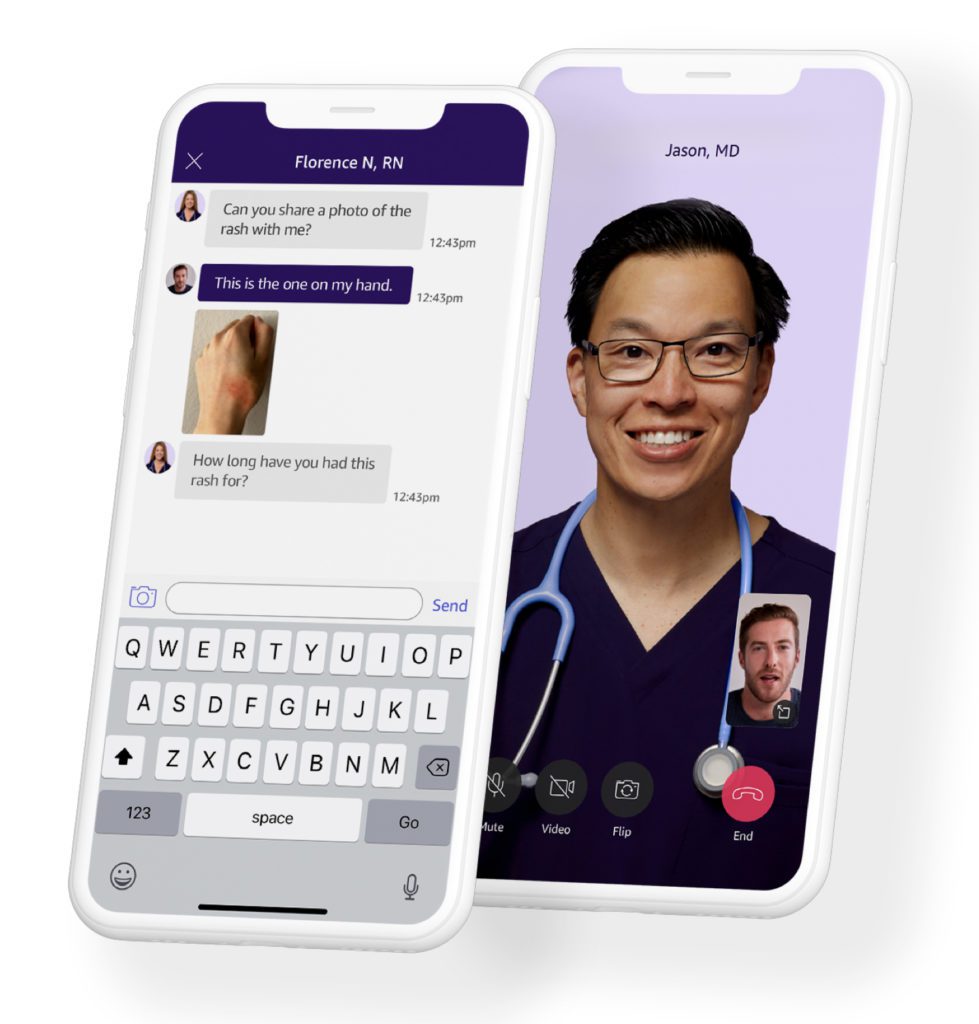
Currently, Amazon Care is available in Seattle, Baltimore, Boston, Dallas, Austin, Los Angeles, Washington, DC, and Arlington. Recently, Amazon announced it will expand the service to another 20 cities this year, including San Francisco, Miami, Chicago, and New York City.