If you have an old iPhone sitting in a drawer that you’re never going to use again, don’t throw it away. You can make thousands of dollars by trading in your old iPhone, Apple Watch, Mac computer, and more at the Apple store or online. But how much can you get for your old devices, and is the Apple Trade In program worth it for you? Here’s everything you need to know about the Apple Trade In program, including how to prepare your iPhone, iPad, Mac computer, and other devices before your trade them in.
How Does Apple Trade in Work?
The Apple Trade In program lets you exchange your old devices for Apple credit. Then you can use this credit to buy yourself a brand-new Apple product, like a new iPhone. Or you can also get an Apple Store Gift Card, which you can give to a friend or loved one as a gift.

If you use an Apple Card, Apple iPhone Payments, or the Verizon Device Payment Program to buy a new iPhone, your estimated trade-in value will be applied to the price during checkout. However, it can take up to 14 days to verify the value once Apple receives your device. If the trade-in value doesn’t match the estimate, Apple will ask if you want to pay the difference or cancel the trade in.
What Devices Can You Trade In With Apple?
Apple lets you trade in your old iPhone, iPad, Apple Watch, Mac computer, and even smartphones from other brands like Samsung and Google. You can trade in your devices online or at your local Apple store. However, you can only trade in your Mac computer online.
Any device you exchange through the Apple Trade In program will either be recycled or reused, depending on its condition. If you have an Apple product that is ineligible for trade-in credit or a gift card, you can still send it in to be recycled, and Apple will pay for all the shipping costs.

You do not need to include any cables or power adapters when trading in your devices. However, if you do, Apple will recycle them for you for free.
How Much Can You Get for Trading in an iPhone?
Apple will give you as much as $790 if you trade in the latest iPhone 12 Pro Max. You can trade in almost every iPhone released in the past several years, but you will get less money for older models. For example, you will only get $30 for the iPhone 6S, the oldest iPhone Apple currently accepts.
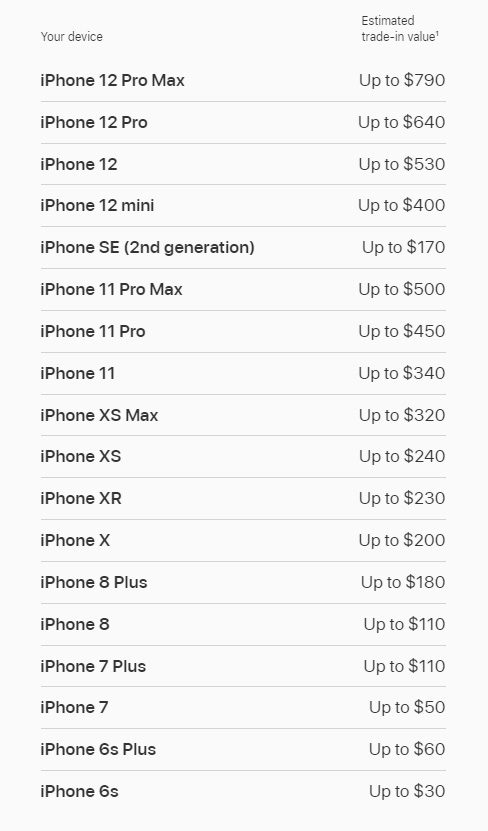
If you have an iPhone 5 or older, Apple will not give you any money for it. You will only be able to recycle an older iPhone or a damaged iPhone, but Apple will still pay for the shipping costs.
Special Carrier Deals
Apple teamed up with the AT&T, T-Mobile, and Verizon to offer customers huge discounts on a new iPhone 13 if they trade in their old iPhone now. Each carrier has different terms and a lot of fine print, but you can potentially save enough money to get a next-generation iPhone for free.
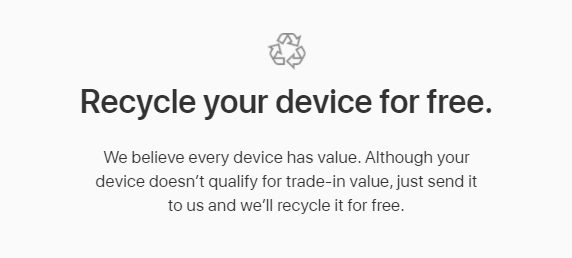
AT&T customers can save up to $1,000 on the iPhone 13 Pro models or $700 off the iPhone 13 or iPhone 13 Mini. T-Mobile customers can save up to $1,290 if they trade in an iPhone 12 Pro Max, which includes $700 in Apple credits and $500 in bill credits. Verizon customers can save up to $800, which would cover the cost of the iPhone 13 and iPhone 13 Mini.
However, since all of these deals require you to make monthly payments, you will need to stay with your service provider for 2-3 years. Also, you can only use the Apple credits to purchase a new iPhone 12 or 13.
If you want to know more about the iPhone 13 and how much it costs, check out our coverage of Apple’s recent California Streaming event here.
How to Trade In Your iPhone
To trade in your iPhone, go to apple.com/shop/trade-in, scroll down, and select Smartphone. Then fill out the pop-up form, select your iPhone model, and click Trade it in for a gift card. Finally, open your inbox, find the confirmation email, and click Confirm Quote.
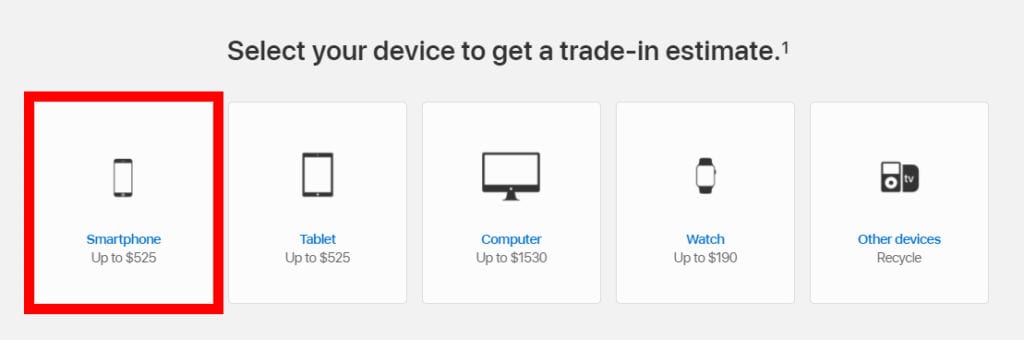
In order to trade in your iPhone, you will need to know which model you have. To find out what model your iPhone is, go to Settings > General > About. Then you will see your iPhone model next to Model Name.
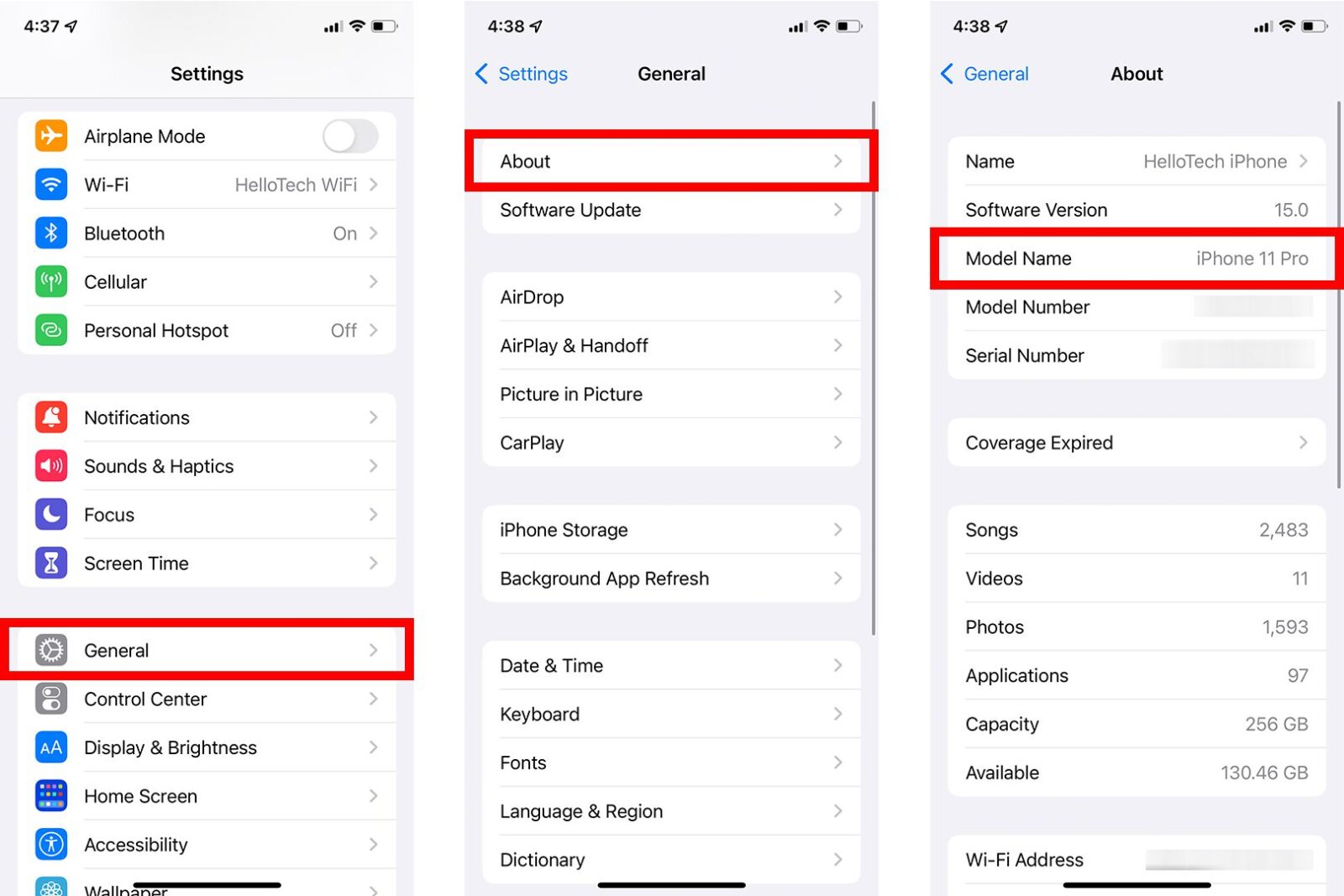
Can You Trade In a Cracked or Broken iPhone?
Apple will give you more credit when you trade in an iPhone in good condition. You will not get as much if your iPhone doesn’t turn on and function properly, the buttons don’t work, the camera doesn’t work, or if it has significant dents or scratches.
For example, trading in an iPhone 11 Pro that’s in good condition can get you around $450. But, if its camera or touchscreen panel are not functioning properly, you might only get a trade-in value of around $100. And, if the device doesn’t power on or all the buttons don’t work, Apple might not give you any credits for the trade in.
How Much Can You Get for Trading in an iPad?
Apple will give you up to $580 if you trade in the latest iPad Pro. You can also trade in the regular iPad for up to $240, the iPad Air for up to $360, and the iPad mini for up to $225.
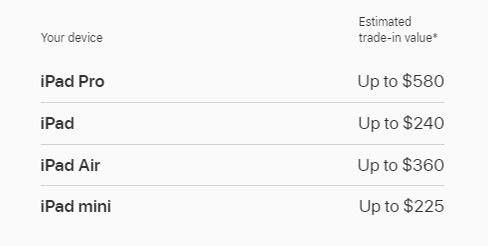
How to Trade In Your iPad
To trade in your iPad, go to apple.com/shop/trade-in, scroll down, and select Tablet. Then fill out the pop-up form, enter your iPad’s serial number, and click Trade it in for a gift card. Finally, check your inbox for a confirmation email and click Confirm Quote.
You can find your iPad’s serial number on the back of the device or by going to Settings > General > About. Then you will see your device’s serial number next to Serial Number. Finally, you can also go to appleid.apple.com, sign in, and select your device to see its serial number.
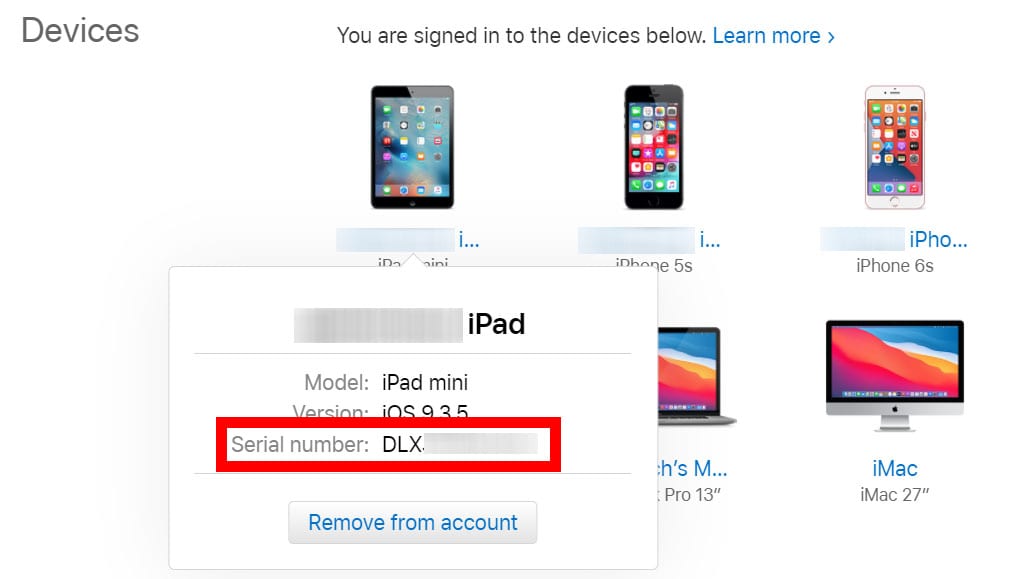
You can also find the model name and serial number of your other Apple devices on this page. Before you trade in your Apple device, you should also select it on this page and click Remove from account.
How Much Can You Get for Trading in a Mac Computer?
Apple will give you as much as $3,240 for the latest Mac Pro or $1,630 for the latest MacBook Pro. You can also trade in a regular MacBook, a MacBook Air, a regular iMac, a Mac Pro, or a Mac mini.
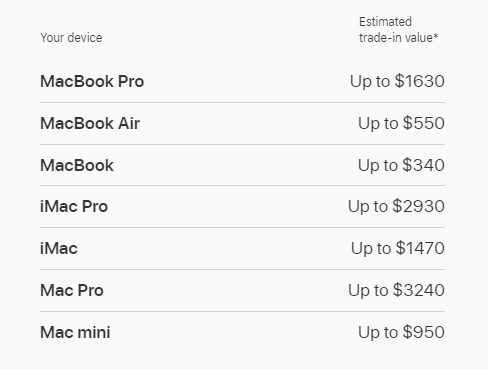
Apple will also give you more credit when you trade in a Mac with the original power adapter.
How to Trade In Your Apple Computer
To trade in your Mac, go to apple.com/shop/trade-in, scroll down, and select Computer. Then fill out the pop-up form, enter your Mac’s serial number, and click Trade it in for a gift card. Finally, check your inbox for a confirmation email and click Confirm Quote.
To find your Mac’s serial number, click the Apple icon in the top-left corner of your screen and select About this Mac. Then you will see the Mac serial number next to Serial Number.

You can also find your Mac’s serial number by going to appleid.apple.com, signing in, and selecting your device. Some Mac computers will also have the serial number printed on the back or the side of the device.
How Much Can You Get for Trading in an Apple Watch?
Apple will give you as much as $155 for the latest Apple Watch SE. You can also trade in an Apple Watch Series 2, which was first released in 2016, but you will only get up to $25 for the five-year-old device.
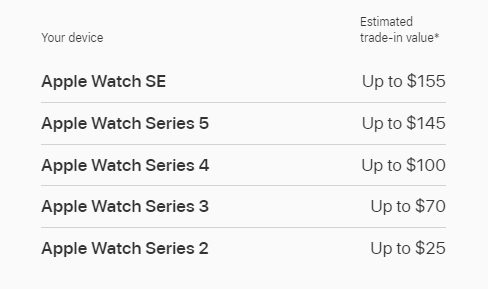
How to Trade In Your Apple Watch
To trade in your Apple Watch, go to apple.com/shop/trade-in, scroll down, and select Watch. Then fill out the pop-up form, enter your Apple Watch’s serial number, and click Trade it in for a gift card. Finally, check your inbox for a confirmation email and click Confirm Quote.
You can find the serial number of your Apple Watch printed on the side or bottom of the body.

You can also find the serial number on your Apple Watch by going to Settings > General > About. Then you will see the serial number by scrolling down and looking under Serial Number. Finally, you can open the Apple Watch app on your iPhone and go to My Watch > General > About.
How Much Can You Get for Trading in Other Devices
Apple will give you as much as $325 for a Samsung Galaxy S20+ or $315 for the Google Pixel 5. You can also trade in other Android smartphones from Huawei, Nokia, Xiaomi, and more.
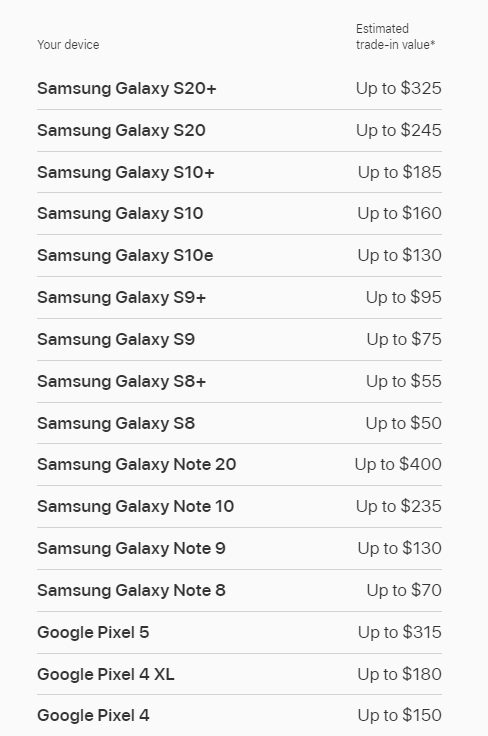
You can also trade in other devices, such as headphones, speakers, printers, hard drives, and more. While you will not get any credit for these devices, Apple will recycle them for free and pay for the shipping costs.
What to Do Before You Trade In Your Devices
Before you trade in your iPhone or other devices, you should first back up your data and reset your device to factory conditions to remove all your data. Finally, make sure to remove it from the list of your Apple trusted devices.
If you plan to trade in your old iPhone or iPad, check out our step-by-step guide on how to back up your iPhone and iPad and how to reset your iPhone and iPad.
If you want to trade in your Mac computer, check out our step-by-step guides on how to back up your Mac with Time Machine and how to reset your Mac to factory settings.
To remove your Apple device from your list of trusted devices, go to appleid.apple.com and sign in with your Apple ID and password. Then scroll down to your list of devices and select the one you want to trade in. Finally, click Remove from account.
It generally takes two to three weeks to trade in your devices online. After confirming your quote, Apple will send you a trade-in kit and instructions on how to ship your device. The sooner you mail in your old device, the sooner Apple can verify its condition and process your credit or gift card.
Before packing your device, also remember to let the battery level drain to less than 30%, and then turn it off. If its battery has indications of being swollen or damaged, you should not send it in the mail.
Is Apple Trade In Worth It?
your old devices. But, if you’re looking to find the best values for your devices, programs by vendors such as Swappa, GadgetGone, or Gazelle might offer you more money.
Check out our previous article on how to recycle your electronics to find out other ways to sell, trade, donate, or recycle your old devices.


