Apple TV and Roku are two of the best streaming devices on the market today. But, choosing which one to buy can be difficult, especially if you haven’t used either streaming device before. So, before you cut off your cable, make sure to check out our comprehensive comparison of Apple TV vs Roku. This guide will show you everything you need to know about each of the streaming device’s channel selection, specs, image quality, price, and more.
Interface: Toss Up
Apple TV
If you’re an iPhone or Mac user, the Apple TV interface will instantly seem familiar to you. Once you turn on your Apple TV device, you will get shortcuts to Apple TV, Apple Music, Apple Arcade, Photos, and the App Store.

From the home screen, you can also scroll down to see your settings and downloaded channels. From here, you can easily rearrange your channels, so your favorites appear at the top of the list.
Roku
At first glance, the Roku interface looks somewhat cheap compared to Apple TV. Its purple background and blocky app selection are a little old-school. However, what Roku lacks in beauty, it more than makes up for in functionality.
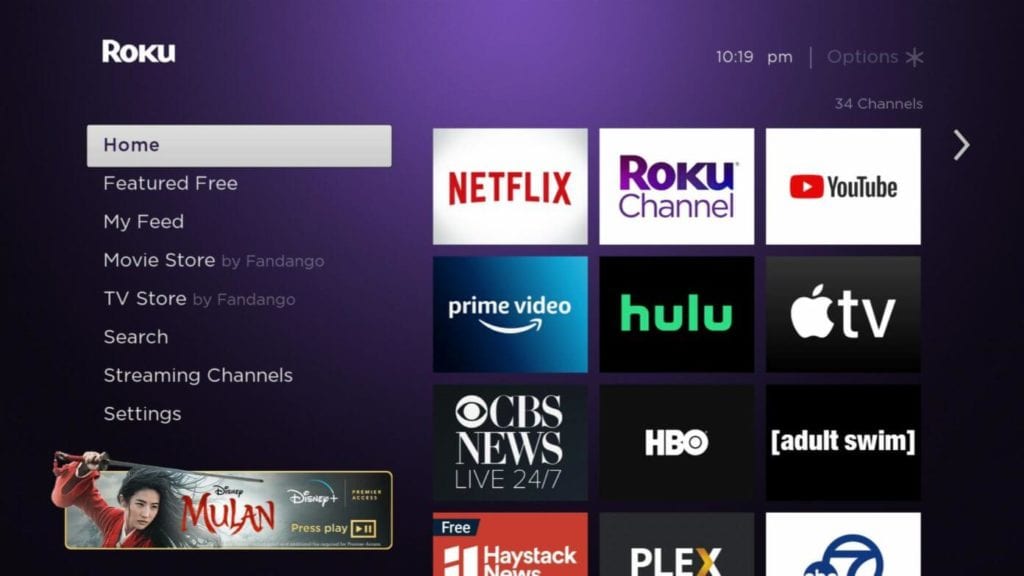
When you turn on your Roku device, you will see a home screen that is split into two sections, with your downloaded channels on the right and a menu in the left sidebar. This makes it easy to change your settings or find something new to watch. And, just like Apple, you can easily rearrange your downloaded channels.
Channel Selection: Roku Wins
Apple TV
When you buy a new Apple TV device, you get a free one-year subscription to Apple TV+. Additionally, you can also download thousands of channels from the App Store. However, it can be difficult to find free movies and TV shows through the App Store or the Apple TV app.

While Roku and Apple TV let you access many of the same streaming channels, such as Netflix, Hulu, ESPN, and Disney+, there are some channels that you can’t find on Roku. For example, you won’t get the massive libraries from HBO Max or Peacock TV with Roku.
If you want to know more about what you can watch on Peacock TV, and how to get HBO Max for free, check out our article here.
Roku
There are more than 5,000 paid and free channels you can download on any Roku device. This is more content than you can find with any other streaming device. Plus, Roku has curated lists of free content you can quickly access from the left sidebar of your home screen.
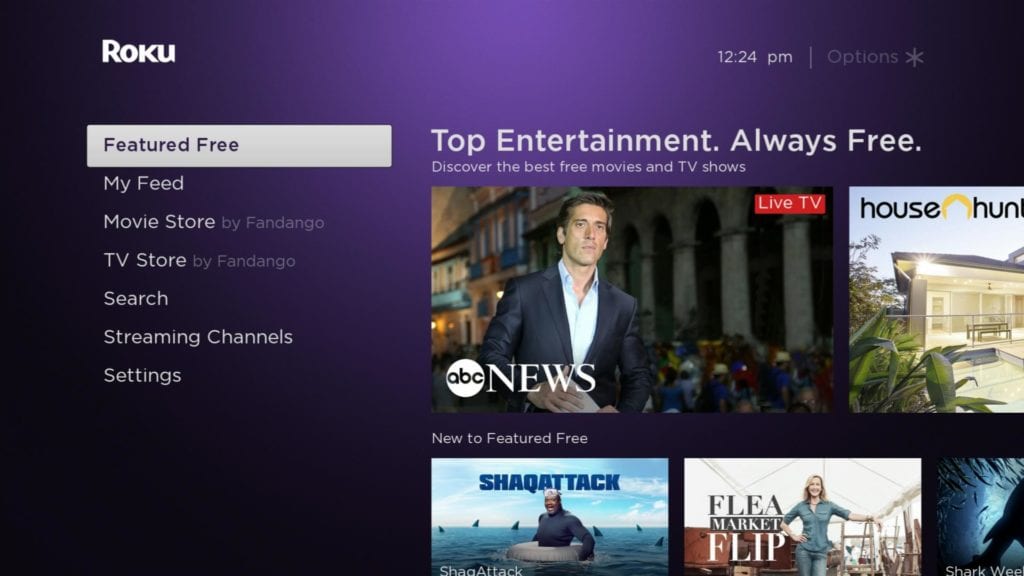
Although Roku doesn’t release original content like Apple, there are always new movies and TV shows featured on the Roku Channel. Plus, you can download the Apple TV app for free on any Roku device.
Live TV: Roku Wins
Apple TV
With an Apple TV streaming device, you can watch major sporting events and news coverage live. However, you will either need to pay a fee or have an existing cable subscription to watch the majority of live football, basketball, and baseball games.
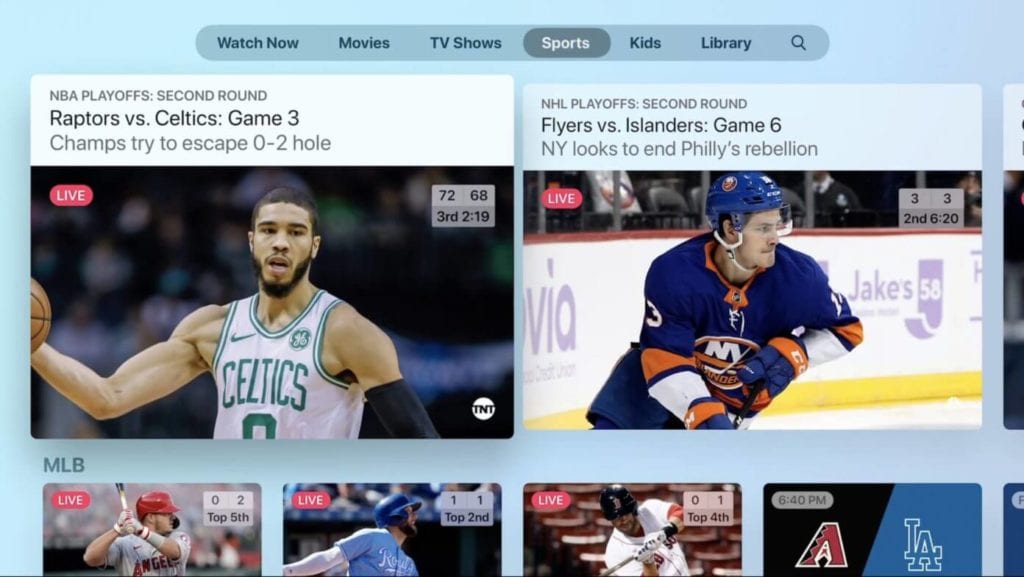
There are also a few free live news channels on Apple TV, but many of them require a subscription or a one-time fee to watch.
Roku
Roku has more than 100 live or linear channels that include news, sports, movies, family programming, and more. There’s even a Roku Channel Guide that lets you flip through live channels – just like you would with a cable subscription.
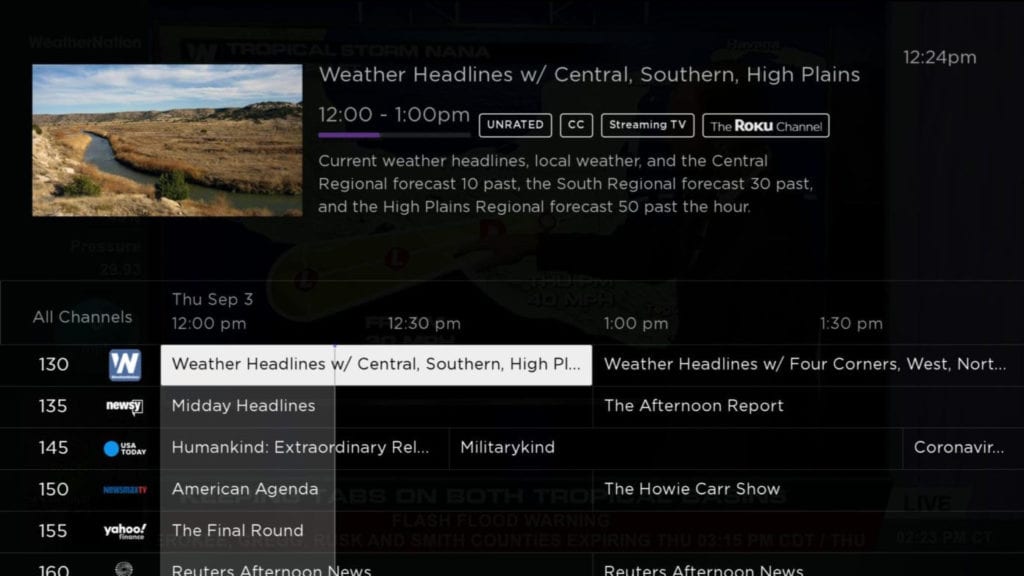
Some of the live channels you can watch on Roku for free include ABC News, Comedy Central, MTV, Redbox Free Movies, Bon Appétit, and more. However, none of the sports channels on Roku feature major football, basketball, or baseball games. These channels include the ACC Digital Network, EDGEsport, fubo Sports Network, and a few others.
Voice Search: Roku Wins
Apple TV
If you can’t find what you’re looking for on an Apple TV device, you can always press the microphone button on your remote. This lets you search for content by saying the name of a movie, TV show, director, actor, genre, and more.
However, when searching for some movies, Apple TV only lists how you can watch them through the Apple TV app. For example, if you search for “Back to the Future,” you will only see how to buy or rent the movie on Apple TV, even though it is free to watch on Netflix (even if you have the channel downloaded on the device).

Unlike Roku and other streaming devices, the Apple TV remote actually has the Siri smart assistant built-in. That means you can use the remote to ask Siri to locate your iPhone, check the weather, open apps, and make other complex voice commands.
Roku
Not every Roku device lets you search by voice. However, if your Roku remote has a microphone button, a voice search will instantly bring up all the available channels where you can watch, rent, or buy that content.

With a Roku, it’s easy to see which channel offers the cheapest way to watch a movie, even if you have not downloaded that channel on your device.
Screen Mirroring: Apple TV Wins
Apple TV
If you have an iPhone, iPad, or Mac computer, its easy to mirror or cast your screen to an Apple TV device. This way, you can continue watching a YouTube video on the big screen or playing music through your home theater’s speakers.

All modern Apple devices have AirPlay built-in, so it only takes a couple of taps to mirror your screen to an Apple TV device. This feature is so easy to use, even a non-tech-savvy person can quickly learn how to do it.
If you want to know more about how to mirror your iPhone to Apple TV, check out our step-by-step guide here.
Roku
While Roku devices don’t currently support screen mirroring, they do let you cast media from your phone, tablet, or computer to your Roku device. That means you won’t be able to see your whole screen, but you can still watch movies, listen to music, or view your pictures on your TV.
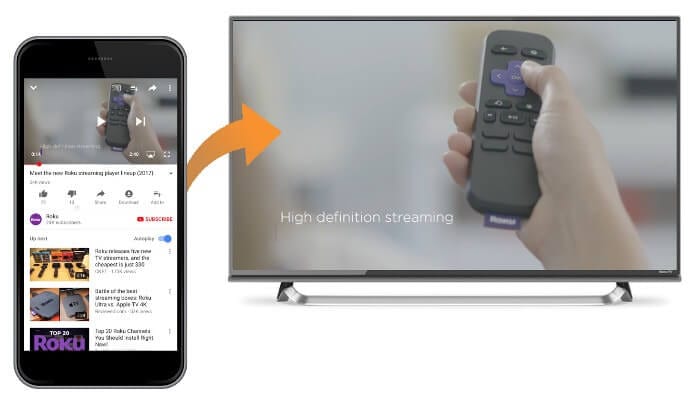
If you want to know how to screencast from your iPhone to your Roku device, check out our step-by-step guide here.
Image Quality: Apple TV Wins
Apple TV
When looking at the image quality of Apple TV vs Roku, it depends on which models you are comparing. The Apple TV 4K lets you watch videos in 2160p resolution (also known as 4K) at 60 frames per second.
The Apple TV 4K also allows you to watch HDR video with Dolby Vision and Dolby Atmos. The 4K High Dynamic Range (HDR) technology delivers highly-detailed images with brighter colors and better contrast. On the other hand, Dolby Atmos can provide a more immersive audio experience, as long as you have a surround sound setup.
If you don’t have a 4K TV, you can opt for the cheaper Apple TV HD (high definition). This model supports resolutions up to 1080p at 60 frames per second.
Roku
Only the Roku Ultra and Roku Premiere models let you watch content in 4K at 60 frames per second with Dolby Atmos. However, Roku doesn’t support Dolby Vision. This shouldn’t be a problem if you don’t have a high-end TV that is compatible with Dolby Vision.
So, unless you have a home theater setup, you probably won’t notice much difference when it comes to Apple TV 4K vs Roku Ultra devices.
Speed and Performance: Apple TV Wins
Apple TV
When comparing the speed and performance of Apple TV vs Roku, it primarily boils down to the processor in each device. The Apple TV 4K has an A10X Fusion chip, which makes it the fastest streaming device today.
In fact, the Apple TV 4K has the same chip that first came with the 2017 iPad. On the other hand, the latest version of the Apple TV HD comes with the A8 processor, which first appeared in the iPhone 6 in 2014.
The Apple TV 4K and Apple TV HD devices both come with Ethernet ports. This allows you to have a wired connection directly to your Router, so you can get the fastest internet speeds.
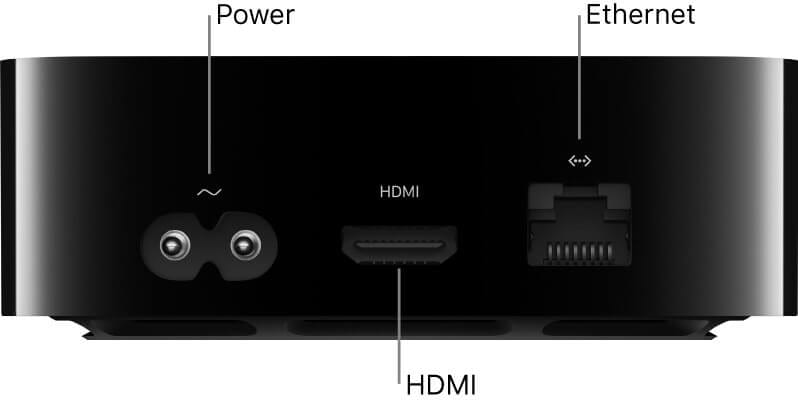
Roku
The Roku Ultra is equipped with a powerful quad-core ARM Cortex-A53 processor. This should be more than enough power to smoothly play 4K video. The only reason you might need the added processing power of the Apple TV 4K is when you are using high-performance apps, such as video games.
Only the Roku Ultra supports wired Ethernet connections. So, if you don’t want to experience buffering while watching videos, you might want to get this model.
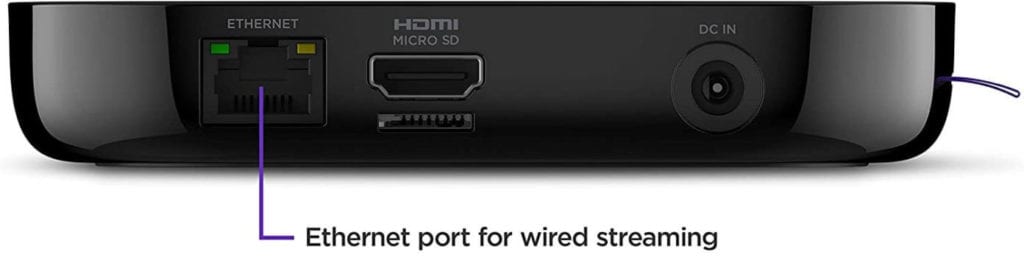
Remote Control: Roku Wins
Apple TV
While the Apple TV remote looks good, it is notoriously difficult to use. This is because it uses a touchpad at the top that is very sensitive. This can make it hard to navigate between apps or scrub through a video.

Also, since the Apple TV remote is symmetrical, it is hard to tell which direction it is facing in the dark. The Apple TV remote is also very small and thin, which means it is easy to lose. Many people also complain that this design isn’t comfortable in your hand.
If you don’t like the Apple remote, you can also use the free Apple TV Remote app on your iPhone or iPad to control your TV.
Roku
While the Roku remote might not look as sleek as the Apple TV remote, it is much easier to use. With the large D-pad navigational buttons, the Roku remote feels familiar and fits perfectly in the palm of your hand.
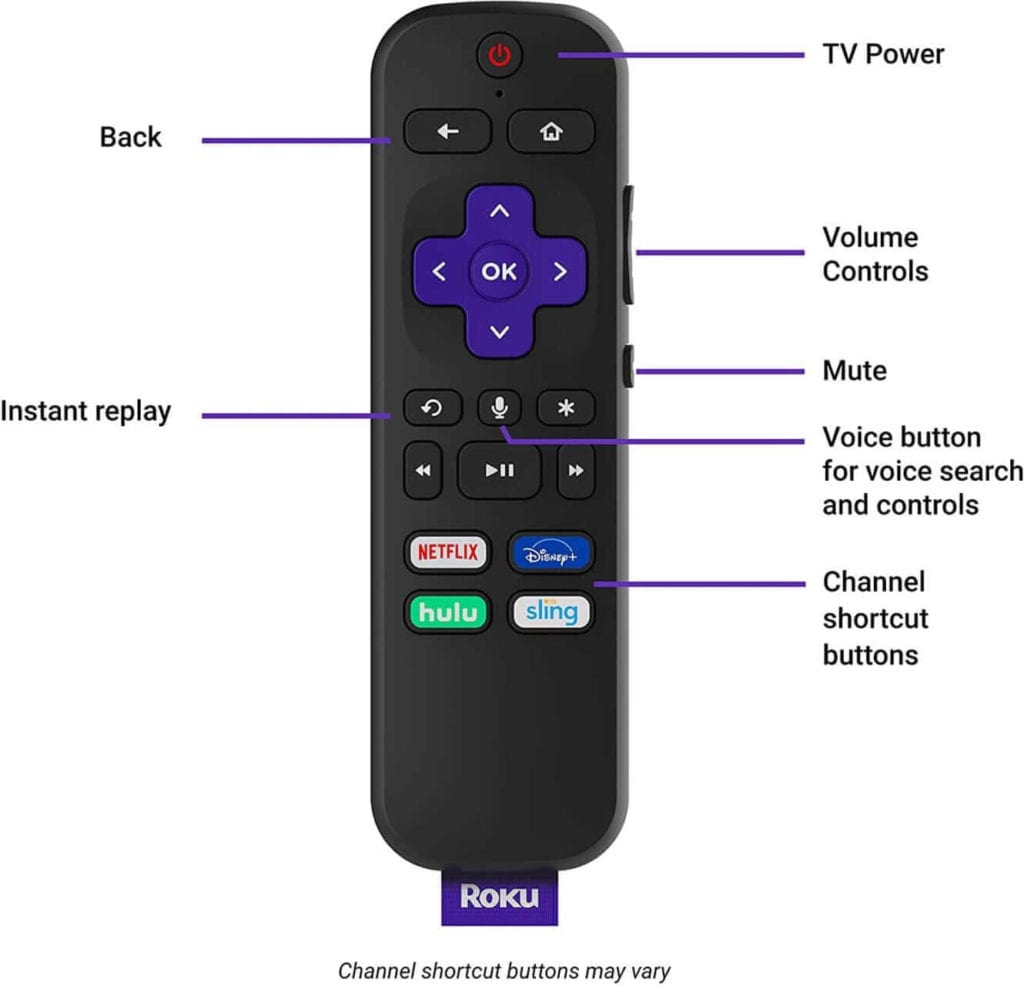
Not all Roku devices come with the same remote. But, if you get the Roku Ultra, your remote will come with a power button, a microphone button for voice searches, volume controls, and a headphone jack. Most Roku remotes also come with channel shortcut buttons, which are not re-programmable.
Plus, the Roku Ultra has a button on top of the streaming box that lets you “beep” your remote. This means you won’t have to worry about losing your remote again. Or you can use the Roku remote app for iOS and Android devices to control your TV.
If you don’t like the Apple TV or Roku remote, check out our list of the best universal remotes you can use instead.
Remote Listening: Roku Wins
Apple TV
With the AirPlay feature built-in, you can easily listen to your Apple TV remotely with your AirPods or any other Bluetooth audio device. However, you will need to pair your headphones with the Apple TV device directly.

Since you have to pair your headphones to the Apple TV streaming box, your connection can drop off if you walk away from your device. Plus, your connection might get weaker if your Apple TV is inside a TV stand or blocked by any other objects.
Roku
With a Roku Ultra, you can plug headphones directly into your remote, or you can use the “Private Listening” feature in Roku’s mobile app. Either way, you can carry your remote or phone with you, so your connection will never drop off.
The Roku Ultra even comes with a free pair of JBL headphones that you can plug into your remote.
Price: Roku Wins
When comparing the price of Apple TV vs Roku, every Roku device is cheaper by a long shot. Even the cheapest Apple TV devices will cost you more than the most expensive Roku device.
Apple TV
The Apple TV 4K is one of the most expensive streaming devices on the market. If you don’t have a 4K TV, you can also opt for the cheaper Apple TV HD. This earlier model only lets you watch content at resolutions up to 1080p.
Roku
The Roku Ultra is the most expensive streaming device from Roku, but it also comes with the most features. If you’re looking to save a few bucks, you can also get the Roku Stick+, which still lets you watch thousands of movies and TV shows in 4K.
In the end, deciding between Apple TV vs Roku streaming devices really depends on your specific needs, use, and budget. While both devices have a lot going for them, Roku devices offer better value for your money, and Apple TV devices are great for anyone who has a home theater setup or uses lots of Apple devices.
If you’re still undecided on which streaming device is right for you, take our short quiz to find out which streaming device is best for you.
HelloTech editors choose the products and services we write about. When you buy through our links, we may earn a commission.







