Last week, AT&T became the first major mobile provider to retire its 3G network, leaving many users without cell service. Verizon and T-Mobile have also announced that they will be shutting down their 3G cellular networks later this year in order to focus their efforts on building up their 4G and 5G services. Here’s everything you need to know about the upcoming 3G shutdown and what to do if your old phone stops working.
What Is 3G?
3G is the third-generation wireless standard that was first made available in the early 2000s. At the time, this new technology transmitted data faster than 2G, which allowed more people to connect to a cell tower without interruption. This brought about the first smartphones that could connect to the internet.
However, 3G is almost 20 years old at this point, and it’s starting to feel pretty slow. Plus, 99% of the US now has access to three or more 4G networks, according to the Cellular Telecommunications Industry Association (CTIA). These 4G networks can be up to 500 times faster than 3G, which makes it possible to stream HD movies and surf the web on a mobile device at the same speed as a computer.
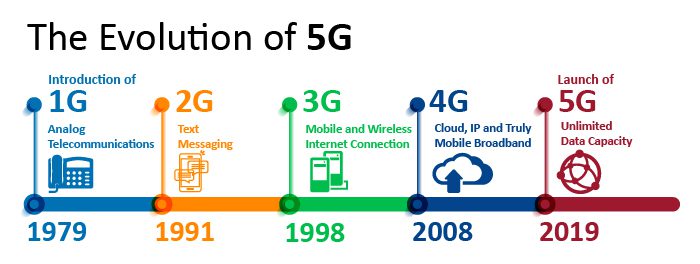
But the main reason for the 3G shutdown has to do with providers rolling out the next-generation 5G networks in more areas. According to AT&T, all the major mobile providers will shut down 3G this year “in order to pivot and provide increased speed and capacity for new technologies and 5G deployments.”
Read More: Where is 5G available in your area?
When Is the 3G Shutdown?
AT&T shut down its 3G network on February 22, 2022, but it could take a while for the provider to completely decommission all its old cell towers. T-Mobile will then shut its 3G network down by July 1, 2022, followed by Verizon, which will retire its 3G network by December 31, 2022.
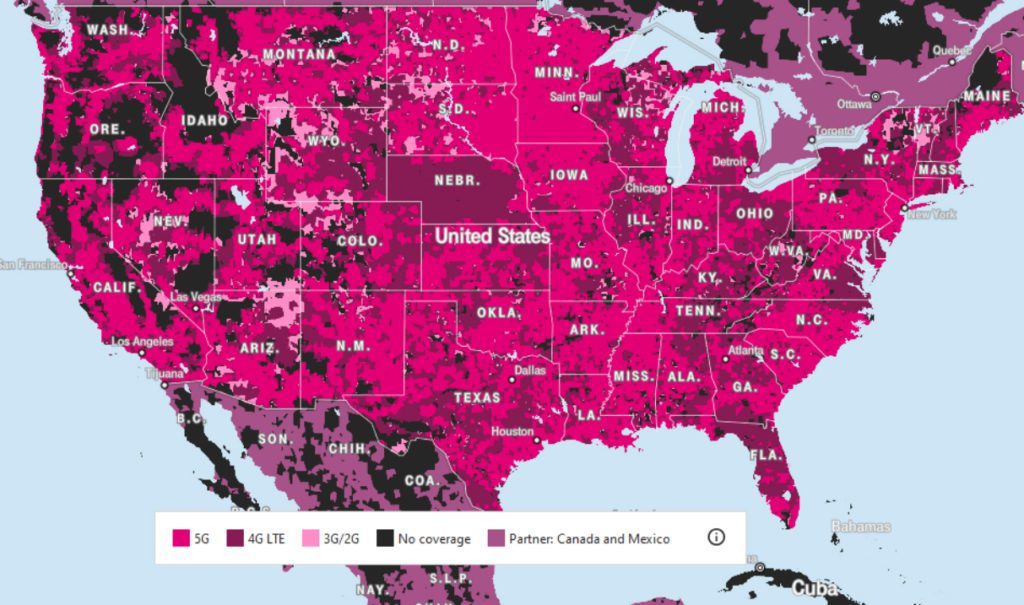
T-Mobile will also shut down Sprint’s 3G network on March 21. Other mobile providers, like Cricket, Boost, and Ting, usually use AT&T’s, Verizon’s, or T-Mobile’s networks, so they will be shutting down their 3G services at the same time.
What Will Happen When 3G Shuts Down?
When mobile providers shut down their 3G networks, all 3G devices will completely lose data and voice service. Cell phones that don’t have at least 4G capabilities won’t be able to make or receive calls, even 911 calls. Also, other devices won’t be able to use data services to connect to the internet.
The 3G shutdown won’t just brick phones. There are lots of other connected devices that still rely on the old technology, including tablets, smart watches, eBook readers, Chromebooks, home security systems, medical alert devices, car navigation and SOS tools, IoT (internet of things) devices, and more.
In 2019, there were more than 80 million 3G devices in North America, according to RCR Wireless. However, most of them are IoT devices, and only about 10% of users in North America still had 3G cell phones, according to the Groupe Speciale Mobile Association (GSMA).
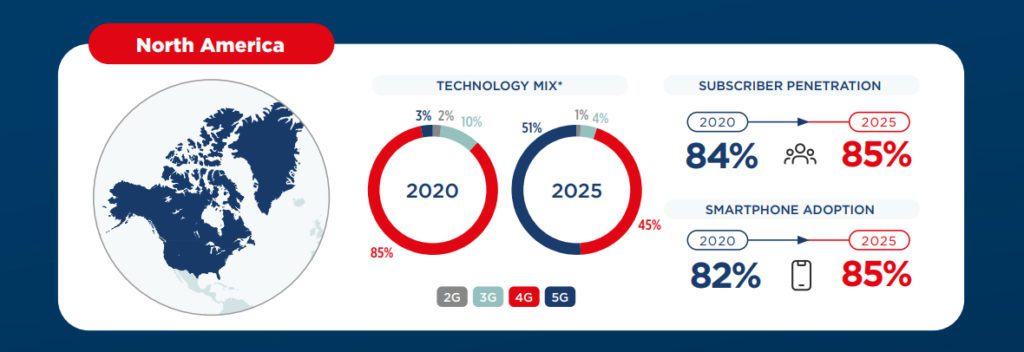
Which Phones Will Work After the 3G Shutdown?
Since 4G was released in 2014, most phones made before then will not work after the 3G shutdown. That means the iPhone 5 and older models, as well as the Samsung Galaxy S4 and earlier models, will not work with 4G networks.
To find out if your phone will still work after the 3G shutdown, the Federal Communications Commission (FCC) advises you to call your carrier or check their website to see if your phone will be affected.
You can also check out AT&T’s full list of devices that will work with 4G networks. If you don’t see your phone on the list, that means it might not work after the 3G shutdown.
If you do have an older phone, your provider might have already reached out to you by text message, email, or postcard to offer you a free 4G or 5G phone replacement. In fact, your mobile provider might have even sent you a new phone for free, so keep an eye on your mailbox for that.
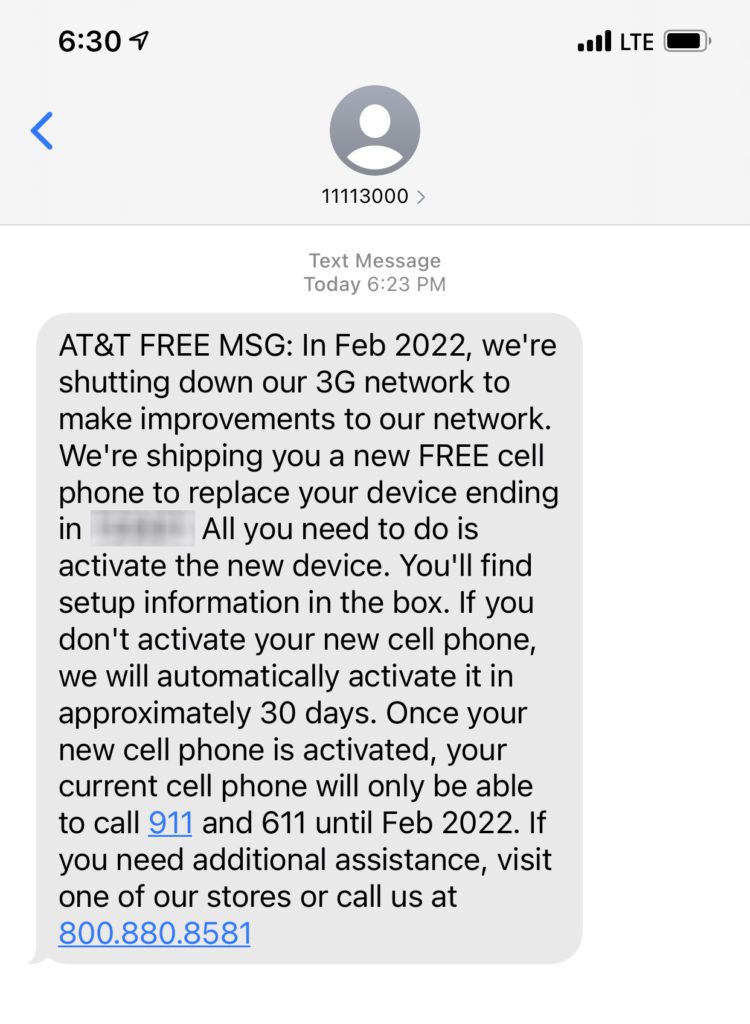
What to Do with Your Old 3G Devices
If your device stops working after the 3G shutdown, there’s a chance that you can get it to work just by updating the software. Or you can also try to enable VoLTE (HD Voice) in your settings. To do this on an iPhone 6, go to Settings > Cellular > Cellular data options > Enable LTE > Voice and data and turn on LTE.
To enable LTE on an Android, go to Settings > Connection > Mobile Networks > Enhanced LTE services and turn LTE on. However, these exact steps might be different for your Android device.
If you still can’t get your 3G device to work, you can always take it back to the provider to get a replacement or a discount.
Read More: Best cell phone plans for seniors on a budget
HelloTech editors choose the products and services we write about. When you buy through our links, we may earn a commission.


![Apple iPhone 13 (128GB, Starlight) [Locked] + Carrier Subscription](https://m.media-amazon.com/images/I/314Rp+8XKWL._SL160_.jpg)

