Having a good external hard drive is almost a necessity these days. You need them to back up your important files in case something happens to your computer. Plus, they help you expand your storage capacity and let you take your files with you wherever you go. In order to help you narrow down your choices, here is our list of the best external hard drives on the market, including the best gaming drives, the best budget SSD external drives, the best portable drives for Mac, and more.
Toshiba Canvio Basics: Best Budget External Hard Drive
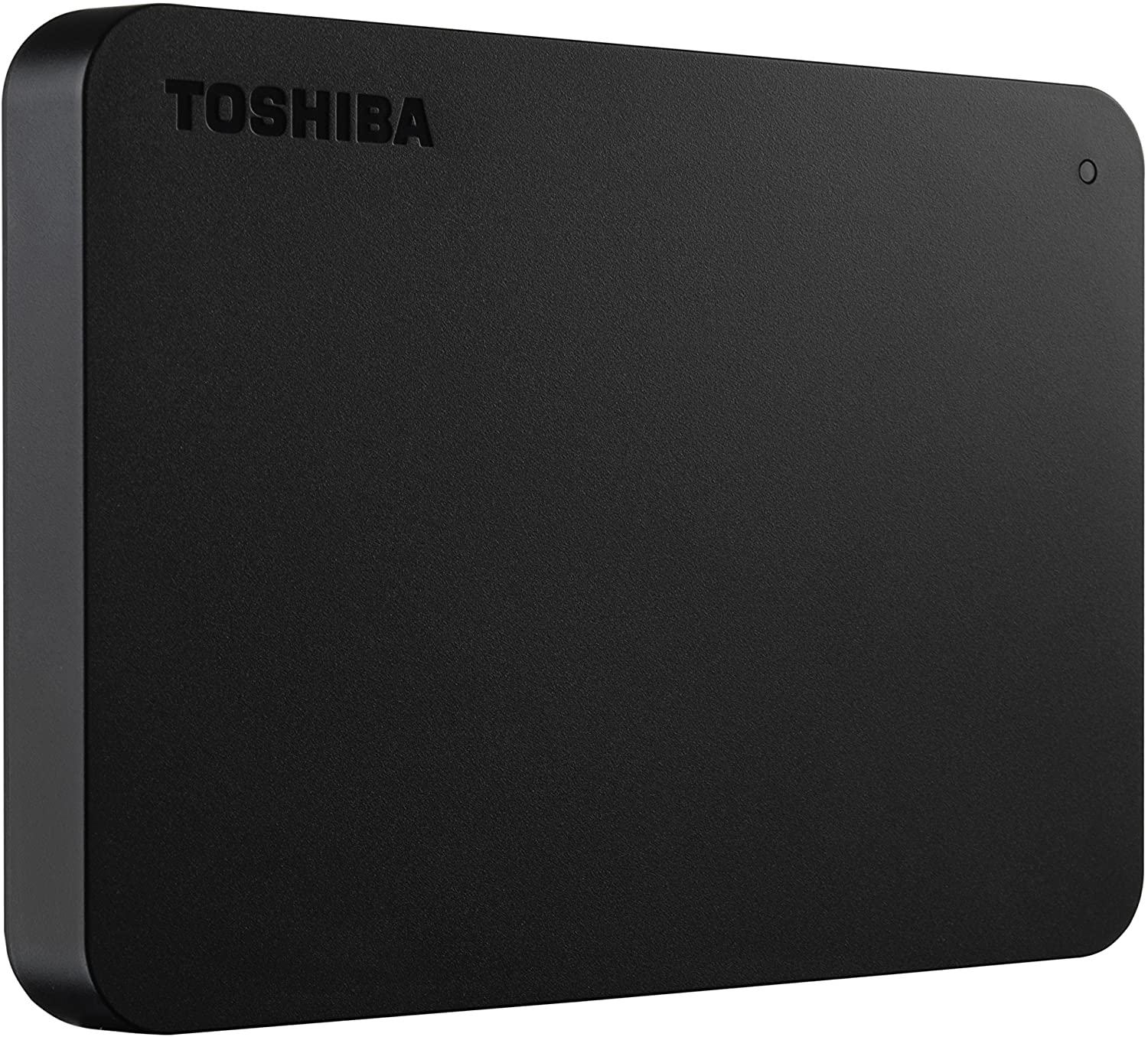
If you’re looking for a budget external hard drive that also performs well, the Toshiba Canvio Basics is one of the best choices on the market. The 1TB model of this sleek hard drive is super cheap at less than $50. Or you can upgrade to 4TB for less than $100.
The Toshiba Canvio Basics is compatible with both Windows and Mac computers. However, you will have to reformat the hard drive to work with Mac computers. The 500GB and 1TB models come with USB 2.0 connectivity. On the other hand, the 2TB, 3TB, and 4TB variants are compatible with the faster USB 3.0 connection.
If you want to know more about what USB 3.0 is and how much faster it is than USB 2.0, check out our previous article here.
Seagate Backup Plus Hub: Best External Hard Drive for Backups

With a capacity of up to 10TB, the Seagate Backup Plus Hub is large enough to store all your important backups in one place. This hard drive is designed to work with Windows computers. However, you can install a driver on your Mac that lets you use it for both Mac and Windows computers without reformatting it.
This external hard disk drive (HDD) also comes with two high-speed USB 3.0 ports on the front. These USB ports allow you to connect devices to your computer, charge them, and back them up. That means you can backup data from your USB thumbs drives while charging your phone. Plus, all of these devices will be available on our computer while they are connected.
Then you can download Seagate backup software that lets you set schedules for your backups. So, you’ll always have a recent backup to restore from in case something happens to your computer.
If you want to know how to back up your Mac computer with Time Machine, check out our step-by-step guide here.
WD My Passport Ultra: Best External Hard Drive for Mac

Most external hard drives sold today are formatted for Windows computers. While they can usually be reformatted to work with Mac computers, the WD My Passport Ultra is specifically made for Macs. That means you can use this budget external hard drive to back up your Mac computer with Time Machine out of the box.
The WD My Passport Ultra is one of the best portable external hard drives for Macs because it comes with 2TB, 4TB, and 5TB capacity options. That means it’s perfect for MacBook users who want to expand their storage space. Plus, you can set up password protection to keep your private data secure.
It also comes with a USB-C cable and an adapter for USB-A ports, so you can use this with any kind of Mac computer or laptop. And, if you also happen to have a Windows computer, you can also use this hard drive to store files. Simply download the right driver for the Windows OS before use.
If you want to know how to format an external hard drive for Macs, check out our step-by-step guide here.
SanDisk Extreme Portable SSD: Best Portable External Hard Drive

If you’re looking for a hard drive that you can take with you anywhere, the SanDisk Extreme Portable solid-state drive (SSD) is your best bet. This portable external hard drive is roughly the same size as most smartphones, so you won’t even notice it in your pocket or purse.
But the SanDisk Extreme Portable SSD isn’t just portable, it’s also well-protected from the elements. This hard drive is water- and dust-resistant with an IP55 rating, and it can withstand drops of up to 6.5 feet on a concrete floor.
You can get this SSD with 250GB, 500GB, 1TB, and 2TB of storage space. It is compatible with both Windows and Mac, and it even has USB Type-C support for fast file transfers.
WD My Passport Wireless SSD: Best Wireless External Hard Drive

The WD My Passport Wireless SSD is one of the best portable external hard drives on the market because it actually creates its own WiFi connection. That means you can take it outdoors and stream 4K video directly to your phone or laptop using the My Cloud app.
If you’re a photographer, you’ll love the SD card reader that lets you back up your photos with the touch of a button. Then you can preview your RAW images on your phone and edit them with certain apps.
And, since it has a 10-hour battery life, you can take it on an all-day photo shoot without ever worrying about it dying on you. You can even use this SSD as a power bank to charge your phone on the go. With its drop-protection bumper, this external hard drive is protected from drops of up to 3 feet.
You can get the WD My Passport Wireless SSD with 250GB, 550GB, 1TB, and 2TB capacities. This device is compatible with both Windows and Mac.
WD My Passport X: Best External Hard Drive for Gaming

If you play a lot of video games, it won’t take long for you to run out of space on your console’s hard drive. If you need more space for all your games, the Western Digital My Passport X is one of the best external hard drives for gaming you can get.
This budget external gaming drive comes with 2TB or 3TB of storage space, which means it can easily double or triple your console’s capacity. This way, you won’t have to choose which old games you want to uninstall whenever you want to add a new game.
This portable external hard drive is also really easy to set up. All you have to do is plug it into your console and go to your settings to make it the default storage drive. Then you can start adding new games in minutes.
The WD My Passport X has a lightning-fast USB 3.0 port that works with the Xbox One and Xbox 360 consoles. If you have a PS4, you can also get the WD Gaming Drive external hard drive, which comes with 2TB or 4TB of storage space.
Samsung T7 Touch: Best SSD External Hard Drive

If you’re looking for an external hard drive that’s fast and efficient, you might want to get a solid-state drive (SSD). Unlike traditional HDDs, which read and write data on spinning magnetic plates, SSDs do not contain any moving parts. That means they are faster, smaller, and more durable.
The Samsung T7 Touch lets you store up to 2TB in the palm of your hand. This external drive has read/write speeds of over 1GB/s (gigabytes per second). That means it is nearly 10 times faster than a traditional hard drive. So, you can transfer 50GB of data in roughly 6 minutes.
This newly-released external SSD also has a built-in fingerprint reader, password protection, and the same encryption that is used by governments and intelligence organizations around the world. Plus, it has a solid aluminum body that has been tested to withstand drops from up to 6 feet.
Despite all the features Samsung was able to pack into this solid-state drive, it only weighs two ounces. You can take easily carry this credit card-sized device in your pocket and take it with you wherever you go. Plus, it works with both Mac and Windows computers and comes with a USB-C cable for newer laptops and a USB-A cable for older computers.
If you want to know more about the difference between an SSD and an HDD, check out our article here.
HelloTech editors choose the products and services we write about. When you buy through our links, we may earn a commission.









