Keeping a family on the same schedule can be difficult. Thankfully, there are digital tools that can help even the largest families stay organized. With the best family calendar apps, it’s easy to see everyone’s schedule and organize vacations, birthdays, or get-togethers of any kind. And, depending on the app you choose, you can even share shopping lists, recipes, photos, and more.
The Best Free Family Calendar Apps
Google Calendar
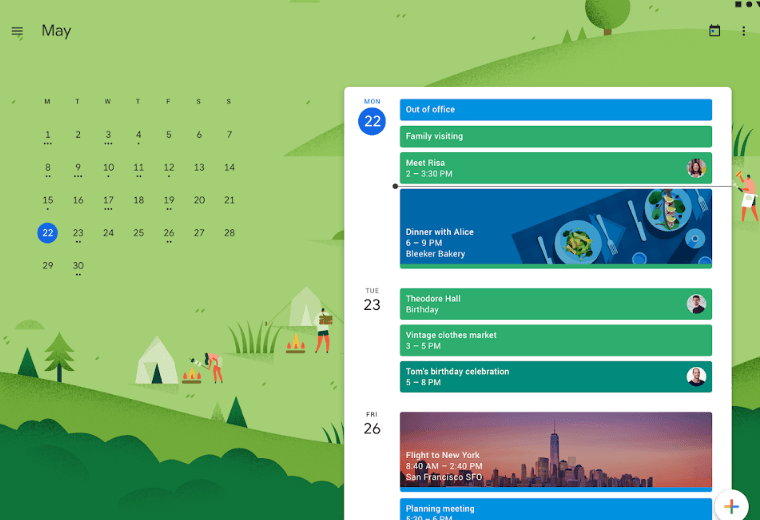
Google Calendar is one of the most popular calendar apps. Not only is it simple to use, but it also has seamless integration with other Google apps. This means you can add events straight from Gmail or from your to-do lists on Google Task.
Sharing a schedule with Google Calendar is easy; all you have to do is add email addresses to the calendar or share the calendar’s unique link. You can tweak the settings so that anyone who has access to it can edit or add events. With everyone’s schedule laid out on Google Calendar, you can manage carpools, major school presentations, plane ticket reservations, upcoming family events, and other important occasions.
TimeTree

TimeTree is a family calendar app available for both iOS and Android devices. But you can also use it with a web browser, too. Aside from being a free app, there are many things to love about TimeTree.
It’s easy for family members to view everyone’s schedule on the calendar. Any member can add or manage events in the calendar, not just a single admin account. Anyone who is included in a calendar can also use the calendar itself as a chat tool. They can communicate with all the other members of any event as if they were using a messenger app. This makes it easy to send photos or set up reminders.
This app also includes information on holidays in the US and dozens of other countries. This makes TimeTree an ideal tool for organizing overseas vacations around certain holidays.
Users also have the option to use multiple calendars on TimeTree. So this also makes it a great way to schedule your schoolwork, business meetings, and more.
TimeTree supports syncing with other calendars, such as Google or Outlook. You can invite members using email, Facebook Messenger, text message, or WhatsApp.
Download: Apple | Android | Web
DigiCal
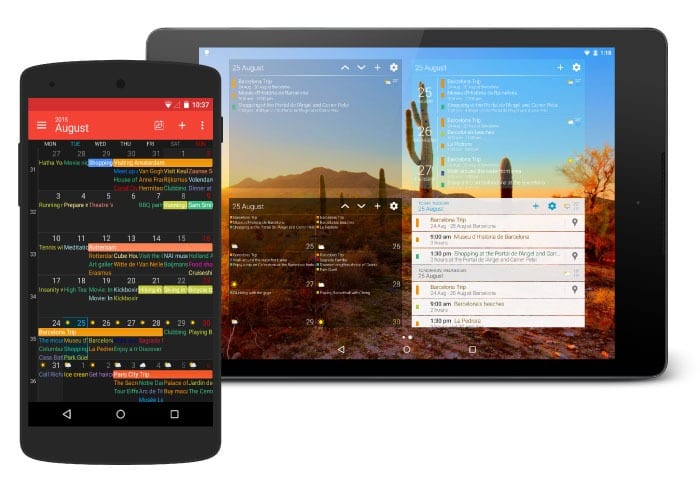
DigiCal is another free app that helps you keep your family’s schedules organized. One great thing about DigiCal is that you can sync it with other Android-supported calendars. If your family is currently using Google Calendar, Outlook, or Exchange, but you want to use a new tool, DigiCal is the way to go.
With DigiCal, you can have a wide array of useful information integrated with your family calendar. You can access weather information, schedule appointments across time zones, manage events in up to 27 languages, and enjoy lots of customization options. You can also integrate TV and sports schedules worldwide.
DigiCal has a paid version called DigiCal+ with even more useful features. This app is only available for Android.
Download: Android
The Best Family Calendar Apps for iPhone
Apple Calendar

Simple and easy to use, Apple Calendar is a top choice for families that exclusively use Apple devices. This app is already included in all iOS or macOS devices, and it can also be accessed via iCloud for free.
Apple Calendar’s interface is easy on the eyes and does not distract you from the events, tasks, and other important information. Creating a new event is so easy that even the non-tech-savvy can do it. Each event can include a title, location, reminder, and invitees. You can also add notes and pull in data from other calendars, such as Google, Yahoo, or Exchange.
Since you can have multiple calendars, you can also keep track of your work and school as well. And, because it’s a native Apple app, it will seamlessly work on your other iOS and macOS devices, too.
Fantastical 2
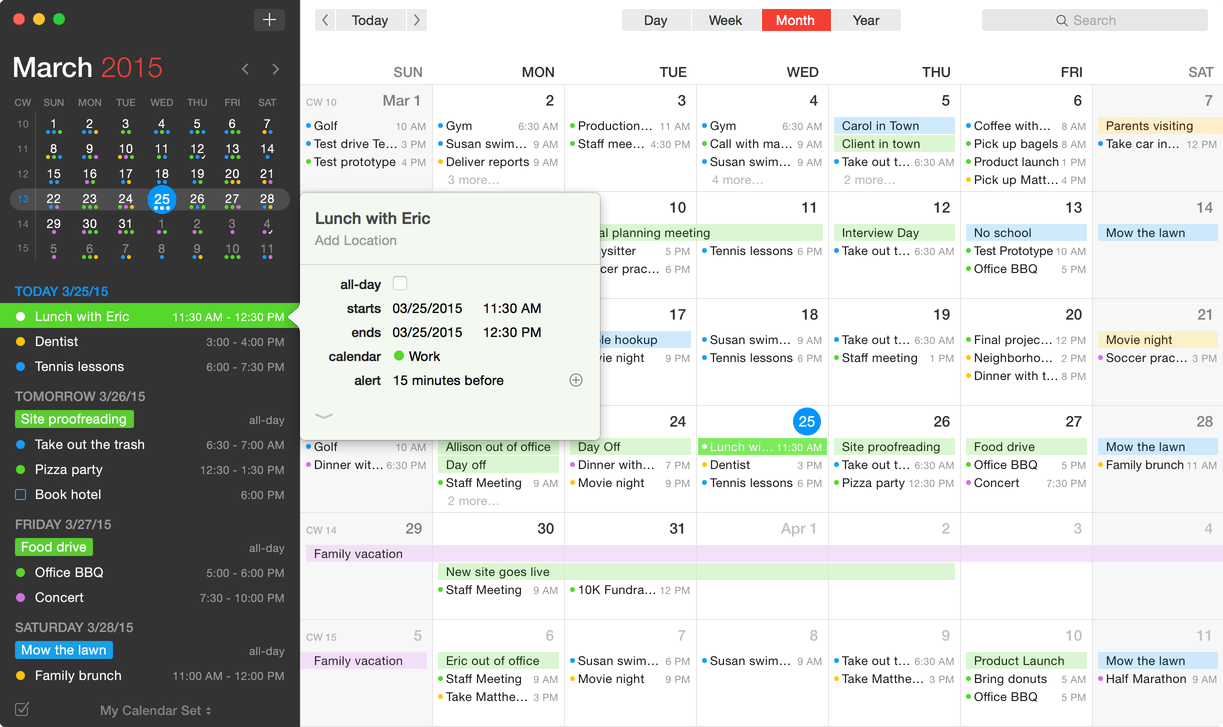
What makes Fantastical 2 quite popular is its natural language parsing feature. This unique feature analyzes a simple statement and turns it into an event. For instance, you can type “lunch at cousin Diane’s on Sunday,” and the app will turn it into a scheduled event. There is no need to type in a title, location, time, and other event details in different fields. The app will intelligently parse your text for you.
This calendar app can sync with multiple accounts from Google Calendar and Microsoft Exchange. That means you can have a calendar for work, school, your family, and even one for your group of friends. It also has a nifty availability feature that allows you to see if a certain family member is available for an event you want to set.
This app costs $4.99 for iPhones and $49.99 for Mac computers.
Cozi – The Best Calendar App for Large Families
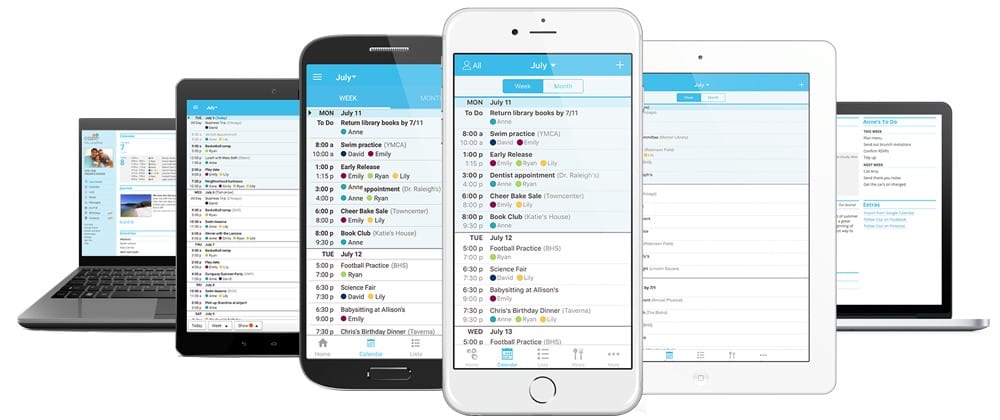
Cozi is a calendar app designed for big or busy families. This app is sure to make managing nannies, dog walkers, events, birthdays, and vacations a lot easier.
One great thing about Cozi is that it allows you to assign colors to anyone that has access to the calendar. When you create an event, you can add anyone involved by looking at the color codes. You can also view everyone’s calendar by using the color codes.
Aside from making it easy to coordinate everyone’s schedule, this app also comes with shared shopping lists and checklists for every member to accomplish. For example, if one member of your family has a birthday coming up, you can add a checklist for items that each family member should bring to the party.
Cozi also lets you share your family’s beloved recipes in one place. Then you can refer to it if you want to add ingredients to your shopping list. You can also use the recipe box for planning meals for your family. Cozi also has a family journal where you can add photos and jot down memorable moments.
Download: Apple | Android | Web
Any.Do – A Family Calendar App that Works with Alexa
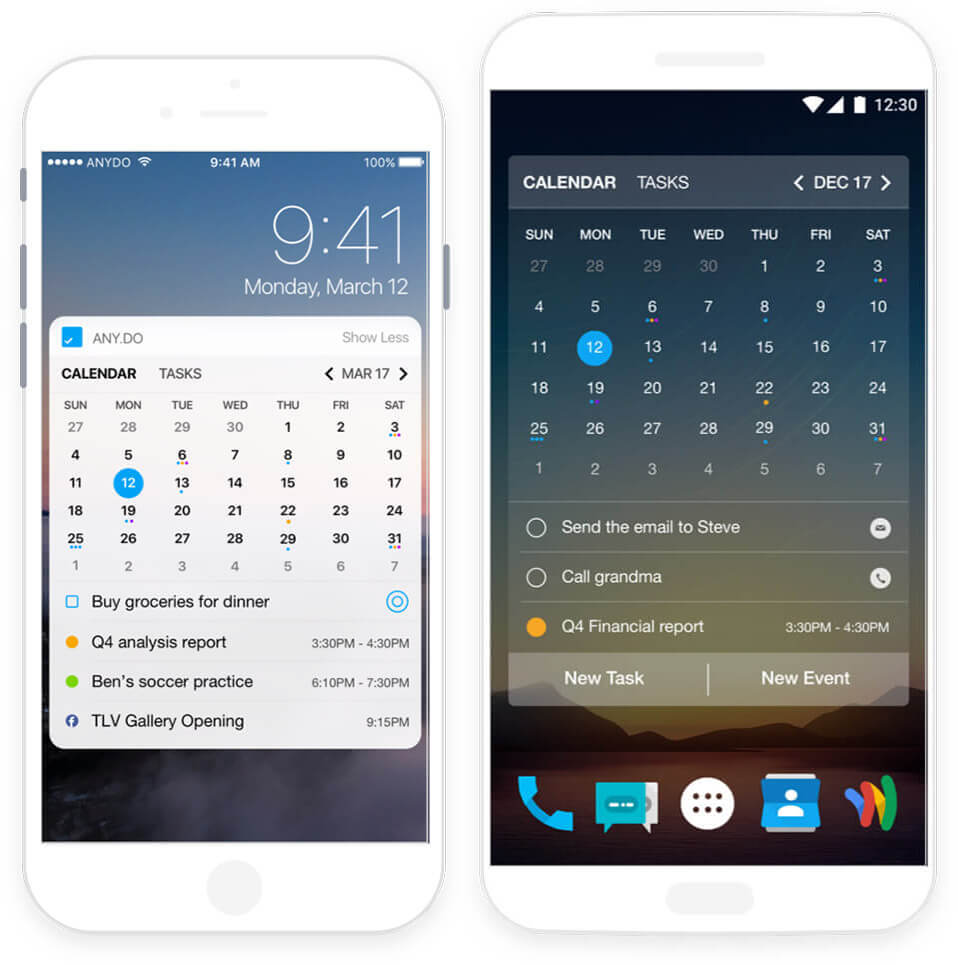
Any.do is an all-around productivity tool that lets you manage your to-do lists, calendars, and shopping lists. It’s a useful app for anyone who wants to get the most out of his or her day, and it’s also a great tool for teams and families.
You can invite people to certain events or tasks with the Any.do calendar. You can also set up a “Share List” for members of your family or anyone who needs access to your day-to-day schedule. Additionally, you can sync other calendars that your family may already be using, such as a Google Calendar or an Outlook calendar.
But perhaps the best part about Any.do is its integration with your Alexa smart speaker. All you have to do is say, “Alexa, schedule school pick-up to my to-do list,” and the new task will be added to your app. Alexa commands also work for adding items to your grocery list on Any.do.
Download: Apple | Android | Web
Don’t forget to check out our list of GPS tracker apps if you’re looking for other tools that can help you manage your family better.


