We carry our phones with us all day and all night. In fact, more than a quarter of parents say they use their device within 5 minutes of going to sleep. According to a recent study by Common Sense Media, 26% of parents in the US said they woke up to check their phone at least once a night. And the problem is even worse for their kids. More than a third of teens surveyed said they woke up after falling asleep to check their phones.
Melatonin Suppression Leads to Less Sleep
People who use their gadgets an hour before bedtime get significantly less sleep, which affects how they function during the day. This is because bright blue lights inhibit the release of melatonin (a hormone that regulates sleep).
If you feel like a zombie in the morning, it might be due to the light coming from your gadgets. Our eyes are not used to seeing so much blue light at night. Staring at your screen before bed tricks your body into thinking you need to be active.
Fortunately, some apps can help counter the harmful effects of, well, your devices.
Best Sleep Apps
Here are seven of the best sleep apps that can improve your bedtime routine and help you get a good night’s rest:
Sleep Cycle App

If you hate waking up to your irritating alarm, then the Sleep Cycle app is the perfect solution for you. The app analyzes your sleep stages and only wakes you up when you are in light sleep. It even features a smart snooze button that helps you wake up gently, so you won’t be bothered by your loud, repetitive alarms anymore.
The app utilizes your phone’s accelerometer and microphone to track your motion as you sleep. You can then compare your sleep patterns to other users and see how you stack up. The app also lets you take notes, so you can see how coffee or wine affects your sleep, or you can connect to Apple Health to get a broad overview of what’s affecting your sleep patterns.
The Sleep Cycle app is available for both Android and iOS devices. It is free to try, but it comes with in-app purchases that range from $1.99 to $29.99.
Download: Apple App Store / Google Play Store
Pillow
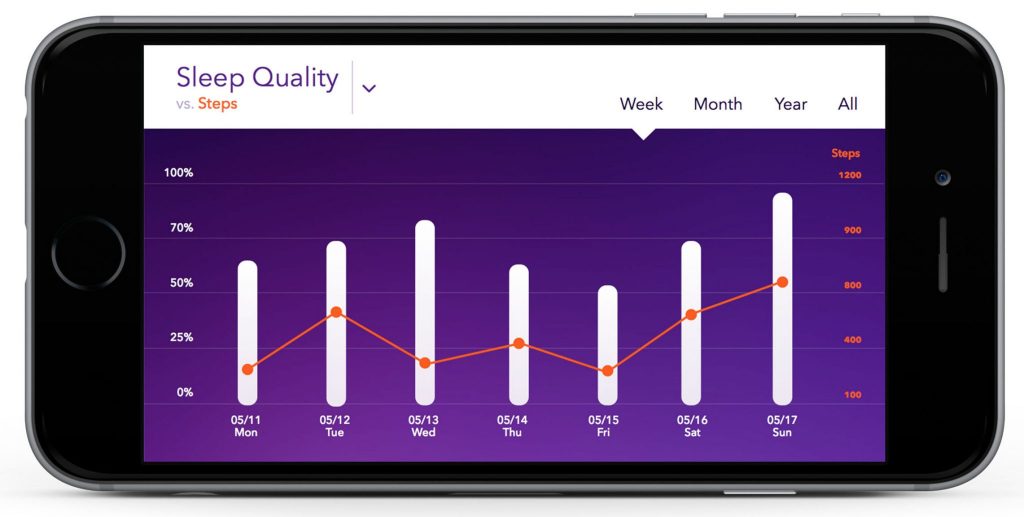
It’s been proven that sleep tracking is an effective way to improve your sleep patterns. Luckily, the Pillow app has an automatic sleep tracking mode that lets you know how well you’re sleeping. It can sense your sleeping stages to show you how to adjust during the day to get a better night’s rest.
The app offers personalized recommendations based on your sleep history. It also features a smart alarm clock that will help you wake up at the optimal time.
Pillow is free to try, but there are in-app purchases that range from $4.49 a month to $27.99 a year. The app is only available for iOS devices, but it will sync across all your Apple devices.
Download: Apple App Store
Calm

If you have trouble sleeping at night, this sleep app will help you meditate before heading to bed. Calm plays gentle music and has guided lessons to help you relax your body after a long day. It helps relieve anxieties and troubling thoughts, so that you can get the best rest.
The Calm app is available for iOS and Android devices. It is free to try, but it offers in-app purchases that range from $14.99 to $69.99.
Download: Apple App Store / Google Play Store
Headspace
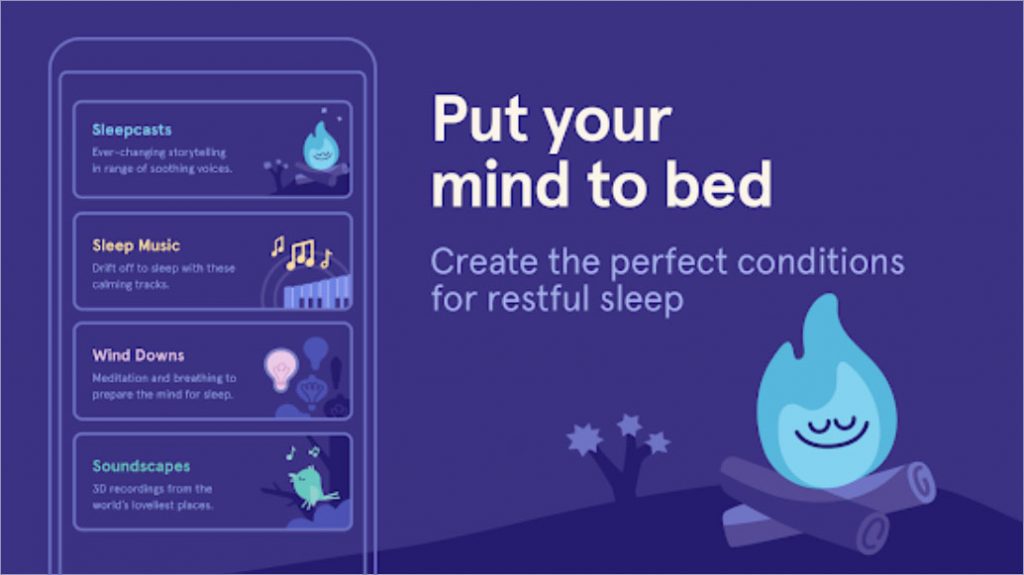
Headspace is another sleep app that features guided meditations to help you get a good night’s rest. You get a unique experience, as you can customize almost any part of the relaxation process.
There are bite-sized guided meditations and themed sessions for various topics, such as sleep, focus, and anxiety. If you prefer nature sounds, Headspace has that for you as well.
Headspace is available for iOS and Android devices. It is free, but it comes with in-app purchases that range from $12.99 to $94.99.
Download: Apple App Store / Google Play Store
Relax Melodies
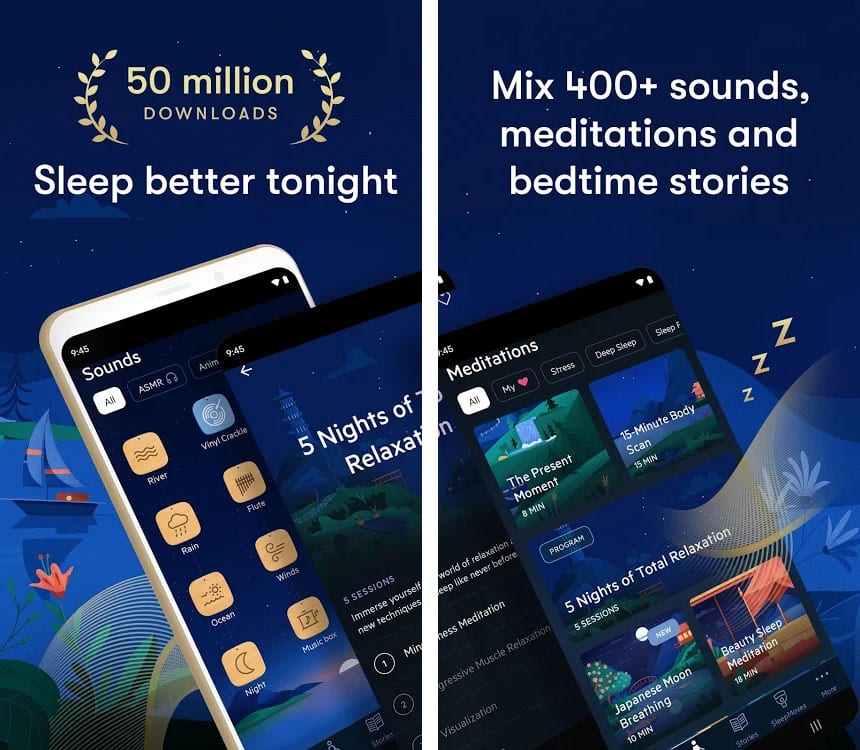
It can be annoying to keep selecting meditation tracks when you want to sleep. If you would prefer to have a meditation guide that plays on through the night, Relax Melodies is the perfect application for you.
This sleep app lets you choose from dozens of nature sounds, white noise, binaural beats, and guided meditations. You can then mix these sounds together and play the tracks all night long.
The app is available for Android and iOS. It is free to try, but it comes with in-app purchases that range from $9.99 to $59.99.
Download: Apple App Store / Google Play Store
Pzizz

Looking for a sleep app that utilizes science? Pzizz uses psychology to help you get the Zzz’s you need. The app utilizes psychoacoustics (or how sound affects the brain) to help put an end to insomnia. One of the great features of this app is that you can utilize it online and offline as well.
Pzizz is available for Android and iOS for free, but there are in-app purchases that range from $1.99 to $69.99.
Download: Apple App Store / Google Play Store
White Noise
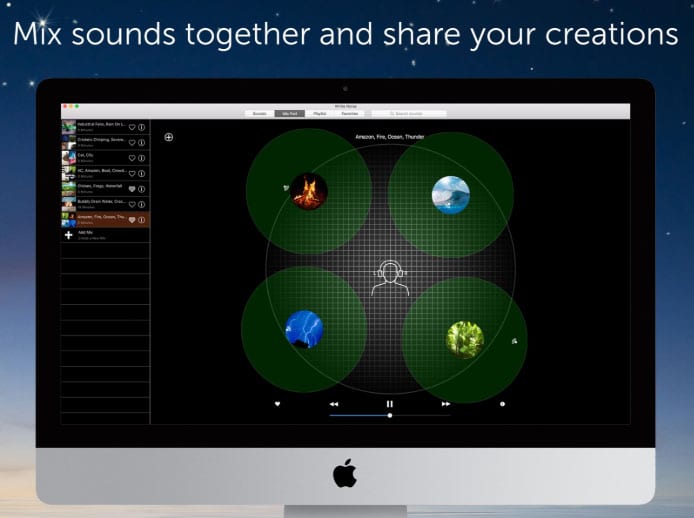
Lousy roommates are inevitable. They can talk for hours and keep you from sleeping. With White Noise, you can drown out all unwanted noise with a variety of sounds to help you calm down. You can mix dozens of sounds together or add your own.
The app is available for Android, iOS, and Amazon. There are several versions of the app, including a free one, or a premium one that costs $2.99.
Download: Apple App Store / Google Play Store
Sleep and technology do not seem to go together. It can be a daunting task to let go of your beloved gadget when you head to bed. But, with applications like these, it’s clear that technology can aid in improving your sleep, too!
These phone applications can help you to relax using guided meditations, and some even replace your annoying alarms entirely.
Getting a good night’s sleep does not have to mean you have to let go of your phone. All you need to do is download a few apps!
If you want to reduce the problems associated with blue light from your devices, check out our previous blog.


