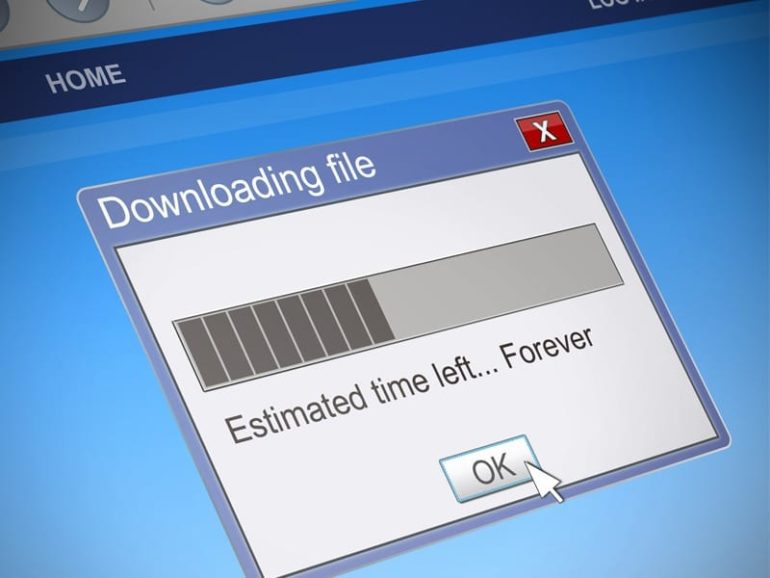Having an old computer can be frustrating, especially when you’re trying to go online. Depending on which web browser you have, it might take a long time for web pages to load. If you want to surf the internet faster, here are the best web browsers for slow computers.
Pale Moon
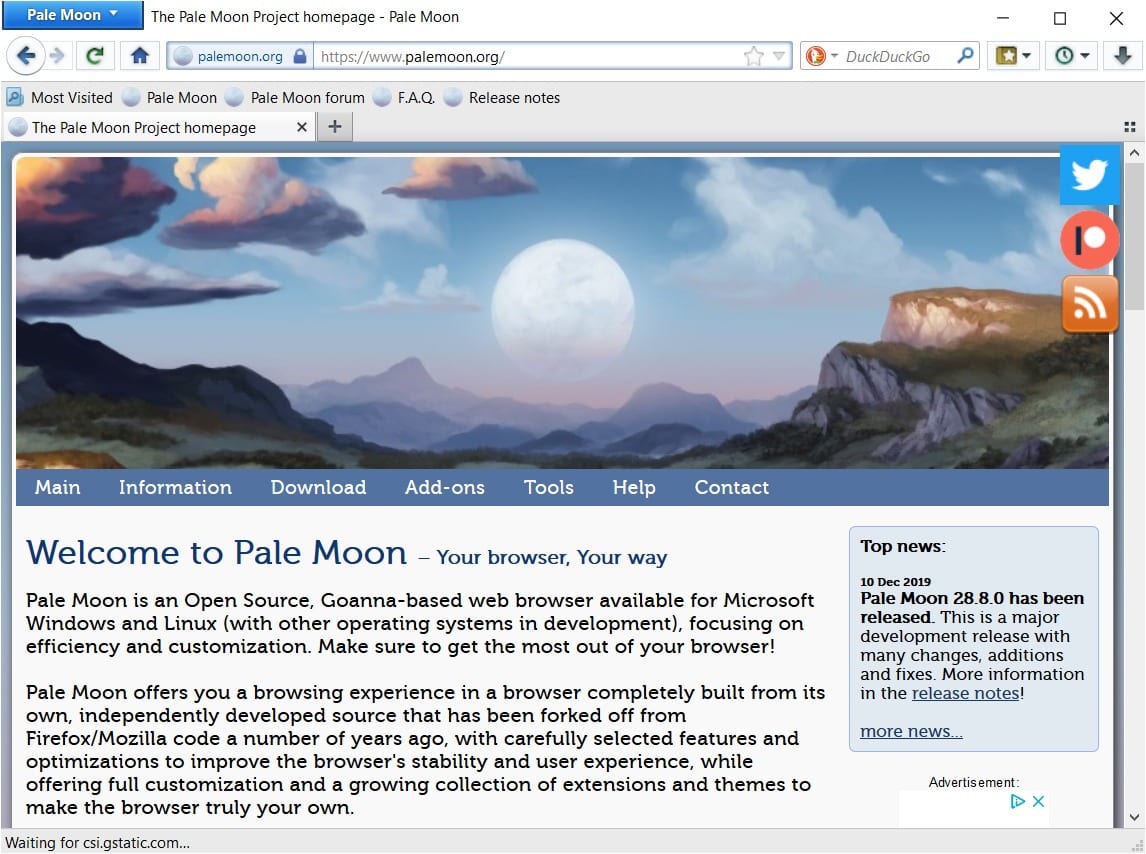
Pale Moon is a lightweight, open-source web browser that is only available for Linux and Windows. However, it is coming to Mac soon. It only requires a system with 1GB (gigabyte) of RAM and 200MB of free disk space. It runs on old processors that have Windows 7 and up.
If you want to know how much RAM you have, check out our article here.
Pale Moon’s code is based on Mozilla Firefox’s, and it has exclusive add-ons, optimizations, and regular systems updates with the latest security patches. However, Pale Moon’s strongest point is that it allows you to pick from its array of customization options for page content, tabs, etc. It has a broad collection of themes and extensions, depending on your needs and preferences. Plus, it supports many legacy Firefox extensions.
Download: Pale Moon
UR Browser
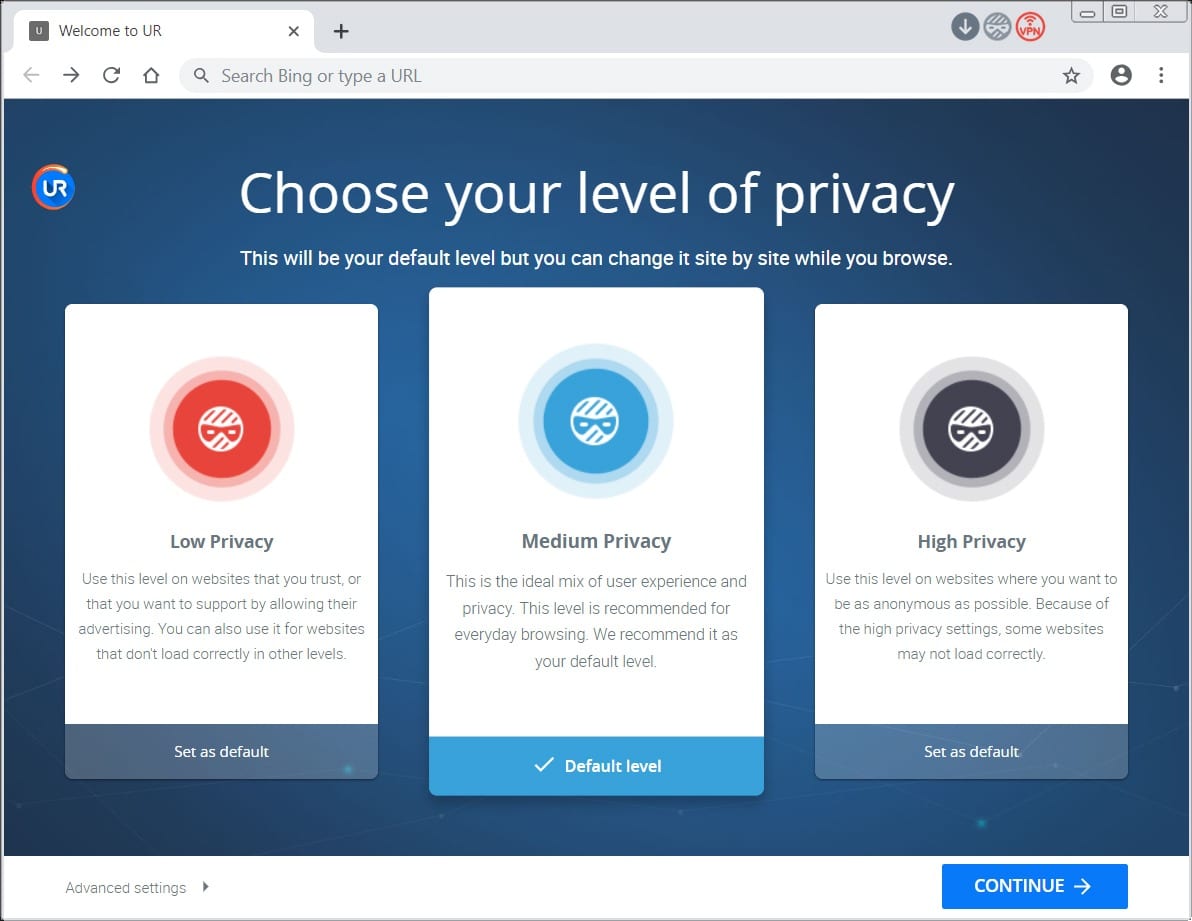
UR Browser is great for old and slow computers because it loads web pages fast and does not load any ads or trackers, which can slow down your browser. It is available for Windows 7 and up and Mac OSX 10.9 and up.
Once you install the UR Browser, it will ask you what privacy settings you want to use. Aside from blocking dangerous websites, it also offers you tools and options for filtering which third-party trackers can have access to your personal information online. It will also tell you when a site is unsafe, and scan all of your downloads for viruses automatically. It even includes a built-in VPN (virtual private network) that hides your identity online.
If you want to know more about the benefits of a VPN, check out our previous article here.
Download: UR Browser
Maxthon 5
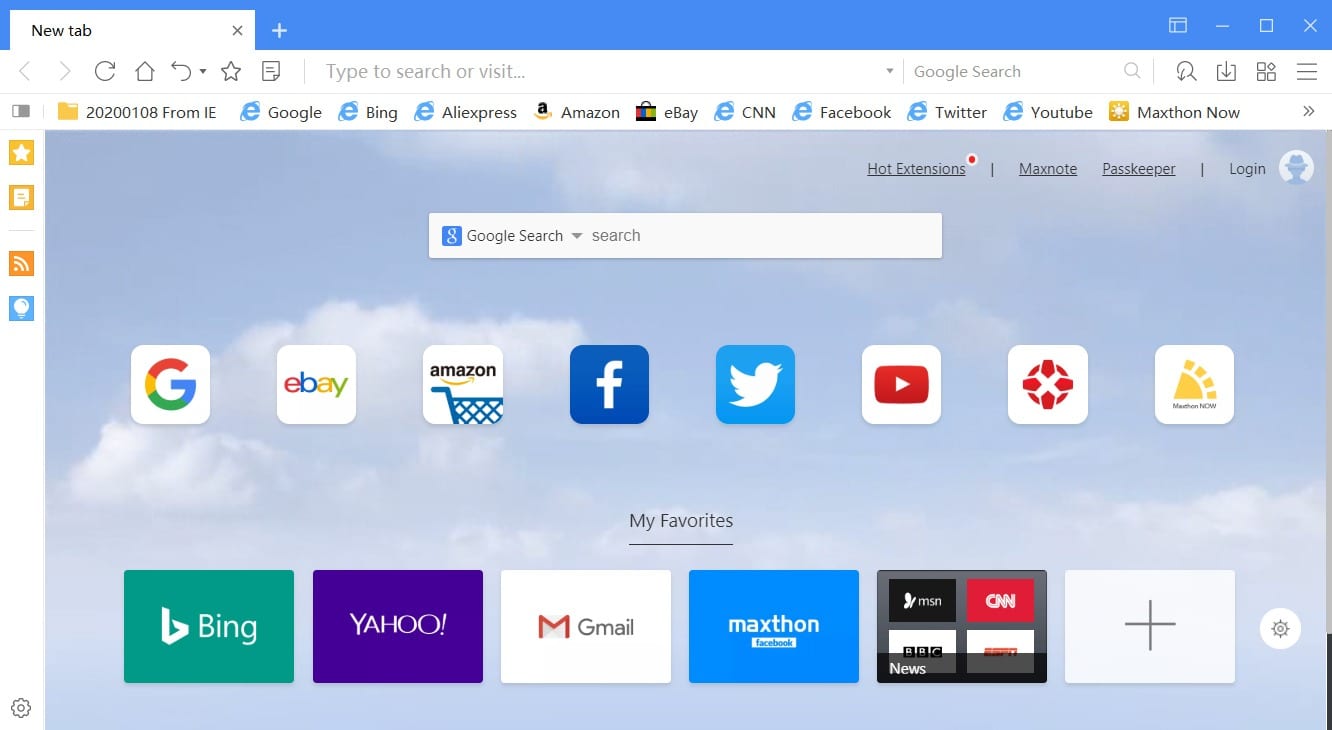
The Maxthon 5 browser has 670 million users for a reason. This browser only requires 512MB RAM and 64MB of hard drive space. It is available for Windows 7 and up, Mac OSX, as well as Android, and iPhones.
While it is a lightweight browser, Maxthon 5 offers extensive backup and cloud synchronization options, which allow you to sync data across your devices. Moreover, it incorporates software shortcuts, and it has a built-in screenshot tool to make it easy to grab screenshots.
You will also love its built-in ad-blocker tool that removes ads from the sites and pages you visit. This not only provides you with added security online, but it also minimizes how much RAM each page tab uses.
Download: Maxthon
K-Meleon
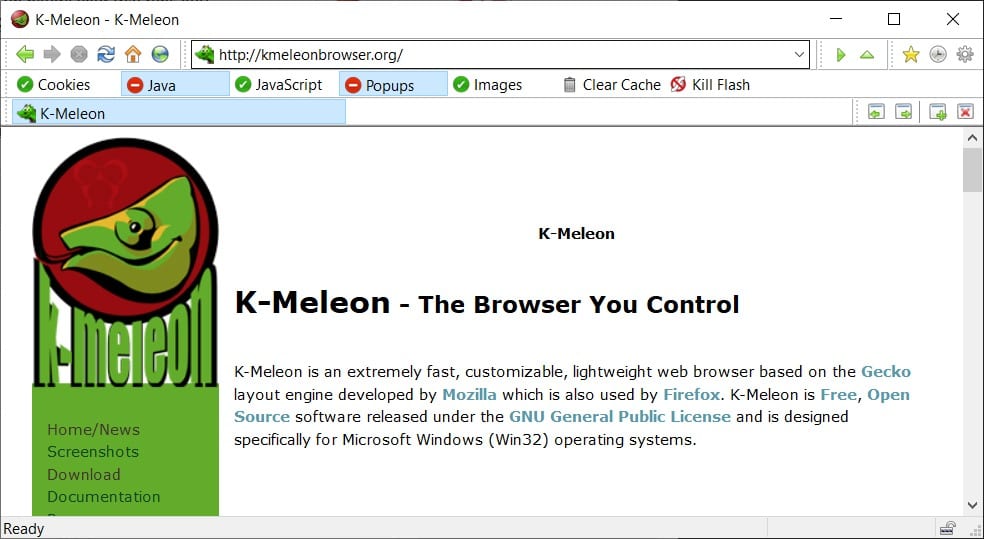
K-Meleon is an old web browser that is lightweight and fast, making it one of the best browsers for slow computers. It doesn’t require too much memory to run. In fact, it only needs 256MB (megabytes) of RAM (Random-Access Memory) and 70MB of storage space.
This browser is based on the Gecko layout engine, which was developed by Mozilla, the same software company that developed Firefox. So you can expect K-Meleon to share a few similarities with Mozilla Firefox.
While there is no extension or add-on support for K-Meleon, it does offer many useful plugins that expand its functionalities. However, this means that your computer won’t have to load a lot of extra features every time you open your browser.
What you’ll love most about K-Meleon is how easy it is to customize it, and how secure it is out of the box. This browser is only available for PC users, so you won’t be able to download it if you are using a Mac computer. In order to install it, you will need a program that opens 7zip files.
Download: K-Meleon
Firefox
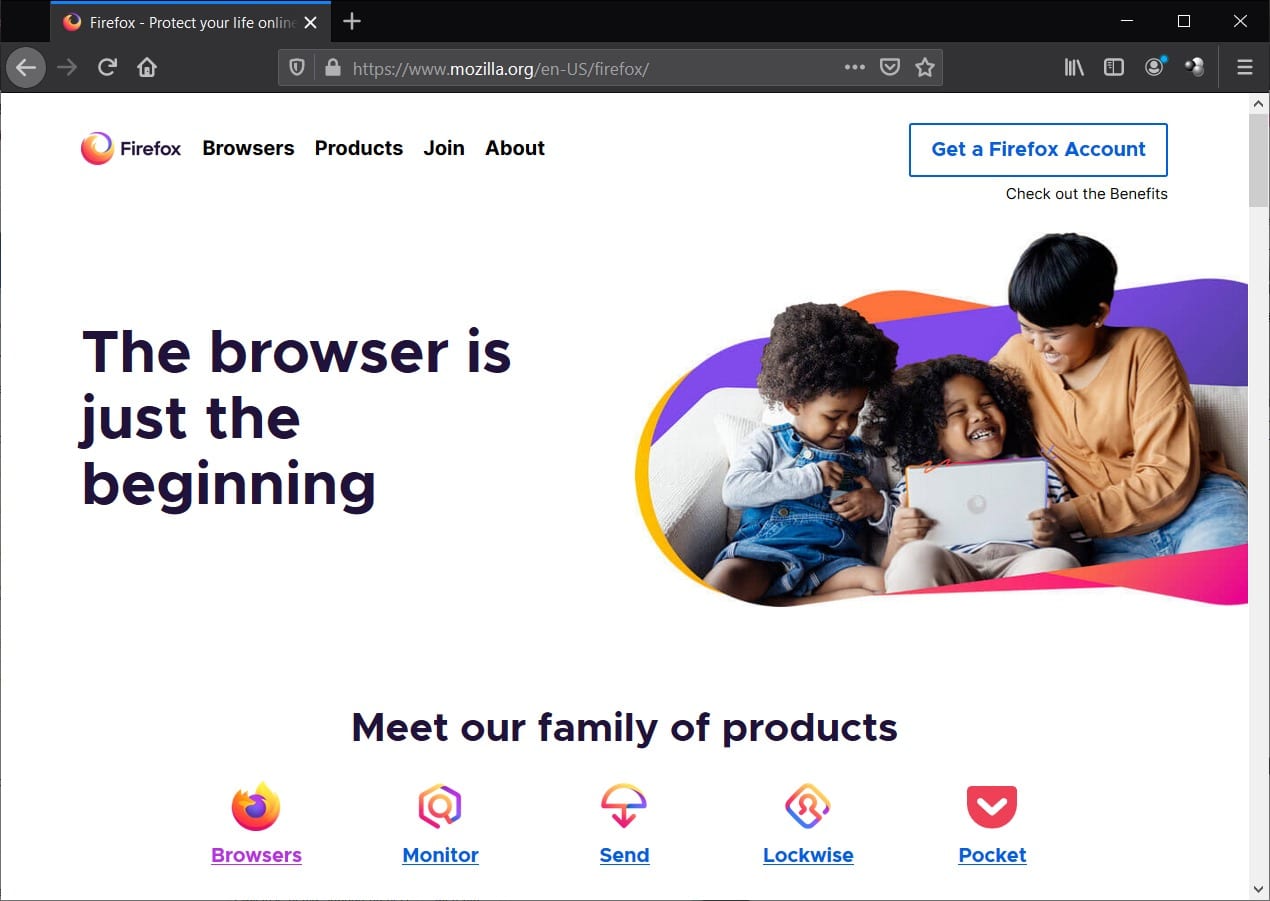
While its latest versions may not support Windows Vista and Windows XP anymore, Firefox is still a great browser for PCs with Windows 7 and up, and Macs with macOS 10.9 and up. You will also need a machine with at least 51MB of RAM and 200MB of hard drive space.
Firefox is a major browser, which means there are regular updates and security patches. However, it is more resource-efficient than the other major browsers, so it will run faster than Google Chrome, Edge, and Safari, especially on older computers. There are also plenty of add-ons to expand browser functionality, including ad blockers and tab managers. You can also use extensions to strip down web page content. This will boost your browsing speed and reduce your tab’s RAM usage.
Download: Firefox
If your web browser is still really slow, check out our article on how to stop web browsers from slowing down your computer.