Building a website can be a tedious and complicated process. If you are using WordPress, plugins can make this process easier. Plugins help you add content, features, and different functions to your WordPress site. Here are the best WordPress plugins to help the look and functionality of your site.
Contact Form 7
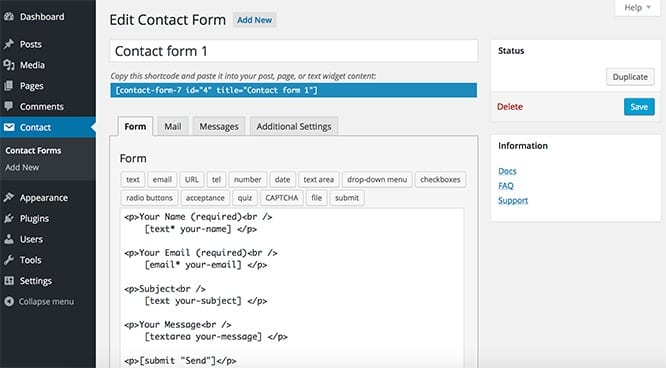
Contact Form 7 is one of the best free plugins that you can use for your WordPress site. This plugin makes it easy for you to have a contact page, so your audience can reach out to you and provide feedback and business opportunities.
With Contact Form 7, it’s easy to create and manage multiple contact forms. You can also customize the form and the mail contents flexibly with simple markup. Plus, you can insert your forms anywhere using the shortcode for your form. You can paste it into a text widget to easily add it to a sidebar or footer.
Download: WordPress
User Registration
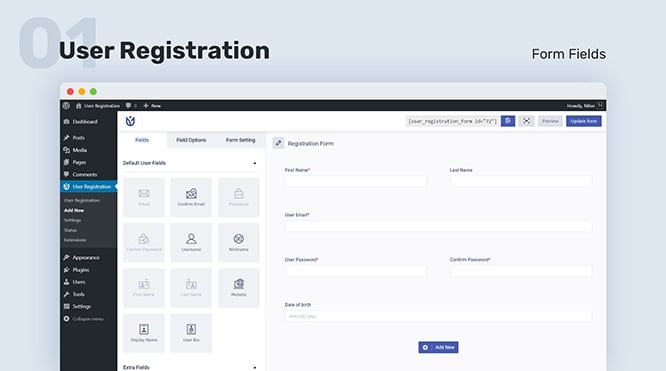
The register feature on WordPress allows you to create a registration form for your users to log in, sign up, set up payments, and more. There is a default feature upon WordPress installation, but to make the process easier for you, you can use the User Registration plugin.
User Registration is a free drag-and-drop plugin that provides you with an easy way to create frontend user registration forms and login forms. In addition, the plugin also has a frontend profile account page for profile edits, password changes, logging out, and much more. This allows the users to visit their account page after registration and view the details they filled, so they can make changes they deem necessary.
Some of the main features of the plugin are unlimited registration forms, multiple column designs, multiple form template designs, and much more.
Download: WordPress
Mailchimp for WordPress
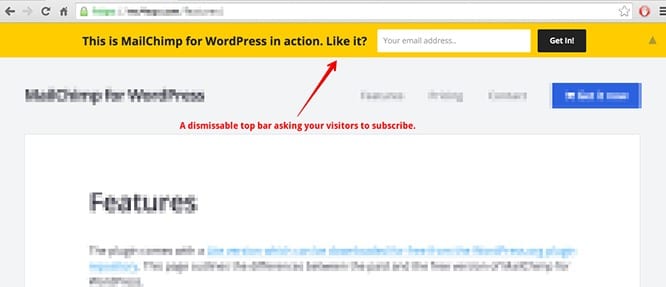
Emails and newsletters are important for businesses since they are great resources for marketing your products and your website to increase your reach. And the newsletter service of choice for many businesses is Mailchimp.
Mailchimp is a newsletter service that allows you to send out email campaigns to a list of email subscribers. It manages subscribers, sends emails, and tracks results in bulk.
This plugin lets you create sign-up forms that are user-friendly and optimized for mobile. It also allows seamless integration with a number of plugins for WordPress already on your site, such as Default WordPress Comment Form, Default WordPress Registration Form, Contact Form 7, and WooCommerce.
Download: WordPress
WooCommerce
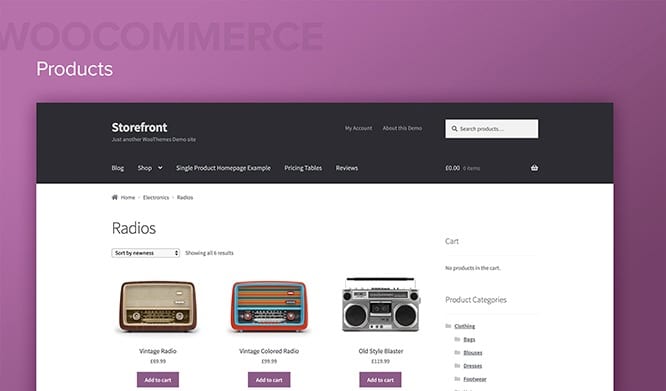
If you have a business that sells products online, the best plugin for your WordPress website to use would be WooCommerce. WooCommerce is a flexible, open-source eCommerce solutions for WordPress.
With this plugin, you can have a product, cart, and checkout page, and secure payments by credit cards, bank transfers, cash on delivery, and alternative payment methods. It also helps you configure shipping options to offer free shipping, local pickups, flat rates, and more. And you can also limit your shoppers to people in specific countries or open up your shop to the world.
With WooCommerce, you can sell anything, physical or digital, in various sizes and shapes. You can also offer product variations, complex configurations, and instant downloads to shoppers. You can even set up recurring payments by subscription, create dynamic pricing rules, and much more.
Download: WordPress
Yoast SEO
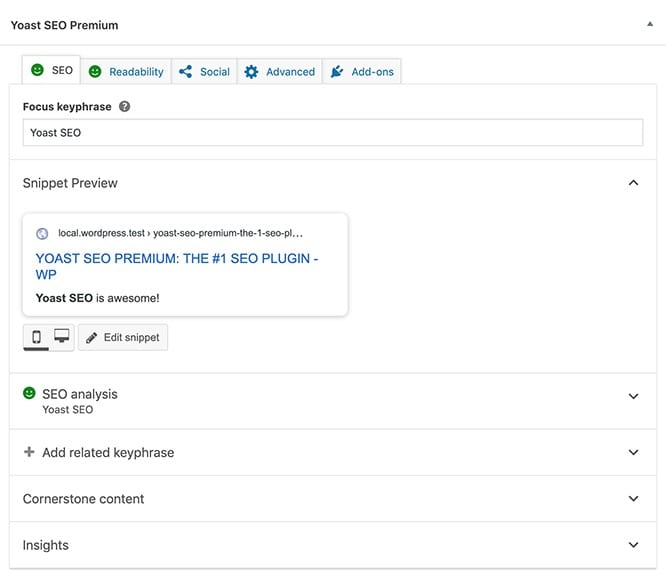
Search engines are a major source of traffic for every website. This is why you need SEO (Search Engine Optimization), which increases both the quality and quantity of website traffic and exposure to your brand through organic (non-paid) search engine results. The best WordPress plugin to help you with this would be Yoast SEO.
This guides you to create better content and improve your rankings on search engines. It will help you write SEO-friendly pages with the right keywords in mind. You will be sure your content is easy to digest and engage with, and you can see a snippet preview that shows you how your post or page will look in search results. Yoast SEO can help keep everyone keep their websites in perfect shape, whether you are a business owner or blogger, a content creator, a developer, or even an SEO expert.
Download: WordPress
The Events Calendar

If you want visitors to be aware of upcoming events and important dates, you’ll need The Events Calendar plugin on your website. This easy-to-use plugin is built to work right out of the box. All you need to do is turn it on and configure the settings to match your needs.
With this, you can rapidly create events, save venues and organizers, have an event list view or day view, show location maps for the events, and so much more. You can even import events from platforms such as Google Calendar and Facebook to make your job easier.
Download: WordPress
Testimonials Rotator
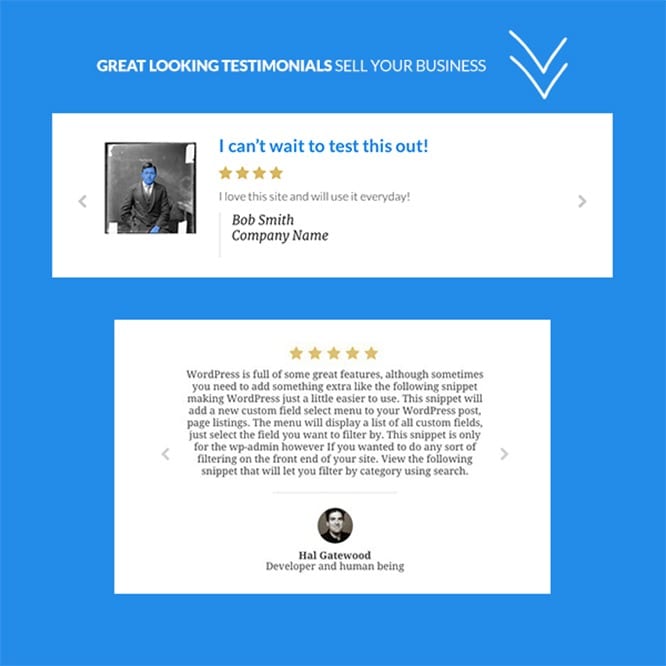
Testimonial ads can be a powerful marketing tool to boost your brand credibility. They provide easy ways to grow your business and help potential customers overcome apprehensions and indecision.
This plugin creates a testimonial rotator custom post, complete with WordPress admin fields for adding testimonials to rotators that are on display. It also includes a widget and shortcode to display the testimonials on the sidebar.
Download: WordPress
WordFence Security
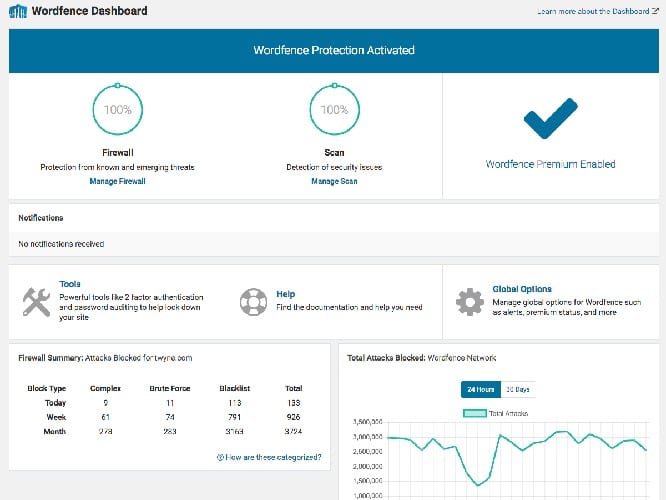
There are thousands of malicious bots on the web, ready to attack your website. This is why it’s important to keep your website secure. For this purpose, we recommend WordFence Security.
This plugin includes an endpoint firewall that does not break encryption, cannot be bypassed, and cannot leak data. Plus, it has a malware scanner that checks core files, themes, and plugins for malware, bad URLs, backdoors, SEO spam, malicious redirects, and code injections. It has a Threat Defense Feed that arms Wordfence with the newest firewall rules, malware signatures, and malicious IP addresses to keep your website safe and secure.
In addition, you can track visits and hack attempts in real-time, including their origin, IP address, time of day, and time spent on your site.
Download: WordPress
Google Analytics Dashboard
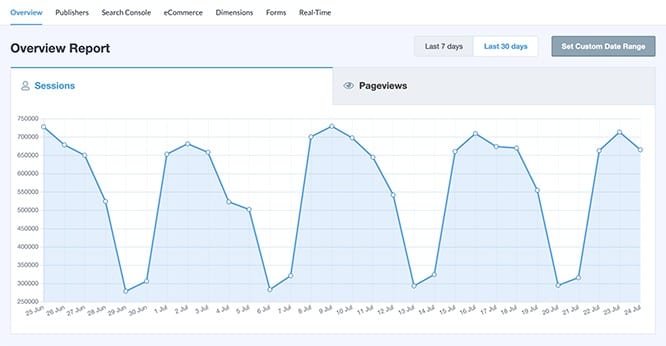
Google Analytics helps you understand how people find and use your website, and it helps you understand your audience and boost user traffic. For this purpose, you should use MonsterInsights’ Google Analytics tool for WordPress.
This plugin will show you statistics that matter, using customized reports, including audience reports, behavior reports, content reports, and more. This allows you to track product popularity, conversion rates, and ad performance since it can be integrated with Google Adsense. In this way, it will help small business owners make well-informed decisions to grow their business.
Download: WordPress
Elementor Page Builder

In order to simplify WordPress customization, you can simply download page builder plugins. Page builders are plugins that allow you to make changes to the structure and design of your webpage. You can simply drag and drop pre-made widgets in the content area, rearrange them, and build better pages.
With Elementor, you can create high-end and pixel-perfect page designs using instant live edit and instant page load, so you can see what your edits will look like. You can choose from over 100 full-page WordPress templates, or customize them to make your own. And with this plugin, you have access to 30 useful widgets.
Download: WordPress
To help further the growth of your business using WordPress, check out our list of the 10 Best WordPress Plugins for Your Business.


