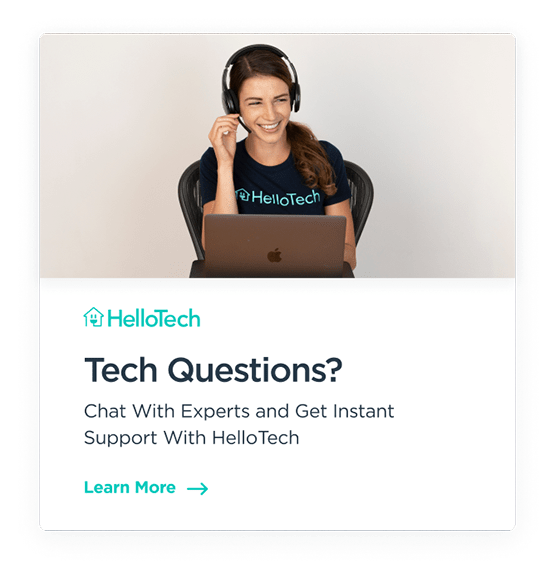Black Friday isn’t what it used to be. Gone are the days when you would camp out in front of a big store in order to get the cheapest TV of the year. Now, retailers are posting most of their “doorbuster” deals online before Thanksgiving is even over. Here are some tips and tricks to help you score the best deals and save as much money as possible this Black Friday.
When Is Black Friday?
Black Friday always falls on the day after Thanksgiving, which puts it on November 25 this year. However, most major retailers already started their Black Friday sales weeks ago, and many of those sales will continue through Cyber Monday at the end of November.


Cyber Monday always falls on the Monday after Thanksgiving, which is November 28 this year. Although most brick-and-mortar stores will continue to offer discounts on this day, it has mostly been associated with online sales in the past.
What Time Do Stores Open on Black Friday?
Most stores will be closed this Thanksgiving, including Walmart, Target, and Best Buy. Many of those stores will then open earlier than usual the next morning, but hours may vary based on location.
Use the links below to check the store hours near you:
- Apple Store: Store hours vary by location, with many locations opening at 8:00 AM.
- Best Buy: Store hours may vary, but most locations will open at 5:00 AM.
- Costco: Most stores will open at 9:00 AM on Black Friday.
- GameStop: To be determined, but stores typically open at 7:00 AM on Black Friday
- Staples: Most stores will open at 9:00 AM on Black Friday.
- Target: Target states that most stores will open at 7:00 AM on Black Friday
- Walmart: Most stores will open at normal hours on Black Friday (6:00 AM).
Black Friday Tips to Get the Best Deals
Shop Online to Get the Best Deals
These days, retailers are no longer looking to attract large crowds to their stores on Black Friday. Instead, most of them are offering all the same deals to customers who shop online and the ones who spend the night camping out in front of the store.
In the wake of the pandemic, Walmart has started giving online shoppers access to its Black Friday deals on November 21, but those same deals won’t be available in store until November 25.
Sign Up for Newsletters to Get Sale Alerts
Most retailers and companies have newsletters that you can sign up for. Once you do, they will start sending you emails about new deals. They even send out exclusive deals, coupons, and promo codes to subscribers and members.
If you ever get tired of receiving these newsletters, you can always stop them by clicking the Unsubscribe link at the top or bottom of the email. Or you can create a secondary email address, so your inbox doesn’t get flooded with spam.
Read More: How to stop spam emails and get rid of them forever
Do Your Research to Ensure the Deal is Real
The Better Business Bureau warns shoppers to watch out for savings that seem too good to be true, saying “the item may be ‘75% off,’ but the original price could be inflated.” Thankfully, there are lots of tools that can help you compare deals, see the price history of items, and get alerts when items go on sale.
CamelCamelCamel: This free browser extension allows you to track the price of items on Amazon. This way, you can see when a retailer artificially inflates the price of an item just before putting it on sale to make the discount look bigger.
It’s not uncommon for retailers on Amazon to artificially inflate discounts. For example, they can take an item that normally sells for $50 and increase the price to $100 for just one day. Then all they have to do is bring the price back to $50, and they can claim it’s on sale for 50% off, even though it’s the same price as always.
Honey: This is another free browser extension that lets you track the price history of items, but Honey works with a lot more sites than CamelCamelCamel. Plus, Honey will also show you if there’s a better deal at another store and automatically apply coupons during the checkout process.
Pricepulse: If you’re on your smartphone, you can’t use these browser extensions, but you can use the Pricepulse app to see the price history of any item on Amazon. This app will even send you notifications when items in your Amazon wish list drop below a certain price.
Google Shopping: This website allows you to compare prices, delivery fees, taxes, and customer ratings of products from different retailers. You can also create a list of products and enable price tracking to get notifications when the price drops below a certain amount.
How to Find the Best Black Friday Deals on Amazon
To find the best Black Friday deals on Amazon, go to the homepage and click the Black Friday Deals tab in the top-left corner. Then click the “Sort By” button in the top-right corner and select “Discount: High to Low.” This will move all items with the biggest discounts to the top of the list.
However, you might have to scroll past a lot of books and magazine subscriptions to find what you’re looking for. To narrow your search even more, select a category from the “Departments” in the left sidebar.
If you are using the Amazon mobile app, you can find deals by searching for a type of item and then tapping “Filters” in the top-right corner. Next, tap “Price & Deals” in the left sidebar and select “All Discounts.” Once you tap Show XX results,” you will only see deals that apply to your search term.
Make It a Group Effort
You may want to divide and conquer for a successful Black Friday shopping experience. Gather a few friends or family members who may be interested in similar items. Spend some time drawing up lists and discussing price limits. Each person can be given a set of specific deals to go for and the number of each they should purchase.
When the clock strikes midnight on Black Friday, each person can begin their quest for the items on their list. This will speed the process up and decrease the chances of an item selling out before you get a chance to buy it yourself.
This tactic is even more effective when the doors open in the brick-and-mortar stores. You won’t waste time traveling from store to store. Each person can hit a specific store and make purchases for the whole group.
Always Consider the Shipping Costs
Many retailers offer free shipping during the holidays but not all of them. Some, like Amazon, offer free shipping at all times if you are a member. Others, like Walmart, offer free shipping if you spend over a certain amount. Other merchants, like Lowe’s, do not offer shipping discounts.
Before finalizing any online purchase, be sure to check the shipping costs. You may find that the deep discount on the purchase price is erased by the cost of having the item shipped to your home. This may be especially true when buying large items like TVs.
Learn the Store Policies
Different retailers have different return policies and conditions for returns. However, if the item is marked “final sale,” you probably won’t be able to return it if you change your mind. Make sure you read the fine print before adding an item to your cart.
Here are some of the return policies for major retailers:
- Amazon: You have 30 days to return most items after they are shipped. But, this holiday season, items shipped from October 11 to December 25 can be returned for free until January 31, 2023.
- Apple: You have 14 calendar days to return an item after you purchase it in-store. If you purchase an item from the Apple Online Store and receive it between November 4 and December 25, you can return it by January 8, 2023.
- Best Buy: You can return most items 14 days after purchase. However, if you purchase an item between October 18 and January 2, the return window has been extended to January 16, 2022.
- Costco: You have 90 days from the date you receive an item to return select electronics and appliances
- GameStop: You can return new items within 15 days and used items within 7 days for a full refund. Or you can get an identical exchange within 30 days.
- Staples: You have 14 days to return furniture or technology items. However, the return window for items purchased from November 13 to December 24 has been extended to January 23, 2023.
- Target: You have 90 days to return most unopened merchandise, but only 30 days for electronics and 15 days for Apple products. However, the return window for electronics purchased between October 6 and December 25 has been extended to January 24, 2023, and January 9, 2022, for Apple products.
- Walmart: You have 90 days to return most items except wireless phones, which need to be returned within 14 days. However, the return window for items purchased between October 1 to December 31 has been extended to January 31, 2023.
Now that you know some important Black Friday tips to make the most out of your shopping, it’s time to score the best early deals. Check out the best Black Friday deals you can get now.