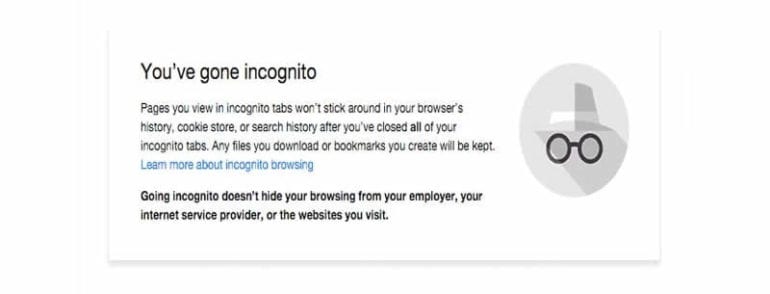If you keep clearing your browser’s cache and history because you don’t anyone prying into your browsing activity, why not just use your browser’s privacy mode? It lets you maintain your privacy to a certain extent between browsing sessions. All popular Web browsers have this feature.
Microsoft Internet Explorer calls its privacy mode as InPrivate Browsing. In the top-right corner of the browser window, click the Tools button, go to Safety and select InPrivate Browsing. The feature can also be activated in the New Tab page or by using the keyboard shortcut, Ctrl+Shift+P. You can also right-click Internet Explorer in the taskbar and select Start InPrivate Browsing.
Mozilla Firefox doesn’t have a special name for the feature; it’s simply called Private Browsing. Click the browser’s Menu button, which looks like three stacked horizontal lines, and select New Private Window. Similar to Internet Explorer, the keyboard shortcut is Ctrl+Shift+P. You can also right-click its taskbar icon and choose New private window.
To use private browsing in Apple Safari, go to File and select New Private Window.
Google Chrome’s private browsing feature is known as Incognito mode. To open an Incognito window, click the Chrome menu (which looks like Firefox’s menu button) in the upper-right portion of the browser window and select New incognito window. Alternately, you can press Ctrl+Shift+N in Chrome or right-click its taskbar icon and select New incognito window.
Every browser has some visual indicators to help you know you’re browsing the Internet in private mode. For example, the New Tab page may show warning information, the address bar may have a darker color, and you may see a special icon near or in each tab. Your private browsing session usually ends when you close the browser window.
Remember: private browsing doesn’t completely cover your tracks from other users using your computer. It doesn’t make you invisible from employers, Internet service providers and Web servers either.