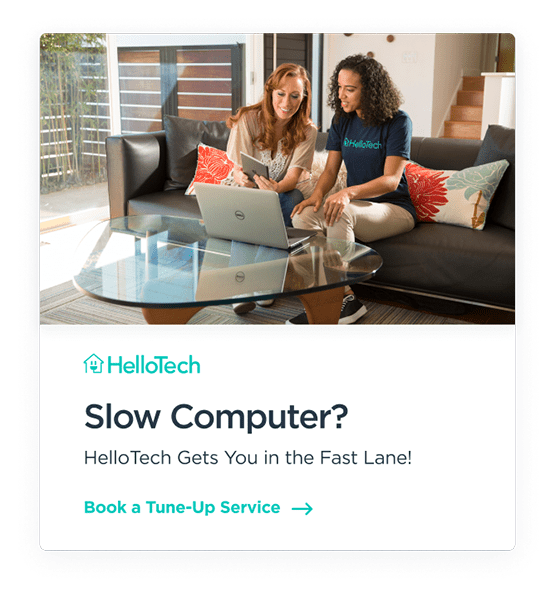The world is becoming smaller and smaller because of the internet. People from opposite ends of the globe can now converse in real-time, and you can access information at the touch of a button from the comfort of home. However, there is a price to pay for all of this. Every time you go online, you give up information that websites can track. These pieces of information could be used against you. Browser tracking is now becoming more and more relevant as users seek to protect their data and browser activity.
What Is Browser Tracking?


Whenever you visit a website, a cookie (or a small piece of data containing information) is saved to your internet browser. Additionally, to gain access to sites, you must log in or create an account to get on a lot of websites.
These portals may use your user account as a way to track your browser activity. So basically, wherever you go on the internet, you leave information that websites can use for certain things.
Why Do Websites Track Browser Activity?
Usually, websites track your browser activity to determine your online habits and preferences. This helps advertisers create targeted ads for specific users. For example, it enables sites like YouTube or Netflix to create recommendations for videos that users might like to watch.
It can also help online stores recommend specific products to people that might be interested in buying something similar to their search history. Additionally, it can assist search engines in making more relevant suggestions when users browse for information on the web.
What Can You Do If You Don’t Want to Be Tracked?
Browser tracking is not necessarily a bad thing. It can make ads more personalized for the user. However, some people are not comfortable with the idea that other people can access their browsing history so easily.
Luckily, Mozilla Firefox now features an option to block these cookies by default. That means websites will not be able to track user data as easily as they used to do.
Mozilla Firefox’s Enhanced Tracking Protection
By default, Firefox’s content blocking setting is “Standard” mode. That gives users a balance between protection and performance (some sites will not function as they should if trackers are blocked). Users will enjoy some protection, and websites will work properly.
For users who do not want websites tracking them, the “Strict” setting blocks all trackers that the browser detects. This will ensure the user’s privacy, but it may cause certain websites not to work as well. Users also have the option to customize how many trackers Firefox blocks and how many it allows.
A “Custom” setting lets users choose which sites will be blocked and which one can track their browsing. You may use this setting to ensure trusted sites will continue to work correctly, while sketchy ones won’t be able to track your activities. The “Custom” setting will also allow users to block crypto miners and fingerprinters.
Firefox makes it simple enough for users to control how much information they are giving up to websites. It’s customizable and, by default, provides proper protection without hampering the user’s web browsing experience.
While all new users who downloaded Firefox for the first time will block third-party tracking cookies automatically, existing users will not get the Enhanced Tracking Protection by default for a few months, according to Senior Vice President of Firefox Dave Camp.
If you want to enable this feature before then, you can go to the menu, which is the hamburger icon in the top right corner of the screen. Then go to Content Blocking in the drop-down menu and Privacy & Security in the left sidebar. Then choose the custom setting and block cookies from third-party trackers.
Blocking Browser Tracking is Becoming Common Practice
Firefox isn’t the first and only browser to allow users to block trackers by default. Safari offered an option to block cookies before Firefox did, and now it even features that the company calls “intelligent tracking prevention.” Other browsers, such as the new Edge, also allow users to block cookies from websites.