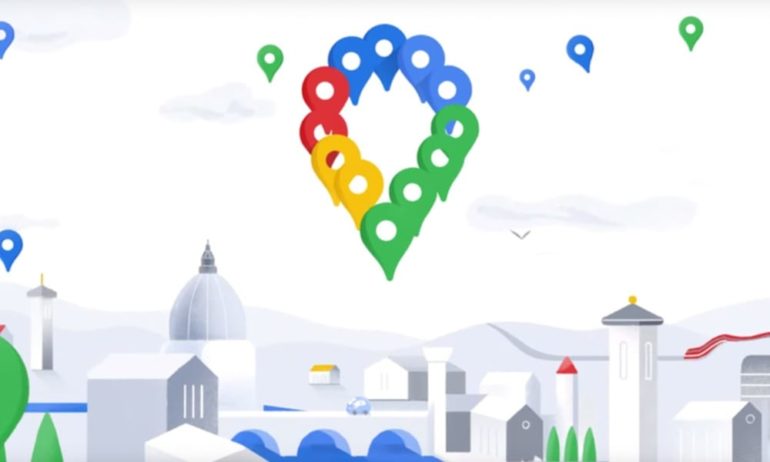Google celebrated the 15th anniversary of its Maps app by announcing new updates and features for its users. Google made changes to the accessibility of some features you could already find in the previous version, so you don’t need to search for options that you want to use anymore. Other updates will be rolled out in March that will be advantageous for commuters and walkers alike. Here are the exciting new updates Google Maps has for you.
Easy-to-Access Tabs
The older version of the mobile app had three tabs located at the bottom of the screen: Explore, Commute, and For You. The For You tab used to show places you’d be interested in, according to your location and other preferences. In this update, Google Maps replaced this feature with three similar, yet more useful tabs: Saved, Contribute, and Updates.
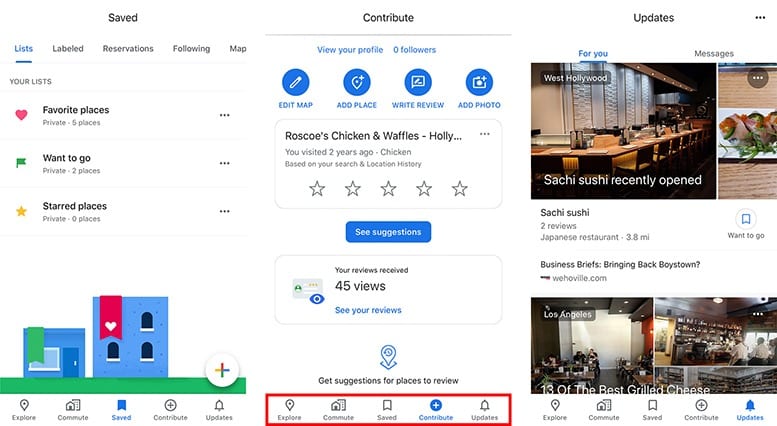
Saved helps you find places you’re interested in visiting or restaurants you want to try. It’s a valuable tool, especially if you’re planning a vacation. In the new Google Maps update, saving a location is easier because all of your saved spots are stored in one convenient tab.
Contribute allows you to add information about a business or location to help keep other Google Maps users updated. While users have been able to do this in the past, the new update makes it easier to contribute to Google Maps. With this tab, you can review businesses, share photos, add locations, and update roads and addresses.
Updates shows you the newest trends, like newly opened restaurants and top-rated spots in your area. This feature also lets you contact business establishments directly, so you can inquire if they’re open or ask them their best-sellers.
An Upgraded Live View
Last August, Google Maps introduced Live View, a feature that uses augmented reality, allowing users to walk in the right direction toward their destination more easily.
To use this feature, enter a destination and choose walking directions. Then tap Live View at the bottom of your screen next to the Start button. Next, you’ll need to scan your surroundings with your phone. Once Google Maps recognizes where you are, the app will provide digital arrows to show you which way you need to go.
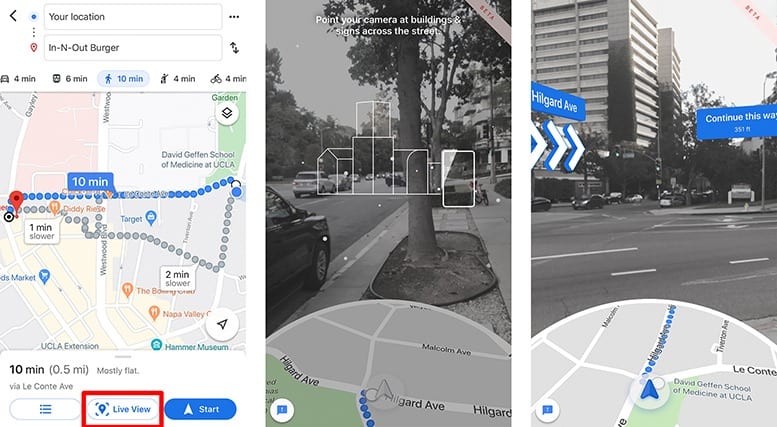
Right now, Google Maps is upgrading Live View by adding a distance feature. If you hold up your phone in the direction of your destination, a box will appear, indicating how far away your destination is. This feature is currently in beta, but it will be available for both iOS and Android devices this March.
This feature is perfect for anyone trying to find their way in a big city, where the big buildings might be blocking your signal, and giving you bad directions.
Better Transit Features
Google Maps added features that let you know how crowded public transit will be along with live traffic delays at the end of June last year. But this March, Google Maps will release five more related features: accessibility, temperature, women’s section, and security onboard.
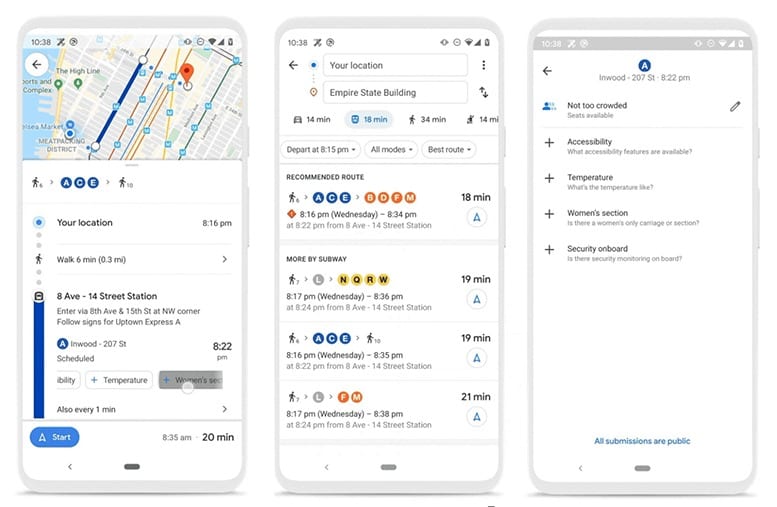
Temperature will let you check if the ride you’re about to hop on to is cold or warm, based on feedback by previous riders. That way, you can decide what to wear before you take your ride.
Accessibility is a great add-on for people with disabilities and those who need extra assistance. This feature will provide you with public transit options that have accessible entrances and seating, stop-buttons, hi-visible LEDs, and staff that will provide assistance.
Women’s Section will apply to regions where transit lines have separate women’s sections or coaches. This option will provide information about the availability of women’s designated areas, and if other passengers observe such rules.
Security Onboard will simply tell you how much security is provided on your ride. It will show whether there are security cameras or a security guard available. This option will be especially helpful in bad neighborhoods.
Number of carriages available is a feature that will be available in Japan. It will display the number of carriages in a transit line, so you can choose the best route, where you can be seated comfortably during your ride.
A Whole New Look

If you’ve already updated the Google Maps app on your smartphone, the most obvious update you probably noticed is the new app icon. According to Google Maps Product VP Dane Glasgow, the new icon “reflects the evolution we’ve made mapping the world.”
Now, instead of simply helping users find their way to their destination, Google Maps will help you “discover new places and experiences.”
If you enjoyed the new Google Maps updates, you should also check out our article on hidden features on Google Maps to get the most out of the app.