A huge chunk of our days is spent online. We shop online, communicate with friends and family online, and even do our homework online. Thankfully, there are several ways to get a free internet connection, no matter where you are. Here are some simple tips to get free WiFi anywhere.
How to Get Free WiFi at Home
If you pay for your own internet, browsing the web can be expensive. Here are some ways you can make your WiFi a whole lot cheaper.
Use Your Smartphone as a Mobile Hotspot

Enjoying free WiFi at home is as simple as tethering to a mobile hotspot. It’s easy to take your smartphone’s cellular data and turn it into a WiFi signal. If you want to know how to set up a mobile hotspot on any device, check out our previous article here.
Take note, however, that this method will use up the mobile phone’s data. In other words, it’s not 100% free if you have to pay for data. But if your phone plan includes free data, then this method will not be as pricey as paying for WiFi.
Use a Portable Router
This method is similar to the previous one, but, instead of using a mobile phone, you can use a portable router as a WiFi hotspot. Again, this method is not exactly free, as you will need to pay for the SIM card or data for your portable router. However, there are portable router deals that don’t need long-term contracts. You only need to pay for the data you spend, without making a commitment to pay monthly fees.
If you are in the market for a portable router, check out our list of the best dedicated mobile hotspots here.
How to Get Free WiFi Anywhere
If you want to get free WiFi while out and about, check out the following tips. These tips will work when you go out in your city or when you travel to other countries.
Make Use of Hotspot Database Apps
There are handy apps available today that tell you how to get free WiFi anywhere. Here are a few to consider:
- WiFi Map – WiFi Map is a database of WiFi hotspots all over the world. No matter where you are, the app will tell you the nearest place that offers free WiFi. This can help you save on roaming and data charges, especially when you go abroad. This free app will even show you the upload and download speeds of any hotspot, and give you directions to the location. WiFi Map is available for iOS and Android.
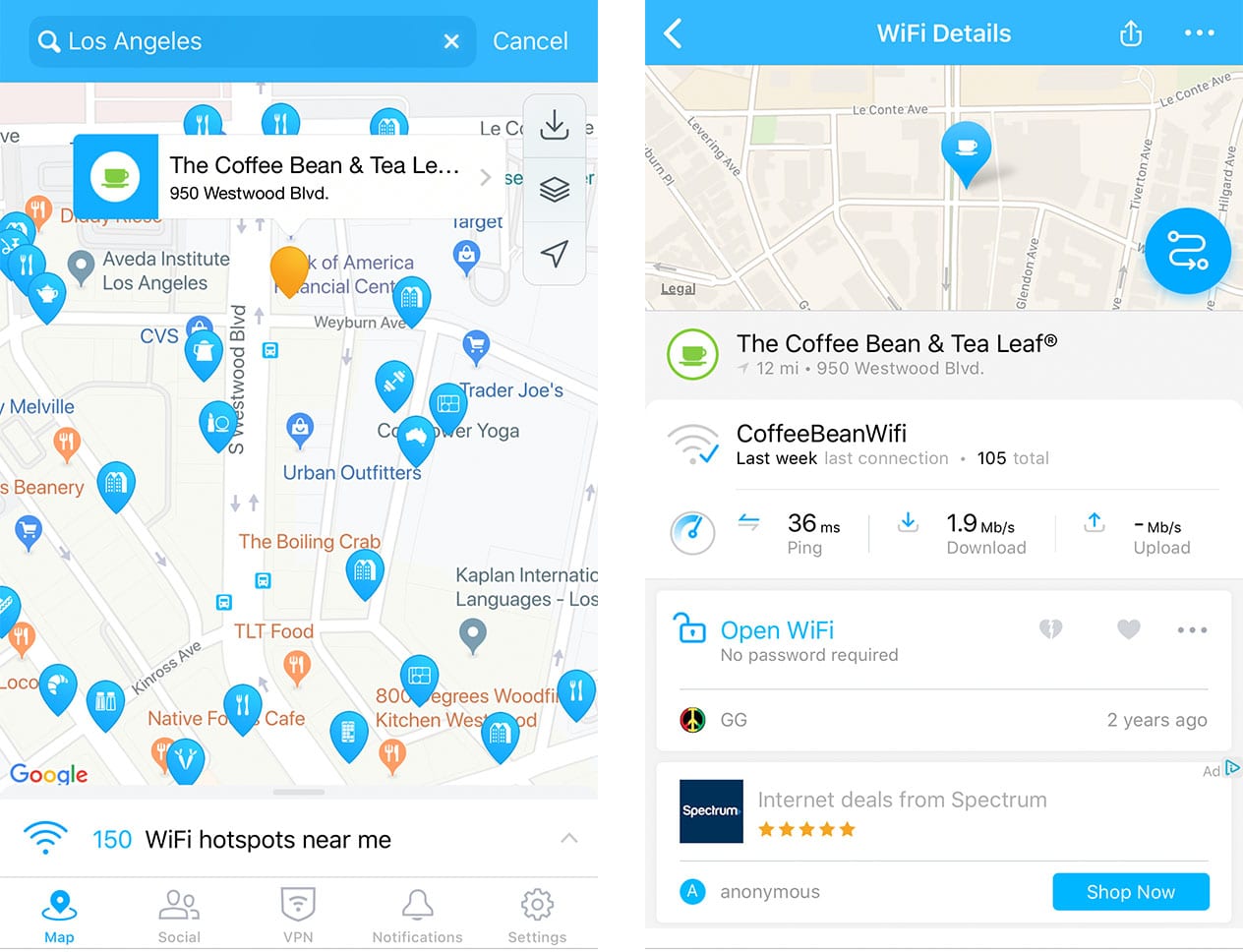
- Free WiFi Connect – This is another app that you can use to find free WiFi. It scans available hotspots in your location and connects you to one automatically. If you are too far from a strong signal, the app can show you a map with directions to the nearest free hotspot. For your safety, you also have the option to block certain networks or see who else is on the same network. WiFi Free Connect is only available for Android.
- Instabridge Free WiFi Hotspots and Passwords – Instabridge claims to have over 4 million WiFi passwords from a community of people who share them. This way, you don’t have to ask for a password from the hotel or coffee shop when you’re in need of good internet connection. The app features WPA3 security and an offline map feature as well, making it possible for you to find free WiFi even when you’re low on data. You can download Instabridge for iOS or Android.
- WiFi Master – Another app where you have access to millions of hotspots and passwords, WiFi Master might just become your best friend the next time you travel. The app is available in 19 languages, making it extra practical. You can download WiFi Master on iOS or Android.
Go to Places with Free WiFi

Another fool-proof way to get free WiFi anywhere is to go to libraries, museums, and historical spots. If you’re traveling, the hotel where you’re staying might have free internet in the lobby, too.
Cafes and restaurants are also great places to find free WiFi. While it might not technically be free (because you’ll probably need to purchase something first), the cost is not that extravagant, especially if you compare it to your data charges.
If you want to know which coffee shops have the fastest WiFi, check out our previous blog here.
Another place where you can go for WiFi is a coworking space. These shared office spaces offer a place for freelancers and remote workers to get online without going to a crowded coffee shop. While most coworking spaces require you to sign up for a membership, some offer day passes or have special promos where you can enjoy free WiFi at certain hours of the day. Compared to random restaurants, you are sure to get a fast and reliable WiFi connection in a coworking space.
Keep in mind that when you access public WiFi, you are putting yourself at risk. Keep your data secure by making sure that all websites you visit have https: before the domain name. It’s also important that your anti-virus is up-to-date to prevent data breaches.
One of the easiest ways to ensure your data is safe while you are using public WiFi is by using a VPN, or virtual private network. Check out our list of the best VPN services you can get today here.


