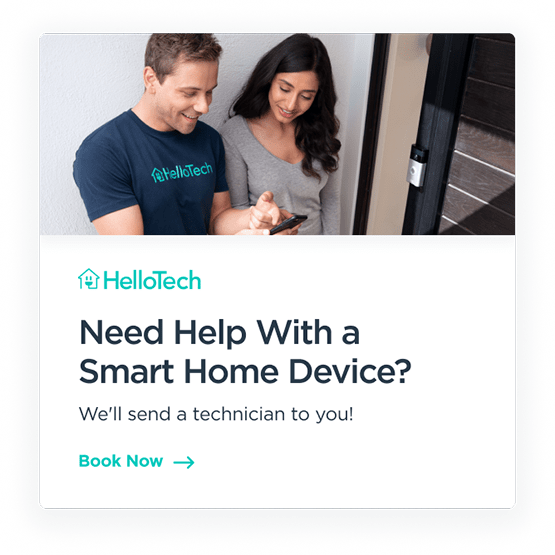Apple designed the AirTag to help you locate missing items. But recently, there have been several reports of stalkers using AirTags to track people and thieves using them to steal cars. To help protect your privacy, Apple recently announced it is adding the “first-ever proactive system to alert you of unwanted tracking.” Here’s everything you need to know about Apple’s new anti-stalking features, how you can know if an AirTag is tracking you, and how to disable it.
How Do AirTags Work?
AirTags constantly transmit a Bluetooth signal that can be detected by nearby devices in Apple’s Find My network. This network is made up of hundreds of millions of Apple products, which can work together to pinpoint the exact location of an AirTag in real-time.
Read More: How to set up and find an AirTag with your iPhone


However, since an AirTag can only be paired with one Apple ID, you won’t be able to see any AirTags that don’t belong to you. This is one reason stalkers and thieves are using these quarter-sized devices to track you and your belongings without you ever being aware of it.
Apple’s New Privacy Warning
Apple is adding a new privacy warning for users when they set up their AirTag for the first time. This warning states that using an AirTag to track people is a crime in many parts of the world and Apple will share identifying information about an AirTag’s owner with law enforcement upon request.
Apple says that it has already started working with law enforcement to provide information for AirTag-related cases. However, the tech giant also points out that the Find My network has end-to-end encryption, which means it can’t be used to track your location. So, law enforcement would need to have a physical AirTag or the serial number before they could link it to any personal information about the owner.
According to Apple, this privacy warning will be released in a software update “later this year.” The tech giant is also changing the AirTag’s tone sequence to make it louder so it will be easier to find. Finally, Apple is also
adding more ways to detect unknown AirTags quicker.
How To Know If an AirTag Is Tracking You
To help you know if an AirTag is tracking you, your iPhone will notify you when an unknown AirTag is traveling with you. Once you tap the notification, you will see a map that shows when the unknown AirTag was first detected traveling with you.
Then you can tap Play Sound to make the unknown AirTag beep, so you can find it by ear. If you are borrowing an item that has an AirTag attached, you can also tap Pause Safety Alerts to stop receiving notifications for the next 24 hours.
If you don’t have a smartphone, you will only be able to know when an AirTag is tracking you by listening for the beeping sound it makes when it has been separated from the owner for a long period of time. However, Apple says an AirTag will only make a sound when it is moved.
How to See If an AirTag is Tracking You with an Android
If you have an Android device, Apple advises you to download the Tracker Detect app to scan for unknown AirTags. Then you can make any nearby AirTags play a noise or see the serial number and last four digits of the owner’s phone number.
How To See Who an AirTag Belongs To
If you think an AirTag is being used to track your location, you can get information about the owner using your iPhone or even a non-Apple smartphone. To do this, hold the AirTag near the top of your smartphone and tap on the notification that appears.
Once you tap the notification, it will take you to a website where you will be able to see the AirTag’s serial number and the last four digits of the owner’s phone number. Be sure to document the information by taking a screenshot of your iPhone.
Read More: How to take screenshot on any iPhone
If you find an unknown AirTag is tracking you, Apple advises you contact local law enforcement and give them the serial number for the device. New York Attorney General Letitia James also recommends you contact the Office of the Attorney General and file complaint with the Internet and Technology Bureau.
How To Disable an AirTag
To stop an AirTag from sharing your location, you can disable it by removing the battery. To do this, press down on the back of the AirTag and twist it counterclockwise. Then you can easily remove the battery, and it will no longer be visible to the owner.
All AirTags have a unique serial number, and they can only be set up by a user with a valid Apple ID that is signed into iCloud. So, it should be easy for law enforcement to determine who owns an AirTag once they have this information.