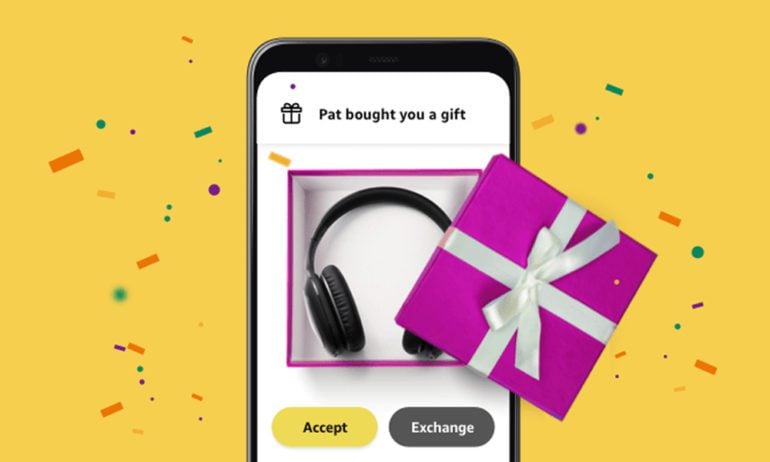Amazon recently announced a new feature that lets you send gifts to anyone you know. Now, you don’t even need to enter their address to send someone a gift, and if they don’t like it, they can exchange it for an Amazon gift card of the same value. Here’s everything you need to know about Amazon’s new gift-giving features and how to send gifts to anyone with their phone number or email address.
What is Amazon’s New Gift-Giving Feature?
With Amazon’s new gift-giving feature, you won’t need to ask your friends and family for their addresses when you want to send them a gift. This means you can send gifts to casual acquaintances, distant relatives, co-workers, and anyone else without spoiling the surprise.
In order to send someone a gift using their phone number or email address, you need to be an Amazon Prime member. However, the recipient only needs a basic Amazon account to accept the gift and get free shipping. If they don’t have an account, they will be prompted to create one for free in order to accept the gift.
How to Send a Gift on Amazon
In order to send a gift on Amazon with just a phone number or email address, you will have to use the mobile app. Once you add an item to your cart, check the box next to Add a gift receipt for easy returns. Finally, select Let the recipient provide their address during checkout.
- Open the Amazon app. If you don’t already have the mobile app, you can download it from the Apple App Store or the Google Play Store.
- Then add an item to your cart.
- Open your cart and check the box next to Add a gift receipt for easy returns. All items in your cart will be part of the same gift, so make sure to remove any items you don’t want to include in the gift by taping Save for Later.
- Next, tap Proceed to checkout and check the box next to Let the recipient provide their address. If you don’t see the option to let the recipient provide their address, the item might not work with the new feature.
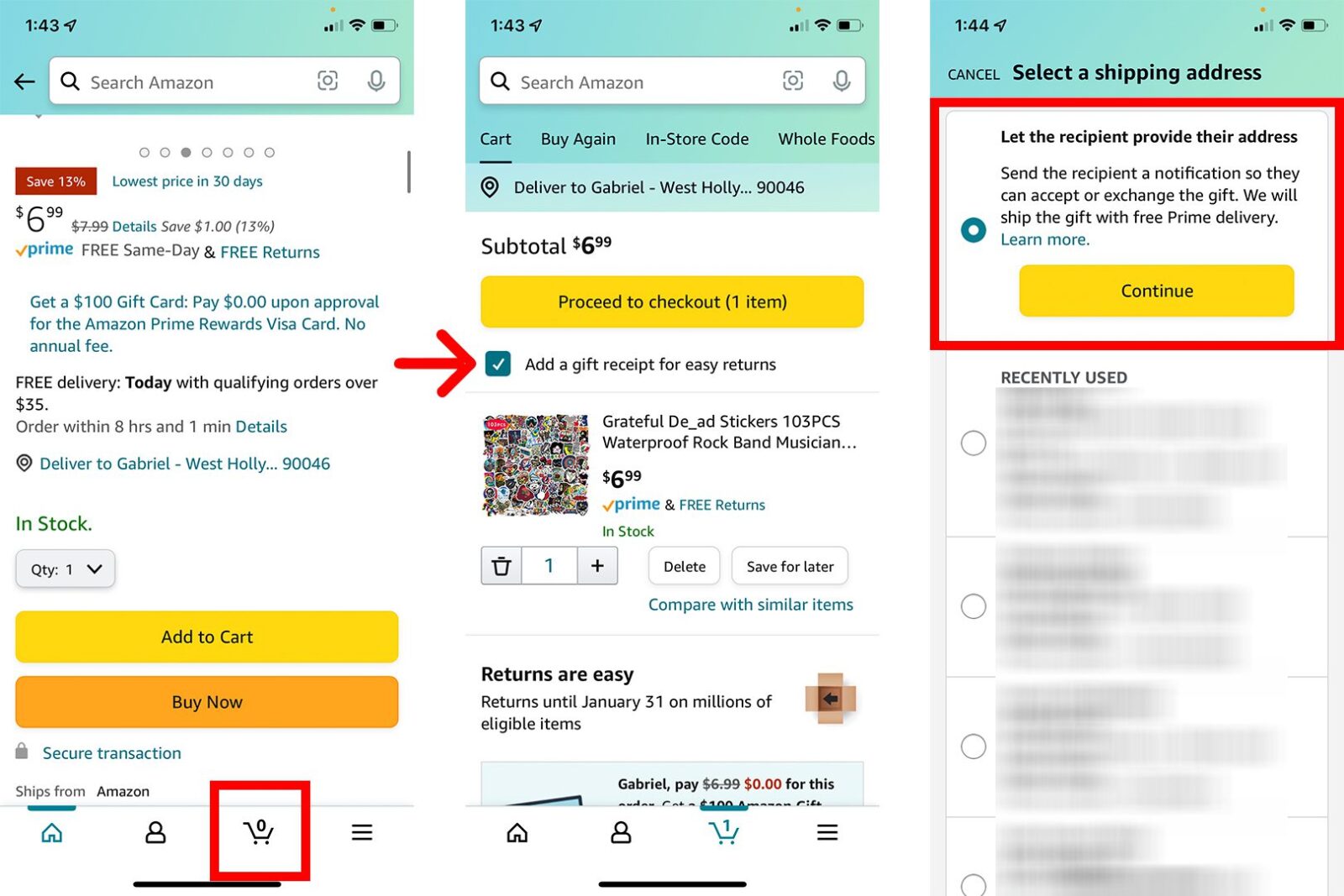
- Enter the recipient’s email or phone number. You can also tap the blue silhouette icon on the right side of the text bar to select one of your saved contacts, so you don’t have to manually enter their phone number or email address.
- Finally, tap Place your order.
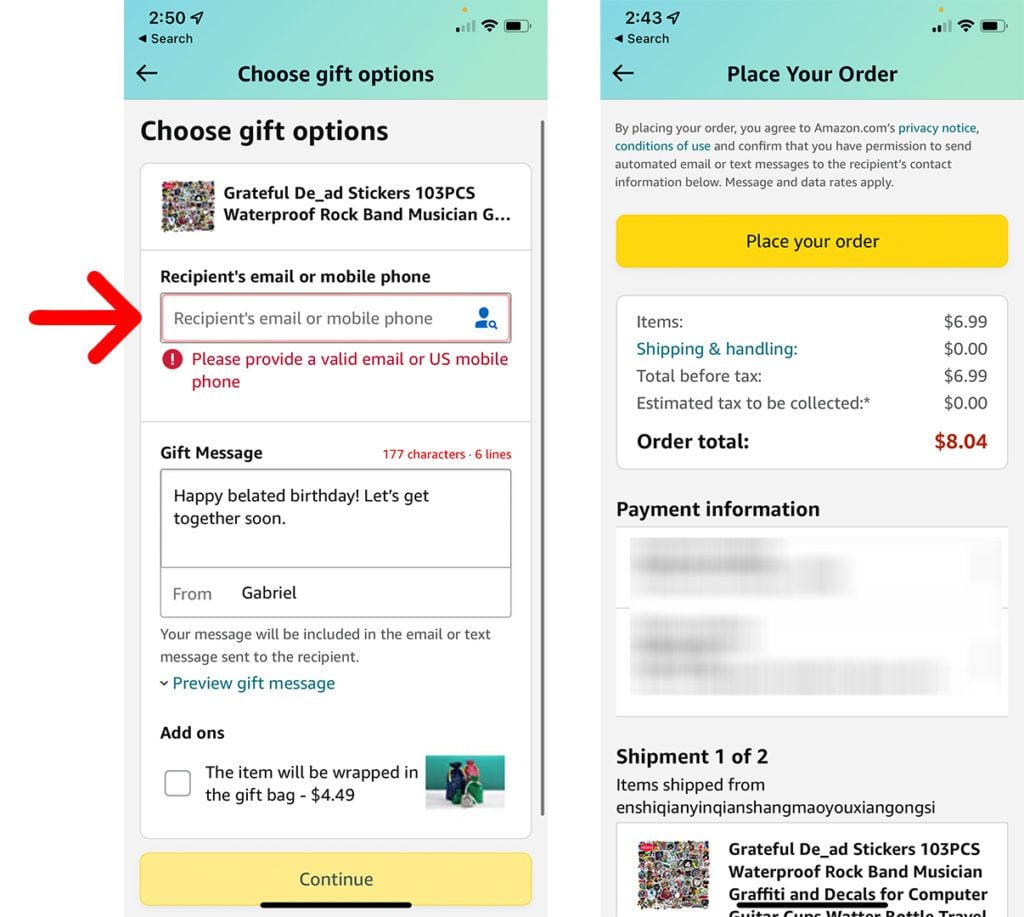
Amazon claims its gift-giving feature will work with “millions of products,” but you can only send a gift to someone in the contiguous US, so it won’t work in Alaska or Hawaii. This feature was launched on October 4, but it will take a few weeks to roll out to all Prime members.
If this feature doesn’t work for you yet, update the Amazon app and try again. Check out our step-by-step guide on how to update an app on your iPhone to find out more.
How to Accept a Gift on Amazon
If someone sends you a gift on Amazon using your phone number or email address, you can accept it by opening your text messages or email inbox and clicking on the link. Then tap Unwrap your gift > Accept and provide address. Finally, enter your address and tap Accept gift.
- Open the text message or email from Amazon. If someone sends you a gift using your phone number, you will receive a text message. If you receive a gift from someone using your email address, check your inbox for an email from Amazon.
- Then click the link. This will open a web browser or the Amazon app, and you will need to sign in to your Amazon account or create one to accept the gift.
- Next, tap Unwrap your gift.
- Then tap Accept and provide address. If you choose Exchange for Amazon Gift card instead, Amazon won’t tell the sender that you didn’t accept the gift.
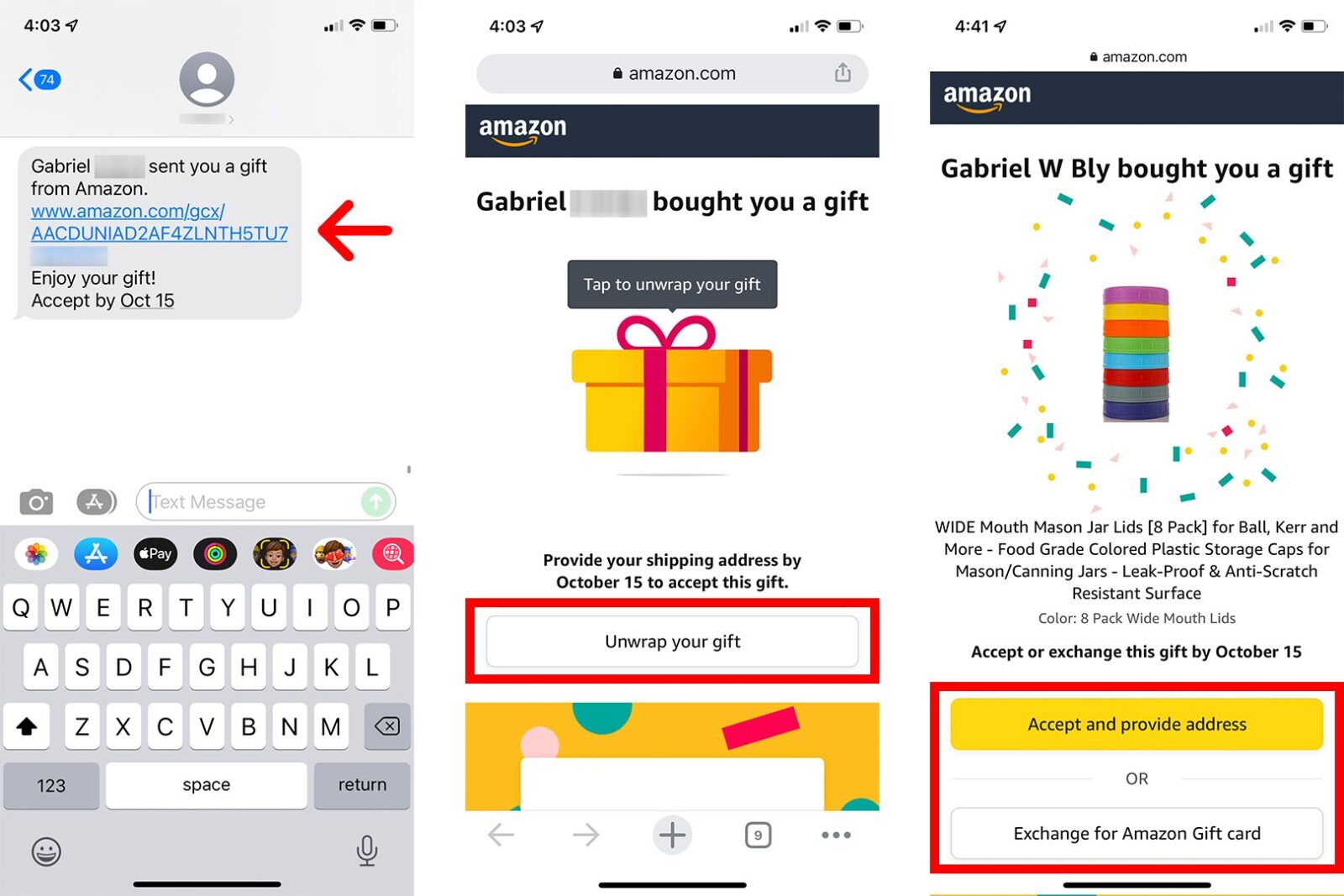
- Next, choose the address you want your gift to be delivered. If you don’t see your address listed, tap Add a new address.
- Then tap Deliver to this address.
- Finally, tap Accept gift. You will then receive an email with the order details, so you can track your package or cancel the order.
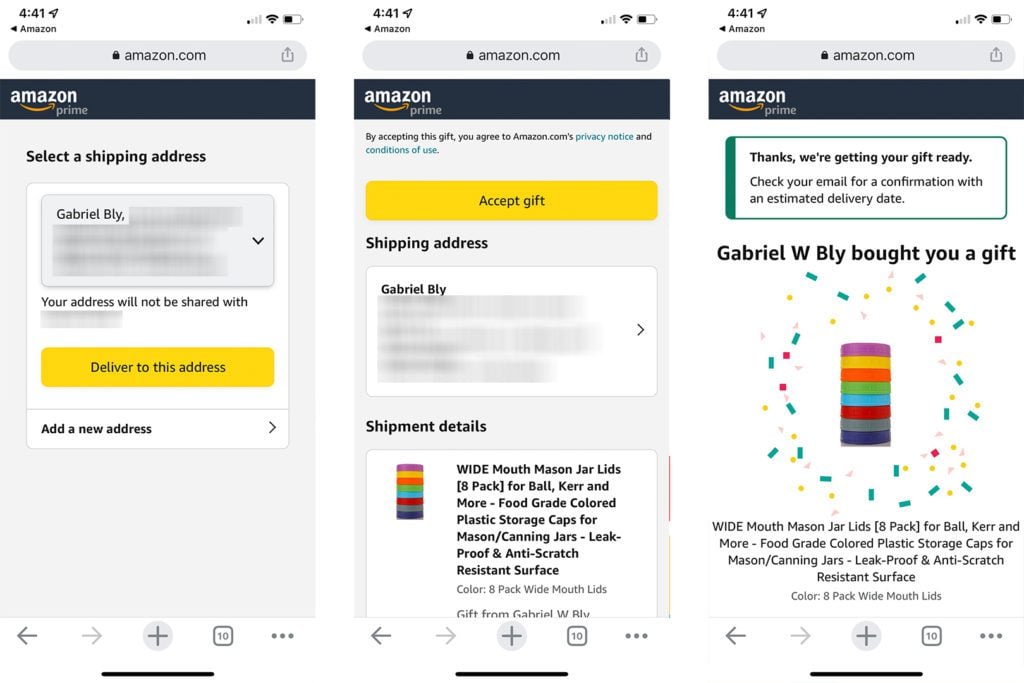
This new gift-giving feature also makes it easy to return a gift. But, if you want to make sure that you get the gifts you really want in the first place, you can also use Amazon’s new Holiday Gift List.
If you are having a problem with sending or receiving a gift, check out our step-by-step guide on how to contact Amazon customer service.