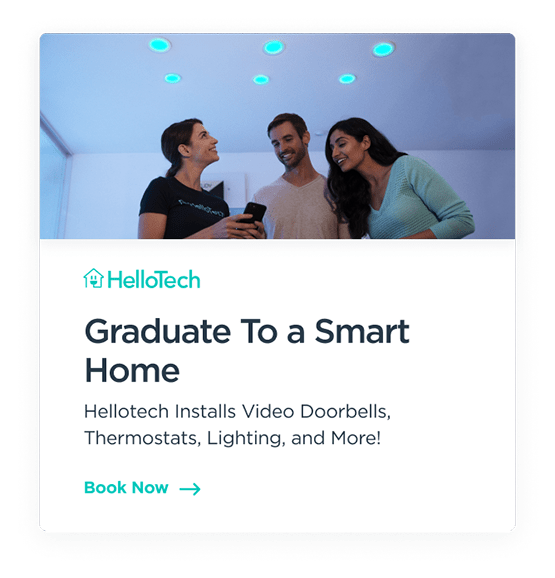If you own an Echo or Ring device, there’s a good chance that it was recently updated with a new feature called Sidewalk. Amazon designed Sidewalk to extend your WiFi network and ensure your smart home devices always stay connected. However, some critics warn that Sidewalk may put your personal privacy at risk. Here’s everything you need to know about Amazon Sidewalk, how it works, and how to turn it off.
What Is Amazon Sidewalk?
Amazon Sidewalk is a new type of wireless network that uses Echo and Ring devices to boost your WiFi coverage. With this free feature enabled, Amazon claims it will be easier to connect your smart devices and keep them connected over long distances.
With Sidewalk, you will be able to install a smart camera at the edge of your property or even in a “WiFi dead zone.” Then, if your internet goes down, your smart locks and video doorbells can connect to your neighbor’s Sidewalk-compatible devices. This way, you won’t have to worry about being locked out of your home when your smart lock loses connection, and you will never miss motion alerts from your video doorbell.
Sidewalk will also help other devices stay connected to WiFi. For example, you can attach a Tile tracker to your keys, your kid’s backpack, or your pet’s collar, and it will automatically connect to the nearest Sidewalk network, making it easier to find them almost anywhere.
How Does Amazon Sidewalk Work?
Amazon Sidewalk authorizes your Echo and Ring devices to convert a portion of your WiFi bandwidth into a Bluetooth low-energy signal. These devices use that signal to connect to each other and create a mesh-type network, which extends coverage to compatible devices in the area.
With Sidewalk, certain Echo and Ring devices can use the 900 MHz spectrum to connect with each other. This is the same signal that emergency services have used to communicate for a long time because it has an exceptionally long range. In fact, Amazon claims Sidewalk can extend the connection range of your devices by more than half a mile.
However, when you have Sidewalk turned on, it will also share your bandwidth with your neighbors that have compatible devices. Network bandwidth refers to how much data you can receive over your WiFi network every second.
To find out how fast your WiFi is, check out our guide on how to test your WiFi speed.
Does Sidewalk Slow Down Your WiFi?
Amazon says that Sidewalk only uses up to 500MB of your bandwidth a month, which is equal to streaming 10 minutes of a high-definition video. So, Sidewalk should not affect your WiFi speed too much, but it can contribute to your internet service provider’s data cap.
Is Amazon Sidewalk Safe to Use?
Amazon claims that Sidewalk is safe to use, and users will not be able to see any information about the devices connected to their network. The network uses three layers of encryption, so Amazon can’t even read the data, according to the tech giant.
In a recently published white paper, Amazon compares using Sidewalk to sending a letter in the mail. Amazon claims it acts like the postal service, and it can only read the address on the envelope, not the contents inside.
However, the American Civil Liberties Union (ACLU) argues that Amazon’s white paper “fails to explain how these measures would prevent unnecessary data collection for commercial gain and government surveillance.” The civil rights organization also claims the tech company is essentially “creating a private internet” without being subjected to the same regulations ISP are.
If you are concerned about your online security, but still want to eliminate WiFi dead zones, check out our list of the best mesh WiFi systems.
How to Turn Off Amazon Sidewalk
To turn off Amazon Sidewalk, open the Alexa app, and go to More > Settings > Account Settings > Amazon Sidewalk. Then tap the slider next to Enabled to turn off Sidewalk.
Note: Amazon Sidewalk will only appear on your Alexa settings if you have a Sidewalk-compatible Echo device linked to your account.
- Open the Alexa app. If you don’t already have the app, you can download it from the Apple App Store or the Google Play Store.
- Then tap More. This is the three-line icon in the bottom-right corner of your screen.
- Next, tap Settings.
- Then select Account Settings.
- Next, tap Amazon Sidewalk.
- Finally, tap the slider next to Enabled to turn off Amazon Sidewalk.
Once you turn off Sidewalk in the Alexa app, it will automatically apply to all your devices.
What Devices Are Compatible with Sidewalk?
Amazon Sidewalk is currently compatible with many recent Echo smart speakers, Echo Show smart displays, and other Echo devices. It also works with Ring smart security cameras and Tile location trackers.
Amazon is now allowing third-party manufacturers to also use Sidewalk in their devices, so there could be many more in the future.
If you are having problems connecting your smart home devices, check out our guide on how to boost your WiFi signal.
HelloTech editors choose the products and services we write about. When you buy through our links, we may earn a commission.