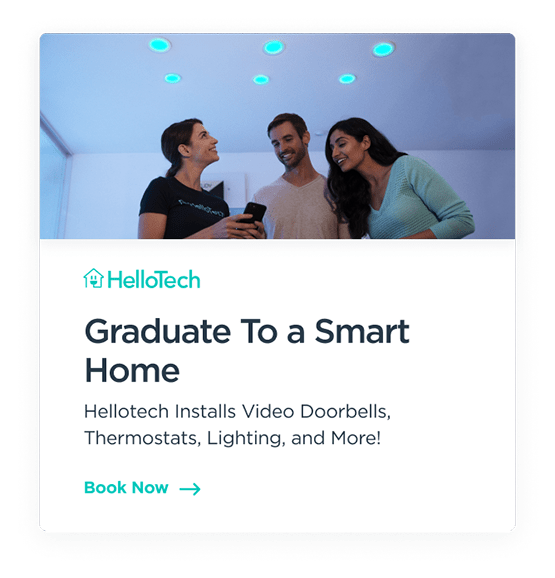Amazon recently released a feature that lets Prime members watch movies and TV shows with friends and family remotely. With the new Watch Party feature, you can now stream any content on Amazon Prime Video with up to 100 friends for free. Here’s how to use the Amazon Prime Video Watch Party feature with a web browser.
What Amazon Watch Party?
Watch Party is a new feature included in Amazon Prime Video that allows users to watch movies and TV shows with up to 100 people at the same time. This feature is free for any Prime members.


It should be noted, however, that since this feature is still a beta, it is not available on a wide range of devices yet. Right now, you can use Watch Party on any desktop browser except Safari and Internet Explorer. That means you cannot use the Watch Party feature on a Fire TV device, a smart TV, a game console, a smartphone, or a tablet.
Also, you can only use Amazon Prime in the US, and you can’t be using a VPN at the same time.
Who Can Use Amazon Watch Party?
Anyone who has an Amazon Prime Video account can use the Watch Party feature. If you don’t have an account, you can sign up for a standalone Prime Video subscription for $5.99 per month or for a yearly Prime membership for $119.
If you are not an Amazon Prime member, but you still want to join a watch party, you can sign up for a 30-day free trial instead. Just make sure that you cancel your membership before the month is up, so that you won’t get automatically charged for the subscription.
How to Use Amazon Watch Party
To use Amazon Watch Party, pick a movie or TV show to watch. Then click the Watch Party button, enter a name, and click Create Watch Party. Finally, click Copy Link or Share to send a link to others via email, social media, and more.
- Open a web browser and go to the Prime Video website. You can do this by going to www.primevideo.com.
- Then choose a TV show or movie that you want to watch.
- Next, click Watch Party. You will see this under the title of the movie or TV show you want to watch. If you choose a TV show, you might have to click on Seasons and Episodes to see the Watch Party icon.
- Then type a name into the text field and click Create Watch Party. This is the name that you will be using to chat with others in the Watch Party.
- Finally, click Copy Link or Share to send a link to others. You can invite up to 100 people at once. Any other Prime members who click the link will be able to join your watch party using their desktop browser.
Only the host that started the watch party can play, pause, or skip parts of the movie or TV show. No other participant will be able to control the screen.
You can then chat with the other by clicking the Chat button in the top-right corner of the browser window.
Amazon Prime Video is not the first streaming platform to offer a watch party feature. In fact, Netflix Party was introduced several months ago. However, with Netflix, you have to download a plugin or extension in order to start a watch party. Check out our guide on how to use Netflix Party to find out more.