Are you looking for something new to binge-watch on Netflix? The streaming service recently started testing a way to help you discover your new favorite show or movie. Users around the world have started to see a “Shuffle Play” button appear in two places on Netflix. Here’s everything you need to know about the Shuffle Play button on Netflix, including where to find the Shuffle Play button, who can use it, and how to use it.
Where to Find the Shuffle Button on Netflix
You can find the Shuffle Play button in the left sidebar of the home screen. All you have to do is press the left directional button on your remote while you are on the home screen. Then navigate down from Home and select the Shuffle Play button.
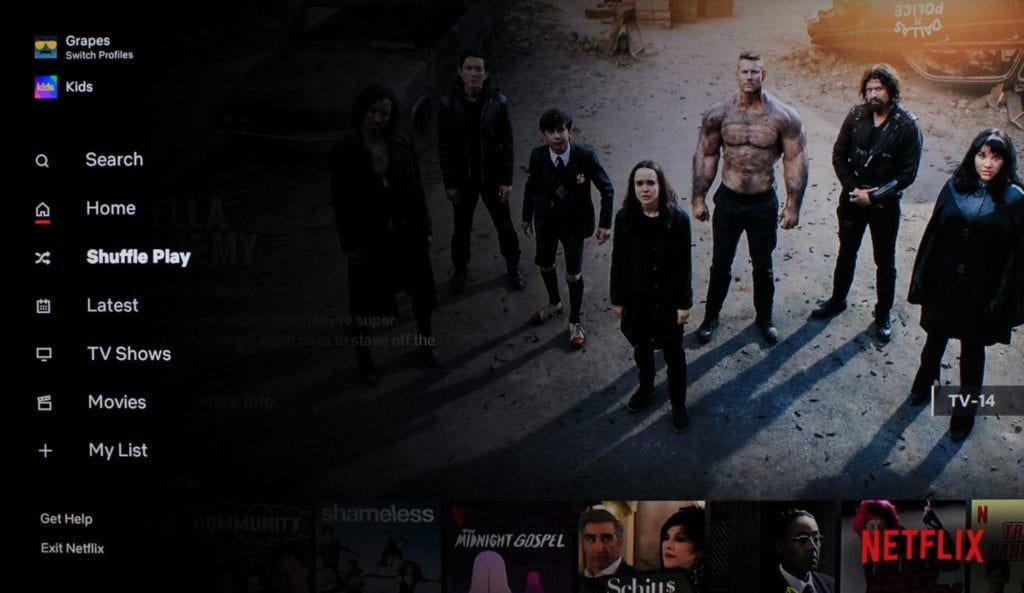
You can also find a shuffle button on your login page (where you see all the users and their profile pictures when you open Netflix). The Shuffle Play button will appear under any of the profiles you select.
Since the shuffle button will show you recommendations based on what you’ve watched before and what’s saved to your My Netflix List, make sure you pick the right profile.

If you don’t see the login screen when you open Netflix, you can also go to the home screen and press the left-directional button on your remote. Then navigate to the top of the left sidebar and select your profile icon.
If you don’t want to see previews of every movie or TV show you scroll past, check out our guide on how to turn off autoplay on Netflix.
How to Use the Netflix Shuffle Button
Netflix has not released any information on its new shuffle feature. However, after using it, we have discovered that it will only show you the first episode of any serial TV show. This means you won’t start a show in the middle of the second season. Plus, Netflix shuffle will also show you movies based on your watch history.
When you click the shuffle button, Netflix will show you the movie or show’s rating, along with the reasons for the rating. Then, before the movie or TV show starts, you can instantly select the Shuffle Again button in the bottom-left corner of your screen.
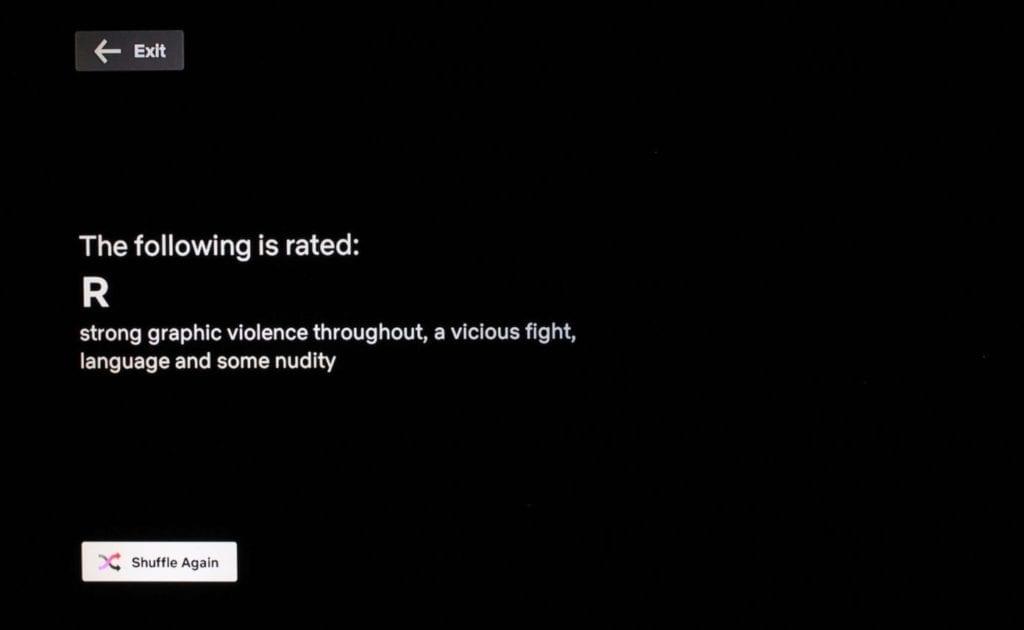
Once your movie or TV show starts, Netflix will show you why it was recommended to you. The explanation for the recommendation will appear just below the name of the movie or episode.
Once you start shuffling, you can skip to the next movie or episode by pressing the up button on your remote. Then you will see a Shuffle Again button appear below the description.
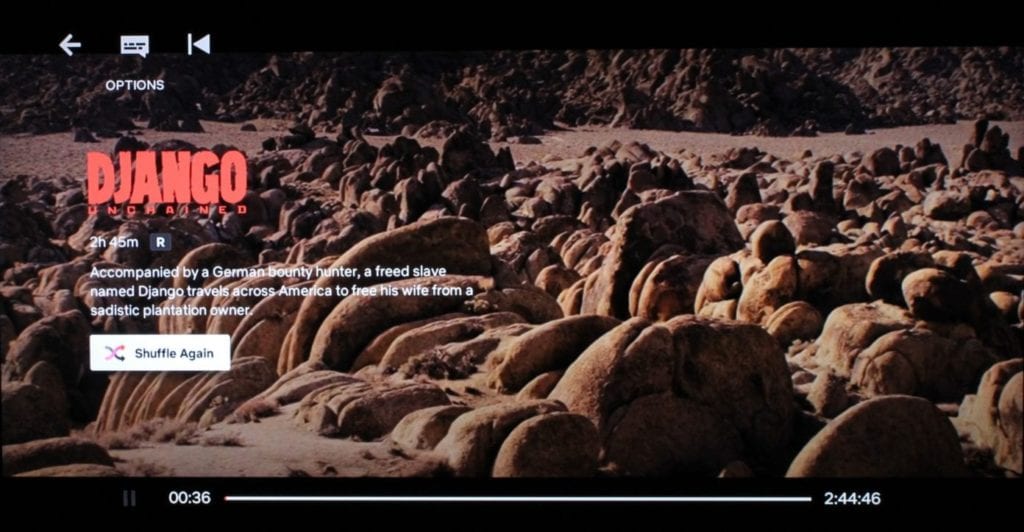
If you want to watch Netflix with your friends online, check out our guide on how to use the Netflix Party extension on Google Chrome.
Who Gets the Shuffle Button on Netflix?
Netflix has been testing the shuffle feature since July, and it has been rolled out to more and more users since then. So, if you don’t see it now, don’t worry. Check again in the following weeks and months, and you might start to see the shuffle button appear.
So far, this shuffle feature only appears to be available for users with the Netflix app installed on their smart TV. That means you won’t see the shuffle button when you’re using a computer or a streaming device, such as a Roku, Apple TV, or Fire TV device. However, a Netflix spokesman said that the shuffle feature might be available for all users soon.
“The purpose of the test is to make it easier for members to find something to watch,” a Netflix spokesperson told Variety. “The hope is to absolutely productize something.”
If you’re still looking for something new to watch, check out our recent articles to find out how to watch free content on the new Peacock TV and HBO Max streaming services.


