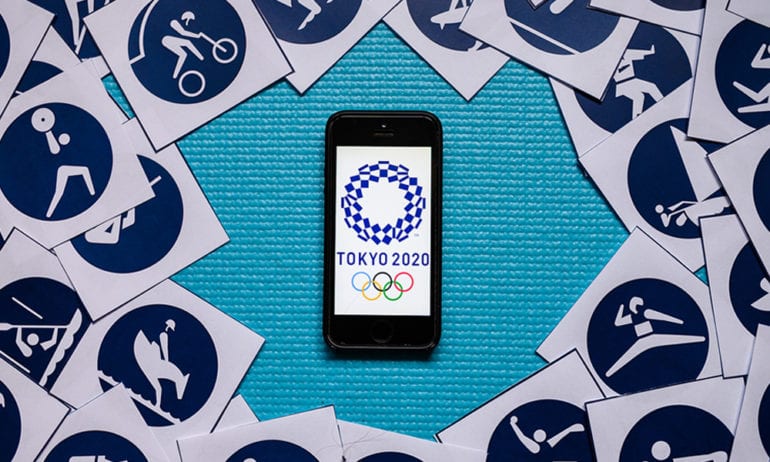After a one-year delay, the 2020 Summer Olympic Games are finally taking place in Tokyo, Japan, this month. However, due to the coronavirus pandemic, this is the first time that spectators have been barred from attending most events. Thankfully, you can watch the Olympics live, right from the comfort of your home for free. Here are all the ways to watch or stream the Olympics on your smart TV, streaming devices, smartphone, tablet, and more.
When are the 2020 Olympics?
The Opening Ceremony of the 2020 Tokyo Olympics will start on Friday, July 23, at 7:00 AM Eastern Standard Time (4:00 AM PST). The games will take place over 17 days, with the Closing Ceremony airing on August 8.

It is important to remember that Tokyo is 13 hours ahead of the East Coast, so most of the live events will take place very early in the morning in the US.
How to Watch the Olympics on a TV for Free
NBC has the broadcasting rights for the 2020 Olympics, so you can watch the events live by tuning in to your local NBC station. If you can’t access NBC on your TV, you can use an over-the-air antenna to watch the Olympics for free.
However, before you set up an antenna, make sure to visit the FCC’s DTV Reception Maps and enter your zip code to see how strong the NBC signal is in your area.
If you already have a cable subscription, you can also watch Olympic events live on NBCSN, CNBC, USA, NBC Golf, and the Olympic Channel. To find out when each Olympic game starts and where to watch them, check out the full TV lineup at nbcolympics.com/schedule.
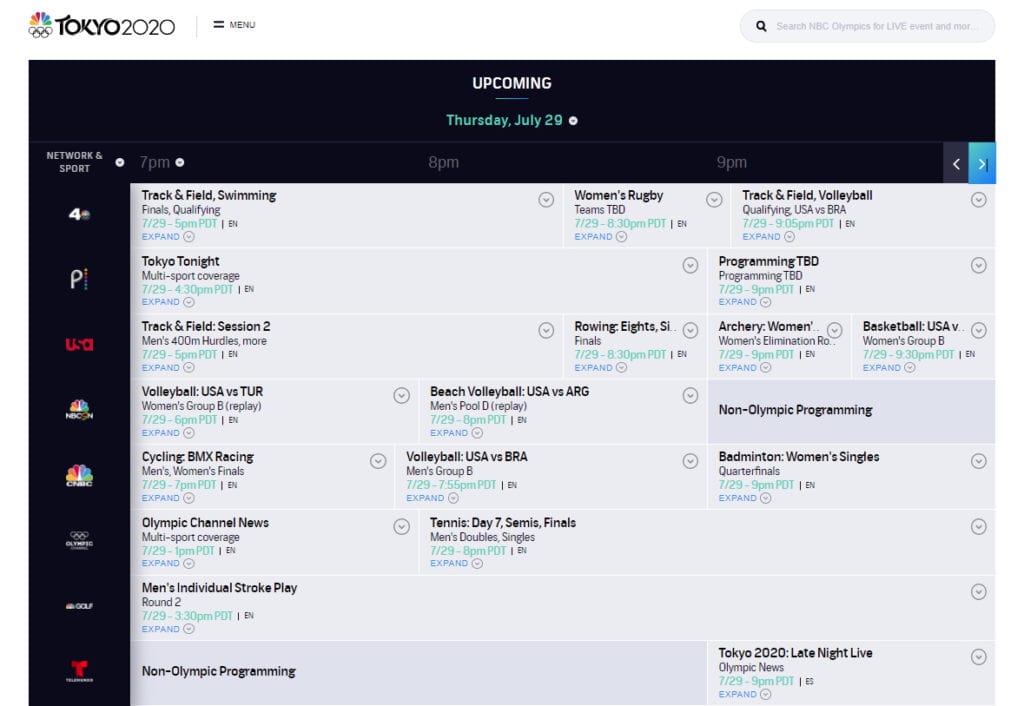
How to Stream the Olympics for Free (Without Cable)
If you don’t have a cable subscription, you can stream the Olympics for free using Peacock TV. However, this streaming service only lets you watch the Opening Ceremony and some Olympic games live, including gymnastics and track & field.
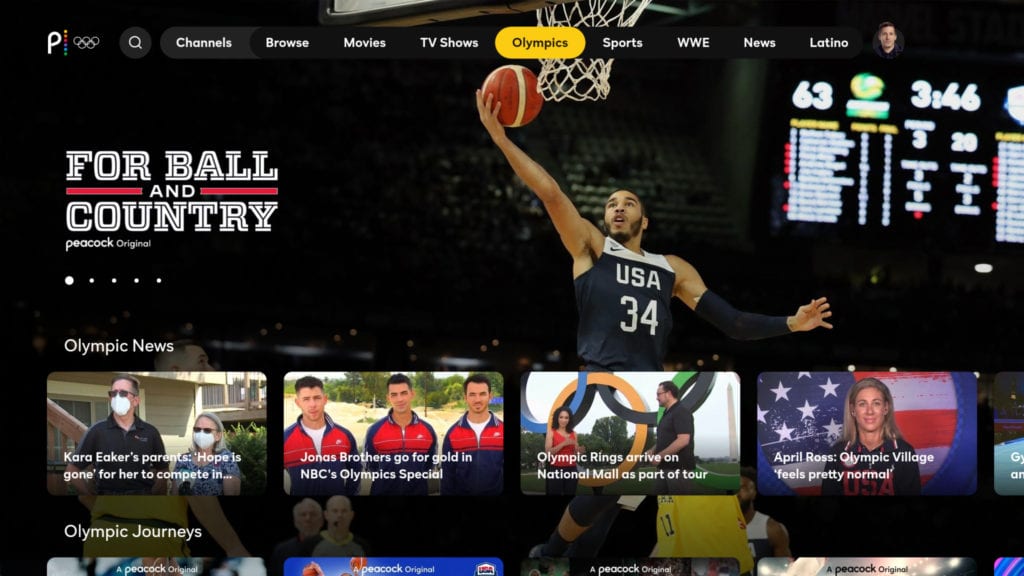
While you can’t stream every event live on Peacock TV, the free app will feature full replays of the biggest events that you can watch wherever you want. Plus, the streaming service added new channels with round-the-clock Olympic news, highlights, interviews, and more.

You can download Peacock TV on most streaming devices, smart TVs, and game consoles. To watch the Olympics on your smartphone or tablet, download Peacock TV from the Apple App Store or the Google Play Store. Or you can visit peacocktv.com to stream from a web browser.
As long as you don’t mind paying a little extra, there are also paid streaming services that let you stream the Olympics, including YouTube TV, Sling TV, Fubo TV, AT&T TV, and Hulu Plus. While some streaming services come with expensive subscription fees, they have other perks like free DVR storage and support for 4K video.
Check out our list of the best streaming services to find out which one is right for you.
How to Stream the Olympics (With Cable)
If you already have a cable subscription, you can download the NBC Sports app to watch the Olympics for free on your smart TV, streaming device, smartphone, tablet, and other devices. This app lets you stream live games, full replays, and highlights of almost every Olympic event.
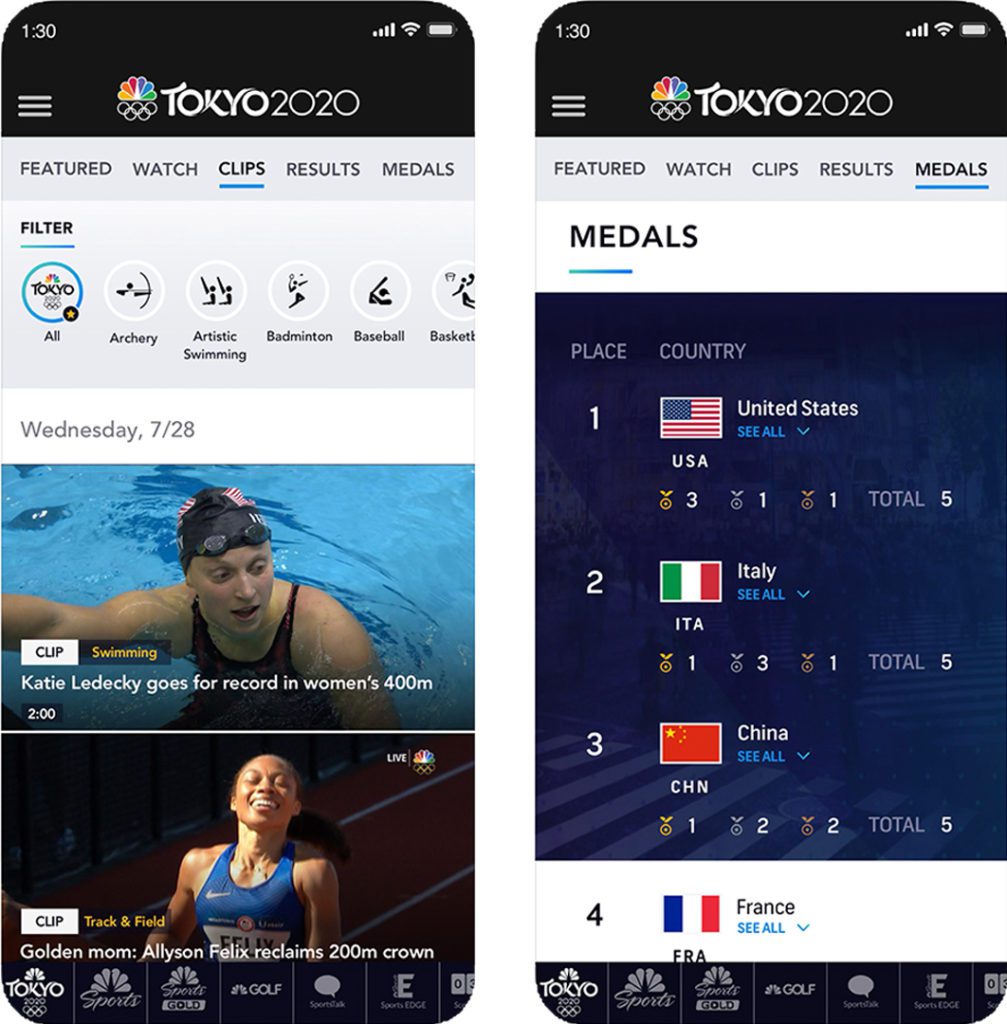
In order to use the NBC Sports app, download it from the Apple App Store or the Google Play Store. Then tap Select your provider and choose your cable company from the list. Finally, log into your cable account, and you can start using the app.
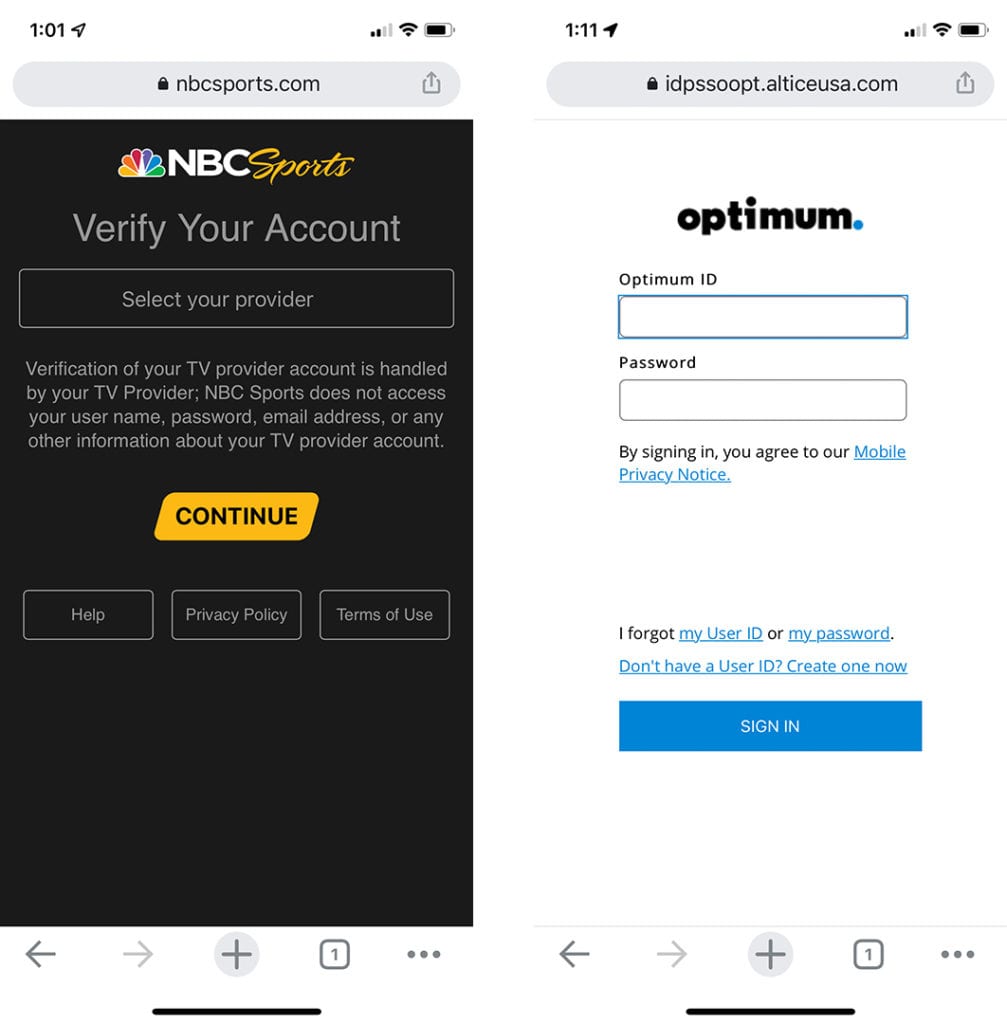
On a smart TV or streaming device, download the NBC Sports app and then scroll over to the left sidebar and select the Olympics channel at the top. Then scroll to the bottom, go to Settings, and click Sign In under NBC Sports. Finally, use the QR code or enter the on-screen code on another device to sign in.
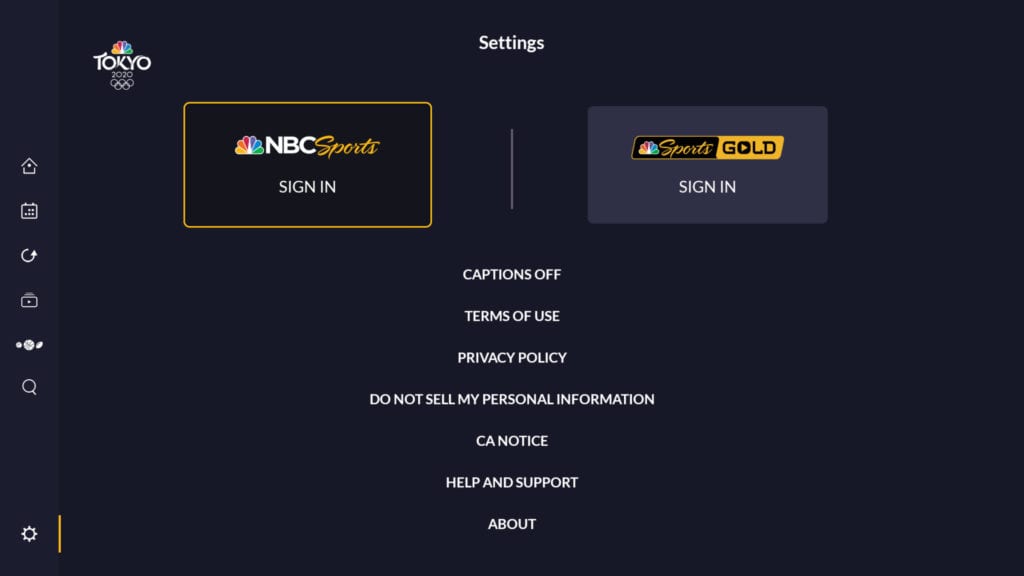
With the NBC Sports app, you can set up custom alerts, check results for any event, and get instant updates on each country’s medal count. This app also works with select Fire TV, Roku, Android TV, Apple TV, and Chromecast streaming devices and smart TVs, as well as the Xbox One and Xbox Series X/S.
How to Stream the Olympics Online
You can watch the Olympics on any device that has a web browser by visiting nbcolympics.com. The website lets you stream almost any Olympic event, but you need to sign in with your cable provider login credentials first.
Before you stream the Olympics, make sure to check out our guide on how to test your WiFi speed to find out if your internet is fast enough.
HelloTech editors choose the products and services we write about. When you buy through our links, we may earn a commission.