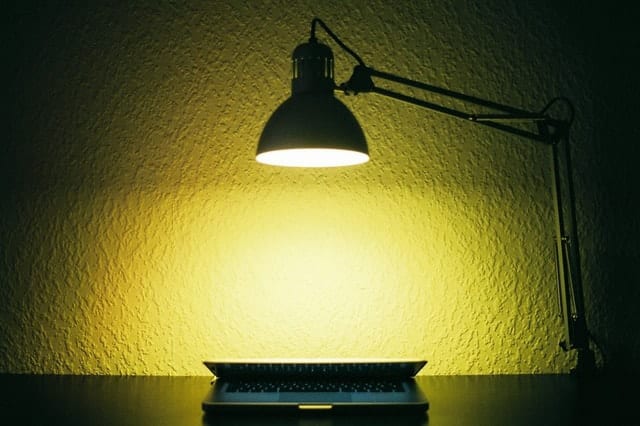To the unsuspecting user, the internet seems like a safe place. What could possibly go wrong if all you ever visit is your email and social media accounts, right? As it turns out, the web is crawling with all sorts of cleverly hidden booby traps. All it takes is for you to be in the wrong place at the wrong time for your internet safety to be compromised.
In today’s post, let’s talk about how you can better protect yourself while surfing the web.
Internet Browsers Keep You Safe
At the moment, the internet is littered with websites that don’t use the strongest security measures. Luckily, browsers like Mozilla Firefox and Google Chrome now warn users when a page they’re visiting potentially puts their personal information at risk.
In Chrome, for instance, an “i” symbol inside a circle is shown on the left side of the address bar whenever you’re in a domain that isn’t using an encrypted connection. Meaning, you could be susceptible if you keep browsing that site. Click on the “i” symbol and you’ll know more about the website components or even a warning that says “Your connection to this site is not secure”. In this case, try adding an “s” to the end of “http” to see if the website has a secure version you can visit.
What does a secure site look like, you ask? Visit any top online shopping portals (or even your email) and you’ll typically see its URL starting with https://. This means the website uses a form of HyperText Transfer Protocol Secure technology to encrypt data between their Web server and your PC. Be on the lookout for a padlock icon on the left side of the address bar, too.
In the event that you end up navigating to a potentially risky website, Chrome shows a red alert triangle in the address box. Or when Google detects major security lapses or possible malware threats in a domain, the browser will show a full-page warning. You’ll then be given an option to proceed at your own peril or leave the site immediately.
Securing Your Browser from Cyber Attacks
While Google may be working towards a more secure Web and Mozilla has added password strength warnings on Firefox, this doesn’t hide the fact that browsers do have security vulnerabilities. Internet browsers often use various tools for different tasks and those come with security flaws. Those components can be exploited by cyber felons to gain access to your system.
To make your browser less vulnerable to intruders, make sure to do the following:
Disable JavaScript
While JavaScript is necessary to optimally run websites like Google Docs and YouTube, it’s the same programming language needed to run ads, pop-ups, and other spammy elements on a page. To make matters worse, cyber criminals use JavaScript to infect your device with malware.
By disabling this feature, not only can you stop cyber criminals from throwing malicious software your way, you may have a quicker and cleaner browsing experience overall.
Refrain from using too many extensions/add-ons
Sure, these add extra functionality to your Web browser (e.g. ad blockers). On the flip side, however, they do pose a security risk since they offer an alternative opening to your computer that can easily be exploited by intruding malware.
What we’re saying is that you can be safer roaming the web sans your favorite weather forecast extension.
Deactivate ActiveX
ActiveX basically acts as a middleman between your notebook and Flash/Java-based elements in certain portals. They come preinstalled on Microsoft Edge or Internet Explorer, too. Malicious websites, however, love using it to find your computer’s Achilles heel.
ActiveX is rarely used these days so be extra cautious when a site asks you to install it. Only do so when you’re completely confident that a website can be trusted not to look for the chink in your PC’s armor.
Clear cookies
Typically stored on your browser, these small data files are often used by websites to quickly remember accounts, passwords, and your browsing history. Tracking user behavior is another one of its main functions, too. Online crooks, sadly, target cookies because they often contain critical information about you.
Delete cookies and disable them on your browser to minimize the chances of your personal data getting stolen by snoopers. And we can’t emphasize this enough: never allow browsers to remember passwords or any of your login information.
More Ways to Find Internet Safety
Safety on the Internet starts with vigilance, plus a dash of common sense. Be on the safe side every time you surf the Web with these quick-fire tips:
- Update your operating system on a regular basis.
- Only download applications and software from trusted websites and official app stores.
- Install the best antivirus programs available.
- Put up a firewall.
- Steer clear from adult portals.
- Avoid accessing your online accounts when connecting to public Wi-Fi networks.
- Never click on links or download attachments from unsolicited/spam emails.
In the struggle to keep the Web a safe place, having a strong password is only half the battle. You may find it hard to believe, but being mindful of your daily online activities is just as crucial, too.