The latest iOS release includes significant updates to the iPhone and iPad operating systems, as well as performance improvements that will make apps and services run faster. It is still in developer beta right now, but it should be available to the public this fall. Here’s a look at what users can expect from iOS 13 upgrades.
Welcome to the Dark Side

Since we spend so much time staring at our screens, Dark Mode has become a must-have for many iPhone and iPad users. From desktop apps to mobile apps, a lot of attention has been given to minimizing screen brightness. This feature will also eat up a lot less battery for OLED display devices, meaning you can stare at your screen for even longer.
Apple already released Dark Mode for Mac users in the 2018 Mojave update. Now, mobile users will get to enjoy it too.
Updates to Siri and HomePod

Apple has been playing catch-up when it comes to voice assistants, but the iOS 13 updates will make HomePod a competitor with Alexa and the Google Home. Now, the HomePod can distinguish between different voices, which means Siri will customize its responses based on which member of your home is giving commands.
Siri is also getting an upgrade to have a more natural voice. Plus, Handoff will make it possible for users to transfer the music they are listening to or the phone call they are having to the HomePod when they get home.
In the past, you had to place your iPhone right next to the HomePod and then launch a pairing wizard similar to AirPods. HomePod would then give a tiny ping, which meant the pairing process had started. With the release of iOS 13, the setup process got an update as well. Now, you need to look for that LED pattern found at the top of your HomePod. You’ll have to scan that using your iPhone’s camera. An iPad camera will also work. A prompt will then appear on your iPhone to let you know when to scan.
Some users may find this new way of pairing a bit of a hassle. You will have to be pretty close to the HomePod to scan it. On the upside, this pairing setup should be more effective than the previous process, where ambient noises would interfere with the pairing wizard.
Profiles and Stickers Now in iMessage
In keeping up with its competitors, iMessage will now allow users to set a profile picture and display a name. The app also allows users to restrict who can view their profile details, whether it’s their contacts, mutual connections, or total strangers.
You can send Animojis and Memojis as stickers, which means you can now share them with different platforms. Users can also send their premade personalized stickers even to non-iOS users who don’t have iMessage.
Better Health App

The health app will also get a makeover for a better user experience. Now, you can view a detailed overview of your daily activities from the home page. Apple has also introduced a hearing health section that allows users to monitor the volume they use when listening to their headphones, as well as the noise in their environment. That would greatly benefit the user’s hearing health over time.
Another upgrade involves the comprehensive period tracker that could easily compete with existing third-party apps such as Flow and Ovia, among others.
Bedtime Aid
Apple already offers a simple sleep tracking app as of iOS 12. You will be able to use the Bedtime tab in the Clock app to take advantage of this feature. As of iOS 13, however, the company aims to add more to this functionality by tracking more data and implementing system-wide updates when it is activated. When the device is in Sleep Mode, for example, the Do Not Disturb mode automatically activates, the lock screen darkens, and all notifications are ignored. It could also be integrated with sleep-tracking wearables in the future, such as the Apple Watch.
Swipe Support
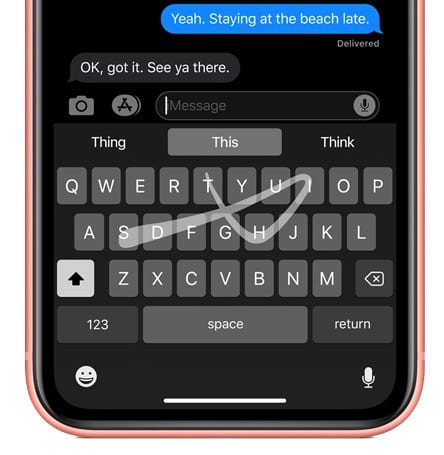
Apple is also looking to implement a new keyboard feature in their iOS 13 upgrades, where users can spell out words by swiping across the keys instead of clicking on each key. The feature has already been popular with Android users through third-party keyboard apps such as Swype and SwiftKey.
Core Apps Also Get Upgrades
Users can expect core iOS 13 upgrades to apps as well. Apple Books, for one, will include a rewards system to encourage more users to read. It will also deploy an updated progress tracker to show how the reader is doing.
Maps can now understand the locations you frequently visit, like home and work, to quickly navigate to them. Users may choose to make groups of their most visited spots and attach photos as well.
Reminders have also been included to the upgraded features list, as users can now get a more organized view. The screen will be divided into four sections, which will show: all tasks, tasks to be done within the day, scheduled tasks, and flagged tasks. Color coding will also help differentiate items by category.
Finally, mail will be upgraded to allow users to mute conversation threads and block communications from specific contacts. Grouping emails is now more comfortable due to a more straightforward folder management feature.


