One of the things that makes the iPhone great is that it doesn’t explode and has a longer battery life. That is until it was bitten by the battery drain bug that shuts down the phone, even if it still has 30% life. Good thing there a way to fix the problem. But what brought it on in the first place?
Blame it on the OS update Apple iOS 10.1.1 that was released November of last year. While it contained bug fixes, it also left a nasty surprise that people named the ‘30% battery bug’. The bug affects iPhone 6 models, iPhone 6 Plus, iPhone 6s, and iPhone 6s Plus. It has also hit iPod and iPad devices running on iOS 10.1.1 and later.

Different iPhone users have different experiences with the drain issue.
A common occurrence would be the battery charge going from 30% to 1% in just a few seconds before completely shutting down. In the past, 30% would still last for far longer than just a few minutes. On standby, it should even last half an hour or so. But because of the new bug, the 30% charge turns to dead in seconds.
Some people have even said that when they shut down the iPhone at night with 80% battery, it would not boot up the next morning because the charge had gone down to 30% and then 0. What’s even weirder is that when plugged into the charger, the percentage starts at 30 rather than 0, indicating that it still had power.
While the 30% mark is common among iPhone users, some claim the bug hits them at 50%, which is more annoying, considering that a half-filled battery still has a lot of juice.
Because the Apple iOS 10.1 .1 update brought the curse of the drain issue, everyone hoped the next update will fix the problem once and for all. Unfortunately, Apple iOS 10.2.1 caused new problems and continued to ignore the battery drain bug.

How to fix the iPhone drain issue
Without a doubt, Apple is working on a software fix, but they have yet to roll one out to the public. A replacement program is available for affected devices, but only a small fraction of people are eligible. Does that mean you have to sit, wait, and suffer?
Take advantage of portable chargers
Now that you know the bug hits your phone when it reaches 30% or 50%, you should charge it right away to keep it from shutting down completely. What better way to do that than to have a portable charger handy? No need to bring an iPhone charger and go in search for a power outlet to refill your battery with juice.

Portable chargers come in many shapes and sizes. The Anker Astro E1 5200mAh Candy bar-Sized Ultra Compact Portable Charger , for example, is ultra compact with a measurement of 3.8 × 1.7 × 0.9 in. Small like a candy bar, it definitely lived up to its name.
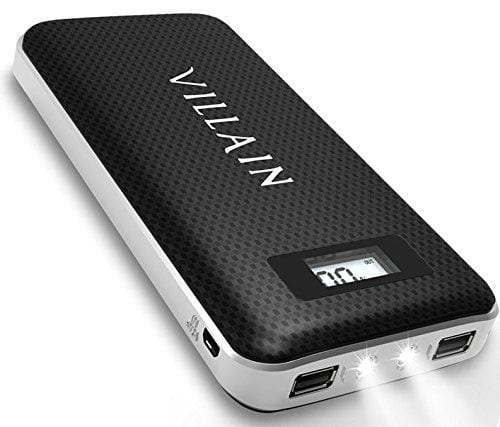
Then, there’s the Villain – 20000mAh Portable Backup Battery Charger which is bigger than the previous model at 8.5 x 1.3 x 4.8 inches, because it comes with added features. These include 2 flashlight LEDs, a GPS, dual input mode for iOs and Android devices, and a LED display.
See which one of your apps is hoarding battery power
It is a fact that some applications require more software and hardware power to run, draining battery life quicker than others. So once your iOS 10 start acting up, check your collection of apps and see which one is hogging your battery juice and other resources. Take advantage of the Battery Usage to aid in your search. Go to Settings > Battery.
Use low Power Mode and airplane mode
Low Power mode was introduced to the iPhone in the iOS 9 update. It will extend your battery life for a few hours, stretching the last 10% to 20% of it without the need to make major manual changes. To activate, just go to Settings > Battery > Low Power Mode > On. If you use this on a regular basis, you may be able to minimize the stress that comes with the battery drain issue.
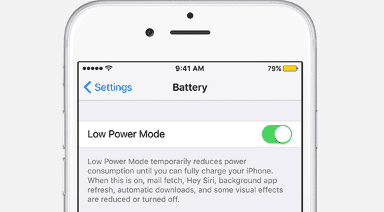
Airplane Mode, on the other hand, is recommended if you are in an area with poor cellular coverage. Rapid battery drain is sometimes caused by your phone trying to catch a signal where it is available, eating up a lot of your device’s resources, including battery life. You can just deactivate Airplane Mode once you enter a new service area.
Other options you can do is to disable iCloud keychain, limit background app refresh, and adjust your display settings, especially the screen brightness and set it to manual. With these workarounds, the battery drain bug doesn’t have to bug you too much.


