While the iPhone 12 is not waterproof, it does have a water-resistance rating of IP68. According to Apple, that means all iPhone 12 models can be submerged in roughly 20 feet (6 meters) of water for up to 30 minutes without being damaged.
However, Apple states that the water resistance of the iPhone 12 will degrade over time. This is important to note because liquid damage is not covered under Apple’s warranty, so you will have to buy a new iPhone if it breaks.
If your iPhone has been damaged by water, you might have to replace it. Check out Amazon’s iPhone page to find one that works best for you.
Which iPhones Are Actually Waterproof?
There are no iPhones that are fully waterproof. However, all models since the iPhone 7 are water-resistant. The iPhone’s water-resistance rating has increased over the years, and the iPhone 12 is more waterproof than any other model.

Can You Shower With Your iPhone?
With an IP68 water-resistance rating, the iPhone is not protected against high pressure or temperatures, according to the International Electrotechnical Commission. So, Apple recommends that you do not swim, shower, bathe, or play water sports with an iPhone 12.

What to Do If Your iPhone Gets Wet
If your phone gets wet, dry it off with a lint-free cloth. Then gently tap it against your hand with the Lightning port facing down to remove any excess water. Finally, place it in front of a fan with the cool air blowing into the Lighting port.

It can take up to 24 hours for your iPhone to dry. Apple warns against plugging your iPhone in until your iPhone is completely dry to avoid damage. You should also avoid inserting cotton swabs or paper towels into the Lightning port or using a blow dryer or compressed air to dry your iPhone.
Once it is dry, check out our guide on how to clean your iPhone.
How to Tell if Your iPhone 12 Is Water Damaged
All iPhone 12 models have a built-in Liquid Contact Indicator (LCI) that will turn from white to red if it comes in contact with liquid. You can find this sticker by opening the SIM card tray below the power button on the side of your iPhone 12.
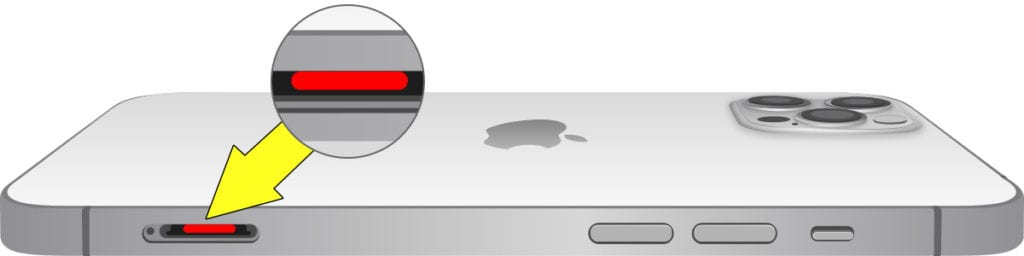
To open your SIM tray, use a paperclip or another long, pointy object. Then remove the SIM tray and angle your iPhone under a light. You will see the LCI under a small serial number. If you see red anywhere inside the SIM port, it means that liquid got inside your iPhone, and it is probably water damaged.
If you are still having problems with your iPhone, check out our guide on how to contact Apple’s customer support.
HelloTech editors choose the products and services we write about. When you buy through our links, we may earn a commission.


