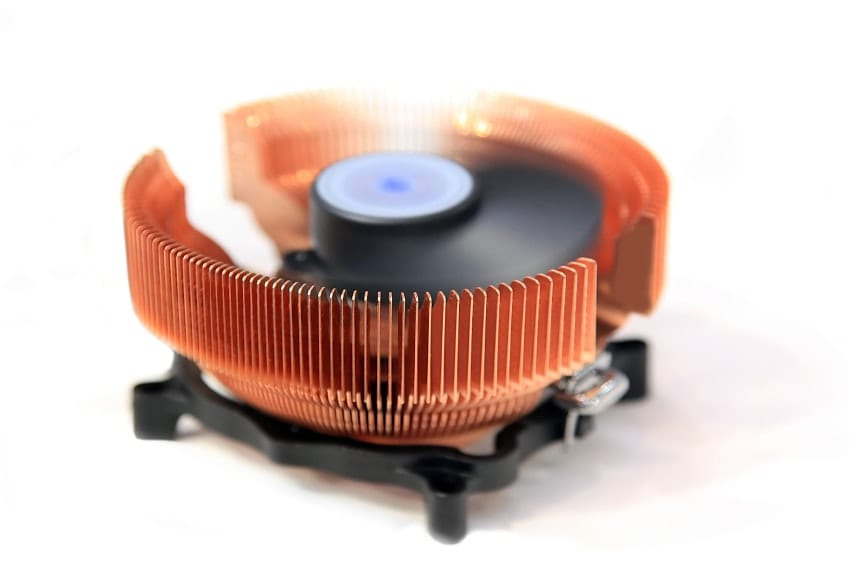Does your smartphone, laptop, or desktop computer feel warm? That’s okay. All kinds of devices that run on electricity produce heat to a certain extent. But when it feels like you could cook fried eggs on the thing, you most likely have an overheating gadget there. Here are ways on how to keep your devices cool.
Desktop PCs
From heat sinks for and fans, desktop computers have several cooling systems installed in the motherboard. It’s recommended to regularly reapply a thermal paste to the heat sink, lubricate the fans, and clean any dust build-up to keep the components running within safe operating temperatures. Thinking of overclocking the CPU? You might want to consider water cooling and immersion cooling.
Laptops
Laptop maintenance is a bit tricky. If you know how to dismantle your laptop and reassemble it, then you can apply the thermal paste and clean the fans and air vents yourself. Otherwise, it’s best to contact an experienced repair contractor. Alternately, external accessories such as laptop mats or USB-powered pads with fans can be used to aid in cooling.
Tablets and Smartphones
It’s recommended that your mobile gadgets stay out of direct sunlight. Resource-intensive apps and features typically drain the battery faster (causing excessive heat) and must be therefore only used occasionally. Bulky protective cases also make it harder for the heat to dissipate and should be avoided.
In general, when any of your devices is running abnormally hot, turn it off to it cool down before using it again. It also pays to check the manufacturer’s website and download available patches/fixes that specifically address overheating issues.
Keeping your device from overheating is important. Not only does it keep the components safe and the performance stable but also help prevent health risks. Believe it or not, people have been burned. There’s actually something called “toasted skin syndrome” that happens on people who rest their laptops on their upper legs.