Microsoft just released the October 2020 Windows 10 update, also known as 20H2. This minor Windows update features changes to the Start menu design, improvements to the Edge browser, an easier way to change your refresh rate, and more. Here are the new features and changes you’ll get with the new Windows 10 update, and how to update your Windows 10 computer.
Start Menu Changes
The new Windows 10 update changes the appearance of apps you see when you click the Start menu. Now, your Windows apps will no longer have a solid color behind them. Instead, they will have a slightly transparent background that provides a more minimalistic look.
Your apps will all be the same color now, and even the live tiles will be theme aware. That means the new Start Menu will not follow your accent color, but your system theme (lights or dark).
This new design will look great whether you’re using a dark or light theme. But, if you still want to see an accent of color on your Start menu, you can set it by going to the Personalization settings. You can do this by right-clicking your desktop and selecting Personalization. Then go to Colors in the left sidebar. Next, select Dark in the Choose your color dropdown menu. Finally, pick the accent color you want.
Windows 10 Update Improves Microsoft Edge
If you use the Microsoft Edge web browser, you’ll love the new features in the latest Windows 10 update. And, if you don’t already use the Chromium browser, you might want to switch after seeing what it can do now.
The new update makes it easier to see all the tabs you currently have open in Edge. Now, pressing Alt + Tab will show you the tabs you currently have opened in Microsoft Edge. This will make it easier for you to switch to a new tab, even when you’re not in your browser.
Plus, the new Windows 10 update will show you a preview of your tabs when you hover on a website that’s pinned on the taskbar. You will see all the pages of that site that are currently opened in the browser.
So, if you pinned Gmail in your taskbar, you will see all the tabs that have Gmail open in Edge, even if they are buried in several different windows.
The latest Windows 10 update also brings a new Price Comparison feature to Edge. This will help you find the best deals when you add any product to a collection. This new feature comes just in time for the holiday shopping season, and it could help you save a bundle when buying gifts this year.
Improved Notifications
The new Windows 10 update changes the look of notifications that you will do receive. Now they will show the app logo, making it easy for you to identify which app the notification is from.
If you’re using a 2-in-1 Windows 10 device (such as a tablet-laptop hybrid), your device will now automatically switch to tablet mode when you detach your keyboard. The notification asking you to switch into tablet mode has also been removed in the latest Windows 10 update.
Easier Refresh Rate
The Windows 10 update also makes it easier for you to change the refresh rate of your display. You can now switch to a higher refresh rate by going to Settings > System > Display > Advanced display settings.
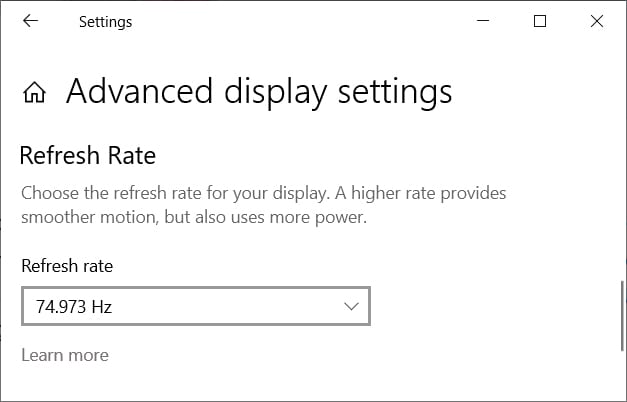
Changing the refresh rate of your display to a higher setting will allow for smoother visual movements. So, depending on your monitor and display, you will now be able to crank the refresh rate up to improve your gaming experience.
If you want to know more about how to change your monitor’s refresh rate, check out our step-by-step guide here.
Windows 10 Update Bugs and How to Fix Them
Microsoft has released a list of known and resolved issues that came with the latest Windows 10 update. Thankfully, the list if quite small, and it mostly contains issues related to Conexant and Conexant ISST audio drivers. These issues have caused some users to receive errors or have their computer crash to a blue screen.
However, Microsoft claims that the Windows 10 update won’t be pushed to users with those audio drivers or language settings. If you’re one of the affected users, you might want to check with your device’s manufacturer to get an updated audio driver. Microsoft says it does not recommend users to manually update their PCs if they have these problems.
If you use Microsoft IME for Chinese and Japanese languages, on the other hand, you might experience input issues, such as getting unexpected results or being unable to enter text. Not all issues relating to Microsoft IME have been resolved, but you may refer to this guide to find the status of your specific issue.
When Will the Windows 10 Update Be Released?
Microsoft is throttling the new Windows 10 update, and it will be released over the coming weeks to ensure that users will have a reliable download experience. So, it’s possible that you won’t be able to update immediately.
To update your Windows 10 computer, go to Settings > Update & Security > Windows Update.


