Fire TV users will soon be able to enjoy a less cluttered home screen after Amazon recently updated its streaming platform for the first time in years. The update also includes a new way to search for movies, live shows, and more. Here’s everything you need to know about the new Fire TV home screen, and when you will be able to try it out yourself.
New Fire TV Home Screen
Amazon designed its new home screen to make it easier to find movies and shows that you want to watch. The center of the updated interface is a sleek menu bar that only includes a few buttons that let you access the Library, Home, Find, and Live pages.
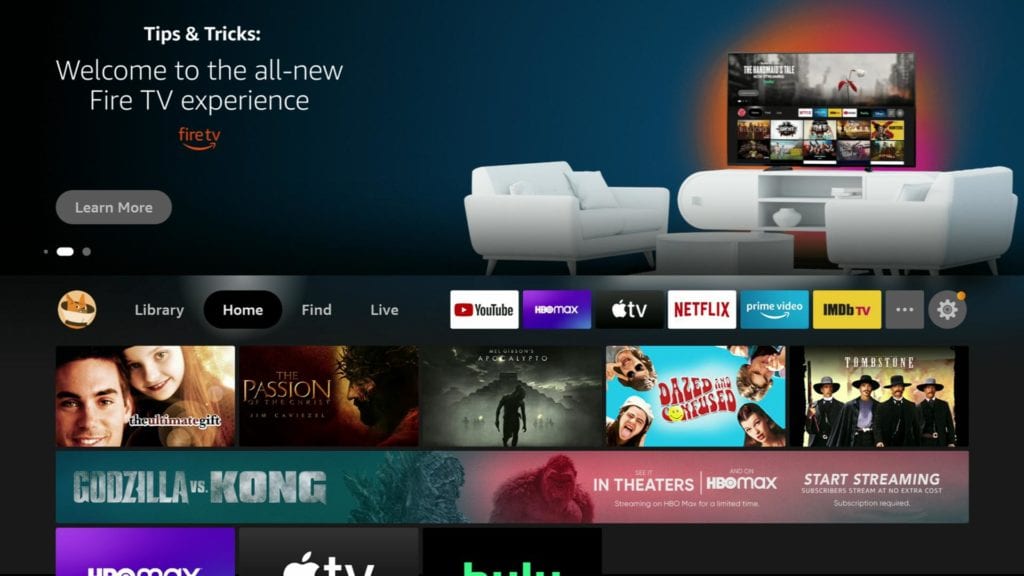
The Library section will show you all the movies and shows in your Watch List, as well as purchased or rented content. If you have a Fire TV Recast, this is where you will see any shows you have saved on your DVR.
The new Home page begins with a row of suggestions based on content that you have watched before. Unfortunately, the new interface still has ads like the previous version.

New Find Feature
Still don’t know what to watch on your Fire TV? The new “Find” section makes it easy to search for new movies, TV shows, and more. From this screen, you can enter search terms letter by letter, or you can browse lists of movies, TV shows, free content, and apps.
There are even 10 category tabs for things like sports, horror movies, children’s programming, and more. This way, you only have to know what genre you’re in the mood for, and you’ll have an easy way to find what you’re looking for in one place.
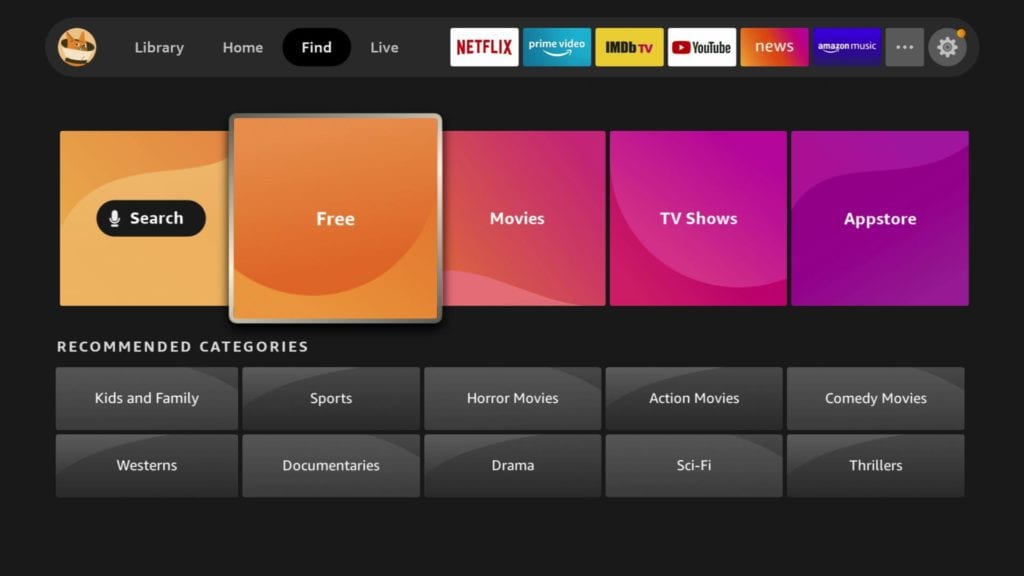
The menu bar also includes a Live section that lets you access the channel guide to flip through hundreds of live channels that have ads just like cable. There are also tons of recommended apps that you can use to watch live tv, sporting events, and more.
If you’re a sports fan, make sure to check out our list of the best streaming services for watching live sports without cable.
Personalized Profiles
Fire TV now allows you to add up to six different profiles, each of which will have their own personalized home screen apps, Watchlist, preferences, and settings. That means you won’t get recommendations based on anyone else’s watch history, and everyone in the family can find their favorite shows easier.

While you can’t use your own pictures as your profile icons yet, there are a couple of dozen profile icons that you can choose from. These colorful icons will sit at the far-left side of the menu bar, so you can quickly tell which account is currently signed in and switch accounts.
App Preview on the Fire TV Home Screen
If you’re like most people, you probably only use a handful of apps on your Fire TV. The New Fire TV interface leaves space for you to add your six favorite apps in the menu bar, so you don’t have to spend any time searching for your favorite streaming service.
Once you choose which apps you want to feature in your menu bar, you can hover over them to get a sneak peek of what’s new and popular in the app. This great new feature makes it easy to quickly jump into a movie or TV show with only a few clicks.
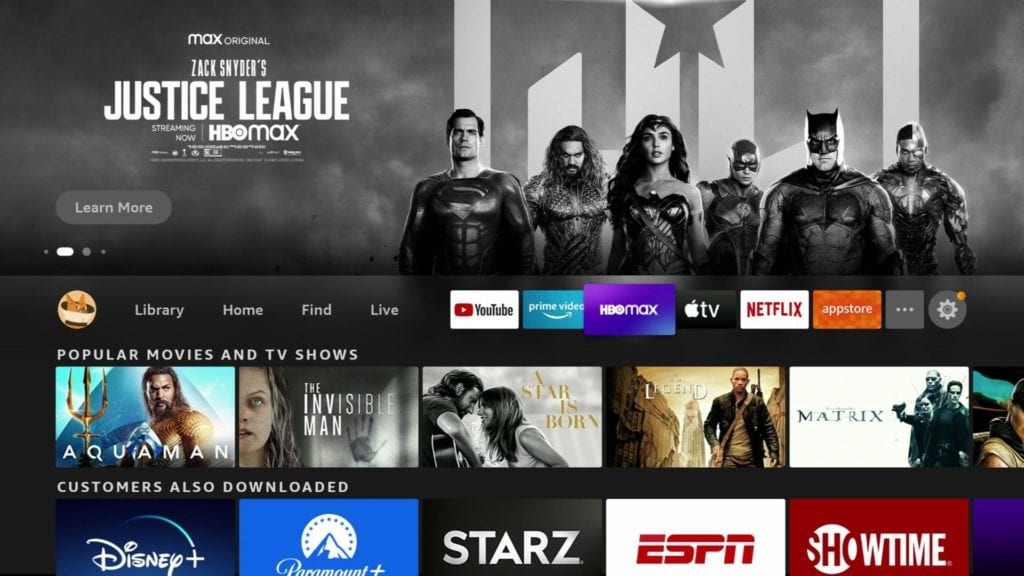
Alexa Improvements
Amazon claims that the new Fire TV interface was “designed with Alexa at its core.” The home screen menu makes it easy to ask Alexa to search for comedy movies, check the weather, or control your smart home devices.
If you want to know how to control your TV with Alexa voice commands only, check out our guide here.
When Can You Use the New Fire TV Home Screen?
The Fire TV update is already available on the Fire TV Stick Lite and the third-generation Fire TV Stick. Amazon says the update is rolling out on the Fire TV Stick 4K, Fire TV Cube, and select Fire TV sets now. The interface won’t be available for older models until sometime later this year.
If you can’t wait to try the new Fire TV home screen, check out our step-by-step guide on how to update your Fire TV Stick manually.


