You turn down the light, snuggle in your comfortable bed covers and pillows, and calm your mind and body. This is the night you are going to make sure you get your required hours of shut-eye. You will wake up in the morning feeling refreshed, energized, and positive. But suddenly, your iPhone lights up. You try to ignore it, but then you hear that familiar “ping” alert. You say you’re just going to peek quickly at that notification, then end up spending another hour or two of mindless web browsing.

If this sounds like a problem you have, you’re not alone. An article in Fortune reports that a Deloitte study reveals 50% of smartphone owners aged 18-24 check their devices in the middle of the night. And is there anyone you know who doesn’t scroll through their phone before going to bed?
There have been many studies on how smartphones adversely affect sleep. And it is not just the amount of rest, but the quality of sleep that is also affected. It is basic knowledge that people who do not get enough quality sleep have higher tendencies of developing health problems.
But the lack of sleep isn’t the only problem caused by excessive use of phones. Many relationships have been damaged because someone was paying more attention to a smartphone rather than to the other person. And what about movie experiences that have been ruined because someone in the audience just couldn’t turn off his phone for two hours? Then, of course, there is the problem of not being able to focus on work because you get distracted with all the notifications on your iPhone. Even companies are becoming more concerned about the negative effects of phone use on work productivity.
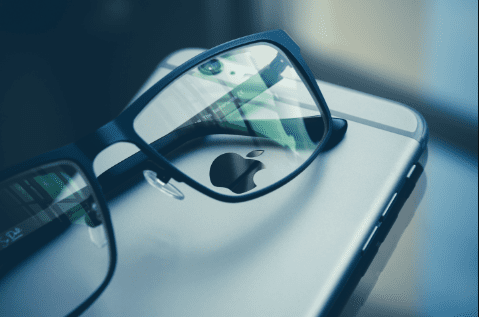
If you are looking to have better control over how you use your phone and how to avoid being disturbed by calls and notifications, then good for you. It will be beneficial to your overall well-being.
Plus, your loved ones, your work, fellow churchgoers, or companions in a movie theater will reap the benefits too.
How to Make Your iPhone Less of a Disturbance
Silent Mode
This is usually the quickest way for most iPhone users to mute their phones. You can just flip the switch located above the two volume buttons on the left-hand side of your phone. Once it is activated, an icon of a bell with a line across it will appear on the top portion of your screen.
This action will switch off all ringers and alert tones, even game audio as well as sound effects. However, your smartphone will still light up and vibrate when a call comes in. If you don’t want the buzzing to disturb you and others, go to Settings > Sounds, then switch off the Vibrate on Silent mode.
Do Not Disturb
The Do Not Disturb feature is another way to mute your iPhone. But beyond putting your device in silent mode, it also stops your screen from lighting up each time you get a notification. A lot of Apple users didn’t know about this before, but it is becoming a favorite feature of many today. It is a powerful tool that gives you more control over your phone and your smartphone habits. And it is especially helpful in making sure you get an undisturbed rest while sleeping. It is also great for allowing yourself to focus on a certain task or have some needed quiet time since there won’t be any tempting alert sounds to distract you.
Where to find it
You can swipe from the bottom of the screen to open the Control Center. There you will find an icon with a crescent moon. Tap it to turn the Do Not Disturb feature on or off. Another way is to go to Settings > Do Not Disturb. Switch the Manual mode on. Once it has been turned on, the moon icon will appear on the status bar.
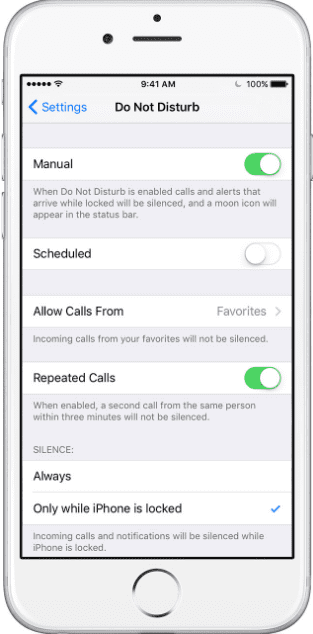
How to use it
Once you are in the Do Not Disturb settings, you can then customize.
Schedule
If you don’t want to be disturbed at a certain time, you can set a schedule for when the Do Not Disturb setting will turn on. Activate the Scheduled mode, then set the time. In case you have set an alarm that is earlier than your specified wake-up time, your set alarm will still go off.
Allow Calls From
This allows calls and texts to still get through even when Do Not Disturb is activated. You can permit calls from everyone, your contacts, your favorites only, a group created in Contacts, or no one. As for text messages, you can’t whitelist them. But you won’t receive any notifications when a new text comes in when Do Not Disturb is enabled.
Repeated Calls
When this is turned on, your iPhone will ring when anyone calls you twice within three minutes. This is a great way to screen real emergencies from that early morning I-just-wanna-talk-coz-I’m-so-drunk calls from your friends. Unless your intoxicated buddy is pretty persistent.
Silence
You can choose Always if you want to always silence calls and notifications even when you are using your phone. Otherwise, select Only while iPhone is locked.
Night Shift Mode
Studies show that blue light makes your brain feel stimulated. This is because it suppresses melatonin (a hormone that affects our circadian rhythm, which should increase when we’re preparing to sleep). And the human brain interprets blue light as daylight. So, when you are exposed to blue light at midnight, your brain gets confused and thinks it’s daytime. As a result, it is more difficult to fall asleep.
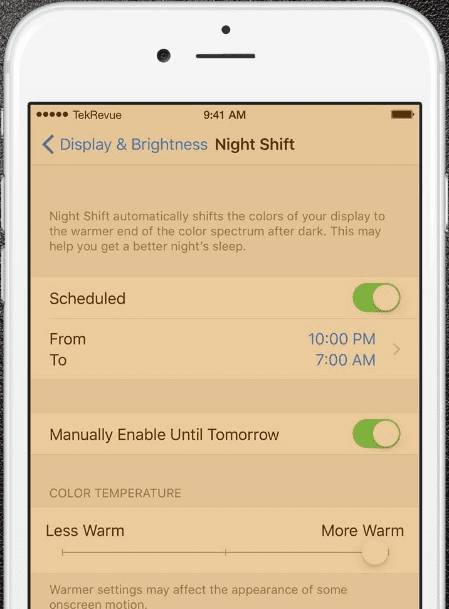
Night Shift is a tool that reduces the blue light of your screen. Go to Settings > Display & Brightness > Night Shift. Then, choose which settings you prefer.
Manually Enable Until Tomorrow – activates Night Shift for one night.
Scheduled – this lets you set a time for when you want Night Shift to be enabled.
Color Temperature – you can manually adjust your screen’s color temperature.
Turn Off Your iPhone
This is the surest way to make sure you and others aren’t disturbed by any calls or notifications. Besides, it’s a great way for saving your battery life. Try to set a time when you will stop checking for emails and messages (at least one hour before bedtime is recommended). When that hour has come, turn off your device. Another option is to leave your phone outside of your bedroom.

Managing our smartphone habits can be a challenge, especially when we’re so dependent on our gadgets. But with helpful tools, discipline, and practice, we can slowly regain control of our health, relationships, work, and other important aspects of our lives.


