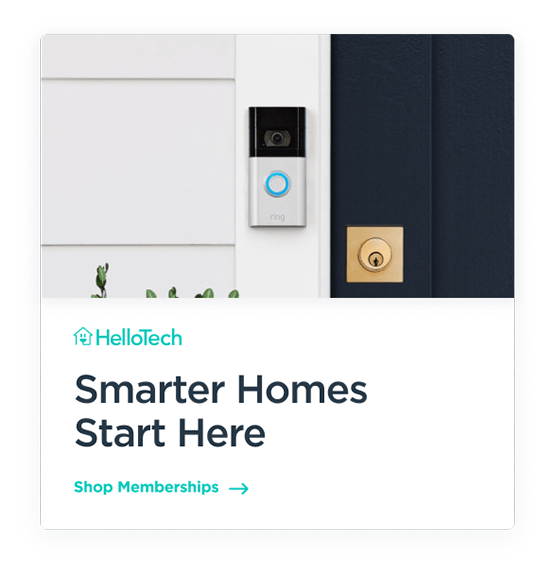Amazon recently announced it will be adding Alexa Greetings to the Ring Video Doorbell Pro. With this new feature, you will be able to leave pre-recorded messages for your visitors and Alexa can ask them the purpose of their visit. Here’s everything you need to know about Alexa Greetings and the other updates that Amazon is rolling out to Ring users.
What Is Alexa Greetings?
Alexa Greetings is a new feature that allows you to leave a message on your Ring Video Doorbell Pro for your visitors. Then Alexa will ask your visitors to leave a message with you or tell the delivery driver where to leave a package.
Once someone rings your doorbell, Alexa will say, “Hi, this is Alexa. May I know the purpose of your visit.” If you’re not home, Alexa can ask the person, “do you want to leave a message.” Or if it’s a delivery driver, Alexa will ask if the packages require a signature. If not, Alexa can tell them exactly where to leave your packages.
This feature is only available to Ring Protect Plan subscribers with a Ring Video Doorbell Pro made after 2017.
How to Set Up Alexa Greetings
To set up Alexa Greetings, open the Ring app and tap the three-line icon in the top-left corner of your screen. Then tap Devices and select your Ring Video Doorbell Pro. Finally, go to Smart Responses > Alexa Greetings > Continue > Enable Feature.
Once you enable Alexa Greetings, you can choose how long Alexa should wait to answer the door. You can choose between 20 seconds and “right away.” There, you can also specify where delivery drivers should leave a package. By default, Alexa will say, “please put it out of plain sight.”
Amazon says this feature is rolling out “to Ring neighbors in stages,” so you might have to wait a while to be able to use the feature on your device. You can find out if your device is compatible by looking at the serial number on the back of the device. If it has a serial number that starts with BHL2 or BHL3, you can use Alexa Greetings.
After you set up Alexa Greetings in the app, you can review, delete, download, and share any messages from visitors in the app just like your other Ring videos. They will be stored in the cloud for up to 60 days.
In addition to Alexa Greetings, Amazon is also releasing two other updates to Ring users that make your video doorbell even more helpful.
Quick Replies
With Quick Replies, you can turn almost any Ring Video Doorbell into an answering machine. This feature allows you to choose between six different messages when you’re not available to come to the door.
You can choose from any of the following options:
- Please leave the package outside. If you’d like to leave a message, you can do it now.
- We can’t answer the door right now, but if you’d like to leave a message, you can do it now.
- Hi! We’ll be right there.
- Sorry, we’re not interested.
- Thanks for stopping by. If you’d like to leave a message, you can do it now.
- Hi! Please wait. It may take me a moment to answer.
This feature will be available on most Ring devices, except the first-generation model. You do not have to be a Ring Protect subscriber to use the feature, but you will only be able to watch it in real-time using Live View if not. With a subscription, you can review messages from your visitors at any time by visiting your event history.
To enable Quick Replies on your Ring Video Doorbell, open the Ring app and tap the three-line icon in the top-left corner of your screen. Then tap Devices, select your Ring Video Doorbell, and go to Smart Responses > Quick Replies > Enable Autoreply.
Motion Warnings
If you don’t want to wait until someone physically presses the button on your Ring Video Doorbell, you can now set up Motion Warnings to let any unwanted visitors know they are being recorded.
Once your Ring devices detect motion, Alexa will say, “Warning. You are now being monitored and recorded by Ring.” This is a great feature to enable when you go away on vacation, and you want to protect your home.
If you’re in the market for a new video doorbell, check out our short test to help you find the best video doorbell for you.
HelloTech editors choose the products and services we write about. When you buy through our links, we may earn a commission.