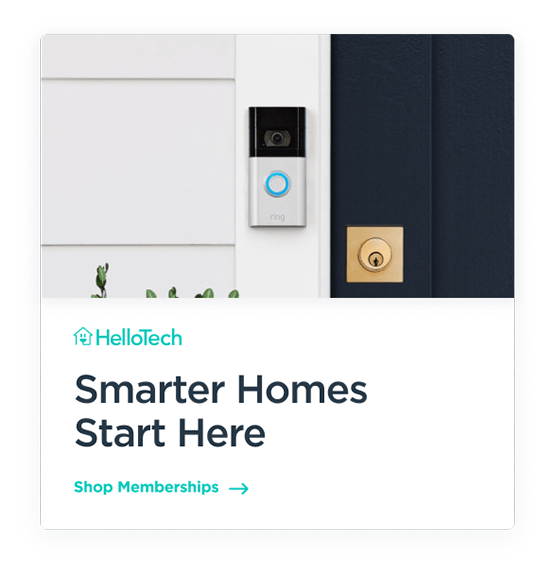Home appliances have begun to embrace the new tech world we are currently living in. Nowadays, you can operate many of your home appliances remotely or even let the machine itself “learn” your preferences. Some even have built-in software that notifies you or the manufacturer when there are hardware issues. That’s how far technology has evolved. One of the more ubiquitous ones that time has seemingly forgotten is the doorbell. Or so we thought. It turns out that a Wi-Fi-enabled doorbell isn’t a novelty anymore. Introducing, Ring Video Doorbell.
How Does Ring Video Doorbell Work?
Let’s say, someone rings the doorbell. Immediately your smartphone buzzes to let you know that someone is at the door. You can then initiate a video-chat with the visitor, no matter where you are . If you are in the house, at the office, in a different country, it doesn’t matter. You can talk with and see the person at the door.
With Ring, you can see and give instructions to a delivery person. Your neighbor can let you know if something is happening in the building. You will always know when someone is at your door. But the convenience doesn’t stop there.
What makes Ring Video Doorbell an upgrade from its predecessors is the fact that it alerts you when it senses motion. If somebody walks onto your porch or goes through the yard, it will let you know. It can even record videos and audio every time the device is triggered either by motion detection or actual ringing of the bell. It also saves the recordings in the cloud so you can review them later.
What Makes It Work?
At the core of this promising gadget is a built-in HD 720p video camera as well as a two-way audio device. These features allow it to capture crisp videos and clear audio interactions. Additionally, it’s ability to connect to Wi-Fi is what makes the video and audio interactions possible.
The device has a built-in speaker and also a free companion app that lets you access Ring’s many features. As for the cloud storage (where recorded events are saved), you’re provided free access for one month. After the month is over, you will be asked for a $3 monthly subscription fee.
Is the Installation a Headache?
Setting up Ring Video Doorbell, especially its wireless version, is a breeze. It’s as quick and easy as screwing the back plate to the wall and sliding the device in place and—voila! However, there is one major drawback when you don’t hardwire the doorbell: you won’t have an on-demand live video viewing capability. In other words, the only time you get to see a live video feed is whenever someone rings the doorbell or when Ring senses movements.
Before you set the device up on the front door, you need to charge it first. The package comes with a USB cable so you can charge it like you would a cell phone. Once it’s fully charged, the device can keep running for 6-12 months. The mobile app will alert you when Ring’s battery runs low.
Another important thing to remember as you install Ring Video Doorbell is that you have to make sure that your Wi-Fi signal is strong enough to reach outside your door. Otherwise, you may have to get a Wi-Fi extender for it to function optimally.
Finally, you have to download the Ring Video Doorbell app. It comes with an Android and iOS version so you don’t need to worry about incompatibility with your smartphone. Once you’ve downloaded the app, you may then proceed with configuring the device’s settings. You can turn on doorbell alerts to multiple handsets. Also, you can adjust how far the device should detect motion right from your phone.
In the end, Ring Video Doorbell is a useful and timely upgrade to any household. At $199, it’s a must-have for anyone planning to live in a smart home.