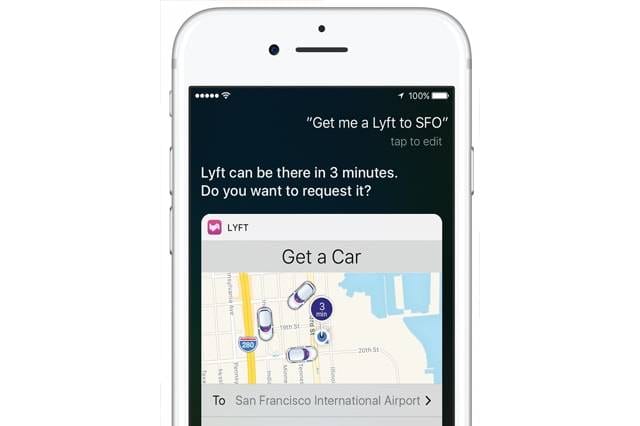Privacy and security are matters smartphone users take very seriously. After all, who wants to have unwanted people snooping on their devices? For all iPhone users out there, aside from installing an antivirus software, screen-locks, and app-locks, another thing you should secure is none other than Apple’s AI – Siri.
How Does Siri Cause a Security Breach?
It turns out that bypassing an iPhone’s locks is super easy by simply asking Siri who owns the phone through the “Who am I” voice prompt. The tough part is that even if you implemented Touch ID, someone else gaining access to your personal contacts and photos is still possible.
Steps a Hacker Can Take to Bypass Your Phone’s Privacy Defenses
In order to protect yourself, it is important to have a clear understanding of how this whole thing works.
First, an individual with malicious intent, or someone who likes to prank you, would have to obtain your phone physically. Next, all that person has to do is figure out your contact number. If they know you, then chances are that they have your phone number already.
If they don’t have it, all they need to do is press down on the iPhone button and ask “Who am I?” When Siri is turned on, then it will right away answer with the device’s number.
Once the contact data is obtained, the hacker can then call your smartphone. As you know, the message icon will show up so users can reply to the incoming call with a text. At this point, whoever is snooping can then instruct the ever helpful Siri to “Turn On VoiceOver.”
Now, this VoiceOver feature is intended to help the iPhone’s visually impaired users better use the device via gesture-based screen reading. This is, of course, very handy and has a very valid purpose. Unfortunately, anyone who wants to mess with your smartphone is now one step closer to accomplishing their goals.
After turning on the VoiceOver feature, the hacker can immediately go back to the message screen. The bar showing the contact info can be tapped twice, and after quickly tapping on the keyboard that appears, the Photo icon will show up. Pressing that and then pressing on the Add a Photo button will then give access to all of the images saved on the device.
If someone types in a word at the top bar, he will access the smartphone’s contacts list as well. As you can see, Siri can truly be detrimental to your iPhone’s security.
What Are the Implications?
Having someone else access the important data on your phone without your express permission is not good at all. Whether that person is an acquaintance or a stranger, there are many things that could go wrong.
- Your contacts list can be tampered with. For example, numbers can be changed so that the next time you make calls, you will dial the wrong numbers and embarrass or inconvenience yourself.
- Valuable contact details and photos can be deleted, affecting your work and personal connections.
- Sensitive images can be leaked and shown to people in such a way that could hurt your reputation.
- Pranks done to you can lead to high anxiety and stress levels.
- Relationships may be ruined by the security breach.
- If you like taking pictures of important information to jog your memory, then those bank account details, passwords, and the like can soon fall into the wrong hands. You might become a victim of fraud.
Nobody wants to feel insecure, so it is paramount that your privacy is protected.
How to Solve This?
Siri has caused security issues in the past so this is really nothing new. Apple said they are working on boosting iPhone’s reliability in this area, but concrete results have yet to be seen. In the meantime, there are various ways you can keep your device more secure.
One of the most obvious solutions is to turn off Siri or disable it on the lock-screen. Only turn the voice assistant on when absolutely necessary. Yes, this might be a little inconvenient, but leaving Siri active in the background exposes you to more risks.
Alternatively, make use of reliable app-lockers. These can help you add another layer of protection for more sensitive applications such as your contacts list and images. For your pictures, you may want to consider having a secret folder, protected by a password only you know.
Speaking of passwords, it is important that you use a strong one. It is highly recommended to have at least eight characters that are a mix of letters and numbers, lower and uppercase, and a symbol or two. This will make it harder to crack, especially by those prank-loving friends who can easily guess common passwords such as birth dates, wedding anniversaries, favorite things, etc.
Lastly, ensure that you keep an eye on your phone. Don’t leave it unattended in crowded places, and keep it close by even when you have family and friends over. This will help you prevent embarrassing or stressful pranks and, of course, lower the possibility of theft and phishing.
Overall, Siri is a helpful and intelligent voice assistant, but it isn’t 100% secure. It is best that you take the necessary precautions against the risks this iPhone feature brings you.