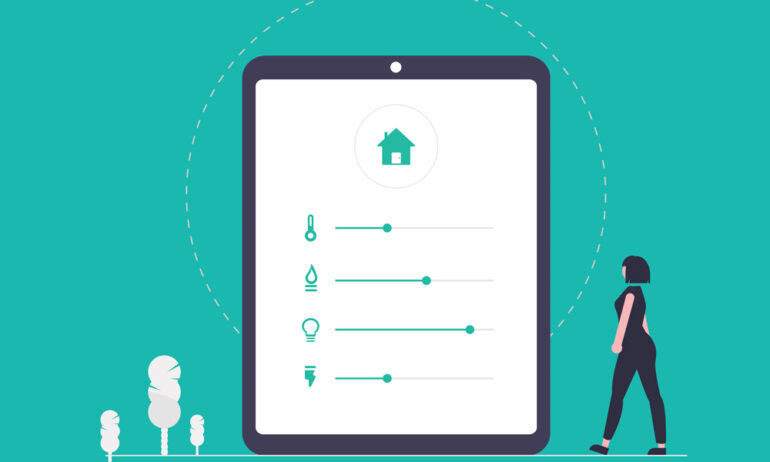Creating a smart home isn’t as easy as it seems. You might already know which smart devices you want to add to your home, but you might not know what they all need to function. All smart home devices require a reliable WiFi signal, but some devices also require complicated electrical work, monthly subscription fees, and more. Here is a simple checklist of the most common smart devices, with everything you need to know before installing them in your home.
☐ Before You Begin: Do a WiFi Speed Test
Before installing any smart home devices, do a WiFi speed test to make sure the connection is strong enough. Using your smartphone, visit HelloTech.com/speed and tap “Go” to see how fast your WiFi is in the location where you want to install the device.
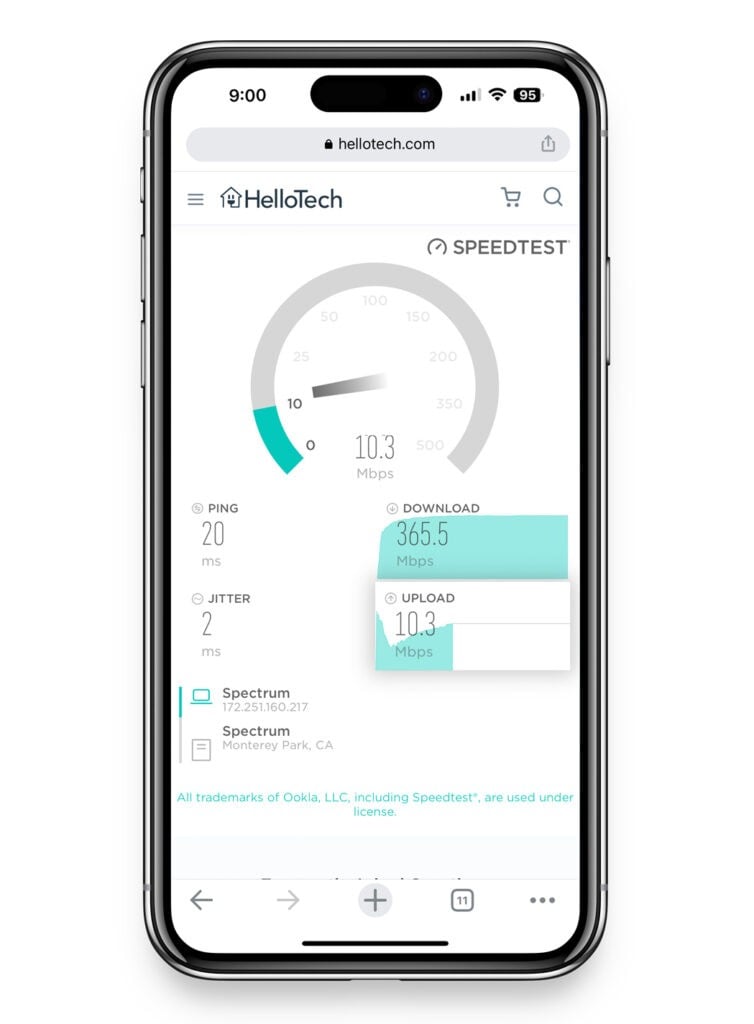
☐ Note: You’ll need a stable download/upload speed of around 0.5-4Mbps (megabits per second) for each smart home device you install.
☐ Tip: Most smart home devices only operate on the 2.4GHz frequency band, so make sure you are testing the speed of that network.
Read More: How to test your WiFi speed
Smart Home Checklist: Comfort & Lifestyle Devices
☐ Smart Speakers
The first device in this checklist is a smart speaker because it’s the first smart home device you should get. Smart speakers function as the central “hub” of your smart home, allowing you to control all your devices with voice commands or through a single app.

☐ Tip: Choose a smart speaker based on its “smart home ecosystem,” like Alexa, Google, or Apple HomeKit. Then you can build your smart home around devices that are all compatible with the same ecosystem.
- Alexa: Works with the most devices, but you’ll get lots of notifications from Amazon.
- Google: Has the smartest assistant built-in and great for Android users.
- Apple HomeKit: Works with the fewest devices, but great for iPhone, iPad, and Mac users.
Read More: Alexa vs Google Vs Siri: Which smart assistant is right for you?
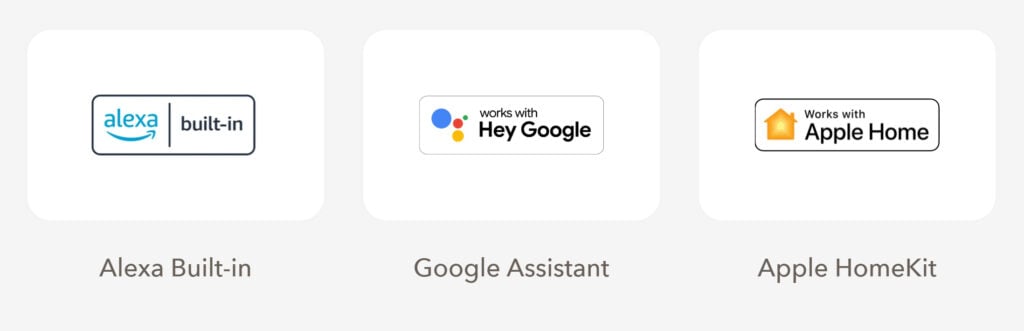
☐ Installation: All you need to install a smart speaker is to plug it into a power outlet, install the app, and follow the on-screen instructions.
☐ Smart Lights
Smart lights are some of the best devices to start your smart home journey. Unlike traditional bulbs, smart lights allow you to dim or change the color of every room at once. These devices also allow you to set up schedules, so your lights can automatically turn on or off at set times every day.
☐ Installation: To install smart lights, all you need is a reliable WiFi connection and a regular light socket. However, some smart lights also require a separate hub to use all the features.

☐ Smart Plugs
Smart plugs allow you to turn almost any electronic device into a smart home device. All you have to do is plug this device into any regular outlet and then plug your device into the smart plug. After setting up the app, you can start controlling your devices from your smartphone or with voice commands.
☐ Tip: Smart plugs almost only work with devices that have a physical on/off switch.

☐ Installation: To install a smart plug, just plug it into any regular power outlet, install the app, and follow the on-screen instructions.
☐ Smart Thermostats
Smart thermostats allow you to control the temperature in your home from your smartphone or with voice commands. In fact, a smart thermostat can save you enough money on your electricity bills that the device should pay for itself within the first year or two.
Read More: How to save money and energy with a smart home

☐ Before You Install: To find out if your heating and cooling system is compatible with a smart thermostat, pull the faceplate off your existing thermostat and check that it is low-voltage and has a C-wire.
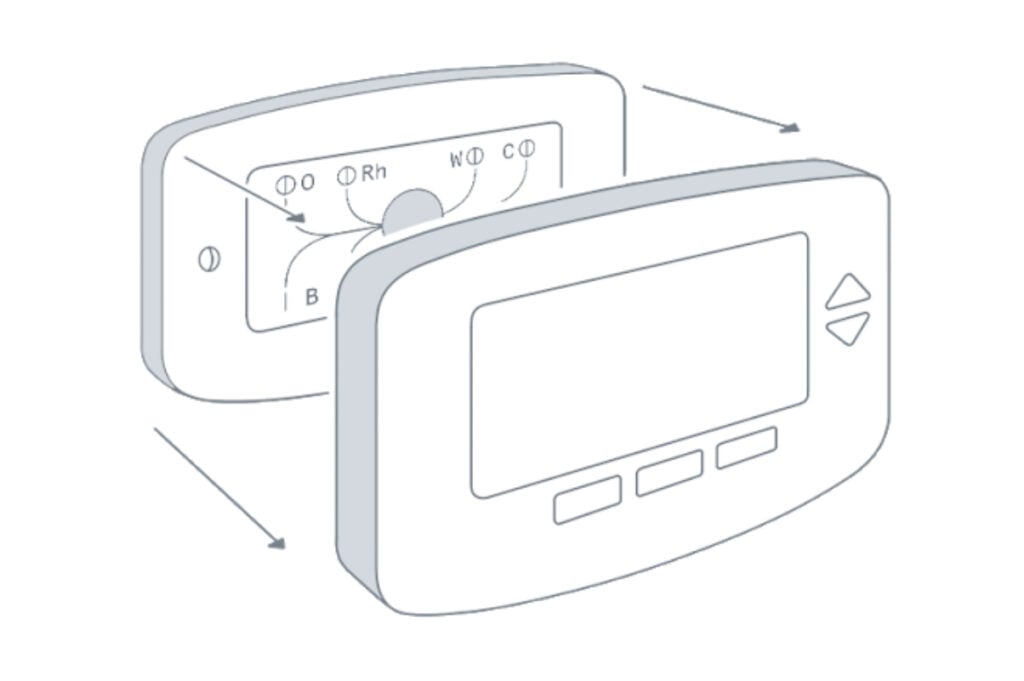
☐ Is Your System Low-Voltage? Smart thermostats only work with low-voltage systems. If the back of your existing thermostat’s faceplate says 110V or 120V, your system is not compatible.
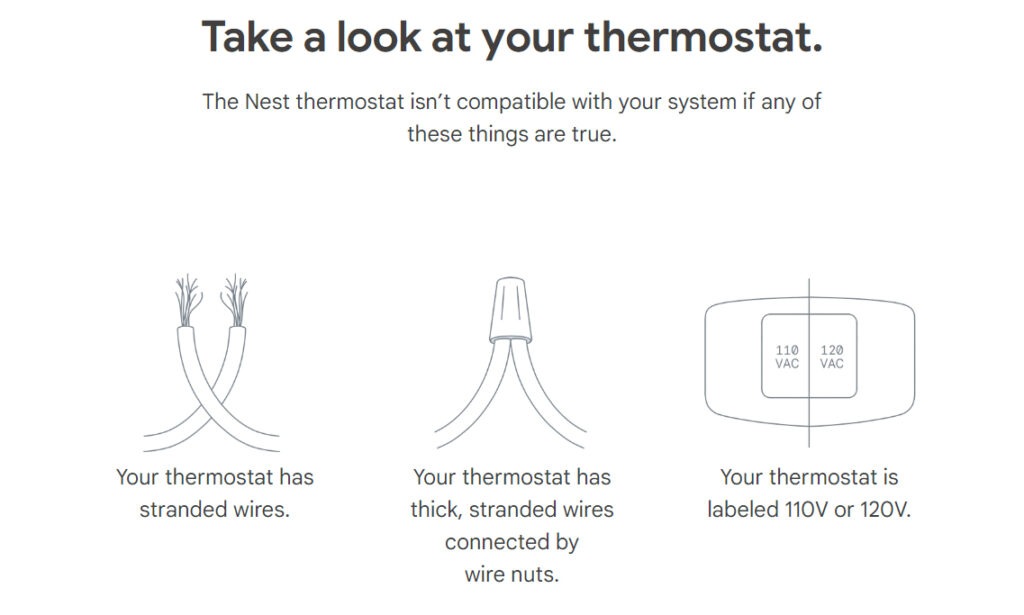
☐ Do You Have a C-Wire? Many smart thermostats need a C-wire for constant power. If you don’t have one, you might also be able to install a smart thermostat using an additional power adapter device.
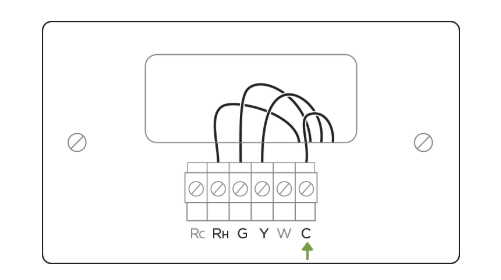
☐ Installation: To install a smart thermostat, label and remove the wires from your existing thermostat. Then plug those wires into the corresponding slots on your new thermostat.
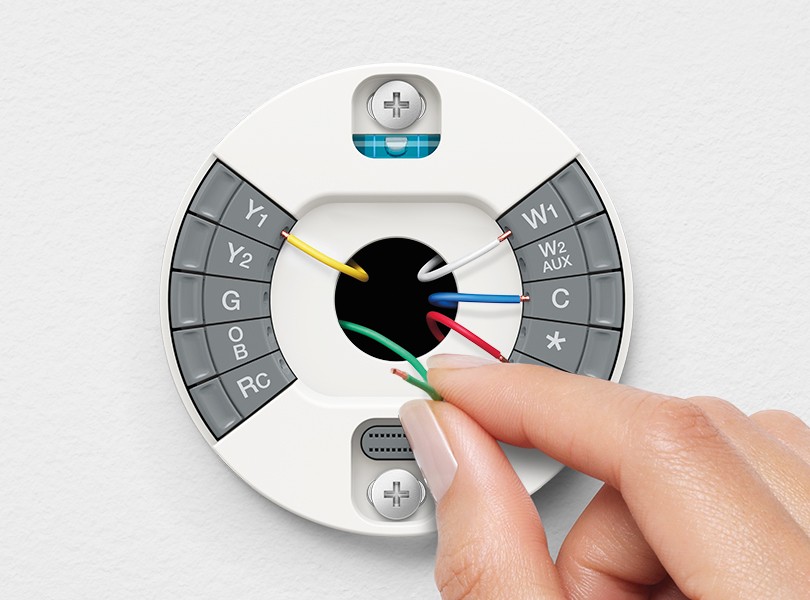
☐ Warning: To avoid electrocution, always turn the power to your heating and cooling system off at the breaker box before installing a smart thermostat.

If you would rather have someone install your smart thermostat for you, HelloTech can send an expert to your home as soon as today. We have thousands of certified technicians across the country, who can install your smart thermostat for you, set everything up in the app, and answer any questions you have.
Smart Home Checklist: Home Theater Devices
☐ Streaming Devices
Streaming devices allow you to turn your regular TV into a smart TV. Then you will instantly have access to millions of movies and TV shows through streaming services like Netflix, Hulu, YouTube, and more.

☐ Before You Buy: Make sure to pay attention to the remote that comes with the streaming device, as cheaper models don’t have buttons that let you control the volume.
☐ Installation: To install a streaming device, plug it into an HDMI port on your TV and a power outlet. Then follow the on-screen instructions to download streaming services.
☐ Minimum WiFi speeds needed for streaming: 5Mbps for 1080p HD, 15Mbps for 4K.

If you want your TV to look as good as possible, you should also consider mounting it on the wall. HelloTech has thousands of technicians across the country who can come to your home as soon as today to professionally mount your TV on the wall for you.
Smart Home Checklist: Home Security Devices
☐ Video Doorbells
Video doorbells are the easiest smart home security devices to start with. With smart cameras and motion sensors built-in, you’ll receive video notifications anytime someone approaches your front door. Then you can see and talk to your guests in real-time from anywhere in the world.

☐ Wired vs Wireless: If you already have a doorbell, choose a wired model for constant power. Otherwise, you have to choose a wireless doorbell and recharge the batteries every few months.
☐ Before You Buy: Your existing chime might not work with a video doorbell, and you might have to buy a wireless chime instead.
☐ Note: In order to use all the advertised features, most video doorbells require you to pay a monthly subscription fee.
Read More: The hidden costs of a video doorbell
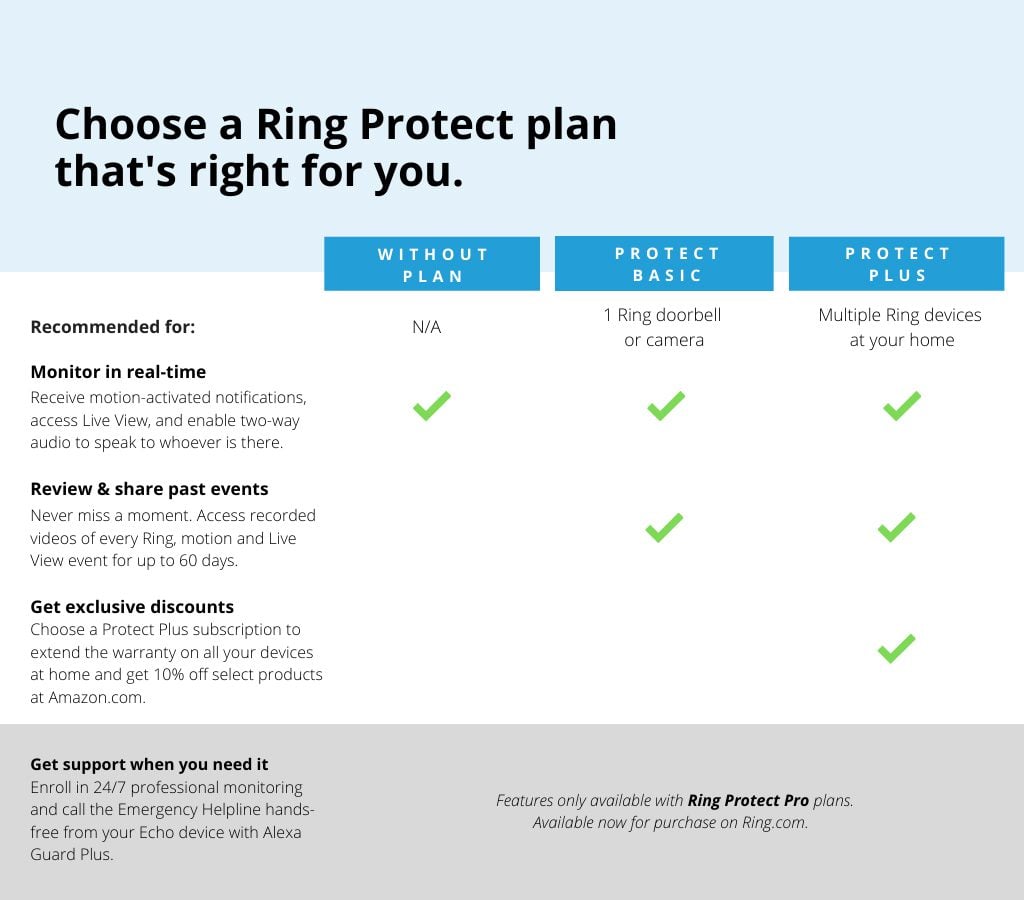
☐ Installation: To install a video doorbell, remove your old doorbell and connect the existing wires to send power to the device. For wireless models, you will only have to drill holes in your wall to secure the video doorbell.
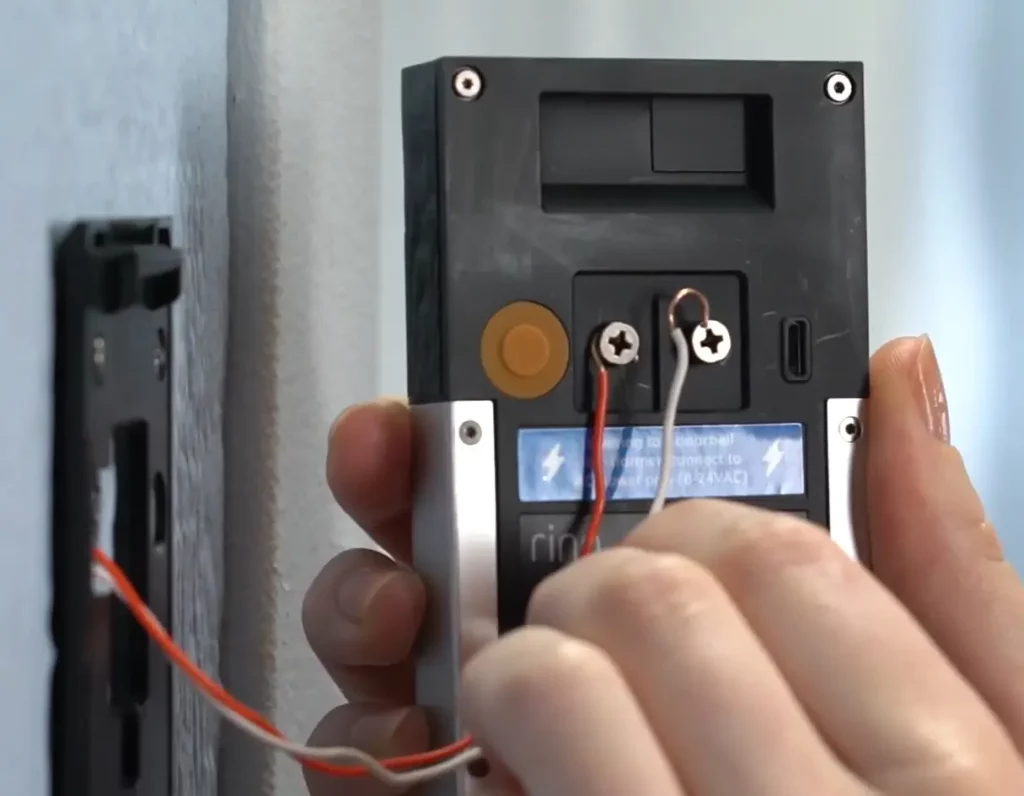
☐ Check Your Transformer: If you’re installing a wired doorbell, there’s a good chance you need to upgrade your transformer. The latest video doorbells need an AC transformer that is rated 16-24V AC at 10-40VA.
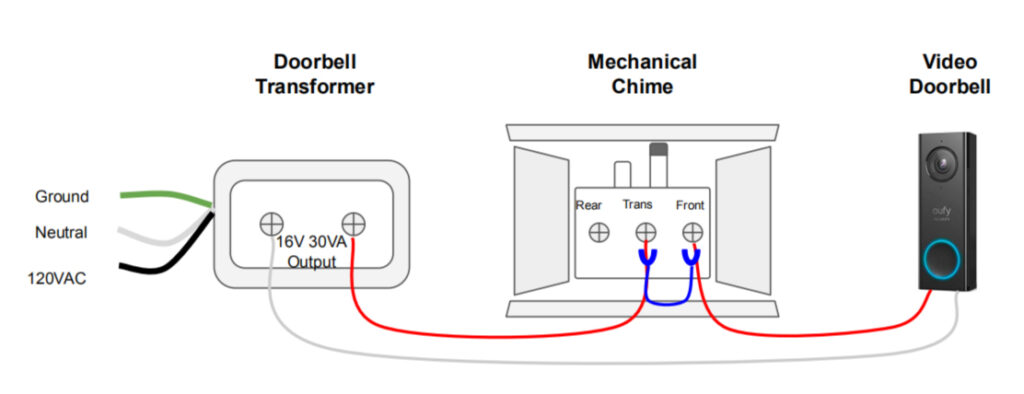
☐ Warning: To avoid electrocution, always turn the power to your doorbell off at the breaker box before installing a video doorbell.
Installing a transformer requires electrical work that can be dangerous. So, we suggest turning off your power at the breaker box. You might also want to consider contacting a licensed professional for this step. HelloTech has thousands of certified technicians across the country who can come to your home and install your video doorbell for you as soon as today.
☐ Smart Cameras
Smart cameras can be installed anywhere on your property. That way, you will get notified whenever someone approaches your home from any angle. Then you can review video clips of any visitors and talk to them in real-time.

☐ Indoor vs Outdoor: Indoor smart cameras are usually hardwired for constant power. Outdoor smart cameras are usually wireless, and you need to recharge the battery often.
☐ Installation: To install an indoor smart camera, all you have to do is connect it to power, download the app, and follow the on-screen instructions. Installing an outdoor smart camera can be more difficult if you need to wire it to your home for power.
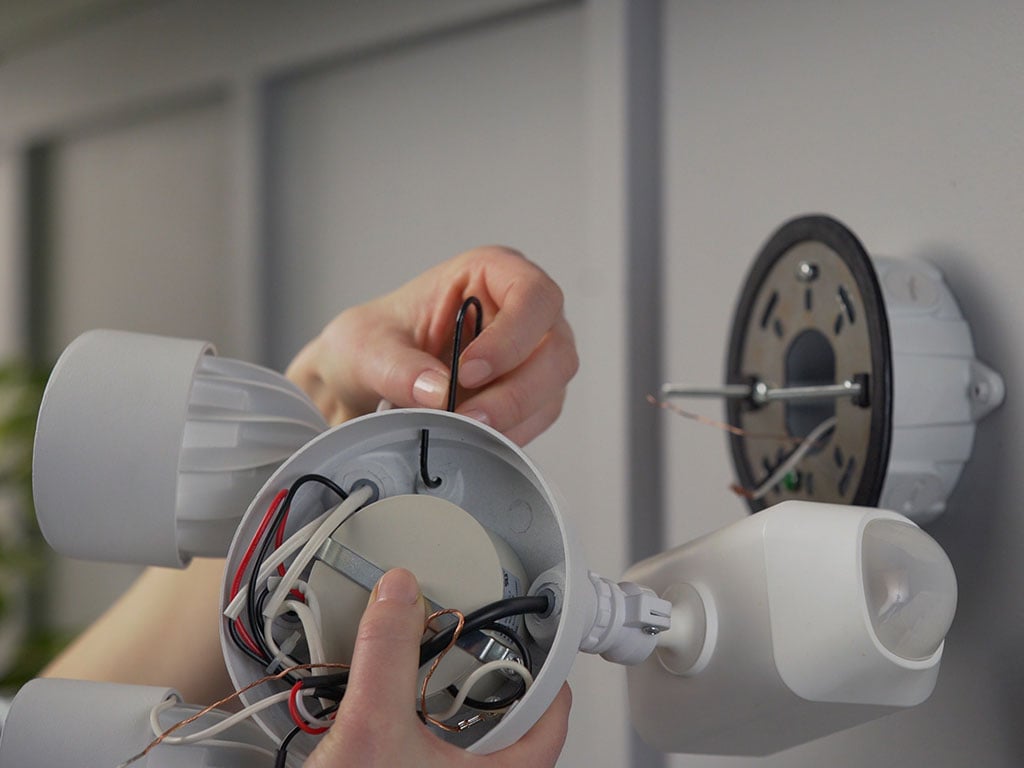
☐ Note: In order to use all the advertised features, most smart cameras require you to pay a monthly subscription fee. However, there are some models that offer local storage and don’t require a subscription.
☐ Smart Locks
Smart locks allow you to lock or unlock your door from your smartphone. You’ll also get notifications when someone enters your home, and you can give “digital keys” to babysitters, house cleaners, or anyone else, so they can access your home for set amounts of time.
☐ Before You Buy: Some smart locks will work with your existing keys, while others only feature a keypad. Keyless smart locks will be more difficult to install, and it will be harder to access your home if the batteries die.

☐ Installation: Most smart locks are designed to work with standard deadbolts. However, all smart locks are different, so the installation will depend on which model you get. You should be able to install almost any smart lock with just a screwdriver.
☐ Smart Alarm Systems
If you’re looking for whole-home protection, you might want to consider a smart alarm system. These kits usually come with a keypad to arm and disarm your system, a base station that sounds an alarm, and several motion sensors and “contact” sensors, which let you know when a window or door is opened.
Read More: The benefits of a smart home security system

☐ Note: In order to get the most out of your smart alarm system, you’re going to have to pay a monthly subscription fee. Depending on how many devices you have connected, a subscription could provide 24/7 professional monitoring for break-ins, medical emergencies, smoke, carbon monoxide, flooding, and more.
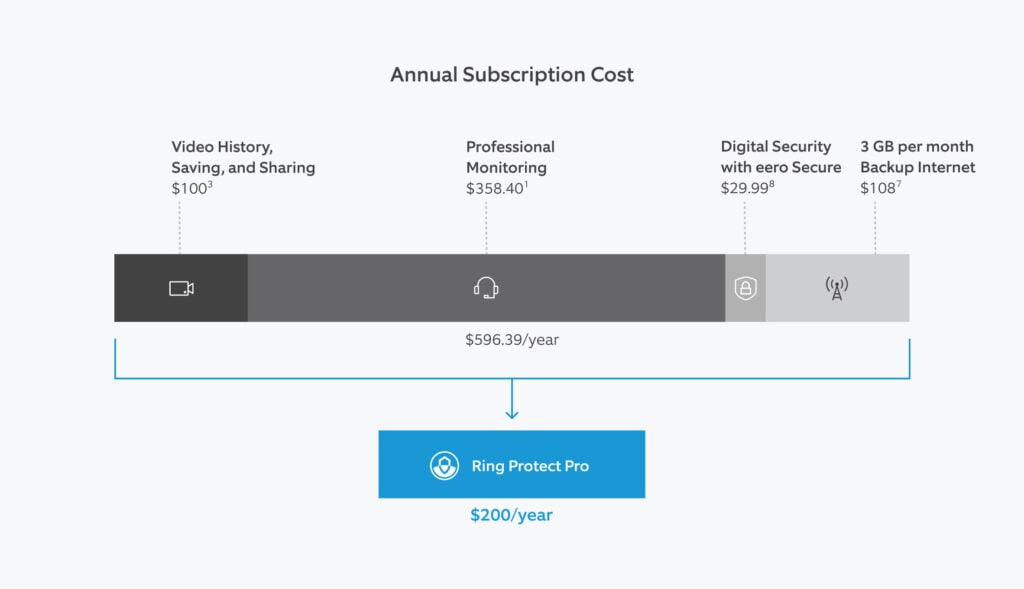
☐ Installation: To set up a smart alarm system, you just need to connect the base station to power, download the app, and follow the on-screen instructions to connect all the sensors. The more sensors you connect, the more difficult the process will be.
Not the DIY type? HelloTech can send an expert to your home as soon as today to install your smart alarm system for you. We’ll connect any smart home devices in this checklist, show you how to use the app, and answer any questions you have, so you’ll know how everything works before we leave.
☐ Smart Garage Controllers
A smart garage door controller lets you open and close your garage from your smartphone or automatically on a schedule. You can also see when your garage door has been opened, while certain models even let you see who has opened your garage.

☐ Before You Buy: Most smart garage controllers are only designed to work with garage door openers made after 1993.
☐ Installation: However, some models connect to your garage door opener wirelessly, while others need to be connected directly with wires.
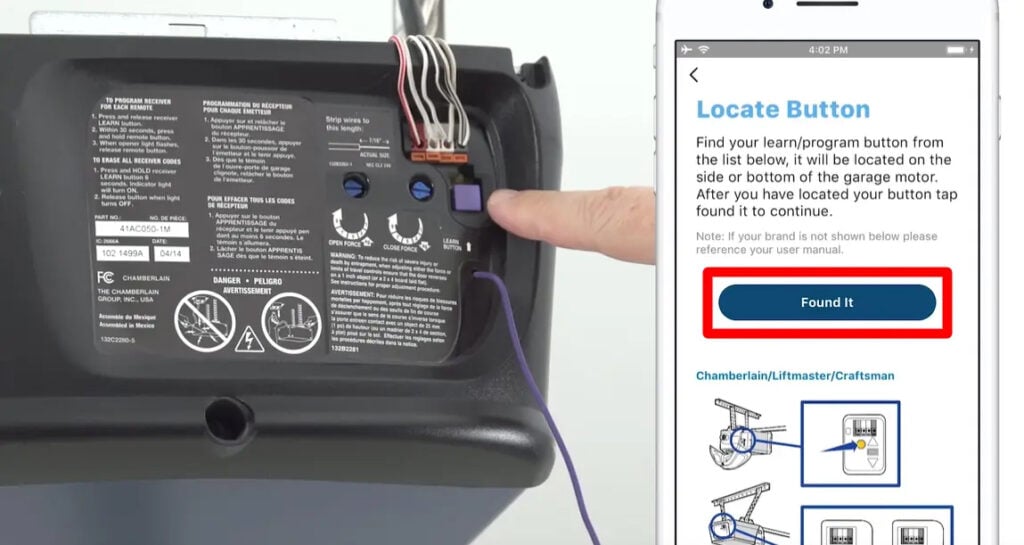
☐ Smart Smoke Detectors
Smart smoke detectors will send you a notification when a fire breaks out in your home, so you can respond immediately from anywhere in the world. Many smart smoke detectors will also notify you about carbon monoxide, while others can automatically notify your local fire department.
☐ Installation: To install a wireless smoke detector, all you have to do is mount it, download the app, and follow the on-screen instructions. For wired models, remove your old smoke alarm and use the existing wires to power a smart smoke detector.

Smart Home Checklist: WiFi Devices
☐ WiFi Routers & Mesh Systems
Smart home devices won’t work without a strong, reliable WiFi signal, so it’s important to have a good WiFi router. If you’re using an older router, or there are any “WiFi dead zones” on your property, you might need to upgrade your router.
☐ What to Look For: These days, you want a dual-band or tri-band router that supports WiFi 5, WiFi 6, or WiFi 6E.
☐ Routers vs mesh Systems: If your home is over 1,500 square feet, you consider upgrading to a mesh WiFi system instead.
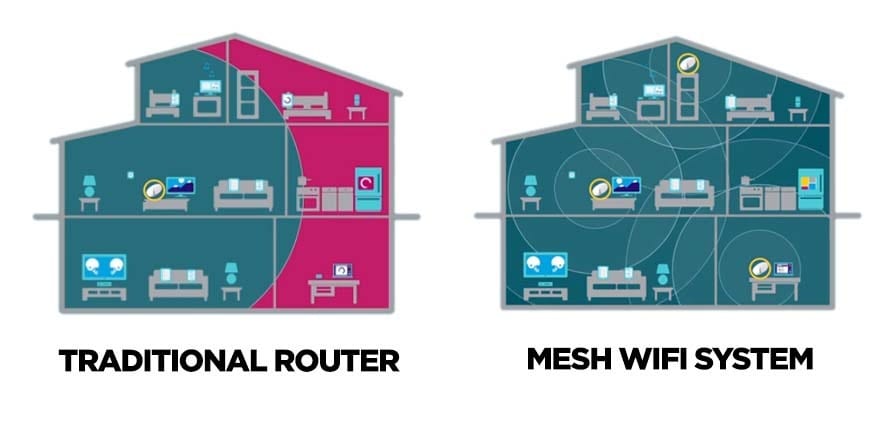
If you ever need help installing a new router or mesh system, HelloTech can help. Our experts can set up your WiFi networks, troubleshoot any issues you’re having with connectivity, and so much more. We offer 24/7 support for all your technical needs, so feel free to reach out to us with any questions by calling 1-844-986-4945.