You whip your phone out to take a nice picture for Instagram or Snapchat. The camera blurs out and you suspect that that would be normal, but it takes more than your patience for it to focus. Disappointed that your camera loses focus when you need it most, you go about your day, thinking about the missed photo opportunity.
This starts to happen more often than not and you begin to reach the conclusion that your smartphone’s camera is not as good as it used to be anymore. Has your phone encountered damage?
Do you need to get it checked out at a service center?

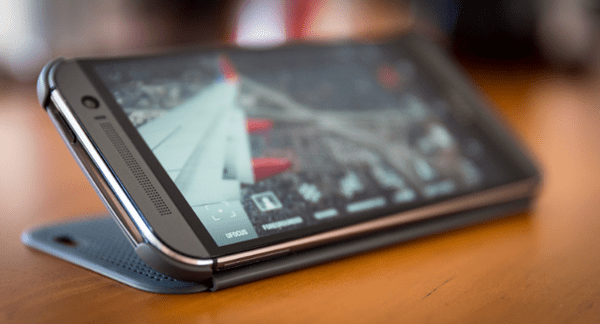
Read through the in-depth guide below and know what to do when your smartphone’s camera loses focus. You could also learn how to prevent and extend your camera’s performance!
What to Actually do When Your Smartphone Camera Loses Focus
Rule out common errors
Here are three quick and easy steps to eliminate all of the simple errors:
Clean the lens
Wipe the lens with a clean and dry rag; this often solves most of your camera problems.
Remove the protective film
If the protective, plastic film is still attached to your device, it would be best to remove it at this point as it might cause fogging.
Rebooting your device
Simply turning your smartphone on and off again might just solve your unfocused dilemma.

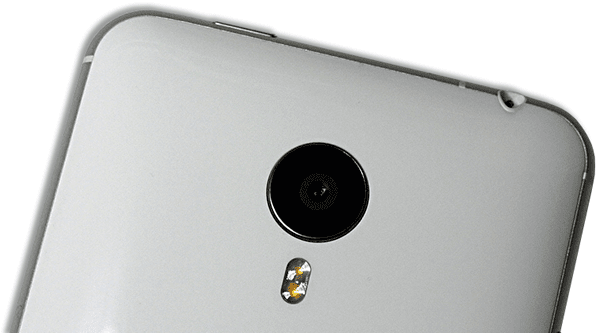
DIY
If the steps above still didn’t prove helpful, then it is time to put a little elbow grease on it! Check out these technical tips:
Update systems
System manufacturers like Apple and Android will likely receive comments about their product’s camera’s being blurry and will rectify software glitches with an update.
Scan for viruses
Viruses might be infecting your device and is slowing down your camera’s performance. Get an antivirus app and use it to scan your smartphone!
Clear cache
A cache with too many items on it will contribute to slowing your device’s performance and can cause the camera to require more than the usual amount of time to focus.
Reset to factory settings
If the two previous steps do not seem to be working; back your files and apps up and then reset the phone to its factory settings.’
Service Centers
If neither of the aforementioned steps was helpful it most likely is a hardware problem. Take your device to a service center like the Apple Store for your Apple products, an electronics store or your cellular data provider’s store for your Android smartphones.
Usually, service centers are more than capable of fixing or replacing your smartphone’s camera for a reasonable price. Prices may range from $30 – $60, depending on your phone’s type and model.
Some service centers might be able to fix your camera on the spot, and would only require you to wait for a while before they make your smartphone good as new!
Why a Camera Loses Focus
There are a lot of factors that would contribute to your camera being blurry. Being aware of these factors would help you prevent further damage to your camera and smartphone altogether.
Water damage
A smartphone is made of very complicated circuitry, a drop of water or any other conducting liquid in the wrong place might do a number on your camera.
Shock damage
Using a faulty or cheap and subpar phone chargers and battery might overwork your device’s circuits and damage your camera. It could also be a fire or an explosive hazard.
Physical damage
Constantly dropping your phone might cause the components to collide and short circuit and could affect other components even beyond the camera.
Software glitches
Downloading sketchy files and apps could cause your camera to slow down in performance. It also presents the risk of compromising your online and personal data.
Prevention
An ounce of prevention is worth a pound of cure, as the famous saying goes. Now that you have fixed your camera, here are a few extra steps that will help you prevent your camera from being blurry:
Protect your software
Get an antivirus
Aside from protecting your phone from viruses, an antivirus will guard your camera and other apps from system irregularities. Most antivirus apps come with an optimizing feature which frees your phone of unnecessary tasks.
Connecting wirelessly
Be careful when connecting to a public Wi-Fi network. Also, when sharing files via Bluetooth, unwanted elements may seep in and collect your data, compromising the integrity of your smartphone and its camera.
Connecting with a cable
Stay vigilant when connecting to a publicly used computer, like in a library or when connected to a public charging station. Security risks may prevent themselves and could reduce your camera’s quality.
Protect hardware
Stay dry
Be aware of where your device is currently placed, especially in wet areas like pools and beaches. If you could, try to avoid bringing your phone into the bathroom.
Get a case
If you have the habit of constantly dropping your phone, it might be time to get new case. Find one that is of strong make and provides a good grip.


