Google Chrome is the most-widely used browser today. Chrome is not just fast and reliable, it also has an extensive library of extensions that you can add to the browser. These extensions allow you to customize your browser, provide you with extra tools, help keep your data private, and more. Here is our list of the best Chrome extensions, including screenshot and dark mode extensions, the best ad blocker, the best VPN extensions, and more.
Dark Reader: Best Dark Mode Extension for Chrome
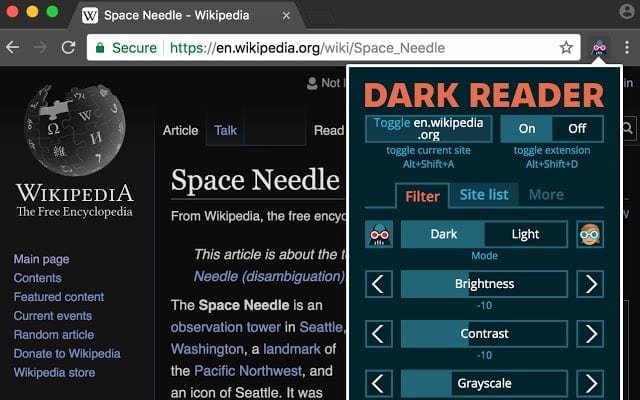
If you want to reduce the brightness on your screen, Dark Reader is the best dark mode Chrome extension you can download. This Chrome extension lets you instantly change the brightness, contrast, sepia, and grayscale on almost any web page.
Then you can save your preferences and use them on every web page you visit. You can turn Dark Reader on and off instantly and quickly add a site to a whitelist. This way, you won’t have to turn the extension on and off every time you don’t like the way a page looks.
Unlike other dark mode extensions on Chrome, Dark Reader does not simply invert the colors on your web browser. That means all the images on a page will look normal, but the surrounding text will be easier on your eyes.
If you want to learn how to add an extension in Chrome, check out our step-by-step guide here.
Download: Chrome Web Store
The Great Suspender: Best Tab Manager
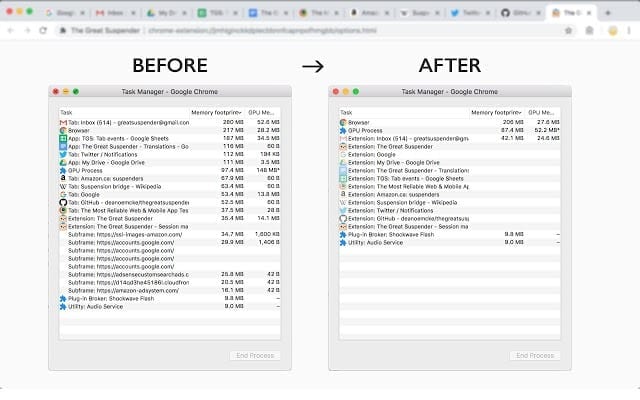
Chrome is notorious for eating up your computer’s memory. So, if you have a slow computer, or you’re the type of person that has a lot of tabs open at once, The Great Suspender is one of the best extensions you can download.
This extension will “suspend” any tabs that you have not used for a certain period of time. Once you click on a suspended tab, it will instantly load again. You can set the time interval before tabs are suspended or choose not to suspend tabs that contain unsaved text inputs or tabs that are playing audio. You can also whitelist certain sites to make sure they are never suspended.
If you’re looking for more ways to make Chrome faster, check out our article on how to speed up Chrome here.
Download: Chrome Web Store
Awesome Screenshot: Best Chrome Screenshot Extension
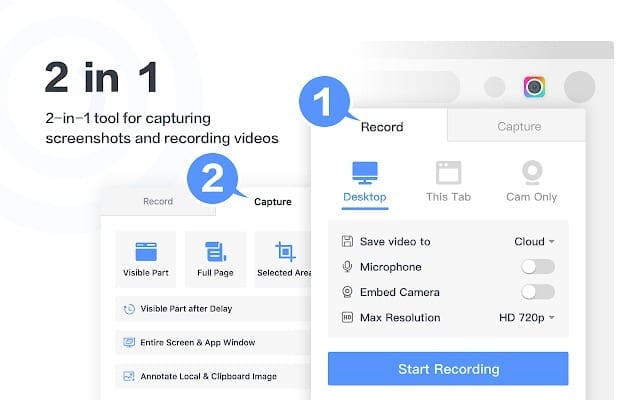
If you want an easy way to take a picture of a web page you’re visiting, Awesome Screenshot is the best Chrome extension you can download. This extension makes it easy to take a screenshot of your entire screen or a section of almost any web page.
But the Awesome Screenshot Chrome extension has a lot more features that are not available with other screenshot extensions on Chrome. For example, you can save your screenshot on your computer or upload it to the cloud for easier sharing. Once you take an image, you will also see a lot of options to annotate your image, crop it, add a text box, insert arrows, blur parts of the image, and more.
You can also record up to five minutes of video with the free version of the app and share it on several apps or get a shareable link. When you record a video, you can choose to capture audio and video from your screen or webcam. You can even capture video of other apps or anything else on your screen.
Download: Chrome Web Store
Read Aloud: Best Text to Speech Chrome Extension
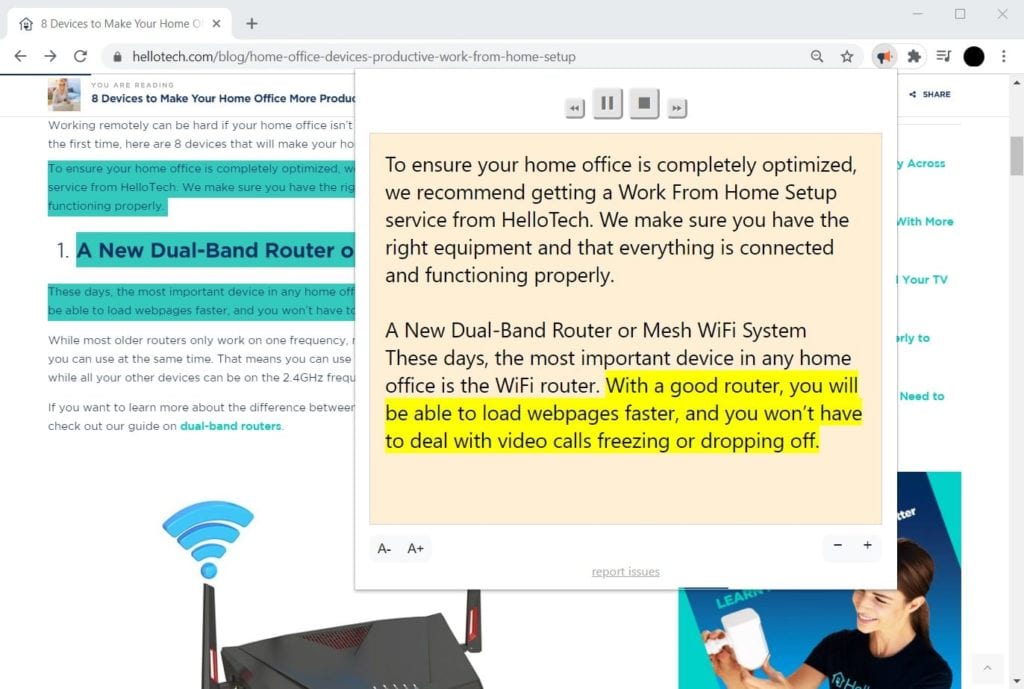
If you find it hard to read the small text on a web page, or you just want to have a web page read to you, Read Aloud is the best Chrome extension you can download. This easy-to-use extension converts the text on almost any website into audio. Then you can follow along with the highlighted text that is large enough for anyone to read.
While the voice is a little robotic, Read Aloud comes with features that you won’t find with other text-to-speech extensions. For example, you can select a paragraph or word that you want the extension to read. Then, all you have to do is tap the play button, and it will start reading the text out loud.
You can also change the speed, pitch, volume, and language of the voice. Even if a website is in English, this extension will instantly translate the text and read it out loud in over 40 different languages. You can also access other voices and languages if you purchase the premium version of the app.
Download: Chrome Web Store
Honey: Best Chrome Extensions for Shopping
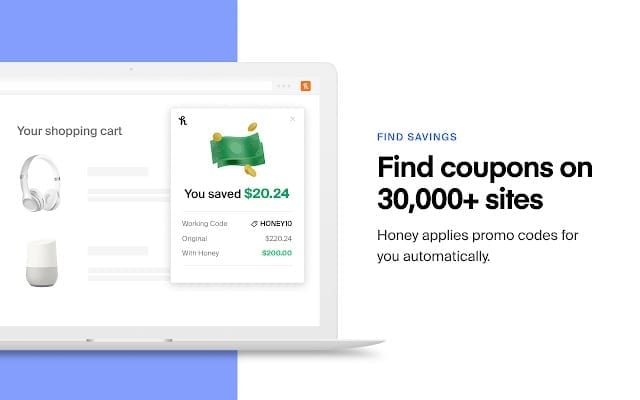
If you do any shopping online, Honey is one of the best Chrome extensions you can download. This free extension helps you save money by searching for the best available coupons. Then it automatically enters the best coupon code for you during checkout.
Honey works with over 30,000 sites and will show you a pop-up message to let you know if an item has a better price from another seller. You can add items to a list and get notifications whenever the price drops below a certain amount. The extension even takes shipping costs and your Amazon Prime membership into consideration.
You can save even more money with the Honey Gold loyalty program, which lets you earn gift cards from Amazon and other major stores when you make certain purchases. Once you install the Honey extension, you can track an item’s price history, so you’ll know when you’re getting the best deal.
Download: Chrome Web Store
LastPass: Best Password Manager Extension for Chrome
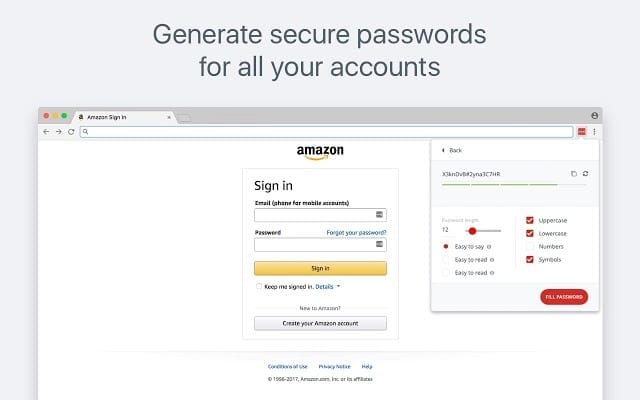
If you ever have trouble remembering a password, LastPass is one of the best Chrome extensions you can download. This password manager saves all your passwords and lets you sign in to any site with a click.
Whenever you sign in to a site, LastPass will ask if you want the extension to remember your username and password. This extension works with Mac and Windows computers, and you can install an app for your iOS or Android devices, as well. This way, you will only need to remember your LastPass master password, instead of the hundreds of passwords you currently have to remember.
It also features a security challenge to ensure that your current password is strong. If you are using weak passwords, the extension lets you change it with a simple click. It can even generate a strong password for you that hackers will never be able to guess.
Download: Chrome Web Store
AdBlock: Best Ad Blocker Extension for Chrome
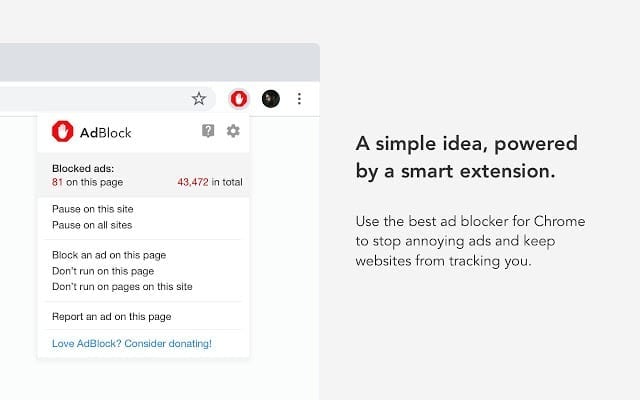
If you’re tired of seeing ads popping up on your screen while browsing the internet, AdBlock is one of the best extensions you can download. This free Chrome extension won’t just block the ads you see on web pages, it will also block you from seeing un-skippable video ads on YouTube, Facebook, Twitch, and more.
AdBlock is easy to install, and it starts working automatically. Unlike other ad blocker extensions on Chrome, this extension also stops websites from tracking you and protects you from malware, scams, and cryptocurrency miners.
Installing AdBlock will instantly boost your page load times because you won’t have to wait for your browser to load all the ads on a page before you can start browsing. And, if you ever want to see ads on a site again, you can quickly set up a whitelist to allow certain ads through the filter.
Download: Chrome Web Store
ExpressVPN: Best VPN Extension for Chrome

ExpressVPN is a Chrome extension that offers you privacy and security without slowing your computer down. This VPN (virtual private network) extension creates an encrypted tunnel between your device and the internet. This hides your browsing activity and protects your data from hackers, governments, and even your ISP (internet service provider).
Unlike other VPN extensions on Chrome, ExpressVPN offers you full protection for your device when you turn it on. That means all your online activity will be secure, even when you switch browsers. ExpressVPN is also faster and more reliable than other VPN extensions on Chrome. It even contains a VPN speed test, so you can see how fast your internet connection is after connecting to a server.
Once you install the extension, all you have to do is sign in and click the Connect button to connect to the fastest server. You can also manually connect to over 3,000 VPN servers in 94 different countries using the Chrome extension.
However, the extension is not free, and it requires you to download the ExpressVPN app on your device to use the extension. You can download the app on as many devices as you want, including your Windows or Mac computer, your iOS or Android devices, and even your smart TVs or gaming consoles.
Download: Chrome Web Store, ExpressVPN app
If you want to know more about what a VPN is and what it does, check out our previous article here.

