Smart home devices aren’t just for the young and tech-savvy anymore. These next-generation gadgets are easier to use, and they come with tons of accessibility features that are designed to empower seniors to live independently. Here is our list of the best smart home devices that can help the elderly age in place with dignity and grace.
If you’re thinking of setting up smart home devices for elderly loved ones, you first need to make sure they have a strong, reliable WiFi connection. HelloTech can send a professional technician to test your WiFi and set up any smart home devices as soon as today.
Smart Speakers
Using the latest voice-recognition technology, smart speakers allow seniors to control their home using only their voice. There are no buttons to press or apps to open; they can simply talk to their smart speakers to ask questions, set reminders, play music, make phone calls, and more.
For example, a senior can ask, “Alexa, what’s the weather?” and the smart speaker will dictate the latest weather report out loud. Smart speakers are especially useful for seniors because they provide an easy way to schedule doctor’s appointments, set regular medication reminders, and call for help in emergencies.

Smart speakers can also be used to control other smart devices around the home. For example, if you have a smart TV, just say, “Alexa, turn off the TV.” With multiple smart devices, you can also set up routines, so when you say “Alexa, good night,” all your smart devices turn off at once.
Aside from smart speakers, there are also smart displays, which give you the ability to watch cooking videos, make video calls to loved ones, and much more. These devices are great gifts for the elderly because when they are not in use, they can display a slideshow of family photos.
Alexa Emergency Assist: Best Smart Home Safety Feature for the Elderly
Amazon recently added a new feature to all their smart speakers, which helps seniors live at home safely. With a subscription to Emergency Assist, all you need to do is ask Alexa to “call for help,” and you’ll be connected to trained agents who can dispatch police, fire, or ambulance to your location.

Urgent response is available for $5.99 a month, and it gives you 24/7 support, 365 days a year. Plus, Emergency Assist can provide responders with critical information, such as your exact location, prior medical conditions, gate codes, and any other details you think are important.
Smart Fall Detection
Falling down is the leading cause of injury for the elderly, so a smart fall detector could potentially save their life. The Vayyar Care is one of the best smart fall detectors because it uses radar technology, so you don’t have to worry about wearables or invasive cameras.

Since Vayyar Care uses radar, it can detect falls in any light conditions, even in steamy conditions. That makes it perfect for installing in any room, even the bathroom. It’s also one of the few smart devices that work with Alexa and Emergency Assist, enabling responders to be contacted automatically when a senior falls in their home.
Smart Bulbs
One of the best smart devices for seniors to start with is a smart light. These work just like regular light bulbs, except you can control them from your smartphone or with voice commands. You can even set up schedules so all your lights turn on at the same time every morning.

With smart lights, the elderly won’t have to stumble around in the dark trying to find a light switch. These bulbs allow seniors to turn on all the lights in their home without lifting a finger. Also, if you set up smart motion sensors around the home, they’ll never have to touch a light switch again.
Read More: Best Smart Light Bulbs
Smart Plugs
Smart plugs are some of the best devices for the elderly because they give you control over almost any electronic devices in your home. All you have to do is plug a device into a smart plug, and then you’ll be able to turn it on and off with simple voice commands or on a schedule.

Smart plugs can be used to control almost any electronic device with an on/off switch, like coffee makers, lamps, fans, radios, space heaters, humidifiers, air purifiers, and more. So, a senior can turn off their fan without getting out of bed or start the coffee maker at 6:00 AM every morning.
Smart Cameras
A smart security camera can protect seniors from all types of unwanted guests. These devices have motion detectors built-in, so you can receive an alert any time someone steps foot on the property. Most smart cameras can also record a short video any time motion is detected so you can review it later.

Many smart cameras also come with speakers and microphones, so you can communicate with family members or ward off intruders. Some smart cameras will also have floodlights or sirens that automatically go off when motion is detected.
Read More: The best smart cameras
Video Doorbell
A video doorbell allows seniors to see who’s at their door and talk to any visitors without getting up. This way, they can easily avoid potential scams or unwanted visitors. Plus, video doorbells are a great way to deter porch pirates and other criminals.

For any seniors that are hard of hearing, a video doorbell can also be linked to a digital chime, which you can add to any room, so they can actually hear when someone rings the doorbell. Video doorbells also have motion detectors built-in, so you will receive notifications when someone approaches the door. You can also get 24/7 professional monitoring for a video doorbell, but it will require you to pay a monthly subscription fee.
Read More: The hidden costs of a video doorbell
Smart Locks
For anyone who forgets to lock their door at night, a smart lock could provide the security they need. Depending on which model you get, smart locks allow you to open the front door using voice commands, a smartphone, a key code, an Apple Watch, or you can just keep using your existing keys.
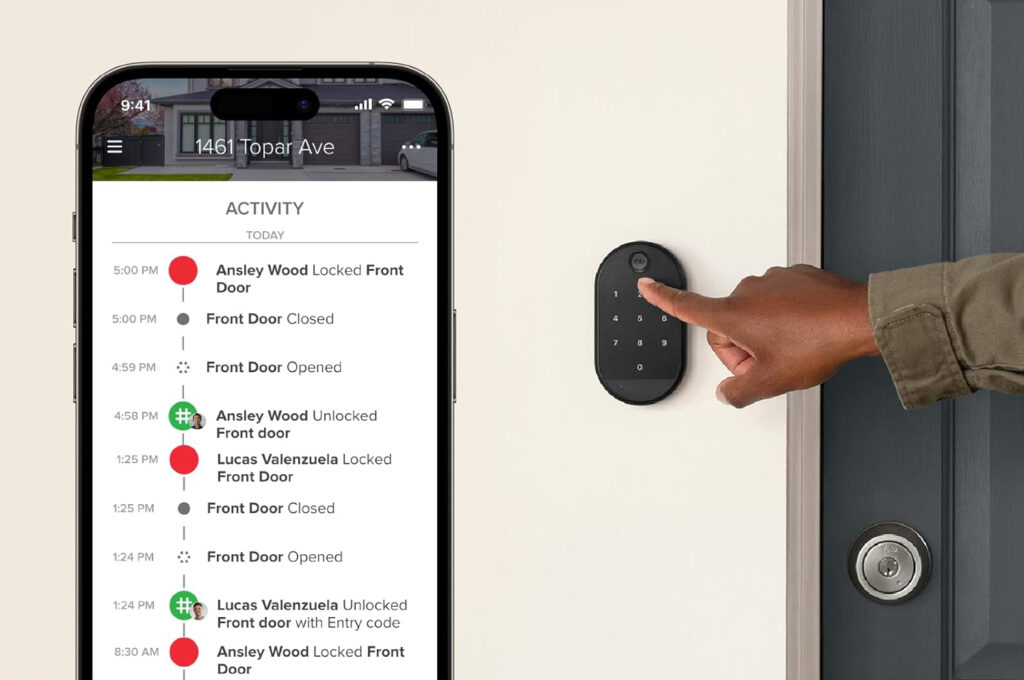
Smart locks can tell you when the door has been left open for long periods of time. They also record every time the door opens and closes, with some models even showing you who is coming and going. You can also create digital keys for nurses, dog walkers, and any other visitors, giving them access to open the door during set time ranges.
Read More: The best smart locks
Smart Smoke Detector
Every home needs a smoke detector, but you’ll feel even safer with a smart smoke detector. These devices work just like regular smoke and carbon monoxide detectors, but you’ll also get a notification on your smartphone whenever a fire is detected or when your batteries are low.
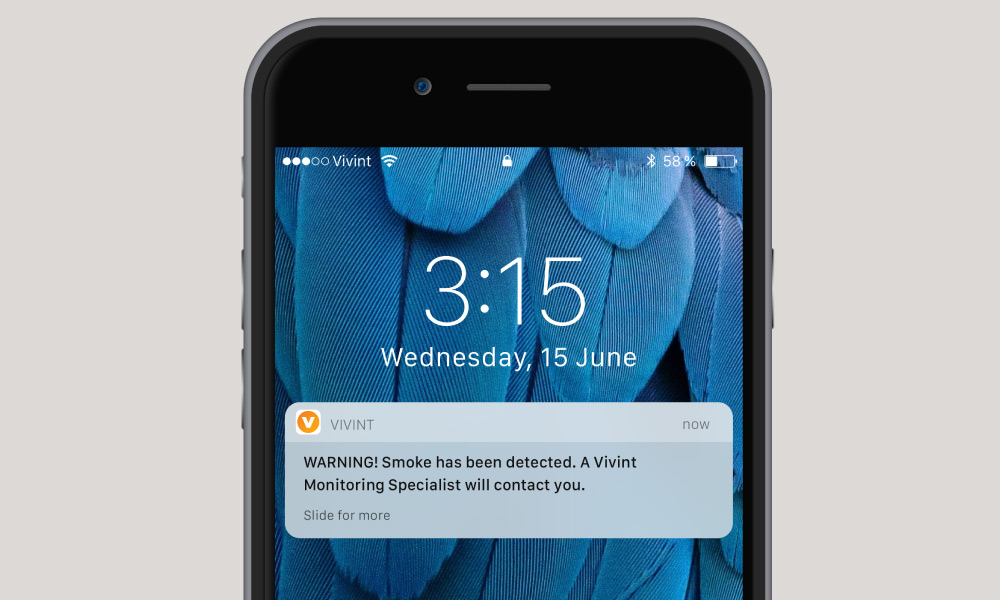
There are some smart smoke detectors that will automatically call a professional monitoring team whenever a fire breaks out, but this usually requires you to set up a smart alarm system and pay a monthly subscription fee.
If you don’t want to replace your smoke detector, you can also get a smart smoke alarm listener, which will notify you when your traditional smoke alarm goes off.
Smart Security Systems
Unlike traditional alarm systems, smart devices give you and your loved ones control over monitoring your home. You’ll get notifications on your smartphone whenever certain windows or doors are opened or motion is detected in certain areas.

Smart security systems are totally customizable, and you can connect more devices. For example, you can add smart security cameras, smart locks, video doorbells, smart smoke alarms, panic buttons, glass break sensors, flood sensors, and more. However, in order to get 24/7 professional monitoring and other features, you’ll need to sign up for a monthly subscription.
Read More: How to build your own smart security system
GPS Trackers
For seniors who often lose things, a Bluetooth tracker can save them a lot of time. These little devices can be attached to keys, bags, wallets, remote controls, and almost anything else that’s prone to get lost. Then, you can use your smartphone or voice commands to make the tracker beep until you find it.

Smartwatches
If you want to keep track of the seniors in your life, a smartwatch can link up with your smartphone to show the location of your friends and family in real-time. Plus, the smartwatches come with lots of health trackers that can detect heart rates, blood oxygen levels, sleep time, reparation, and much more.

Digital Picture Frames
A digital picture frame is one of the best smart home devices for the elderly because it lets them keep up with all their family members in real time. Unlike a regular picture frame, these smart devices allow you to display multiple photos in a slideshow, and your family members can upload new pictures from their smartphones.

HelloTech editors choose the products and services we write about. When you buy through our links, we may earn a commission.



























![Apple Watch SE (2nd Gen) [GPS 44mm] Smartwatch with Midnight Aluminum Case with Midnight Sport Band M/L. Fitness & Sleep Tracker, Crash Detection, Heart Rate Monitor](https://m.media-amazon.com/images/I/318GcaNFixL._SL160_.jpg)




