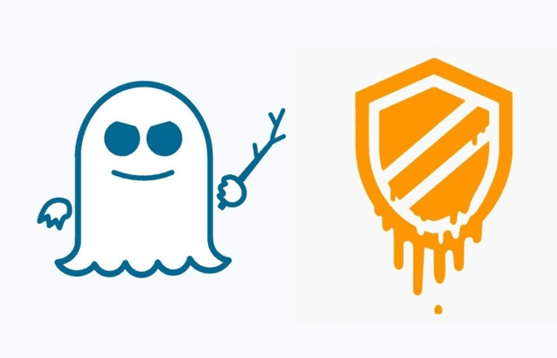Reports recently surfaced that there is a major security flaw that affects a generation of processors for Windows and Linux. The critical vulnerability is known as the “Meltdown” bug.
Experts claim that while this flaw was just recently discovered, it has the potential to affect processors manufactured 20 years ago. Intel chips are the main focus of study and investigation for the experts trying to address this security flaw. They are hoping to get a full idea of the extent of the vulnerability and susceptibility of both Intel and non-Intel chips.
What is Meltdown?
The Meltdown attack is said to leak out private information and sensitive data from computer users.
These data include passwords, photos, emails, and other sensitive files. This bug has the potential to steal any info processed on your computer. The more sophisticated versions involve the use of a JavaScript program that records keystrokes and other valuable information.
Experts revealed the Meltdown does not only affect personal computers. It has the ability to attack mobile devices and compromise data stored in the cloud. Especially if the cloud provider’s infrastructure is not strong enough in the first place.
How to Guard Your PC
While the idea of a Meltdown attack stealing data from your computer is scary, there are a few things you can do to protect yourself from it. Microsoft has already issued an emergency security patch that will address the Meltdown attack. This security patch is available through the Windows Update. The only problem is that Windows users with third-party antivirus software might not have access to the patch.
Intel has also issued a firmware update. This update is designed to provide additional hardware protection. It will be up to the OEMs to release the firmware update for Intel. For those who built their own PC, you are advised to check with the OEM part suppliers to find out how to protect your PC.
Linux and macOS will also release their own patches soon. But these patches are only the first line of defense.

Here are some more tips you can follow to guard your PC and other devices:
- It is recommended to update your operating system. The Meltdown is known to attack every Intel processor that was manufactured since 1995, according to Google researchers. This type of attack impacts the hardware itself. By updating your PC’s operating system, it makes it more difficult for the bug to access your computer.
- It is also recommended that you perform a firmware update. Intel has already released one for users. The firmware update is important because the attack happens on a hardware level. Intel has also issued a detection tool. This tool is available to determine if your PC is in need of a firmware update.
- Update your browser. You need to update the software applications on your computer as well. This will help to protect not only from the Meltdown bug but from other current viruses as well. Major PC web browsers such as Chrome and Mozilla already issued updates for their users.
- Update your anti-virus program. The anti-virus software serves as your computer’s gatekeeper and protector. This will help to discover any CPU flaws and detect a possible Meltdown attack.
- BONUS: On January 5, Google revealed that it will issue a security update. This will be applicable to all Android phones and protect against the Meltdown attack. All owners of Google-branded phones such as the Pixel, Pixel 2, and Pixel 2 XL are advised to perform the update. If you bought a new Google device, it will be installed automatically.
The extent of the Meltdown attack and the vulnerabilities it might cause are still unknown. All you can do is follow the steps indicated above on how to protect your PC. These steps offer no guarantee if it can put an end to this security threat. But it can provide you better assurance compared to leaving your PC vulnerable to attacks.