Nothing will make your TV better than mounting it on the wall, but it’s not always an easy process. Whether you just bought a new TV, or you want to upgrade your home theater, there are some tips and tricks you might not know about. Here’s our expert advice on the dos and don’ts when mounting your TV.
Read More: How to properly mount your TV on the wall
Don’t: Choose the Wrong TV Mount
There are many different types of wall mounts to choose from, but the two most common are tilting and full-motion mounts. Tilting mounts sit closer to the wall, but only let you tilt your TV up and down. On the other hand, full-motion TV mounts let you tilt, swivel, and extend your screen, so you always have a good viewing angle.

You should also make sure that your TV is under the size and weight limitations of your mount. If you don’t already have a TV mount, check out our list of the best full-motion TV mounts here.
Do: Prepare Your Tools
To properly mount your TV, you’ll need the proper tools. Depending on which TV mount you buy, it will probably come with all the screws, anchors, and washers you need. However, you will need a few tools of your own to complete the job, including a power drill, stud finder, tape measure, and more.

- Power Drill & Drill Bits: When mounting a TV, it’s necessary to have a power drill and a drill bit. Without it, you won’t be able to secure your mount against the wall tightly enough.
- Screwdriver: You should use a regular screwdriver to secure the mounting brackets to the back of your TV. Don’t use a power drill for this, because it could damage your TV.
- Screws, Anchors, and Washers: While most TV mounts come with all the screws and washers that you need to install on wood studs, you might need an extra set if you are mounting your TV on concrete, brick, or other surfaces.
- Wrench: Many TV mounts have nuts and bolts that you need to tighten. While most TV mounts will come with the necessary equipment to do this, they can be subpar because they are only meant to be used once.
- Stud Finder: If you plan to mount your TV on wood or steel studs, you’ll need to use a stud finder to mark exactly where they are. An electronic stud finder can also tell you where water pipes and electrical wires are, so you don’t accidentally drill into them.
- Level: When mounting your TV, it’s a good idea to have a good level. This tool can ensure you don’t mount your TV crooked. With high-end mounts, you might also be able to level your TV a few degrees after installing it, but you should still try to get it as level as possible the first time.
- Painter’s Tape: This type of tape allows you to hang your paper drilling template on the wall if your mount comes with one. Since painter’s tape won’t ruin your walls, you can also use it to mark out where your TV will be before you mount it.
- Pencil: It’s important to have a pencil with an eraser, so you can mark drill holes before mounting your TV.
- Tape Measure: A tape measure is essential to make sure you’re mounting your TV at the right height and the screws are the proper distance from each other.
- Vacuum: When you’re done mounting your TV, it’s a good idea to have a vacuum, so you can clean up the bits of drywall created by drilling into your walls.
- In-Wall Cable Management Kit: If you plan to conceal your wires in the wall, you’ll need an in-wall cable management kit.
Do: Use Painter’s Tape to Protect Your Furniture
As you gather all the tools necessary to mount your TV, it’s a good idea to use painter’s tape to protect your wood, glass, and stone surfaces. Plus, you can use painter’s tape around the corners of bookshelves, fireplace mantels, and anything else that might get bumped while mounting your TV.

Don’t: Mount Your TV on Drywall Alone
One of the biggest mistakes you can make when mounting your TV is to install it in a place that isn’t secure enough. That’s why you should never mount a TV on drywall alone. Otherwise, it could fall down, ruin your wall, break your TV, and potentially injure small children or pets.
To make sure your wall can support the weight and size of your TV, we recommend mounting it on wall studs, concrete, or brick surfaces.

Most mounts are designed for wood studs, so they don’t always come with the proper equipment for other surfaces. So, make sure you have all the right screws and anchors before you start installing anything to concrete, brick, or steel studs.
While it’s possible to mount a TV to a single stud, you should only do so if your TV is small and light enough. And while we don’t recommend mounting a TV to drywall alone, you can do it if you use something like butterfly anchors and your TV is very light.
Do: Use a Stud Finder
Even before you buy a TV mount, you should use a stud finder to make sure your mount works with your stud spacing. Not all mounts will work with all spaces, and you might need to buy extenders if your studs are too far apart. The most common stud spacing in the US is 16, 18, and 24 inches apart.
When mounting your TV, you’ll want to drill into the center of your wall studs. To do this, use the stud finder to mark where your studs are. Then use an awl or drill bit to find the ends of each stud. Finally, mark the middle of your studs to find out where to drill.
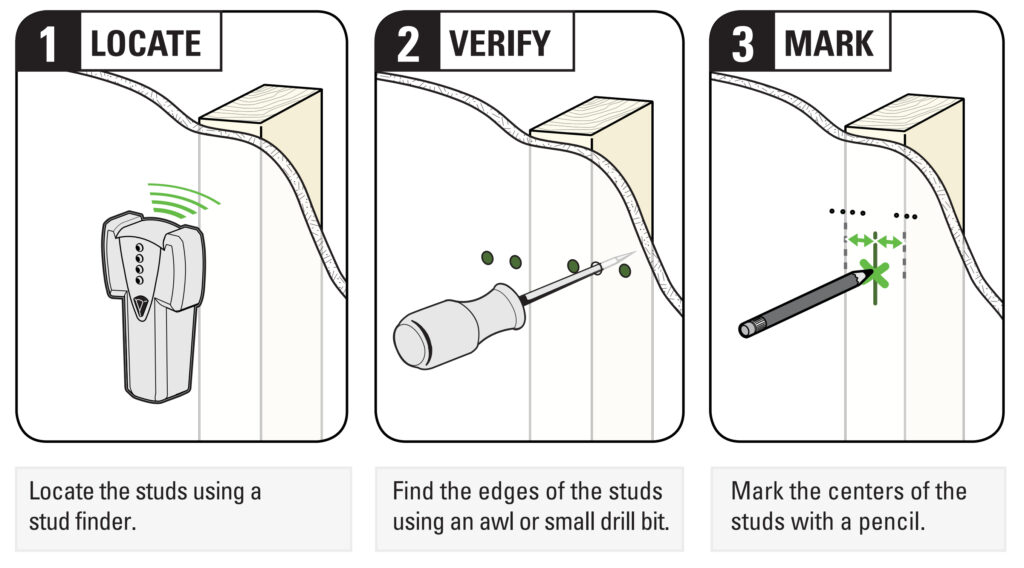
After you mark where your wall studs are, it’s a good idea to sit down where you would normally watch TV. If you notice your studs are off-center, you might have to buy a TV mount that allows you to move your screen laterally and re-center it.
Don’t: Mount Your TV Above Your Fireplace
Unless you have no other options, you should avoid mounting your TV above a fireplace. Like most electronic devices, TVs can malfunction in extreme heat. Plus, wood-burning fireplaces can lead to soot and ash building up in the vents of your TV, which can also cause problems.
Mounting your TV above the fireplace also means it will probably be too high. Plus, many homes put the electrical box above the fireplace. So, it will be difficult to mount your TV above a fireplace, especially if you want to hide your wires in the wall.

If you still want to mount your TV above a fireplace, you should measure the temperature first. Major bands like Sony and Samsung recommend your TV should never exceed 104 degrees while operating. On the other hand, Vizio, TCL, and Hisense only recommend a maximum temperature of 95 degrees.
Don’t: Mount Your TV Too High (or Too Low)
One of the biggest mistakes people make when mounting a TV is installing it too high. According to experts, you get the best experience when the center of your TV is at eye level. For most people, that means the center of your TV should be around 42 inches from the floor.
While this might seem low, mounting your TV at this level will also help to reduce strain on your neck from looking up all the time.
Read More: How high should you mount your TV?
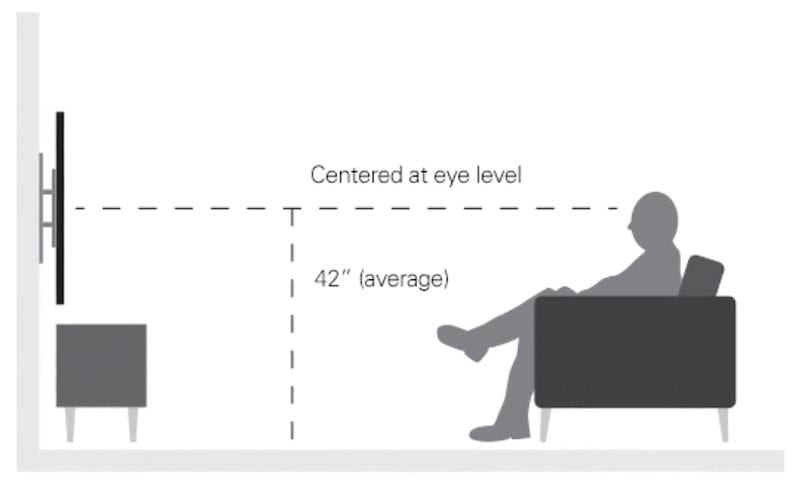
If you want to make sure you’re mounting your TV at the right height, you can use painter’s tape to outline where your screen will be on the wall. Then sit down on your couch, close your eyes, and point your finger where you feel the center of your TV should be. If your finger is far from the center of your painter’s tape, you might want to mount your TV in a different location.
Don’t: Use Power Drills to Secure Brackets to Your TV
Most TV mounts are installed in two parts. While you can use a power drill to install the mount to the wall, you should only use a screwdriver to install the brackets on your TV. Otherwise, you risk damaging the screws or the screw holes on your TV, which would make it less secure when mounted.

When you are screwing the mounting brackets to the back of your TV, it’s also important to lay the screen on a soft and clean surface. Otherwise, you can damage the screen with bits of debris scraping against the surface.
Do: Mark Your Drill Holes
Before drilling any holes in your walls, you should always mark the spots where you plan to drill. You don’t want to have to drill into your walls more than once. If your mount comes with a drilling template, you can use it to quickly mark your walls before drilling any holes.

Do: Use a Level Before Securing Your Mount
Before you drill any holes in the wall, you should use a good level to make sure the mount is straight. To do this, line up the mount with the drill holes you marked and lay your level on top. Then use a pencil to mark any new drill holes if you need to make changes.
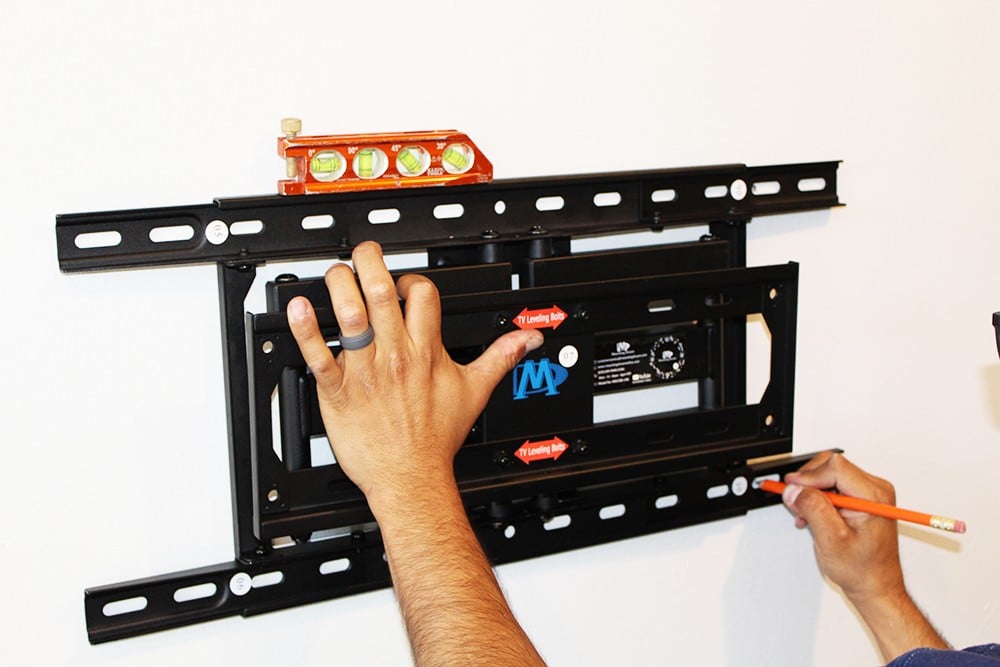
While you might be able to do this step on your own, the mount will probably be very heavy to hold up with one arm. So, it’s a good idea to have someone else there to help you line everything up and keep it all level.
Do: Clean Up Before Mounting Your TV
Before you finish mounting your TV, it’s a good idea to clean up any mess that you made. This includes vacuuming any dust that came from drilling into your walls. If you wait until your TV is mounted, it will be more difficult to reach behind the screen to clean anything.

Don’t: Mount Your TV Alone
If your TV is over 50 inches, we recommend you get a friend or family member to help you mount your TV. Another person can come in handy many times during the process, but especially at the end. With two people, it’s much easier to pick up your TV and hang it on the mount.
Most TV mounts require you to drop your TV down at an angle in order to catch a lip on the mount, which can be very difficult to see when lifting the TV by yourself. Then, while the TV is dangling off that lip, you have to screw or tighten something to secure it to the mount, which can be dangerous if someone else isn’t there to hold on to the TV.

You also don’t want to pinch your screen or even touch it at all, which can be very hard to do by yourself. Instead, you should cup the bottom of the TV, with your palm around the backside. Then gently place your other hand on the top of the TV, just to support the top to make sure it doesn’t fall.
Do: Hide Your Wires in the Wall
Mounting your TV will instantly make it look better, but then you will have a bunch of wires hanging down your wall. To make your home theater look as good as possible, you should consider hiding your wires in the wall. However, this will require you to cut two additional holes in your wall.
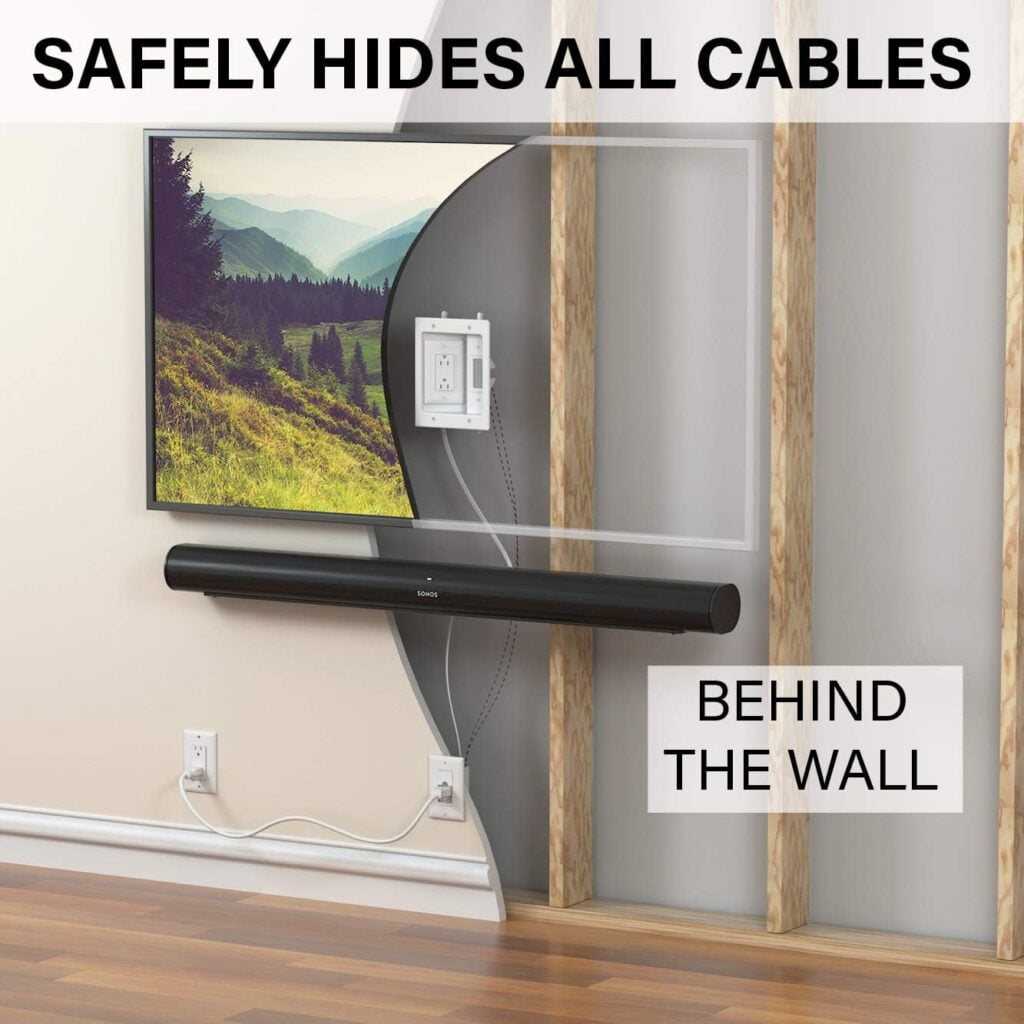
While it is possible to install an in-wall cable management kit yourself, you can also use other methods that don’t require you to cut additional holes in your walls. There are lots of cable covers that sit outside your walls and can be painted to blend in.
Read More: How to hide TV wires without cutting into your walls
Do: Hire a Professional to Mount Your TV for You
If you don’t want to deal with the hassle of mounting your TV or cutting into your walls, HelloTech can help. We have thousands of technicians across the country who can come to your door to professionally mount your TV for you and even hide your TV wires in the wall as soon as today.









