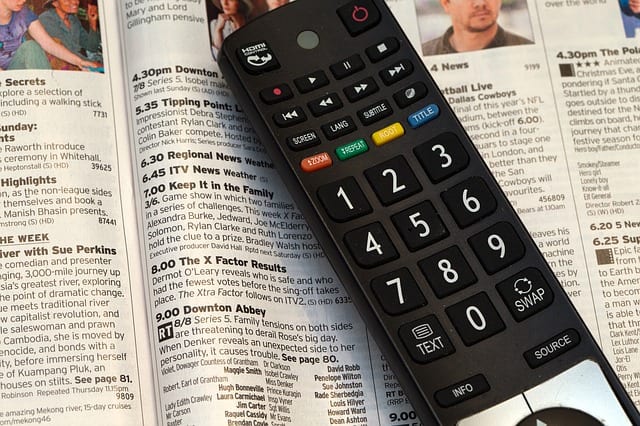A great entertainment center set up in the living room is a must have for some people. What good is it, though, when you end up having to switch back and forth between remote controls just to turn the TV on? When you’ve had enough of this messy situation, it may be time to start thinking about universal remote controls.
What are Universal Remote Controls?
In essence, a universal remote isn’t any different from other remotes you have at home. It’s a simple gizmo that uses infrared light to transmit instructions to a built-in receiver. A universal remote is different because it is capable of saving codes for various devices. With its programmable memory, a universal remote transmits a set of codes to communicate with a specific number of gadgets. This allows it to control the TV, DVD player, sound system, cable box or satellite receiver, VCR, and all other components of your home theater system single-handedly.
The popularity and need for universal remote controls began in the late 1990’s. Home theater systems started to include sets of electronics that each had their own individual remote control. The universal remote was the clearest solution. Over the years, the universal remote has evolved now come with advanced features like customizable keymaps, touchscreens, and other high-end technology.
Are There Different Types of Remotes to Choose From?
Of course! The two main varieties of universal remote controls are the learning and pre-programmed types.
Learning Remotes

These types of universal remotes can learn and mimic signals from an existing remote. They can be modified to control an extensive range of devices compared to their pre-programmed counterparts, too. Despite their flexibility, however, learning remotes require you to “teach” them the functions they have to do. To do so, you will have to set the learning remote into programming mode. Once there, press the key you wish to bind to a specific function, and press the equivalent key on the device.
These types are best for users who have a number of smart devices that they wish to control besides their home theaters. For instance, such a universal remote may be convenient for homeowners who have installed remote-controlled heating systems and lights within their properties.
Pre-Programmed Remotes
The older of the two types, pre-programmed universal remote controls are often cheaper than the learning varieties. They are designed to operate between four and 12 electronic devices from major brands. Luckily, most manufacturers don’t change remote control codes for their products too often. This means that a modern pre-programmed remote can still control a TV set made during the 90s with ease.

To program these types of devices, all you need to do is to put them into programming mode and enter the device code into the keypad. It’s that easy. However, there has been a rise of universal remotes that have an auto-program feature. This feature goes through all of the remote control’s available codes until it finds one that works with a specified electronic gadget.
In most cases, pre-programmed remote controls are best for users who owns a limited number of devices. That, or those who have older electronics that they still use to this day. Sadly, their limited capacity can be a nuisance especially when you buy newer electronics.
What Features Can I Add to a Universal Remote?
As you’re about to buy a universal remote, it’s best to look for models that have features beyond the basics. Ideally, be on the lookout for remotes that are built with modern and sophisticated features like the following:
User Interface
In order to program remotes faster, some models are built with the capability to input commands electronically. Check out those universal remote controls that can be operated through an LCD touchscreen. This feature helps make quick work of programming the remote.

PC Connectivity
Many of today’s top universal remote controls come with a USB port so they can be set up through a computer. This feature also makes it possible to download command codes so the remote’s updated database can operate newer devices, no matter what their format is.
RF Extender
If you wish to control devices from several feet away or a different room, you’d want to own a universal remote with both IR (infrared) and RF (radio frequency) signals. These signals effectively extend the operating range of your remote. Regardless if a glass door or a wall stands between you and the TV, you can easily change the channel if it has this feature.
Wi-Fi Controls
By having access to wireless internet on the remote, you can conveniently view news, channel listings, sports updates, and even TV show schedules right on the remote. Plus, some Wi-Fi enabled remotes let you control them even if you’re at work. The device is paired to your smartphone through an app making it easy to use no matter where you are.
Do I Need A Universal Remote Control?
Imagine coming home from a long day at work and all you want to do is kick back, relax, and watch TV. You sit down on the couch, pick up three remotes, not knowing which one controls what. You fumble through the remotes trying to figure out which one turns on your speakers, which one turns on the television, and which one works the cable. Sound familiar?
When there are too many remotes lying around, setting up your home theater or simply turning it on can be a hellish experience every single time. Instead of always going through trial and error, why not invest in a universal remote? That way you can operate everything in your entertainment room at a touch of a button.
Having a universal remote is a great way to de-clutter your living room as well as take back as much control as you can over your device. Not to mention that such a device can save you time and money. Forget about buying dozens of batteries for a whole army of remotes!
Entertainment shouldn’t come at the expense of your own convenience. Once your television viewing experience becomes a nightmare of remotes, you probably should think about switching to a universal remote!