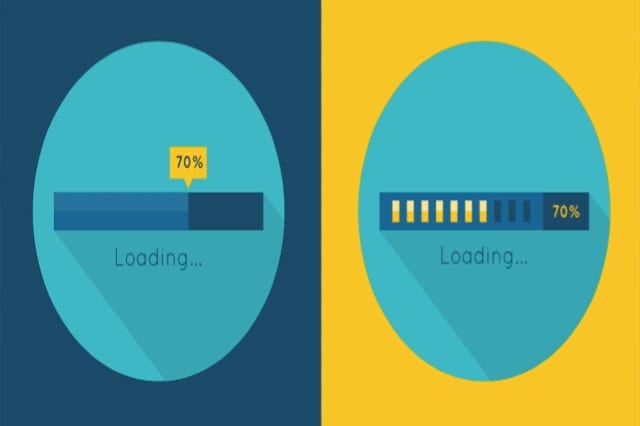Modern Web browsers come with a built-in, no-frills download manager that let you access and interact with your downloads in the simplest of ways. That’s enough for some people, but heavy downloaders need full-blown download managers to retrieve files and other data off the Internet and into their computers. These four reasons will tell you why downloading is such a breeze when you use a download manager.
Download Acceleration
Download managers often split files into segments and request several connections from the file server. This often speeds up the download, especially in servers that limits the bandwidth per connection. By splitting files into segments, download managers can also request connections from mirror servers—servers that host the same files. Download speeds dramatically improve if they also automatically switch to the fastest mirrors.
Resuming Broken Downloads
When using built-in download managers in browsers, you must ensure that you complete your downloads. This is because even a single interruption (due to a Wi-Fi network disconnection, for instance) can force you to start all over. But with a dedicated download manager, you can continue where you left off. This feature is quite useful for downloading files that are gigabytes in size. You don’t want to spend more hours on a full download when you can just resume and finish a broken download in minutes, do you?
Better Management
Speed boosts and the ability to resume broken downloads are common features of many download managers, but some take it to the next level by providing better file management. For instance, some download managers let you control them remotely over the Internet to create, delete, start or pause downloads.
In addition, they may have a scheduler that let you automatically start/stop downloads, launch other applications, and shut down the computer at specific times or when all downloads are complete. Another convenient feature is the ability to adjust traffic usage. It lets you prioritize one download over other concurrent downloads. It can limit the speed for all downloads so you still have some bandwidth left for browsing the Internet.
Audio/Video Preview
When you don’t know whether or not the video or audio file you’re currently downloading is the one you want, some download managers let you preview and check the file as soon as you start the download. If it’s the wrong file, you can then cancel the download to save time and bandwidth.
Which Download Manager Should You Choose?
There are several download managers that are available for free. Some of the more popular ones include Free Download Manager and Download Accelerator Plus. Avoid download managers that come with adware and other unwanted software.