In order to watch Netflix, Hulu, YouTube, and other popular streaming services on your TV, you’re going to need a streaming device or a smart TV. These days, the most popular streaming devices on the market are made by Roku. Here’s everything you need to know about what a Roku device is, how it works, how much it costs, and how you can use it to start streaming today.
What Is Roku?
Roku makes streaming devices that let you watch over 500,000 free and paid movies, TV episodes, live news, sports, and other content. You can use a Roku device to turn almost any TV into a smart TV, or you can get a smart TV that already has Roku built-in.

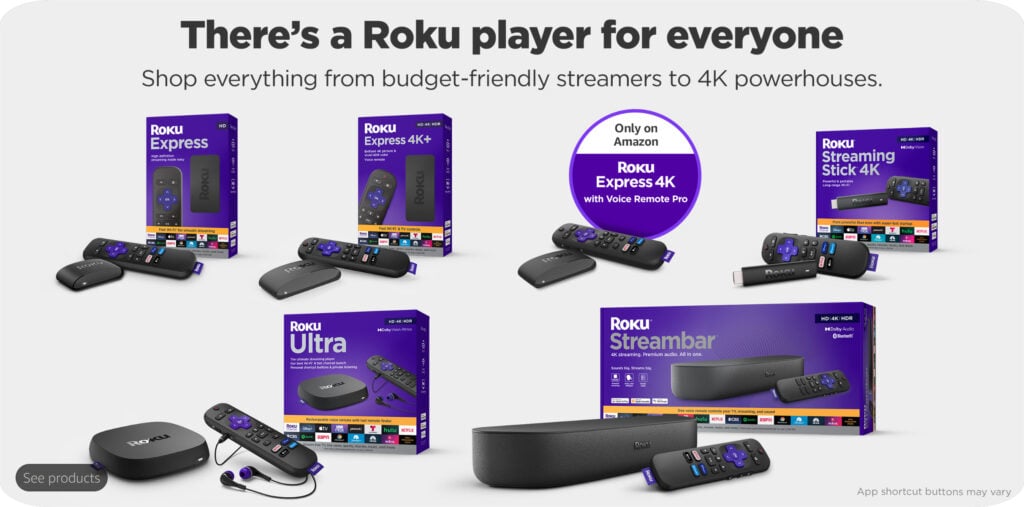
What Is Streaming?
Streaming is a method of delivering content over the internet in real-time. That means you can stream a live sporting event or watch movies and TV shows on-demand, pause them, rewind and fast-forward them, and more. However, streaming requires you to have a fast and reliable internet connection.
Read More: How to test your WiFi speed
How Does Roku Work?
A Roku device connects your TV to the internet, so you can download channels such as Netflix, Amazon Prime Video, Hulu, YouTube, Spotify, and more. It’s similar to your smartphone, which also lets you download apps and watch content on popular streaming services.
All you need to do is plug your device into a power source and then an HDMI (High-Definition Multimedia Interface) port of your TV. Some models can also connect directly to your WiFi router with an Ethernet cable to give you an even stronger internet connection.
Read More: How to set up Roku device
Is Roku Free?
Once you buy a Roku device, you can start watching free content on certain channels without paying any kind of subscription fee. Only if you want to stream movies and shows on certain channels, like Netflix, Hulu, and Disney+, you’ll need to pay a monthly fee.
Roku has lots of free apps you can download to watch content on-demand, including YouTube, Pluto TV, Tubi, Crackle, PBS Kids, and more. All models also come with the Roku Channel app, which lets you stream over 80,000 movies and TV episodes, as well 270 different live channels – all for free.
Some of the most popular paid channels on Roku include Netflix, Apple TV, HBO, and Showtime. Each of these channels lets you watch movies and TV shows from their massive libraries, as long as you pay a monthly subscription fee. Still, this can still be much cheaper than a cable subscription because you only have to pay for the channels that you want to watch.
Read More: The best streaming services to replace your cable subscription
For sports lovers, there are channels like ESPN, the NFL channel, and many more that let you watch live games. For news junkies, there are channels like NBC, Fox, CBS, and even local news stations. There are also channels made for kids, international channels, travel channels, music streaming services, and more.
Plus, it’s easy to buy or rent movies and TV shows for cheap, so you won’t have to leave the couch to watch the latest releases.
How Much Is a Roku Device?
At the moment, you can get Roku streaming devices for $30 to $100, depending on which model you choose. You can also get a Roku soundbar for around $180. Or you can get a Roku smart TV for as little as $300 to as much as $1,000 and over.
Roku Express: $30-$40
The Roku Express is one of the cheapest streaming devices you can find on the market today. However, these models still come with IR remotes, which means you have to point the remote directly at your device in order to control it.
You can get the latest Roku Express for around $30 for the HD model. If you have a 4K TV, you should get the Roku Express 4K+, which usually costs around $40 on Amazon.
Read More: What’s the difference between HD and 4K?
Roku Streaming Stick: $50
If you’re willing to spend a little extra, you might want to get a Roku Streaming Stick instead. These devices come with a WiFi remote, which doesn’t require a direct line of sight to control your TV. Streaming sticks are also a lot smaller, which makes them easy to hide from view.
Currently, there is only a 4K version of the Streaming Stick, which you can usually find for around $50.
Roku Ultra: $100
Roku’s biggest and best streaming device is the Roku Ultra. This model comes with two Ethernet ports on the back for a stronger, more reliable internet connection. Plus, you’ll get a rechargeable WiFi remote with a headphone jack and a lost remote finder.
Currently, you can find this device for around $100. The latest version supports 4K, HDR (high dynamic range), Dolby Vision, and Dolby Atmos.
Read More: What is HDR?
Roku Streambar Pro: $180
The Roku Streambar Pro is a streaming device and a soundbar all in one. This device makes it easy to upgrade your TV and improve the audio at the same time. However, the speakers won’t give you studio-quality sound that you’ll get with regular soundbars.
The Streambar Pro currently costs around $180, and it comes with four speakers. You can also add on additional speakers to create a 5.1-surround sound system.
Roku TV: $300-$1,000+
Finally, there are lots of smart TVs that come with the Roku streaming platform built-in. TCL makes some of the best Roku smart TVs, including the 4-series, which costs as little as $400 for a 55-inch model. You can also find good Roku TVs from Hisense, Philips, and other major brands.
In 2022, Roku released its own line of new smart TVs, which are now some of the best budget models you can buy. The Roku Select Series currently has three different TVs, including HD, 4K, and 4K QLED versions.
Read More: What to look for when buying new TV
How To Use Roku
Once your Roku device is set up, all you have to do is download your favorite channels. Once you download a few channels, you can use your remote to access all the content they offer. Or you can search for new content by title, actor, director, or genre from the home screen.
All models come with a remote control that lets you change the channel, pause, fast-forward, and rewind. Some models also let you change the volume, turn off your TV, and search for content and channels with voice commands.
You can also use the Roku app to control your devices. This app allows you to mirror anything on your smartphone to your TV, so you can view it on the big screen. The app also makes it easy to connect your Bluetooth headphones and listen to your TV at night without waking anyone up.
Roku is compatible with Alexa and Google smart homes, so you can use voice commands to control your TV. For example, if you link your streaming device to your Amazon Echo smart speakers, you can say, “Alexa, turn up the volume on my TV” without touching your remote.
Read More: How to control your TV with Alexa
If you’re still unsure which device to choose, check out our articles on Roku vs Firestick and Roku vs Apple TV.
HelloTech editors choose the products and services we write about. When you buy through our links, we may earn a commission.



