Modems and routers are both essential devices for connecting to the internet. Many people mistake the two because they both have blinking lights on the front and Ethernet ports on the back. However, modems and routers perform very different functions. Here’s everything you need to know about the difference between a modem and a router, what each device does, and if you really need a modem and a router.
Modem vs Router: What’s the Difference?
A modem connects you to a wide area network (WAN) or the internet. On the other hand, a router connects your devices to your local area network (LAN) or WiFi network, and it lets your devices communicate with each other wirelessly.
Basically, a modem is your gateway to the internet, while a router is a central hub for your devices.
What Is a Modem and What Does it Do?
A modem is a device that receives an analog signal from your internet service provider (ISP) and translates it into a digital signal that your devices can understand and vice versa. This allows your devices to send and receive data over the internet.

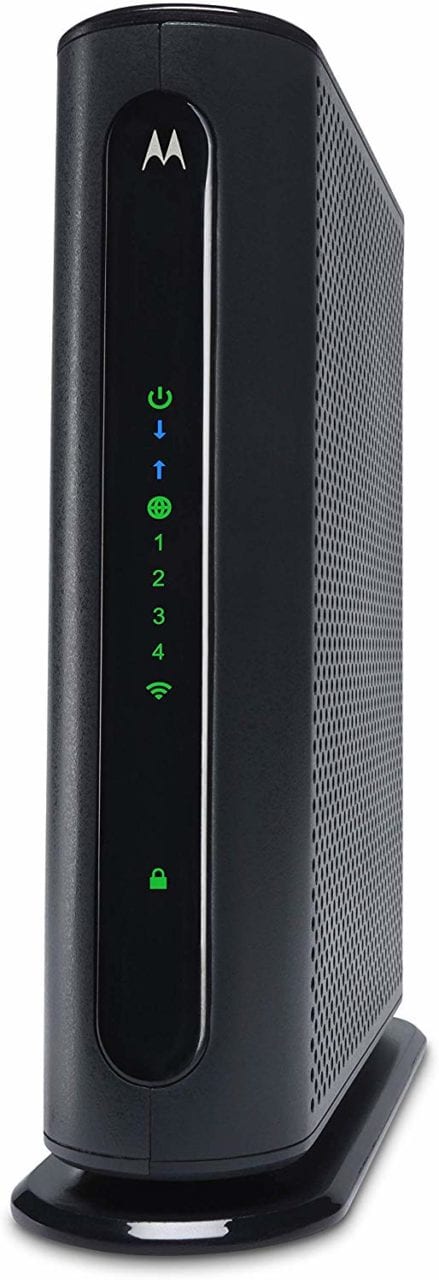
The term modem derives from the words “modulation” and “demodulation.” When the internet was first created, modems were used to modulate (or convert) the analog signal that telephone lines use into a digital signal that computers and other devices can understand. Then a modem would demodulate the signal from your devices back into an analog signal, so it could be sent over a telephone line. While more advanced technology is now used, the term modem has stuck.
Most modems only have three ports, one that connects to the internet, one that connects to a router, and one that connects to a power source. Older modems connect to the internet via telephone lines, while newer ones use cable or fiber optic connections. Modems will also have at least one Ethernet port to connect to a router or computer.
If you want to know more about the difference between analog, DSL, cable, and fiber optic modems, check out our article here.
When you sign up for an internet plan with your ISP, they will usually provide you with a modem. However, your internet provider will often charge you a monthly fee for, and purchasing your own modem will usually save you money after only six months or so.
What Is a Router and What Does It Do?
A router is a networking device that distributes (or routes) your internet connection from your modem to the devices in your network. This allows you to connect to the internet from your computer, mobile phone, smart TV, and other wired or wireless devices.
The main function of a router is to distribute your internet traffic to the correct device in your network. It does this by assigning all your devices an IP address, so when you try to open a website on your computer, it doesn’t get sent to your smartphone.
A router creates your local network and lets you manage its settings. With a router, you can enable security settings, prioritize traffic to certain devices, and more. A router also lets your devices communicate with one another over the network. For example, a router lets you change the settings of your smart home devices by using an app on your smartphone.
There are many different types of routers, but the two most common ones are wired and wireless routers. Wired (or hard-lined) routers need to be connected to your computers and other devices with a wired Ethernet connection. WiFi routers use built-in antennas to transmit your network’s internet signal wirelessly.
Most routers have several Ethernet ports that allow you to connect to your devices via an Ethernet cable. They also have one Ethernet port that needs to be connected to a modem, so it can send and receive information from the internet.
If you’re in the market for a new router, check out our list of the best routers for any budget.
Do you Need a Modem or a Router?
You will need both a modem and a router if you want to use WiFi or connect multiple devices. Since most modems only have one LAN Ethernet port, you can only connect one computer at a time, but it won’t provide the same security that a router does.
A router is essential if you have several devices that need to connect to the internet. However, you won’t be able to access the internet with a router alone. A router needs to be connected to the modem in order for it to distribute the internet connection to your devices.
With that said, there is no need to get a separate modem and router when you’re setting up your home internet connection. These days, there are devices that come with the functions of both a modem and a router. Check out our list of the best modem router combos to find out more.
HelloTech editors choose the products and services we write about. When you buy through our links, we may earn a commission.



