Has your WiFi been slowing you down? It might be time to upgrade to a new WiFi 6 router. But what is WiFi 6, and how fast is it? Here’s everything you need to know about the next generation of WiFi, how fast it really is, and if it’s really worth upgrading.
What is WiFi 6?
WiFi 6 was launched in 2019 to improve the speed and reliability of networks. This new WiFi standard (also known as 802.11ax) is especially helpful in smart homes, offices, and public places where lots of devices are connected to the same network.
How Fast Is WiFi 6?
Theoretically, a WiFi 6 router can currently deliver speeds of up to 9.6Gbps (gigabits per second). This makes it faster than WiFi 5, which theoretically gets up to 7Gbps. However, in the real world, a WiFi 6 router only delivers speeds up to 2.4Gbps to your devices, while a WiFi 5 router only gets up to 1.7Gbps.
Read More: How to test your WiFi speed
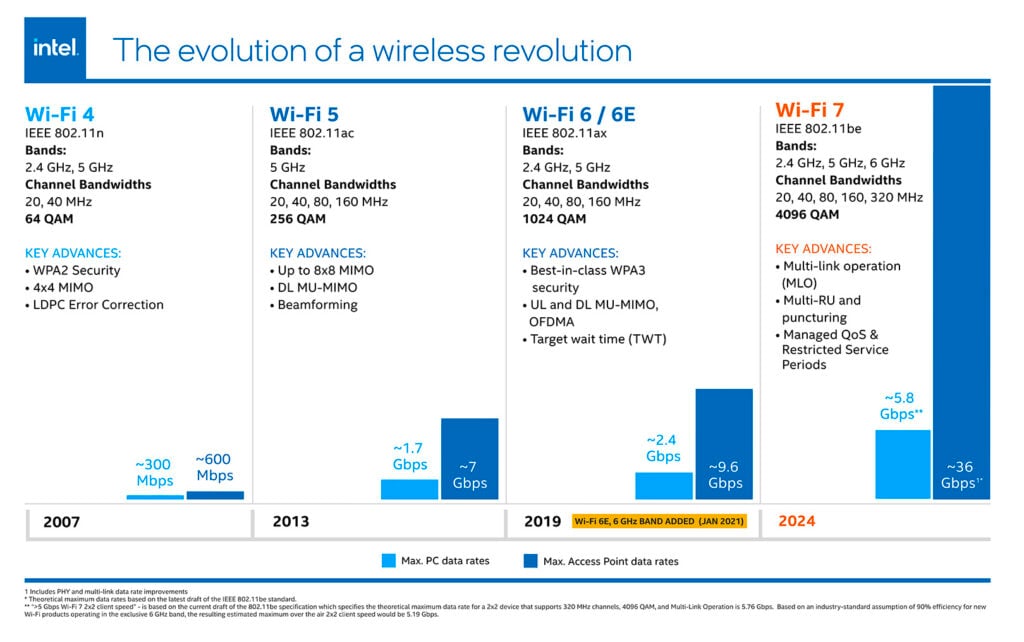
So, a WiFi 6 router should only speed your network up by about 40% in ideal situations. However, there are other benefits that come with the next-generation standard.
OFDMA
One reason WiFi 6 is faster than previous standards is due to a new technology called OFDMA (Orthogonal Frequency Division Multiple Access). This allows a WiFi 6 router to send several signals to different devices all at once.
To simplify things, imagine a WiFi signal as a delivery truck that is delivering packages to your devices. A WiFi 5 router would need to use separate trucks to deliver packages to each device. With OFDMA, a Wi-Fi 6 signal would be able to add multiple packages to the same truck and deliver them to different devices in one trip.
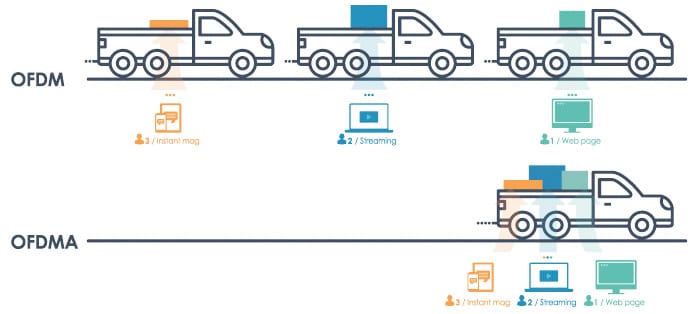
This means OFDMA can significantly lower latency because high-priority traffic won’t have to wait in line behind lower-priority traffic. So, you won’t experience any buffering while streaming a movie if someone else starts using the internet in another room.
MU-MIMO
Another key difference between WiFi 5 and WiFi 6 is that the new standard has a technology called MU-MIMO (multi-user, multiple input, multiple output). This allows WiFi 6 routers to connect to multiple devices at once, instead of connecting to one device, and then another, and then another.
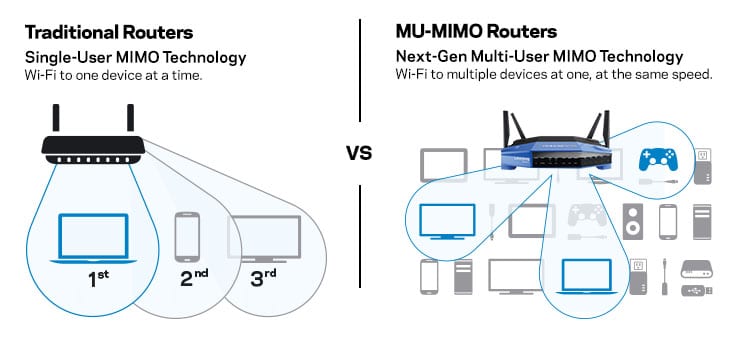
While this technology already exists in some high-end routers, it has been upgraded with Wi-Fi 6. A Wi-Fi 6 router can connect to eight devices at once, while a Wi-Fi 5 router can only connect to four devices at once.
- Target Wake Time
WiFi 6 features a new technology called Target Wake Time (TWT), which only wakes your devices when they need to send or receive data. This way, your smart cameras and video doorbells can enter “sleep mode,” so they won’t waste as much energy waiting for a WiFi signal.
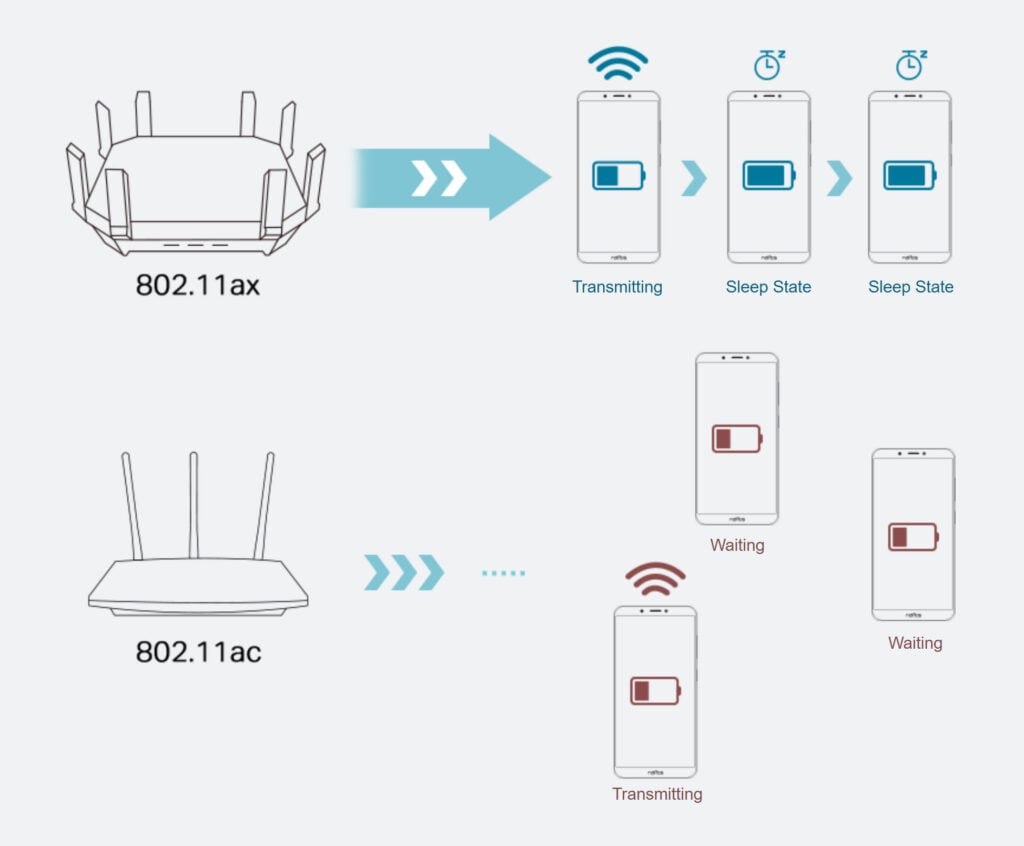
Is WiFi 6 Backward-Compatible?
WiFi 6 is backward-compatible with previous wireless standards. This means that your WiFi 5 devices can connect to a WiFi 6 network. However, older devices might not be able to make use of the new technologies that improve speed and performance.
WiFi 6 devices (such as the iPhone 11 and newer models) can also connect to Wi-Fi 4 and Wi-Fi 5 routers. So, you won’t need to upgrade your devices when you get a WiFi 6 router, and you won’t need to upgrade your router if you get new devices that support the latest standard.
Is WiFi 6 Worth It?
WiFi 6 is only worth it if you use lots of devices on your wireless network at the same time. It can also be worth it if you want to future-proof your WiFi network. However, since the technology is so new, you might want to stick with WiFi 5 until you upgrade the rest of your devices.
Upgrading to a Wi-Fi 6 router might not boost your Wi-Fi if you are using old Ethernet cables or you’re not paying for high-speed internet. You might want to consider upgrading to Wi-Fi 6 if your router is more than three years old, especially if you have a new computer, smartphone, and smart TV.
If you really want to future-proof your WiFi network, it might be worth it to wait for WiFi 7 to come out. This next-generation standard was just released in 2024, and it gives you access to the new 6GHz WiFi band, with more bandwidth, larger channels, and less congestion.
Read More: How to boost your WiFi speeds
HelloTech editors choose the products and services we write about. When you buy through our links, we may earn a commission.





