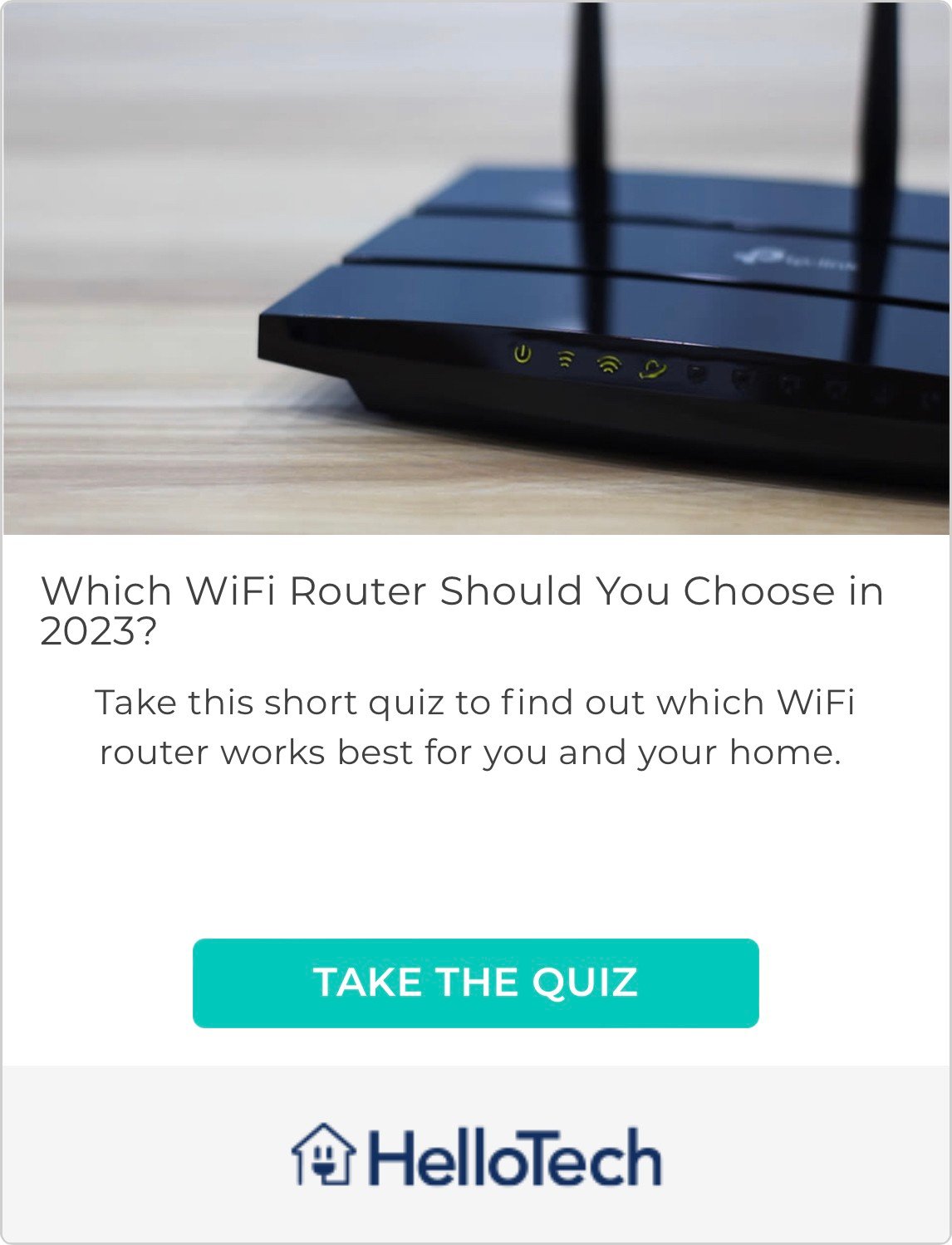A WiFi router is one of the most important devices in any home. If you’re still using the router your internet company provided, upgrading to a new one could instantly improve the speed, range, and security of your WiFi network. Here’s our guide on what you need to look for when buying a WiFi router, so you can make the best decision this holiday season.
Read More: The best WiFi routers for any budget
Do You Really Need to Buy a New WiFi Router?
If your WiFi has been slow, or you have any “WiFi dead zones” in your home, it might be time to update your router. However, your maximum WiFi speeds are ultimately determined by your ISP (internet service provider), so just buying a new router might not make your WiFi much faster.
Both your router and your ISP (e.g., Comcast, Xfinity, or Spectrum) provide a certain amount of “bandwidth,” which is basically the maximum WiFi speeds you can get from all your connected devices at once.
You can think of your router and ISP as two connected water pipes. If one of the pipes is already bigger, then increasing the size of that pipe won’t actually let more water flow through. So, before you buy a new router, you need to know if it’s your router or ISP that is slowing your WiFi down.
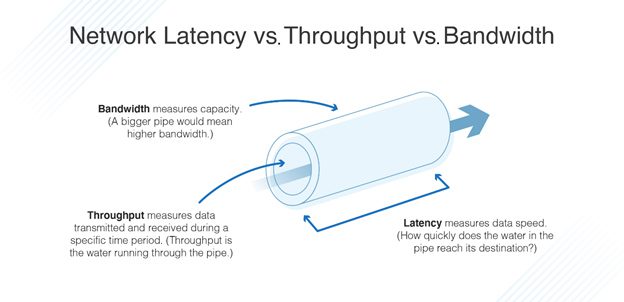
While it might be convenient to just use the router provided by your ISP, they are usually slower and don’t offer the same features as newer models. Plus, most ISPs require you to pay a monthly rental fee for all your networking devices, so buying your own router can also save you a lot of money in the long run.
If you would rather avoid the hassle and have a professional set up your WiFi network for you, HelloTech can make it easy. All you have to do is book our WiFi installation service, and a local technician can come to your home as soon as today to configure your WiFi network for you.
Do a WiFi Speed Test Before Buying a New Router
To find out if you really need to buy a new router, you can simply perform a WiFi speed test. If the results show that you’re not close to the download speeds that you’re paying for, then your router is probably the bottleneck. In that case, buying a new router could significantly improve your WiFi speeds.
Read More: How to test your WiFi speed anywhere in your home
The most important thing to pay attention to in a WiFi test is the download speed, which tells you how fast you can receive data from the internet. To put your results into perspective, the average download speed in the US is currently over 200Mbps (megabits per second), according to Ookla.
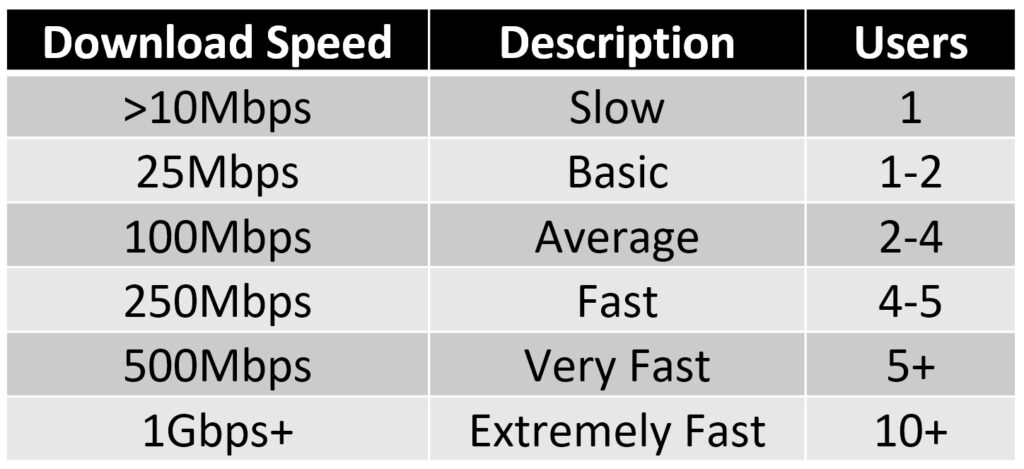
On the other hand, if you do a WiFi speed test and your download speeds are close to your ISP bandwidth, then your router might not be the problem. In that case, you probably just need to upgrade your internet plan to speed up your WiFi.
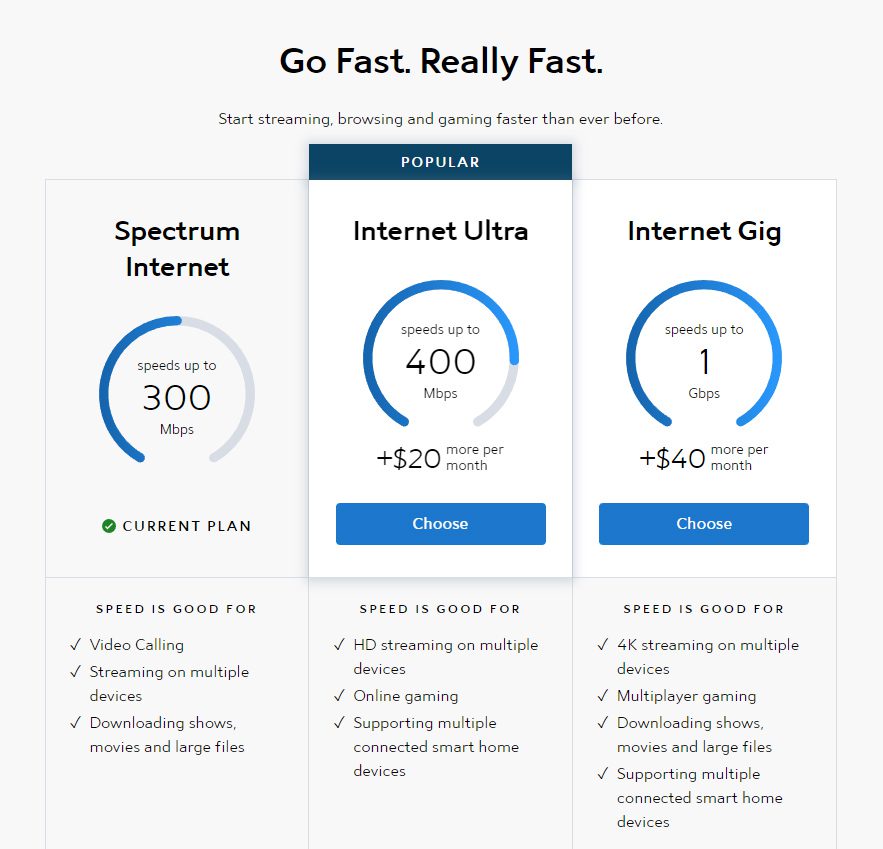
It’s important to note that the newest routers will also have better security and allow you to connect more devices at once. So, even if you don’t upgrade your plan, buying a new router could still improve your WiFi speeds.
What to Look For When Buying a WiFi Router
When buying a new WiFi router, there are only three things you need to look for. First, you need to decide whether you want a traditional stand-alone router or a mesh WiFi system. Then you should look for a “dual-band” or “tri-band” router that supports WiFi 5, WiFi 6, or WiFi 6E.
Traditional Router Vs Mesh WiFi System
WiFi routers use radio waves to send and receive data. With a traditional router, that radio signal gets weaker the farther away you are. But with a mesh WiFi system, you can use additional devices called “satellites” to extend your WiFi signal to any room in your home.
Should You Buy a Traditional Router or a Mesh WiFi System?
If you live in a small apartment under 1,500 square feet, a traditional router is probably all you need. But, if you have a larger home, or your WiFi signal has to travel through several walls and floors, you might want to consider a mesh system instead.
Since a mesh system can connect to its satellites wirelessly, you can add these devices to any room and instantly boost your WiFi signal. Most mesh systems allow you to add as many satellites as you need, so you can blanket your entire home WiFi, no matter how big it is.
Read More: What is a mesh WiFi system?
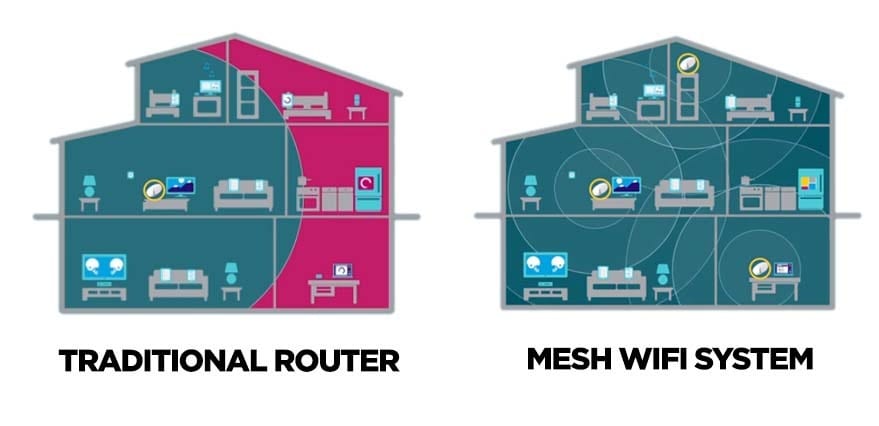
If you plan to install a new mesh WiFi system, HelloTech can send a professional technician to your home who can set up your WiFi network for you. We’ll even stick around to make sure it’s all working just the way you want.
What is a Dual-Band Router?
WiFi is split into different “frequency bands,” which are kind of like different highways. The older 2.4GHz (gigahertz) band is now overcrowded and slow. The 5GHz band is newer and faster. With a dual-band router, you can connect devices to both of these bands at once.

Most dual-band routers these days will create separate WiFi networks for each band. So, when you get a dual-band router, you can connect all your low-bandwidth devices (like your smart thermostat and baby monitors) to the 2.4GHz network. This will free up space on the 5GHz network for your higher-bandwidth devices (like your computer and smart TV).
There are also other advantages to buying a dual-band WiFi router. Since the 2.4GHz network is older, it works with almost all devices. Plus, it has a much longer range than the other bands, which makes it perfect for connecting your video doorbells and smart cameras in the yard.
Read More: What is a dual-band router?
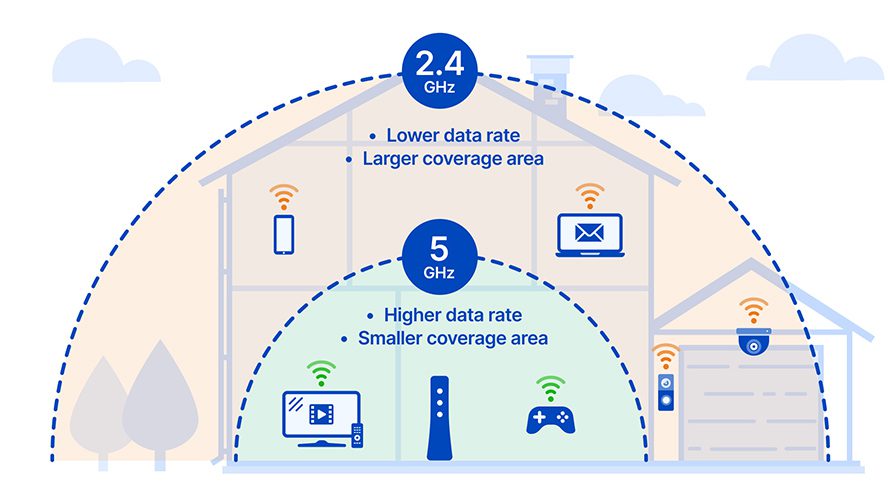
What is a Tri-Band Router?
A tri-band router lets you access three separate WiFi frequency bands at once. Some tri-band routers will create two different 5GHz networks, while the latest models will give you access to the brand-new 6GHz band, which is larger and faster than both of the previous bands put together.
If you think of the 2.4GHz band as a three-lane highway with heavy traffic, and the 5GHz network as a 25-lane highway with moderate traffic, then the 6GHz band would be like a brand-new 59-lane highway with almost no traffic at all.
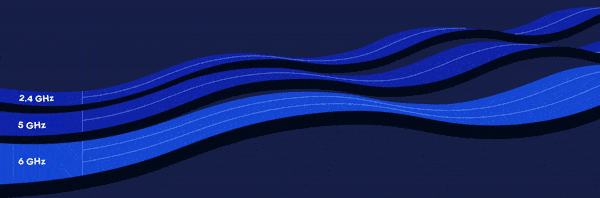
However, part of the reason that the 6GHz band is so fast is that there are not many devices that currently use the WiFi frequency yet. The only devices that can use the 6GHz band right now are a few of the latest smartphones, laptops, and mesh WiFi systems.
Should You Buy a Dual-Band Router or a Tri-Band Router?
If you’re buying a traditional router, then a dual-band model should be fast enough. But, if you’re looking for a mesh WiFi system, or you want a dedicated channel for gaming or other important devices, you should consider getting a tri-band model instead.
Many older tri-band routers have one 2.4GHz band and two different 5GHz bands. This allows you to dedicate one 5GHz band to a single game console, a work computer, or any other device. Then you will have one slow lane, one fast lane, and one super-fast lane dedicated to your most important devices.

Most mesh WiFi systems will dedicate one available band as a “wireless backhaul channel” to communicate with its satellites. That means you won’t be able to use that band to connect your devices, but the wireless connection between the router and satellites will be stronger.
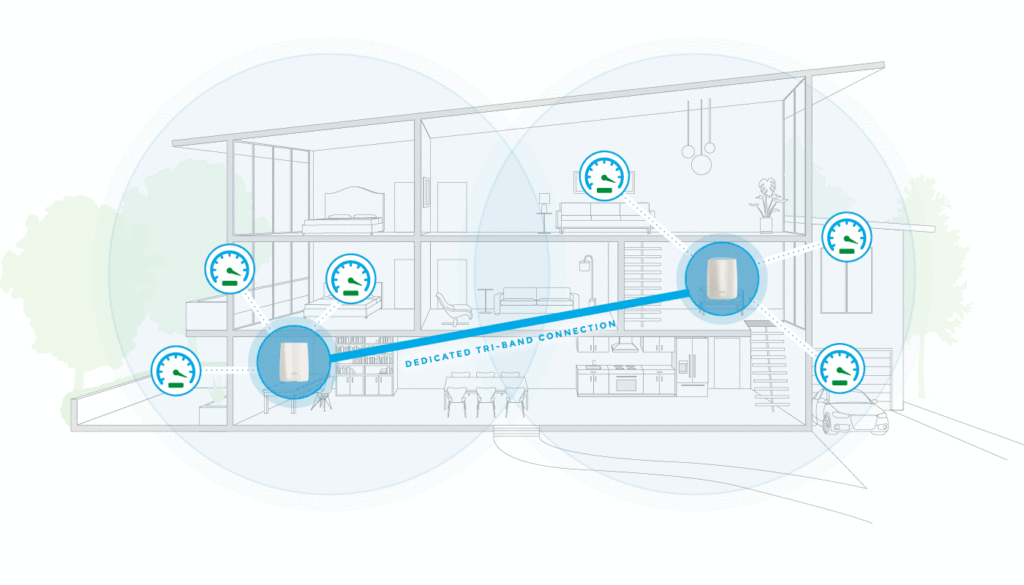
So, when buying a mesh router, you should look for a tri-band model. This way, you get all the benefits of a dual-band router and a more reliable WiFi signal throughout your home.
There are also quad-band routers, which have a 2.4GHz band, two different 5GHz bands, and a 6GHz band. This will truly offer you the most control over your WiFi network, especially if you find a mesh WiFi system that lets you choose which band you want to use for the wireless backhaul.
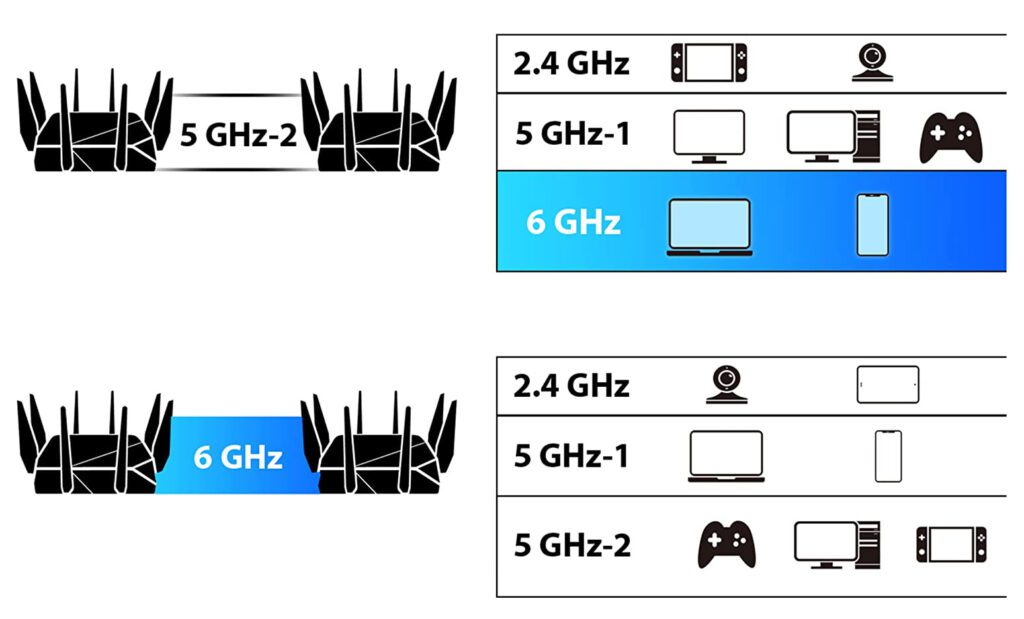
If you’re only looking to boost your signal to another room, you can also try WiFi extenders. These small devices can also be placed in any room to give you a little more range. If you don’t know where to start, you can always contact HelloTech, and our experts will help you select the right one.
What are WiFi Standards?
WiFi has evolved over time and still continues to improve every year. Newer WiFi generations are faster, more secure, and offer better features. These days, if you’re buying a new router, you should only look for models that support WiFi 5, WiFi 6, or WiFi 6E standards.
WiFi 5 vs WiFi 6: Which WiFi Standard Is Better for You?
WiFi 5 (also known as 802.11ac, or AC) was released in 2014, but it is still fast enough and safe for most users. WiFi 6 (also known as 802.11ax, or AX) was released in 2019, and it’s faster, more secure, and can connect more devices at once without slowing any of them down.
WiFi 5 vs WiFi 6: Speed
WiFi 6 routers can reach speeds up to 9.6 Gbps, while WiFi 5 routers are capped at 6.9 Gbps. However, these are “theoretical maximum speeds,” and you will never actually reach them. But WiFi 6 also features other technology that makes your devices faster, like MU-MIMO, OFDMA, and beamforming.
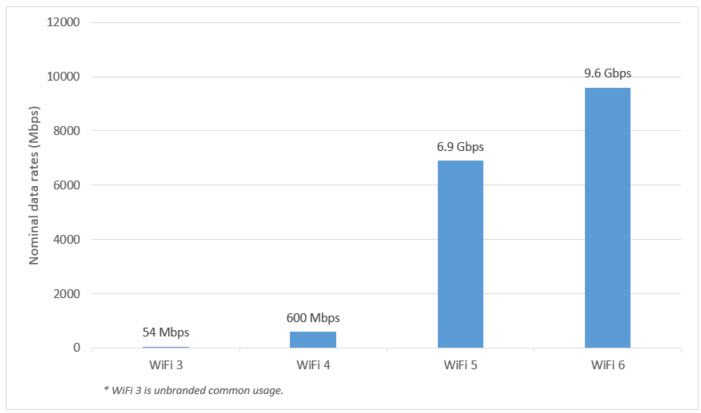
When buying a new router, you can look at the device’s name to see its max WiFi speed. For example, the Asus RT-AX82U AX5400 has a max speed of 5,400Mbps (or 4.5Gbps), and the Netgear Nighthawk AXE7300 has a max speed of 7,300Mbps (or 7.3 Gbps).
What Is MU-MIMO?
WiFi 5 and WiFi 6 routers might feature a technology called MU-MIMO (multi-user, multiple input, multiple output), which allows routers to connect to multiple devices at once instead of one after another.
The difference is that WiFi 5 will only let you connect to four devices at once, while WiFi 6 will let you connect up to eight. This technology is good for high-bandwidth devices, like smart TVs and computers, and it allows them to all be connected at once without slowing any of them down.
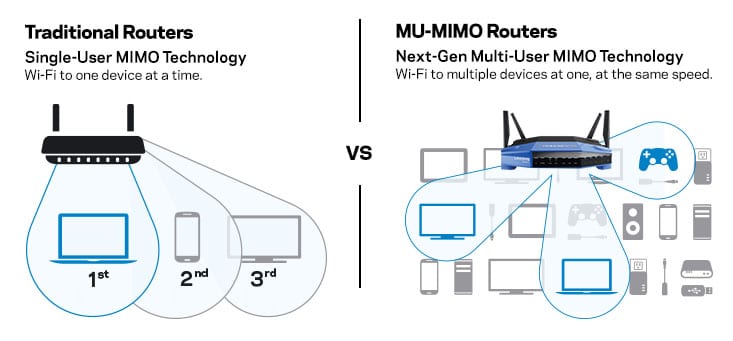
What Is OFDMA?
One reason WiFi 6 is faster than WiFi 5 is because of a technology called OFDMA (Orthogonal Frequency Division Multiple Access), which allows routers to deliver packets of data to multiple devices in each transmission.
If you imagine WiFi 5 as a delivery truck, it would only be able to deliver one package to one location at a time. However, with OFDMA, WiFi 6 can deliver multiple packages to several different devices at once.
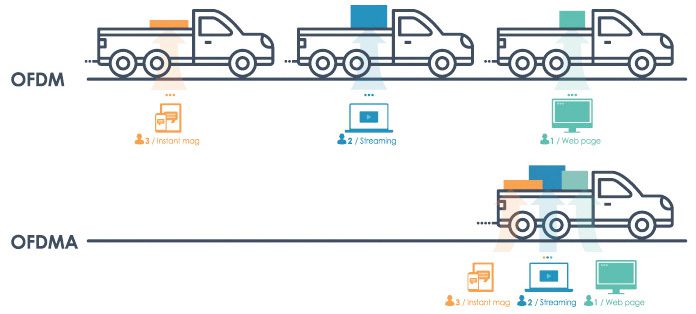
This technology is better for low-bandwidth devices, like smart cameras. So, a WiFi 6 router with OFDMA can make your devices feel faster, even if your internet plan is slow.
What Is Beamforming?
Beamforming is a feature that was introduced in WiFi 5, but it was improved in WiFi 6. Basically, this technology allows your router to direct a WiFi signal directly at your devices instead of in all directions at once.
Beamforming makes your WiFi signal stronger, so you don’t experience as much interference from other devices or the environment. The difference is that WiFi 5 only directs your signal to four devices at once, while WiFi 6 can direct it to eight devices at once.
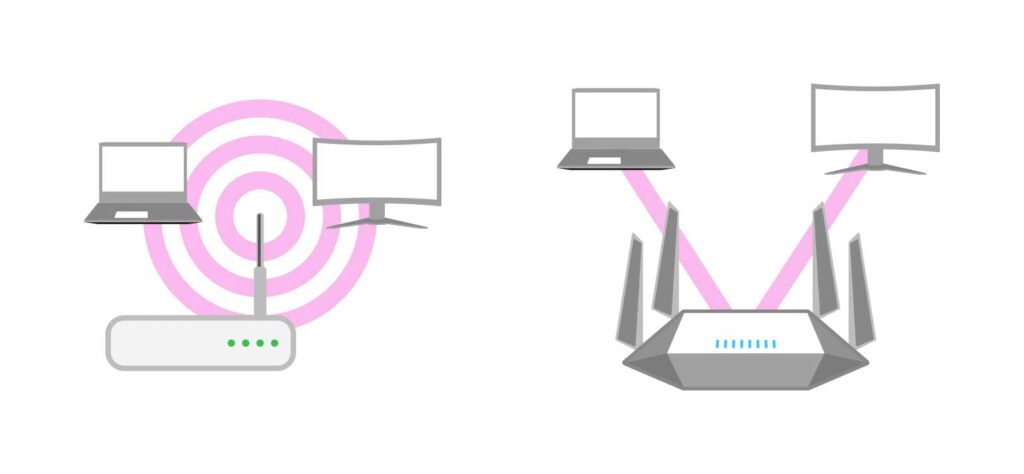
Whether you are buying a WiFi 5 or WiFi 6 router, make sure to look for these features because they are not all mandatory, and they might not be available with certain models.
WiFi 5 vs WiFi 6: Security
WiFi 5 routers support both WPA (WiFi Protected Access) and WPA2 security protocols, while WiFi 6 routers also support the latest WPA3 protocol. This new security protocol was recently developed to make your WiFi network easier and more secure.
Since WPA2 has been around for almost two decades, it isn’t quite as secure as it used to be. With WPA3, you get stronger data encryption and increased protection from cybercriminals trying to guess your passwords.
Read More: How to secure your WiFi network
Target Wake Time
WiFi 6 will even help your devices last longer. With a feature called Target Wake Time (TWT), devices that have not been in use for long periods of time will be considered “asleep,” and they can switch off.
This makes WiFi 6 perfect for smart homes because you won’t have to charge the batteries in your video doorbell, smart cameras, and other smart devices nearly as often. Unlike WiFi 5, which requires devices to always be on and “waiting” to send or receive data, even when they are not being used.
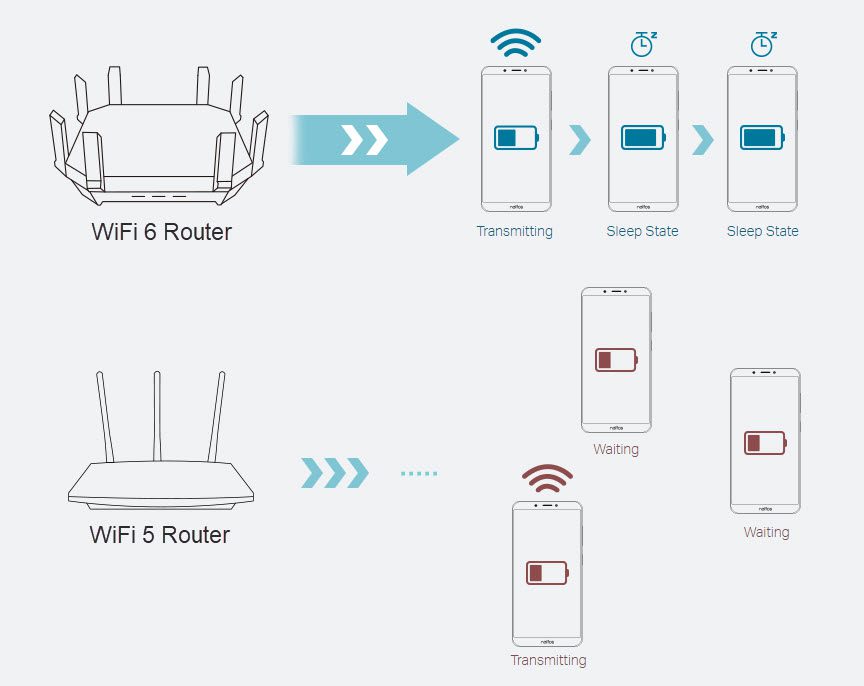
If you’re struggling to keep all your smart home devices connected, there’s a HelloTech expert in your area who can help. Our professional technicians are ready to install almost any smart new home device and troubleshoot any issues with your existing devices.
What Is WiFi 6E?
WiFi 6E (also known as AXE) is an expansion of the WiFi 6 standard, but it also gives you access to the new 6GHz frequency band. You will not be able to access the 6GHz band with any other routers until the next-generation WiFi 7 routers are released in the next year or so.
Should You Buy a WiFi 5, WiFi 6, or WiFi 6E Router?
If you’re buying a traditional router, WiFi 5 should be fine. But if you have lots of devices, you might want to look for a WiFi 6 router to get the fastest and most secure network. If you’re buying a mesh WiFi system, a WiFi 6E router can give you a better signal throughout your home.
Currently, there isn’t much of a reason to buy a traditional router that supports WiFi 6E. However, it will become more useful in the future when more devices start to work with the frequency band. Soon, you will be able to use its ultra-wide lanes for 8K video streaming, VR gaming, and other high-bandwidth activities.
How Many Ethernet Ports Should Your Next Router Have?
There are two kinds of Ethernet ports on the back of any WiFi router, WAN (wide area network) ports connect to your modem, and LAN (local area network) ports connect to your devices. When buying a new router, you want to make sure it has at least four LAN ports with a high bandwidth capacity.
When you plug your video game consoles, computers, and smart TVs directly into your router with an Ethernet cable, they have the fastest and most stable connection possible.
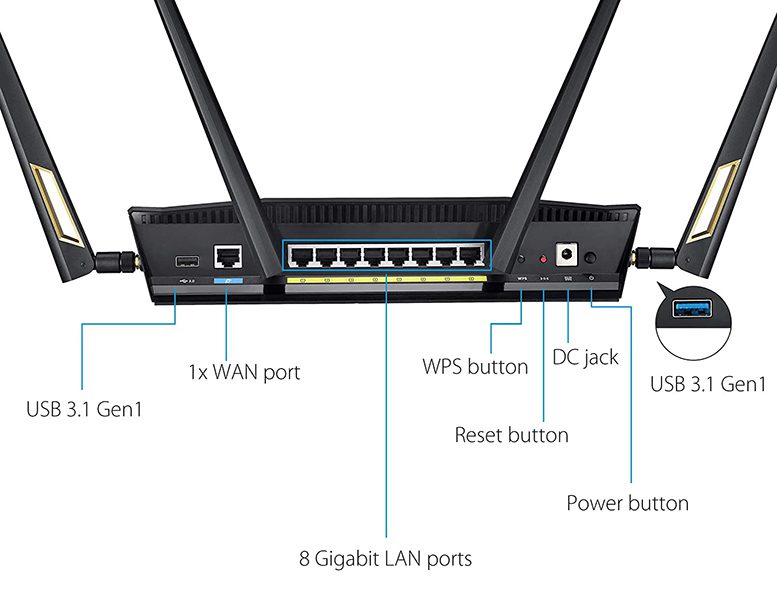
If you are buying a mesh WiFi system, you should also look for LAN ports on the satellites, so you can connect your devices in other rooms or connect all your satellites to each other with a wired backhaul for the ultimate setup.