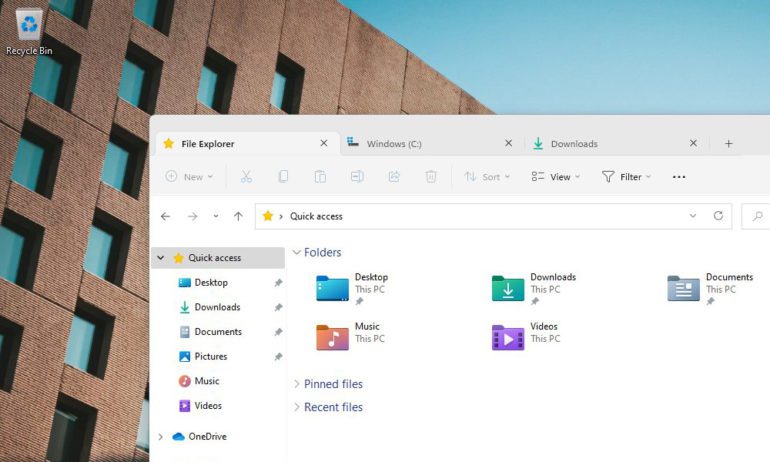Microsoft recently showcased a totally-redesigned File Explorer, with new tabs, a home page, and a favorites section coming to the file manager app in the next major Windows 11 update. During its “Windows Powers the Future of Hybrid Work” event last week, the tech giant announced the new features to improve the experience of working from home. Here’s everything you need to know about the new File Explorer tabs, and the other features that are coming to Windows 11 soon.
Files Explorer Gets Tabs
Microsoft only briefly mentioned the new tabs in File Explorer during its event, but it did confirm the feature will be coming to Windows 11 soon. While adding tabs might not seem like a big deal, it is something that Windows users have been asking for a long time.

The new Tabs in File Explorer appear to work just like the Finder tabs that Mac users have been using for years. And since File Explorer is something that most users need to access constantly, this could greatly increase your efficiency.
Currently, if you want to access multiple folders in Windows at once, you need to open a different window for each folder. But with tabs, you will soon be able to open several folders in a single window. This will declutter your desktop and make it easier to find, move, and manage your files and folders.
Read More: The best new features you’ll get when you update to Windows 11
New Favorites and File Explorer Home Page
In addition to adding tabs to File Explorer, Microsoft also announced a totally new Home Page is coming to File Explorer. Here you will be able to find all your “Quick access” folders, recent documents, and favorites in one place.
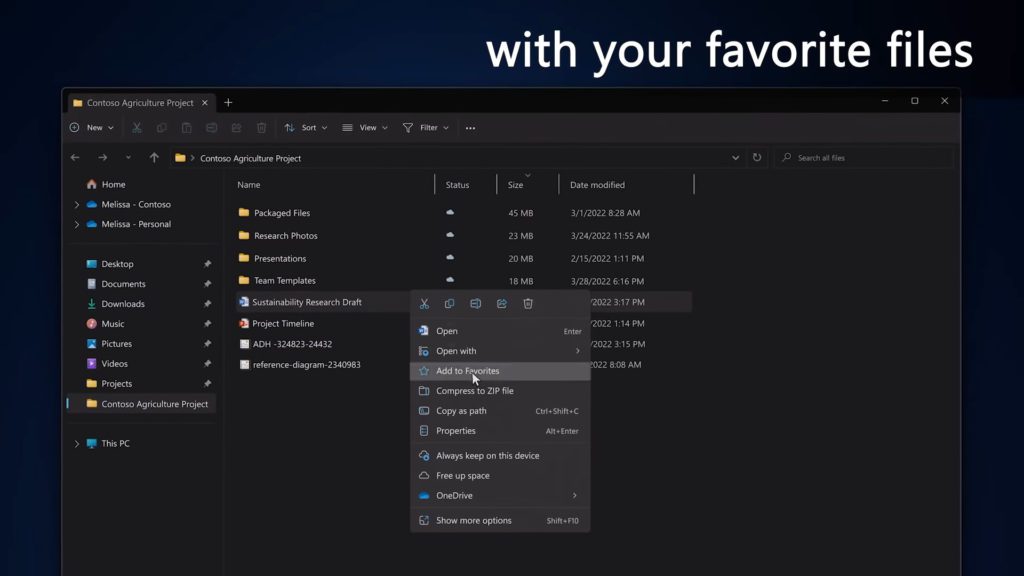
You will soon be able to “favorite” files in Windows 11 by right-clicking them and selecting “Add to favorites.” Microsoft also revealed how the favorite files in the File Explorer Home Page will show the latest activity, making it easier for you to collaborate with your teammates.
App Folders in the Start Menu
The next Windows 11 update will allow you to customize the start menu by adding apps to folders. With its rounded corners and transparent design, the new App Folders look more like they were ripped from an iPhone or iPad, and lass like the old, blocky Start menu in Windows 10.

Windows 11 Comes to the Cloud
During the event Microsoft spent a lot of time focusing on its new efforts to bring Windows to the cloud. With updates to Microsoft’s cloud platform, Windows 365, users will be able to log in to their PC work account and access any of their files, apps, and settings anywhere and from any device.
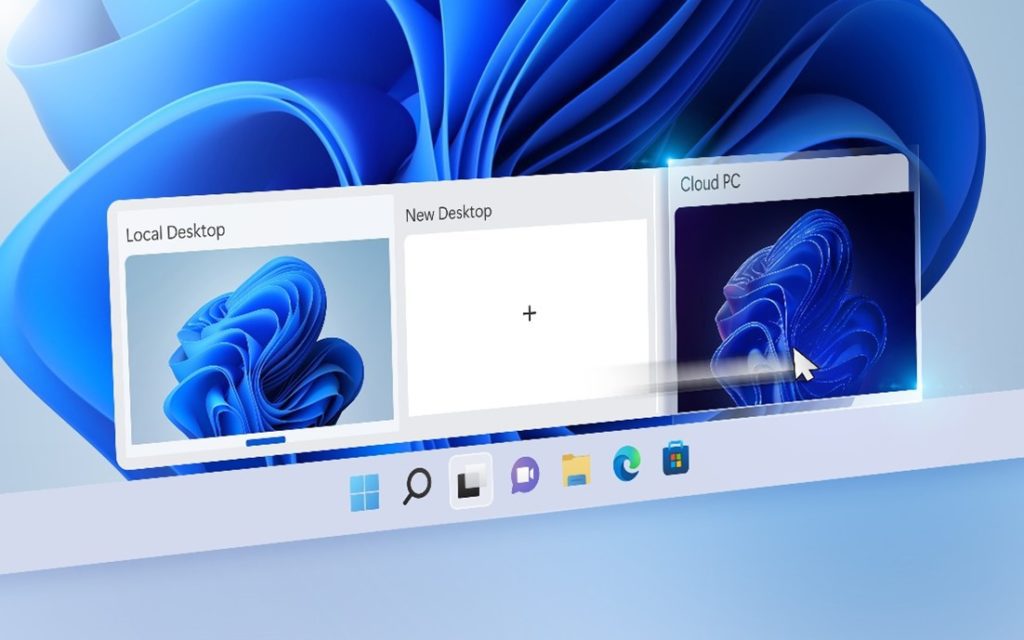
The new Windows 365 Switch feature will also help users switch between their local desktop and their Windows 365 Cloud PC account, so you can pick up right where you left off. This will also allow you to access different files as if you were switching between separate desktops.
When Will the Next Windows 11 Update be Released?
So far, Microsoft has not confirmed when the next Windows 11 update with File Explorer tabs will be released. However, the features are expected to launch sometime this summer, as the major updates usually coincide with the shipped version of Windows 11, or in the fall with the next major Windows update.