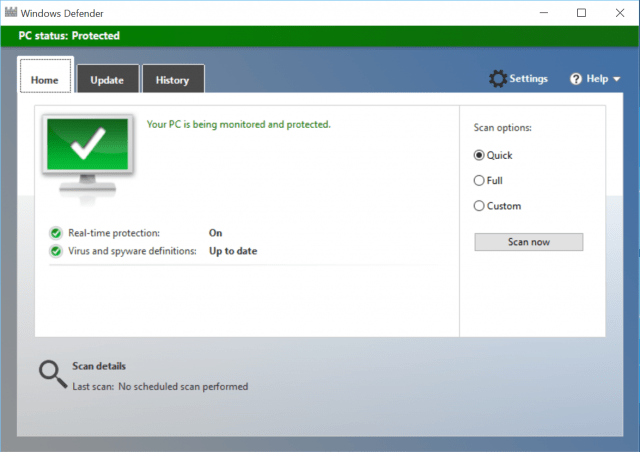If it’s up to Microsoft, you shouldn’t be looking for a third-party antivirus, because the company already has integrated Windows Defender into its operating systems since Windows 8. Is it worth using? Well, yes and no. This list of pros and cons should help you decide whether to keep using Defender or ditch it for another security software.
Windows Defender Is Unobtrusive and Has a Simple User Interface
Windows Defender has done at least one thing right: to behave silently in the background. Unlike many third-party antivirus solutions, Defender doesn’t annoy you with incessant pop-ups for ads and upgrade deals. It doesn’t recommend that you install bloatware and browser extensions that you don’t need. Defender functions with minimal user attention, automatically performing scans and updates so you don’t have to do them yourself. And when it does show a dialog box or notification, you can be certain that it has a legitimate concern.
When you do need to open the antivirus, you’ll be greeted with a straightforward interface. The buttons and tabs are arranged neatly so you’ll know exactly what to do or where to go when, for instance, you want to perform a custom scan or update the virus definitions.
Windows Defender Is Good Enough, if You Know What You’re Doing
Because Defender comes preinstalled, you can at least feel safe knowing that your computer has an antimalware solution out of the box. You can disregard all the negative things pundits say about Defender and still enjoy a malware-free experience, as long as you adhere to the best practices for safe Internet browsing. Who needs a better antivirus when you can rely on wits and common sense? Plus, Windows 8 and Windows 10 feature additional security protections, such as SmartScreen and Device Guard, that help stave off malware.
Windows Defender Actually Offers Better User Protection Than Otherwise Suggested
Microsoft claims its antivirus solution isn’t that bad, even if lab tests give it terrible scores. These tests, according to Microsoft’s Joe Blackbird, don’t represent the real world. Tests can also be unreliable, because antivirus developers can tweak their products to boost their scores and provide consumers with a misleading idea of overall performance.
In its, er, defense, Windows Defender specializes on malware that users encounter frequently. These widespread and prevalent threats are the ones that you may come across on your social networks, occasional downloads and typical day-to-day browsing. You should be safe if you avoid shady corners of the Internet where zero-day malware—the ones that Defender sometimes fail to catch—lurks.
Windows Defender Doesn’t Cost You a Single Cent
If you don’t want to spend any money, Windows Defender is a worthy, free solution for safeguarding your computer against viruses and other malware. To some extent, it even outperforms a couple of paid third-party antivirus suites. And as mentioned above, Defender is superior to other free solutions in that it does not bug you with constant notifications and ads.
Now that we’ve exhausted all the good things to say about Windows Defender, here are the bad things many experts often point out to persuade users to use another antivirus.
Windows Defender Lags Behind Most Third-Party Antivirus Software, According To Independent Lab Tests
The heart of a good antivirus is its detection engine, and independent organizations have regularly shown that what Windows Defender has is inept and unsatisfactory. In AV-Test’s October 2015 test results for Windows 10, Defender earned the lowest protection score for only having an 87.75-percent average success rate against zero-day malware attacks. The software fared much better in the organization’s December 2015 testing for Windows 8.1, but it still lagged behind the likes of Avira Antivirus Pro, Bitdefender Internet Security and Kaspersky Lab Internet Security.
Other organizations, such as AV-Comparatives and Dennis Technology Labs, show similar results in their own lab tests. To them, Windows Defender is a middling antivirus solution that’s best used as a baseline to which every other antivirus solution is compared.
Windows Defender Has Few Extra Features
Windows Defender is a no-frills security software. Aside from offering real-time protection and on-demand scanning, it doesn’t have much else to provide its users. For instance, it doesn’t have a feature similar to the USB vaccination of Panda Free Antivirus. It lacks a password manager and network scanning capability that Avast Free Antivirus 2016 has. Many third-party antivirus solutions offer full-featured security packages, and some of them are available at no cost.
In short, if you want a security solution for your computer with the least intrusive behavior, you should keep using Windows Defender. If you want a more comprehensive protection, use a product from another security vendor.