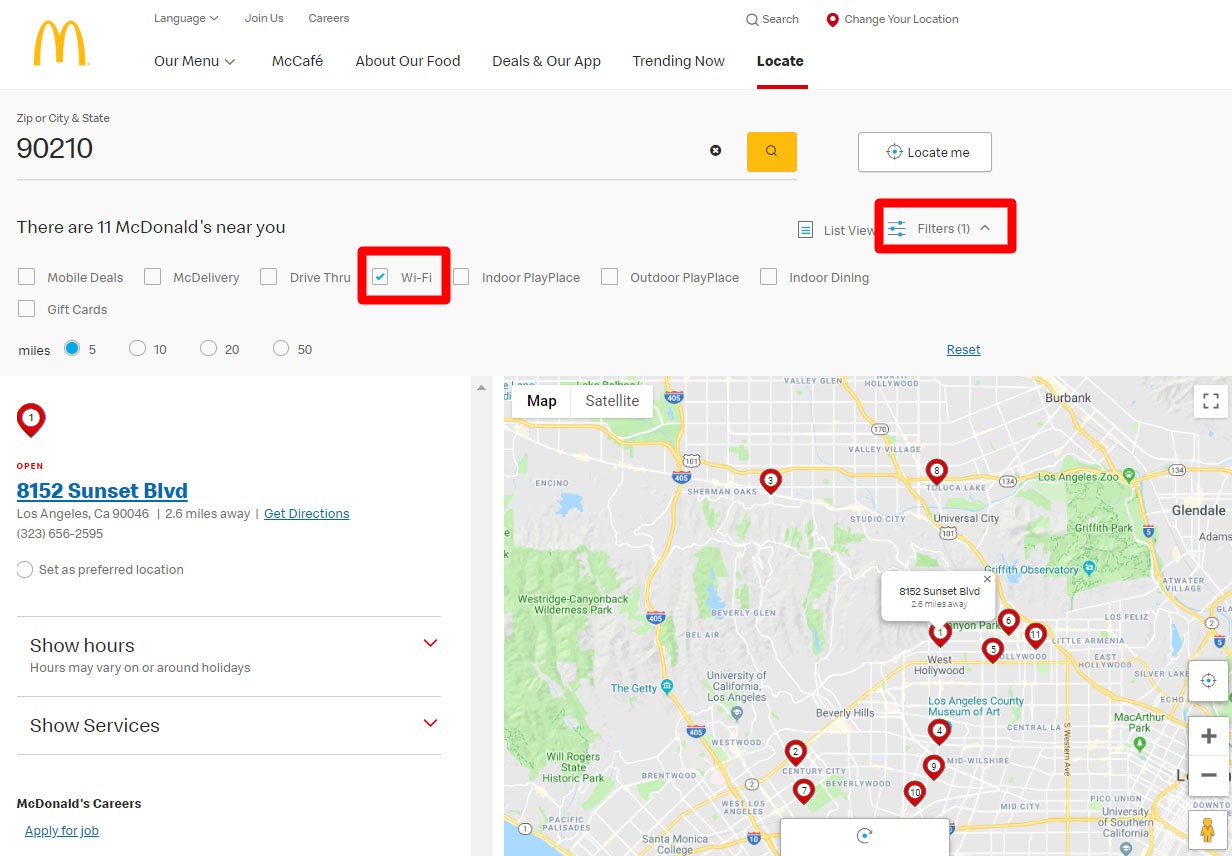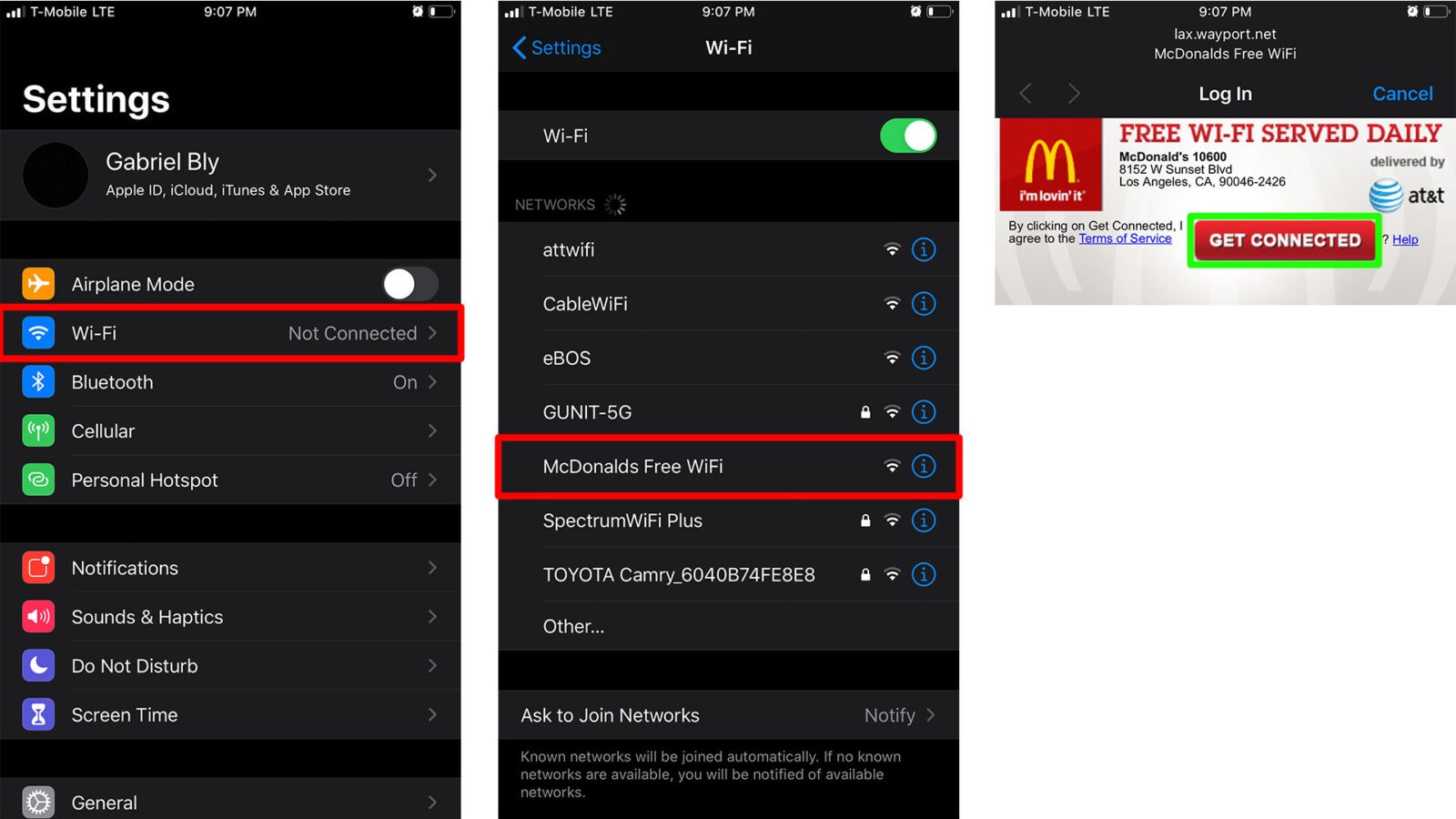If you love the new McCafé, you’ll be glad to hear that McDonald’s offers free WiFi at most of their locations. In fact, participating locations have faster WiFi than most public WiFi services. With download speeds of 58 Mbps and upload speeds of 14 Mbps, you can actually stream movies while you enjoy a Big Mac. This makes it a great option for people who need to browse the web and get a little work done while grabbing something from the Golden Arches. Here’s how to connect to McDonald’s WiFi at any location.
Does McDonald’s Have WiFi?
Since 2010, McDonald’s has been offering free, unlimited WiFi in more than 11,500 of their 14,000 outlets. No purchase or special log-in credentials are required to get WiFi access. The McDonald’s restaurant locator lets you find WiFi hotspots by city, state, or zip code. If you click Filter, you can see if a branch has WiFi services.
Connecting to McDonald’s free WiFi service is
quick and easy. Whether you connect through your mobile phone or laptop, all
you need to do is to look for the McDonald’s Free WiFi network, open your
browser, then click or tap the Get Connected button. Here’s how to connect to
McDonald’s free WiFi, no matter what device you have.
How to Connect to McDonald’s WiFi With an iPhone
- Go to Settings. This is the gear icon on your phone’s home screen.
- Tap WiFi. Make sure that the slider for WiFi access is turned on.
- Tap McDonald’s Free WiFi. This network name should be listed in the Choose a Network section. If you don’t see McDonald’s Free WiFi or variations thereof, look for network names without a lock icon like wayport_access, att-wifi or attwifi.
- Open your mobile browser.
- Tap the red Get Connected button. You will be routed to the McDonald’s Free WiFi landing page when you open your mobile browser. Tapping on this button also means that you agree to McDonald’s internet terms of service.
- You can now use the internet. Once successfully connected, the top of the landing page will display the following message: “You are connected to McDonald’s WiFi. Enjoy!”
How to Connect to McDonald’s WiFi with an Android phone
- Choose Apps. This appears as an icon with small squares at the bottom right of your phone’s home screen.
- Select Settings. You will find the WiFi option at the top of the menu under Network Connections. Make sure that the slider for WiFi access is turned on.
- Tap Network & Internet.
- Then tap WiFi. Doing this will let you see all available networks.
- Choose McDonald’s Free WiFi. If you don’t see McDonald’s Free WiFi or variations thereof, look for network names without a lock icon like wayport_access, or att-wifi or attwifi.
Note: You can take a shortcut for steps one to four by swiping down from the top of your Android phone. This gesture will give you access to Android performance settings which includes WiFi. It will also let you turn on WiFi and choose the network you want to connect to.
- Open your mobile browser.
- Tap the red Get Connected button. You will be routed to the McDonald’s Free WiFi landing page when you open your mobile browser. Tapping on this button also means that you agree to McDonald’s internet terms of service.
- You can now use the internet. Once successfully connected, the top of the landing page will display the following message: “You are connected to McDonald’s WiFi. Enjoy!”


How to Connect to McDonald’s WiFi with a Mac
- Click on the WiFi icon. This will appear at the top right of the Status menu bar.
- Select McDonald’s Free WiFi Network. If you don’t see McDonald’s Free WiFi or variations thereof, look for network names without a lock icon like wayport_access, att-wifi, or attwifi. Once connected, the WiFi icon on the menu bar will show the WiFi signal strength. When you click on the WiFi icon, the McDonald’s network will also have a checkmark beside it.


- Open your browser.
- Tap on the red Get Connected button. You will be routed to the McDonald’s Free WiFi landing page when you open your browser. Tapping on this button also means that you agree to McDonald’s internet terms of service.


- You can now use the internet. Once successfully connected, the top of the landing page will display the following message: “You are connected to McDonald’s WiFi. Enjoy!”
How to Connect to McDonald’s WiFi with a Windows PC
- Click on the WiFi icon. This will appear at the bottom right of the Windows taskbar.
- Hit the Connect button under the McDonald’s Free WiFi network. If you don’t see the McDonald’s Free WiFi or variations thereof, look for network names without a lock icon like wayport_access, att-wifi or attwifi.


- Tap on the red Get Connected button. You will be routed to the McDonald’s Free WiFi landing page when you open your browser. Tapping on this button also means that you agree to McDonald’s internet terms of service.


- You can now use the internet. Once successfully connected, the top of the landing page will display the following message: “You are connected to McDonald’s WiFi. Enjoy!”
While connecting to McDonald’s WiFi is great for when you don’t have a data plan, know that there are security risks involved when doing so. Here’s how to stay secure when using public WiFi.
out of stock
as of April 3, 2025 9:43 am
Last updated on April 3, 2025 9:43 am