After you log into a WiFi network once, your Windows 10 computer can remember the password and automatically log in for you. So, it’s no wonder that many of us forget WiFi passwords over time. Here’s how to find the WiFi password for any network you have joined on your Windows 10 PC.
If you are having problems with your WiFi network, you can always contact HelloTech. With thousands of technicians across the country, we can send an expert to your home to fix your WiFi connection issues for you – as soon as today!
To find your current WiFi password in Windows 10, open the Start menu and go to Settings > Network & Internet. Then click Network and Sharing Center and select your WiFi network name in the pop-up window. Finally, select Wireless Properties, open the Security tab, and select Show characters.

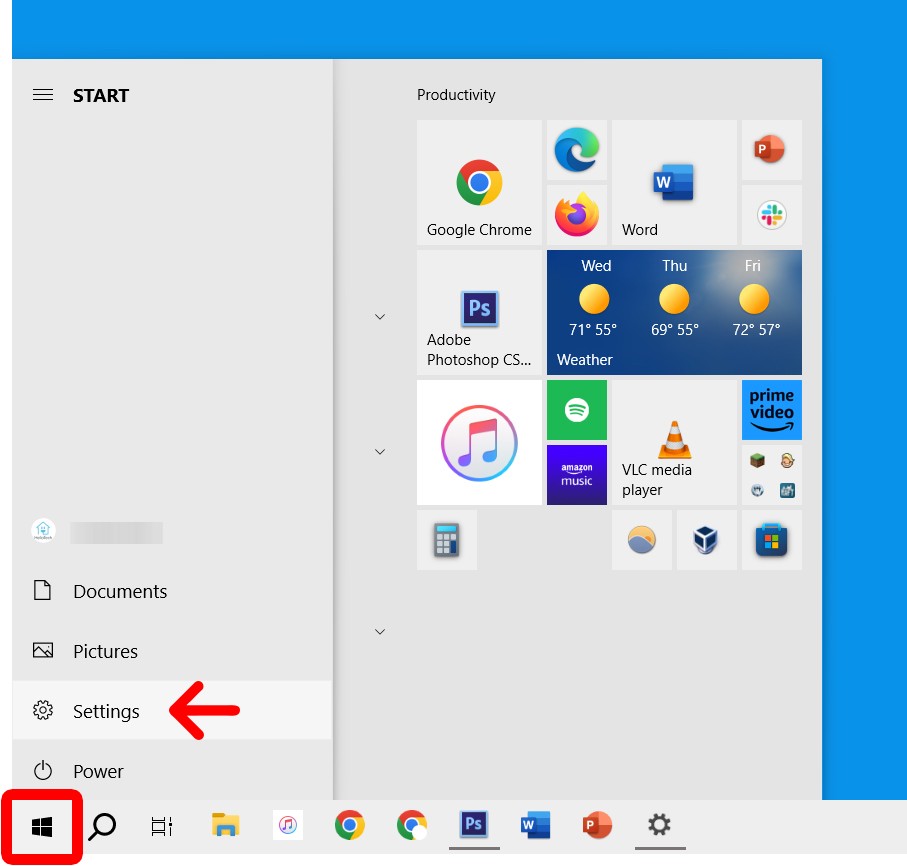
Once you know what your WiFi password is, check out our step-by-step guide on how to change your WiFi name and password.
If you want to find the password for a different network, you can also search all the WiFi passwords saved on your Windows 10 PC using Command Prompt.
To find any WiFi password saved on your Windows 10 PC, press the Windows + r keys on your keyboard. Then type “CMD” into the text field and click OK. Next, type “netsh wlan show profiles” to see all your saved networks and “netsh wlan show profile name=”Wi-Fi-Profile” key=clear” to find your WiFi password.
Read More: How to test your WiFi speed
HelloTech editors choose the products and services we write about. When you buy through our links, we may earn a commission.
Learn how to take a screenshot on an iPhone X, and any other model of… Read More
Learn how to forget a WiFi network on your Mac, so your computer won’t automatically… Read More
Learn how to set up a guest WiFi network for the next time you have… Read More
Whether you want to record a video you found online or you need to show… Read More
With a Windows 10 PC, you can easily fill your entire screen with two different… Read More
Learn how to connect your smart plug to Alexa. Also, what a smart plug is… Read More
This website uses cookies.